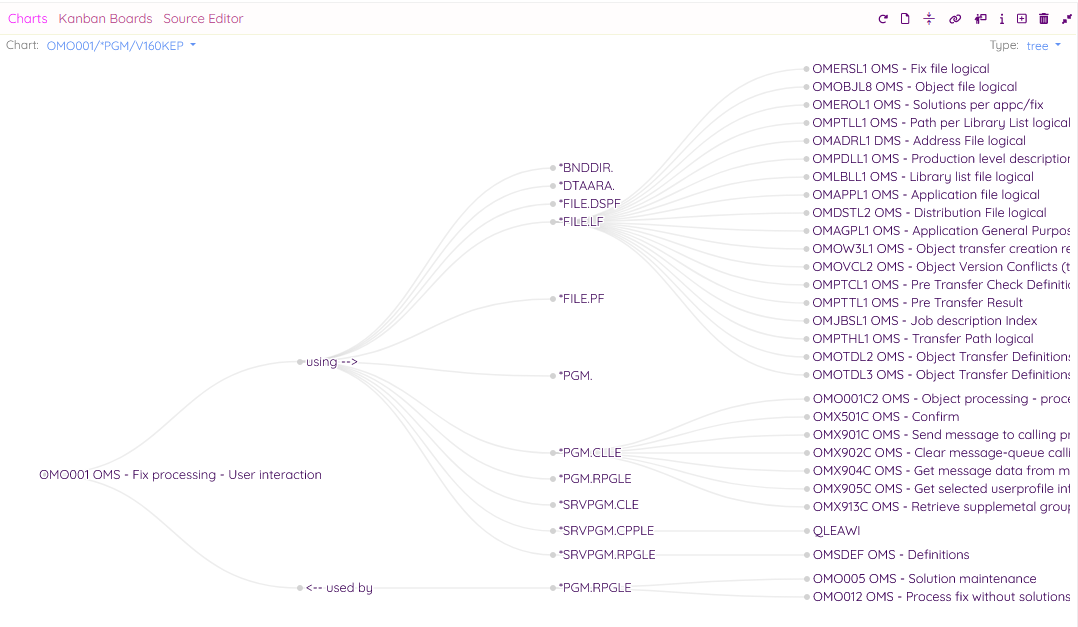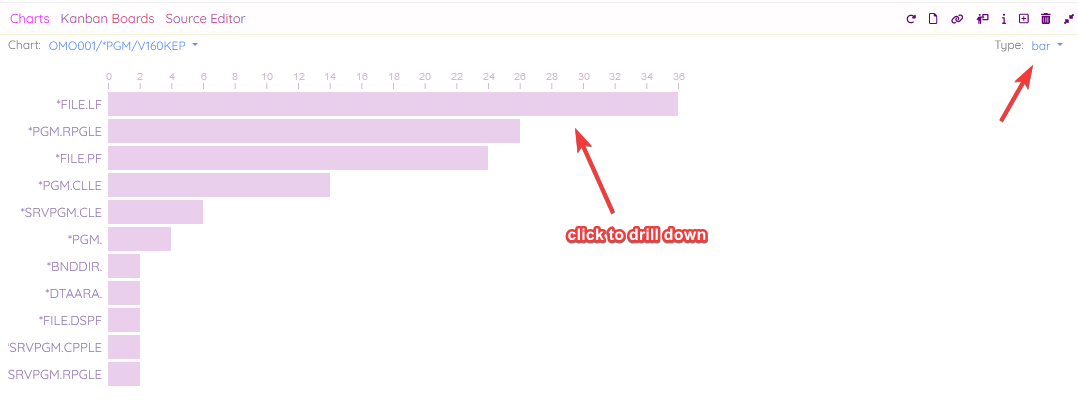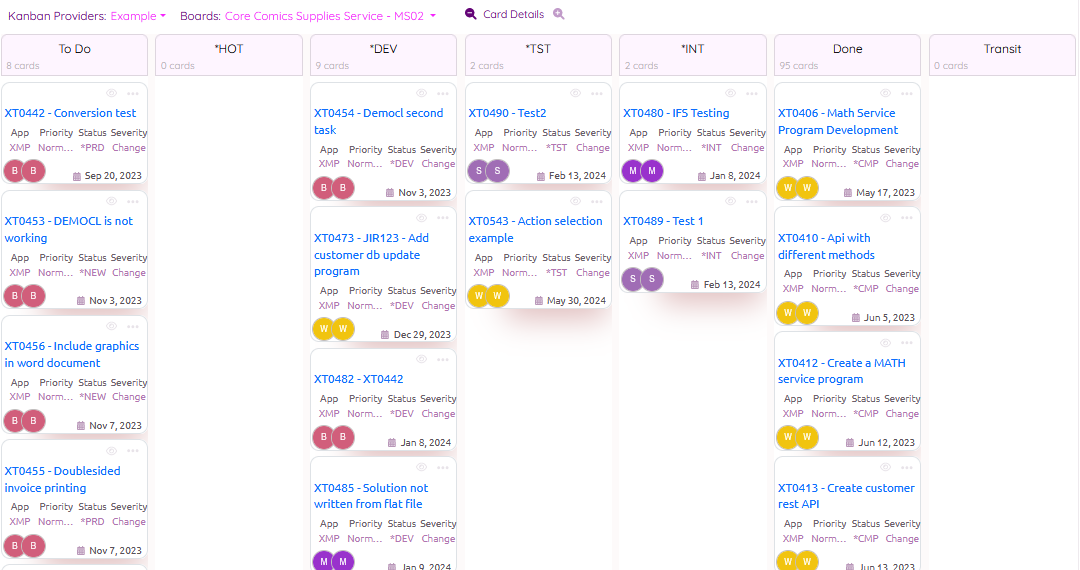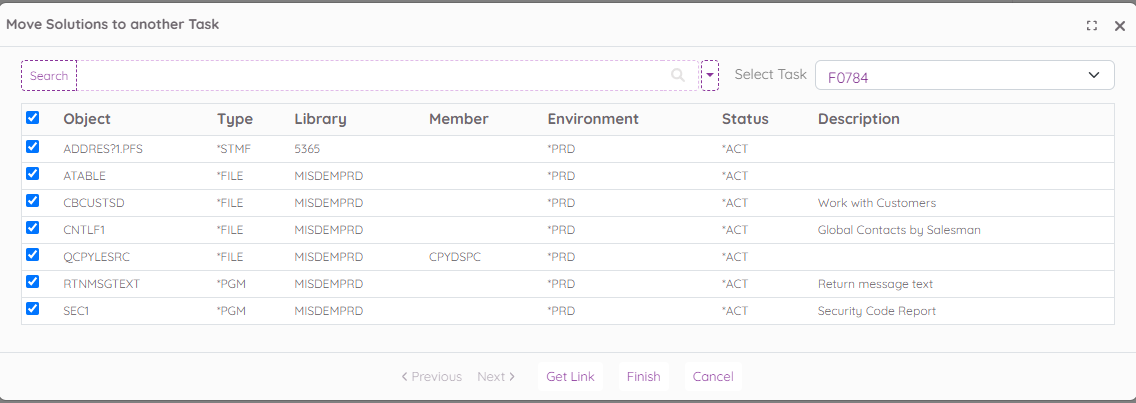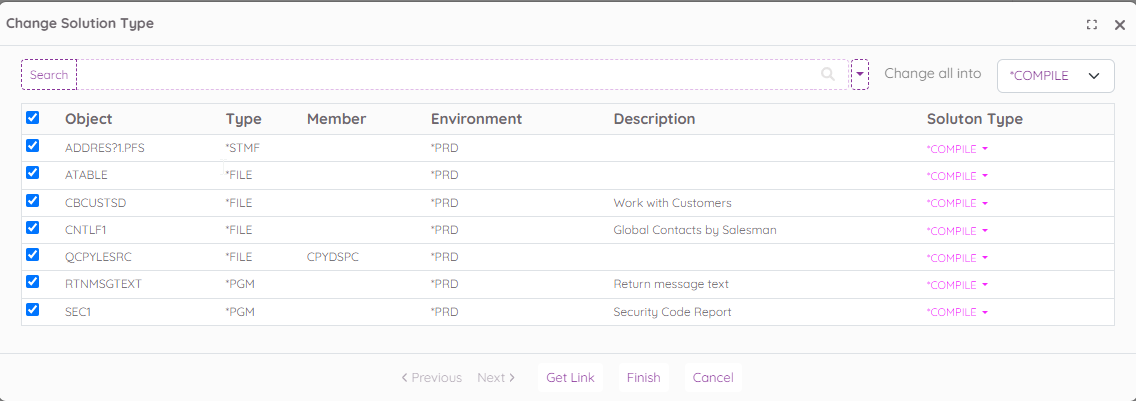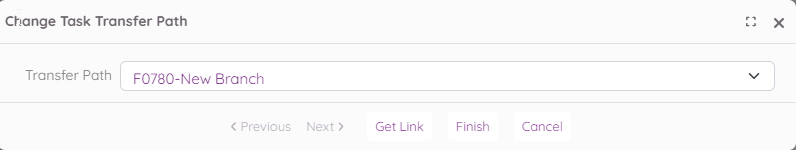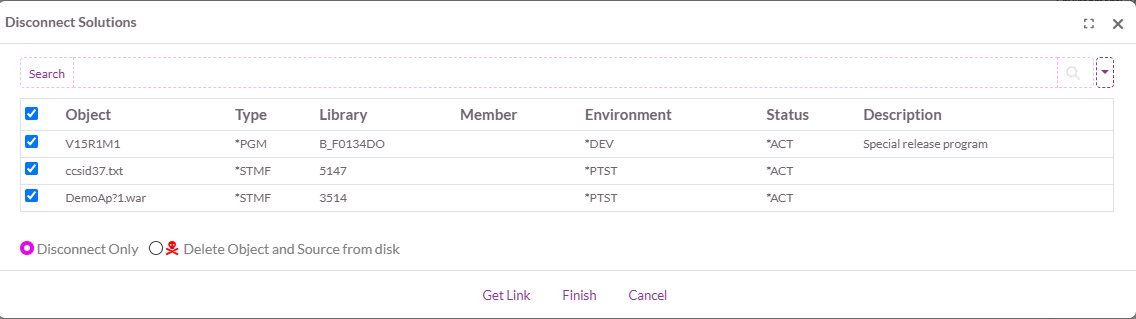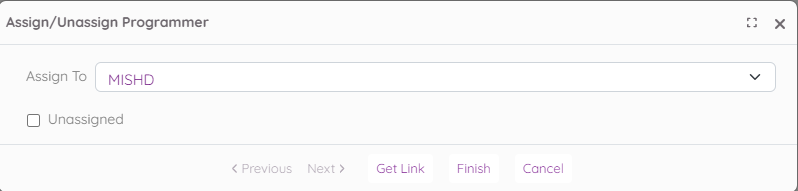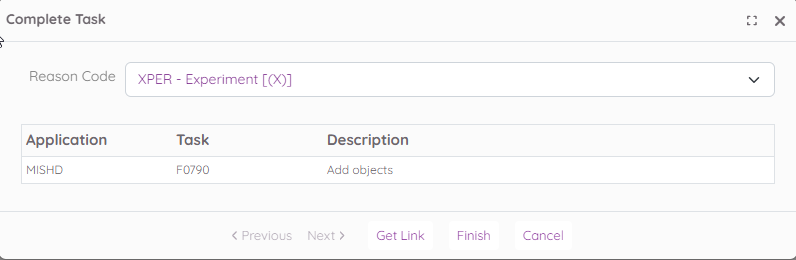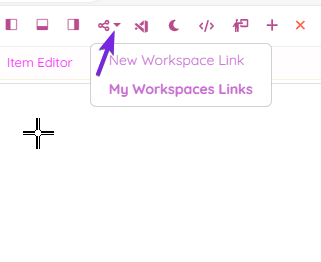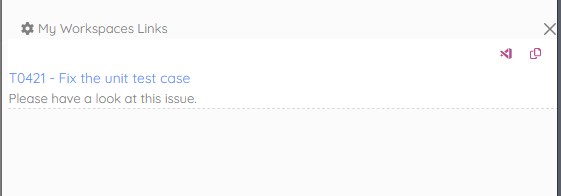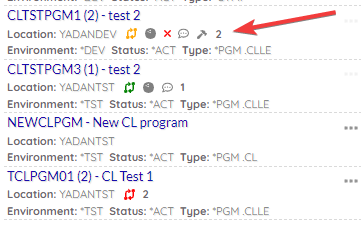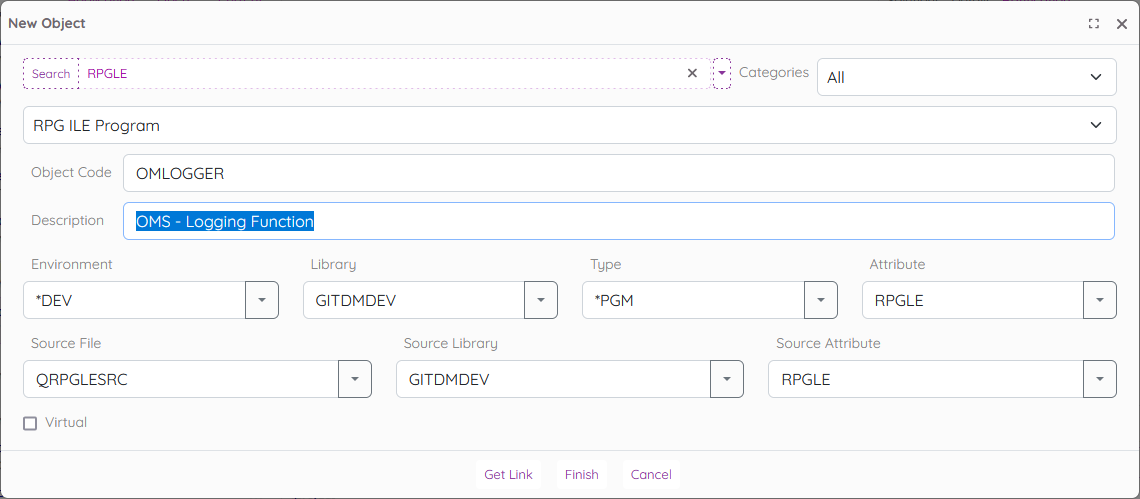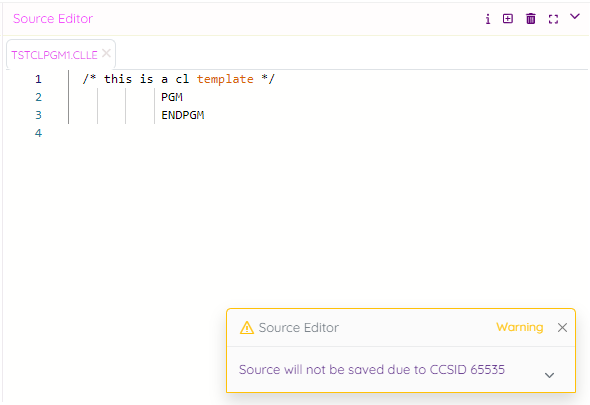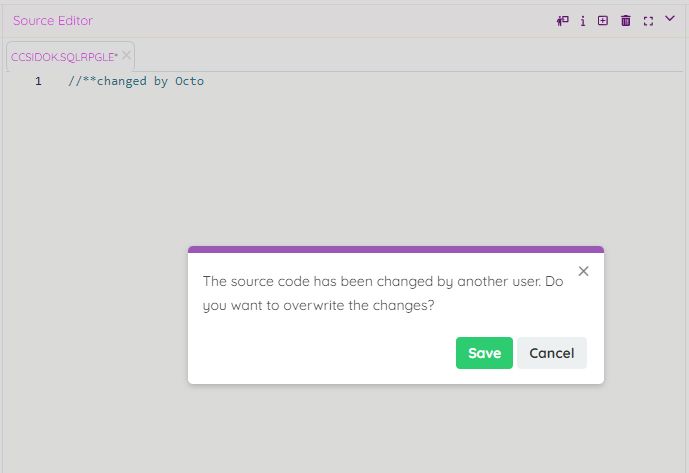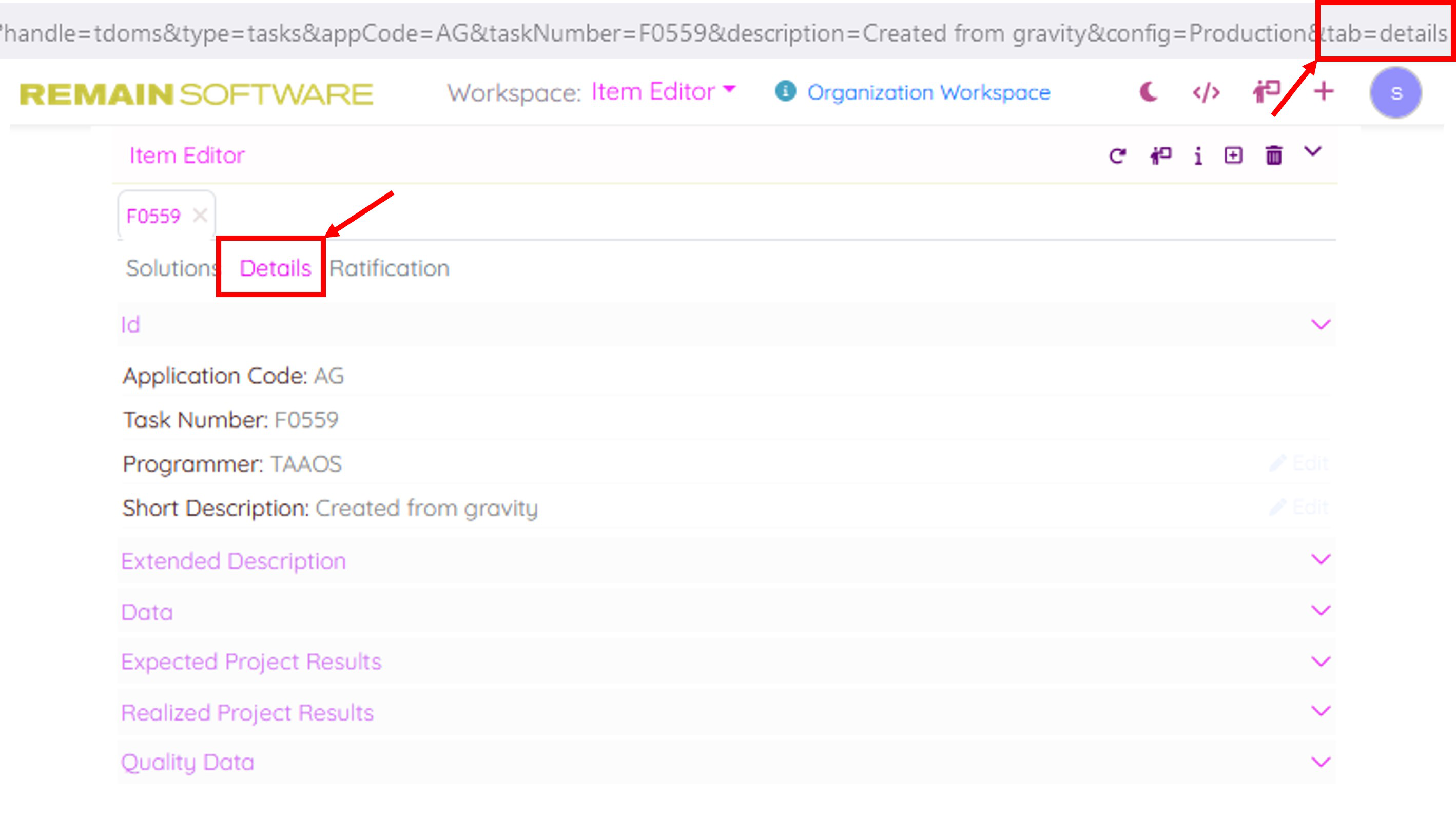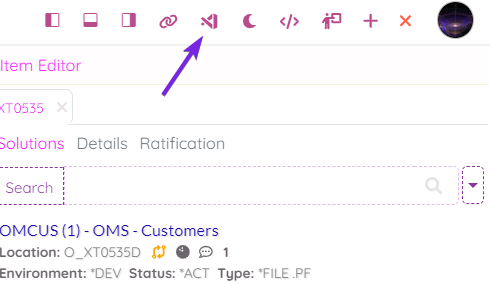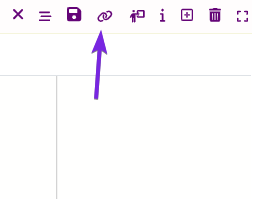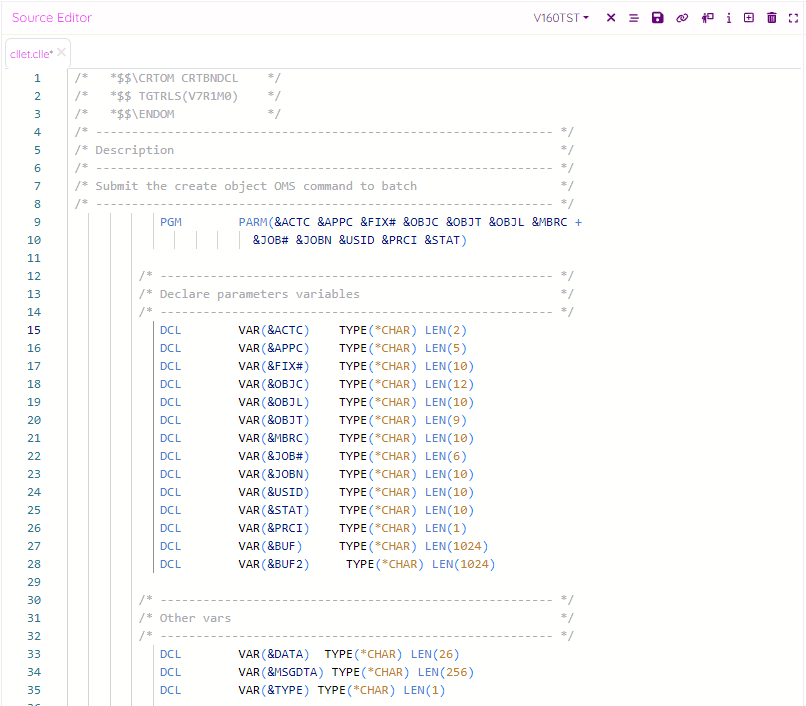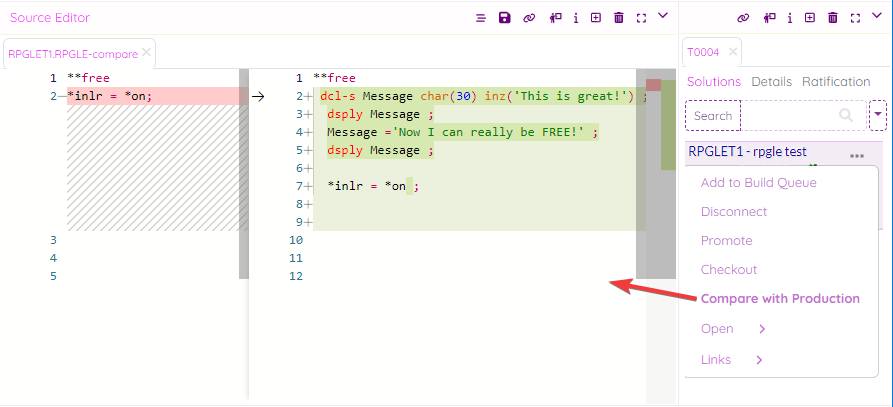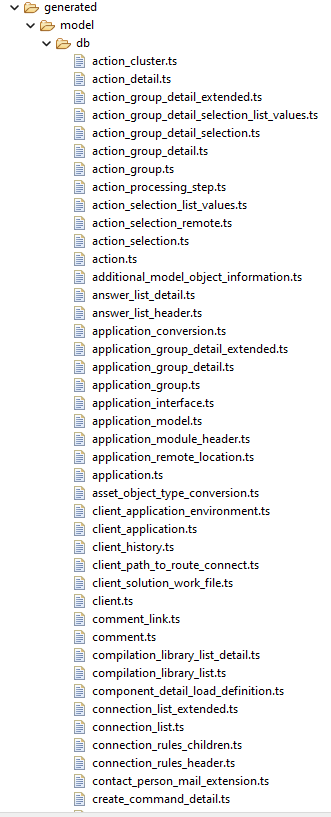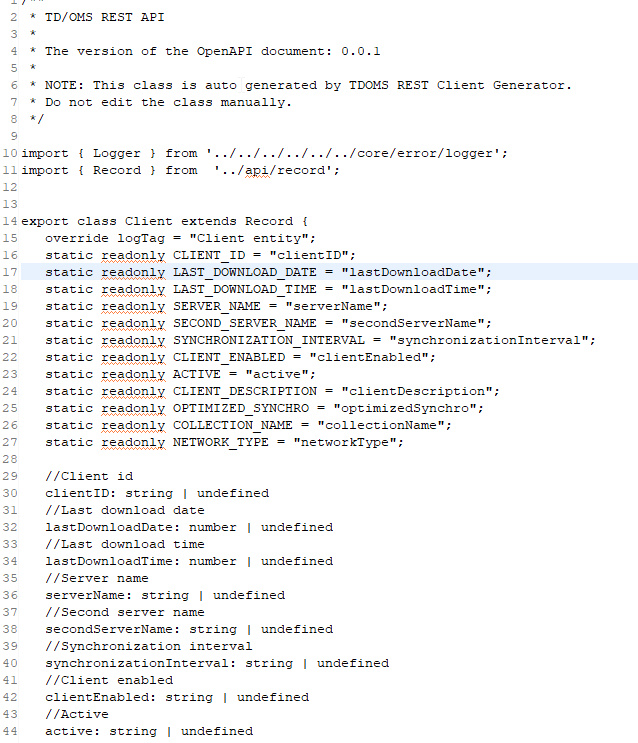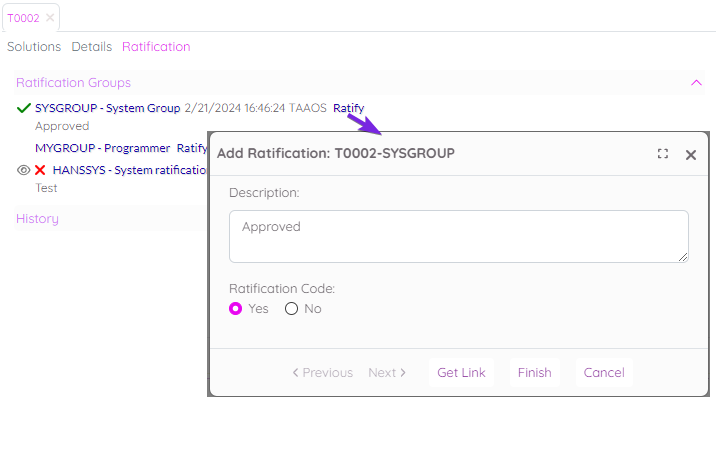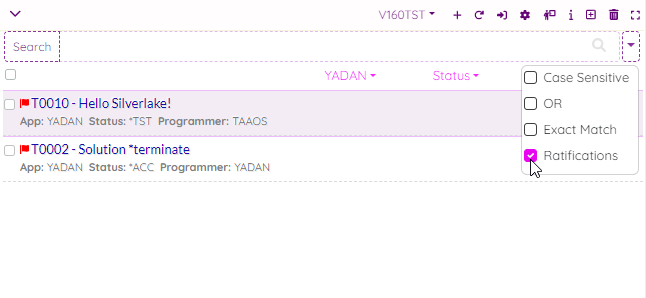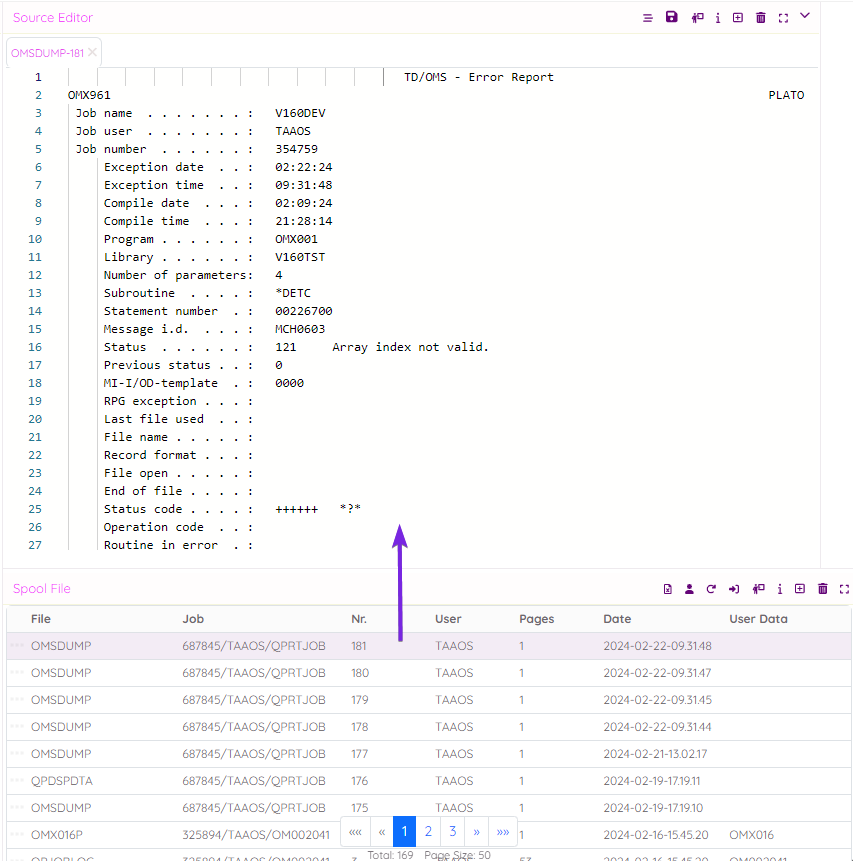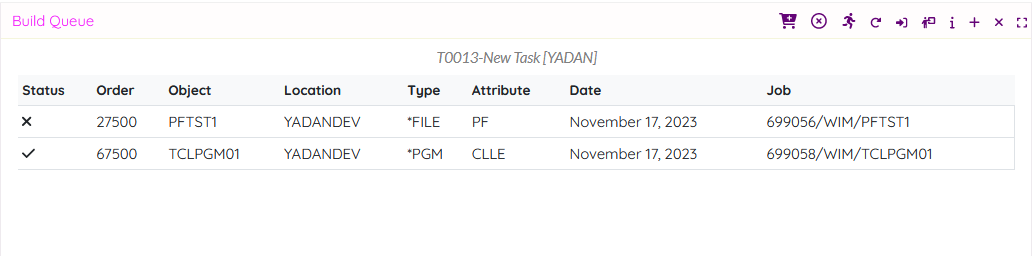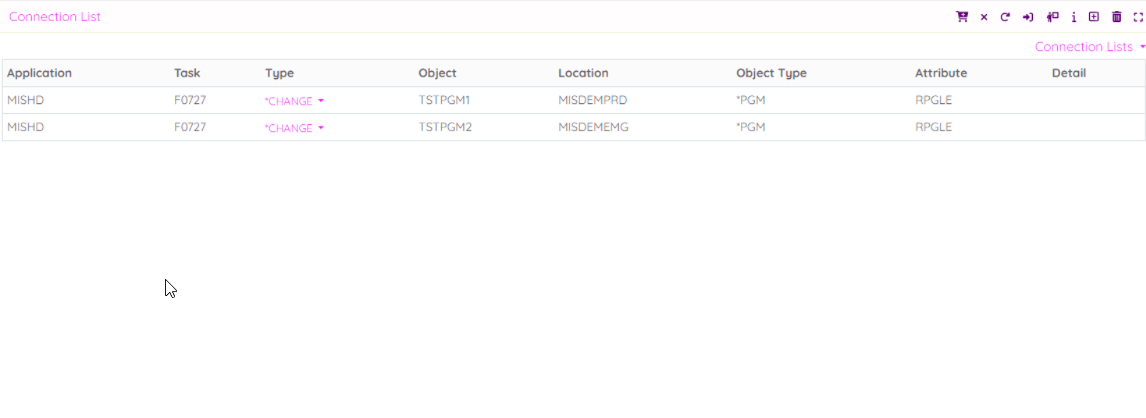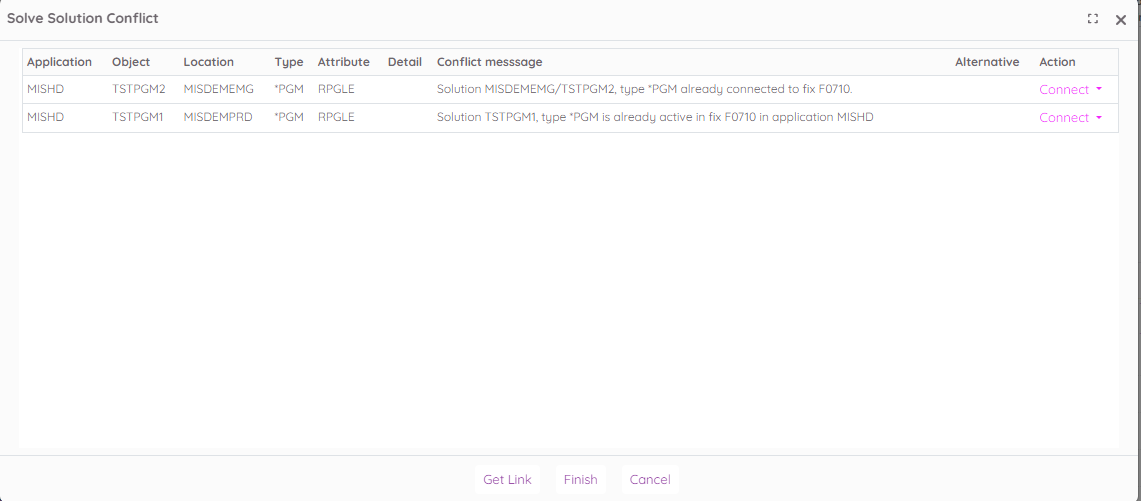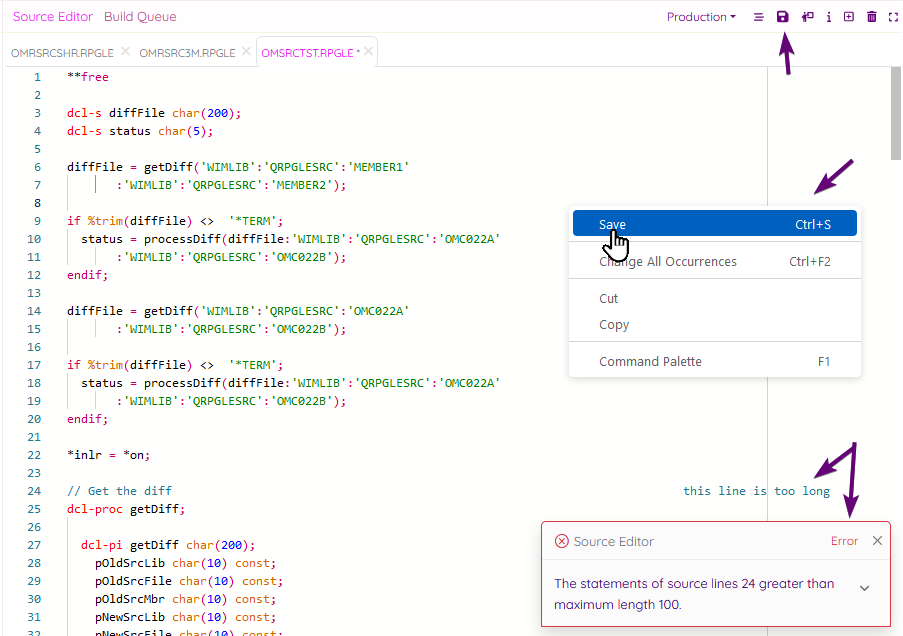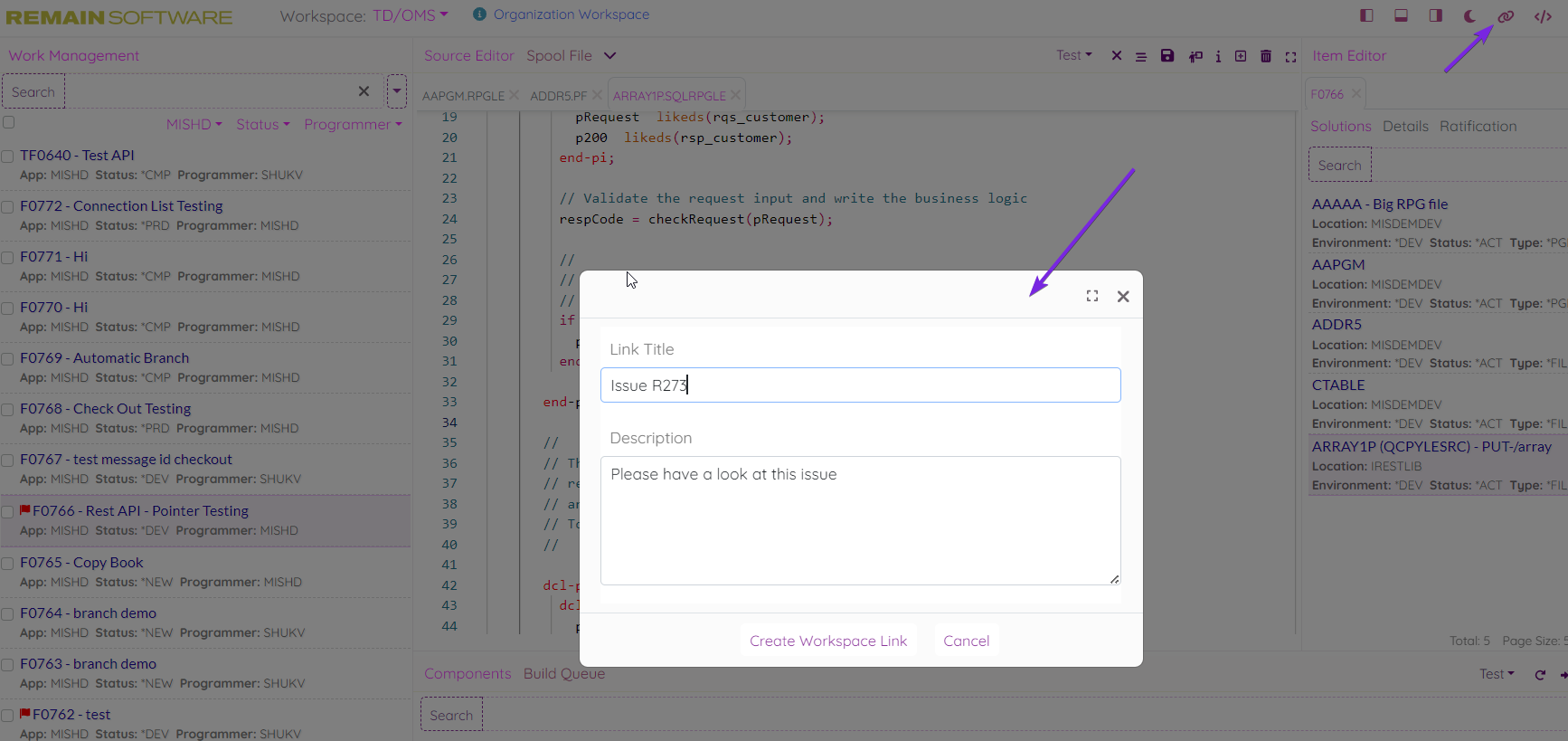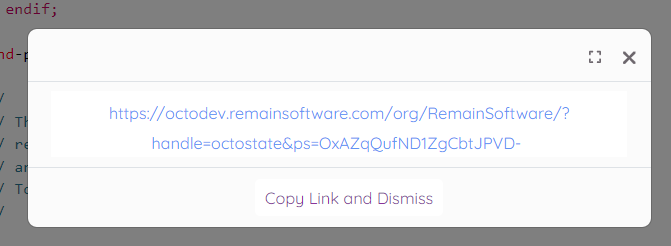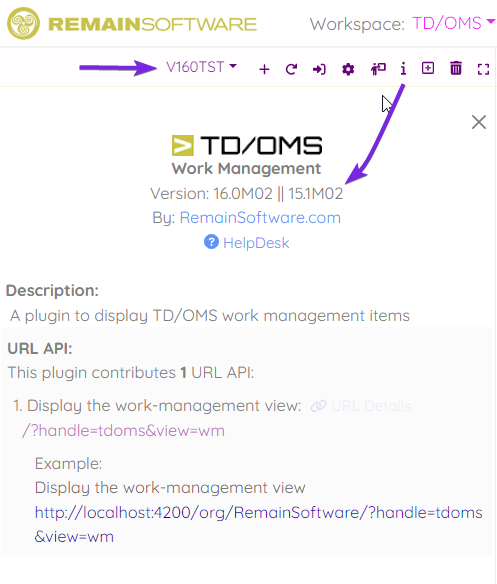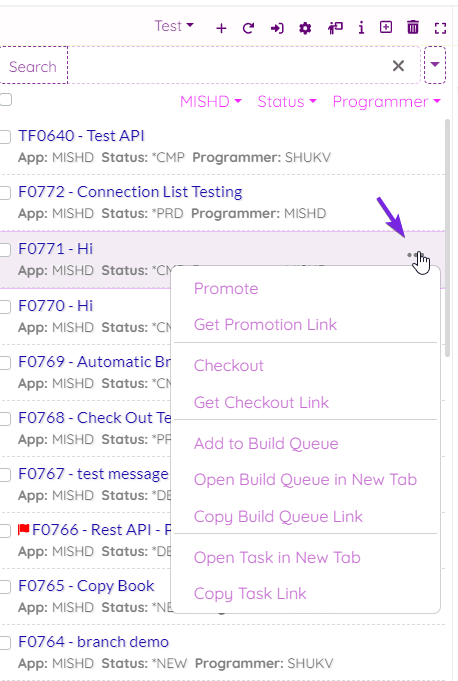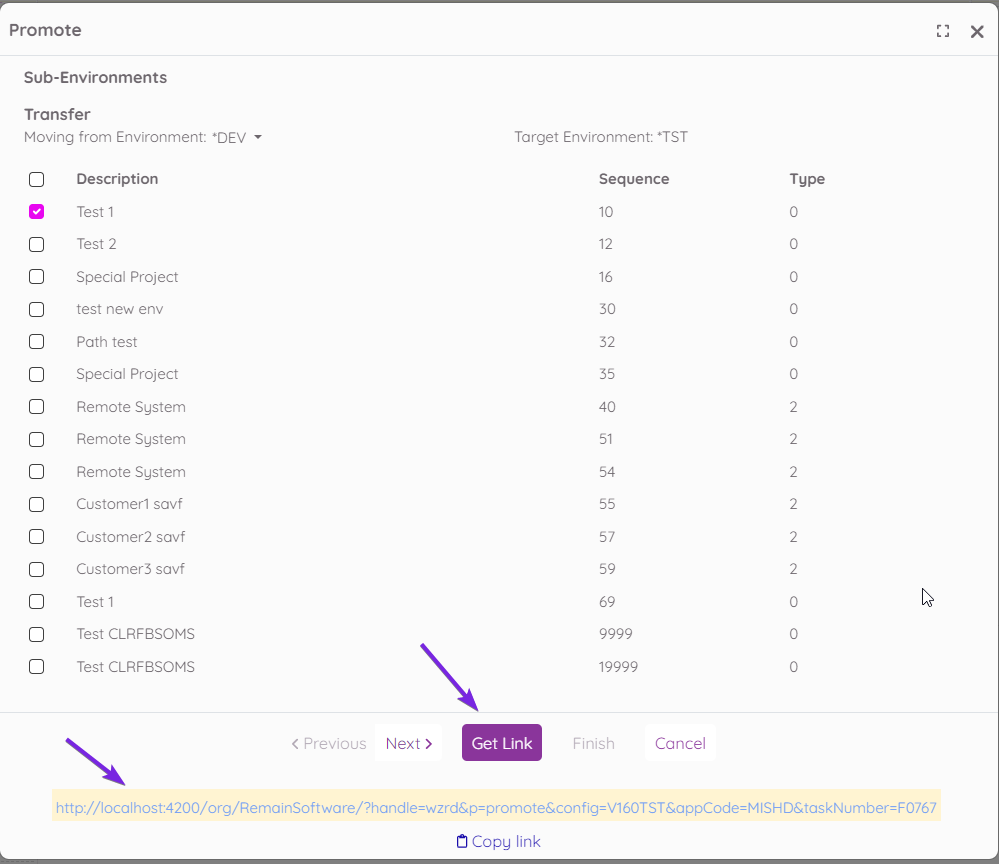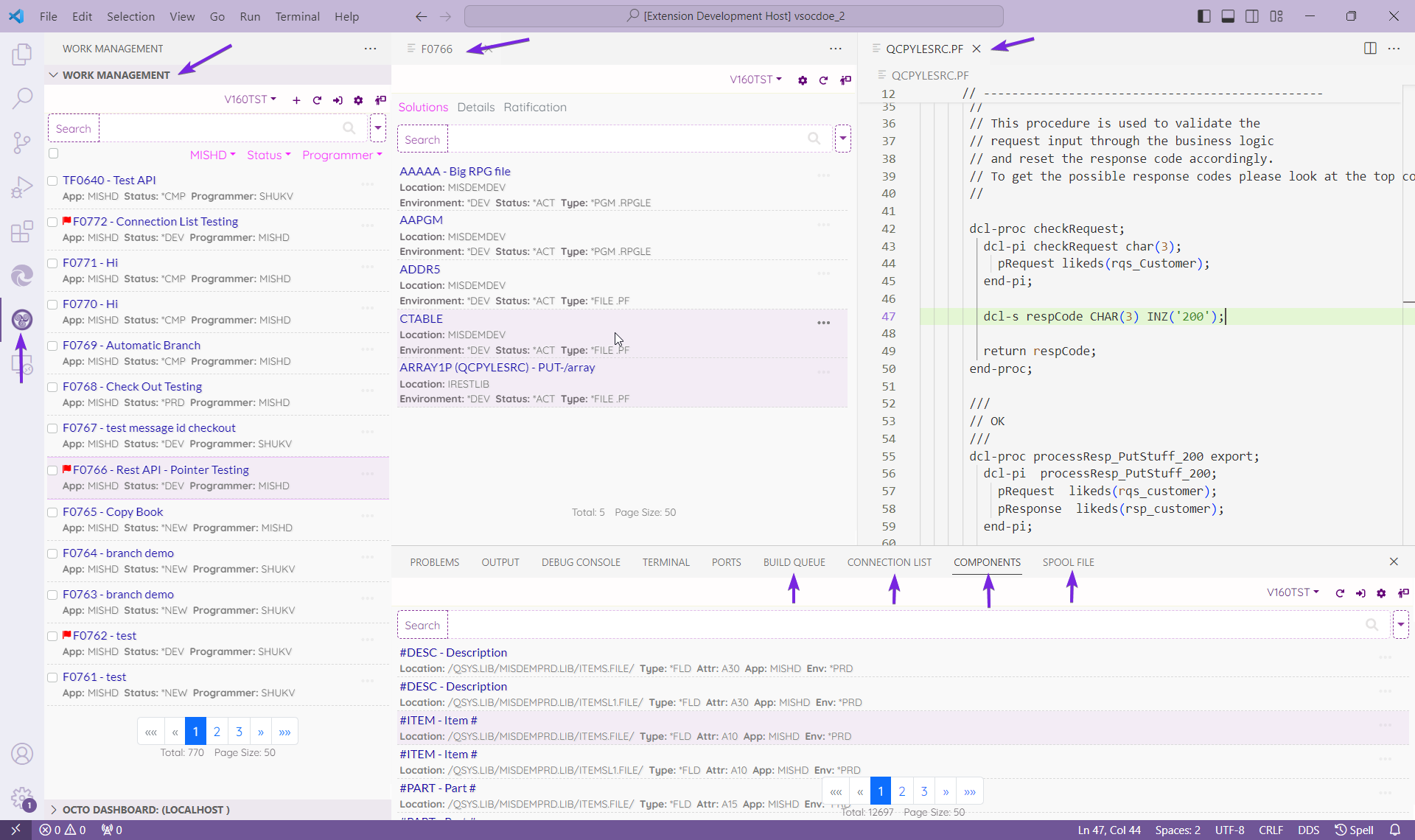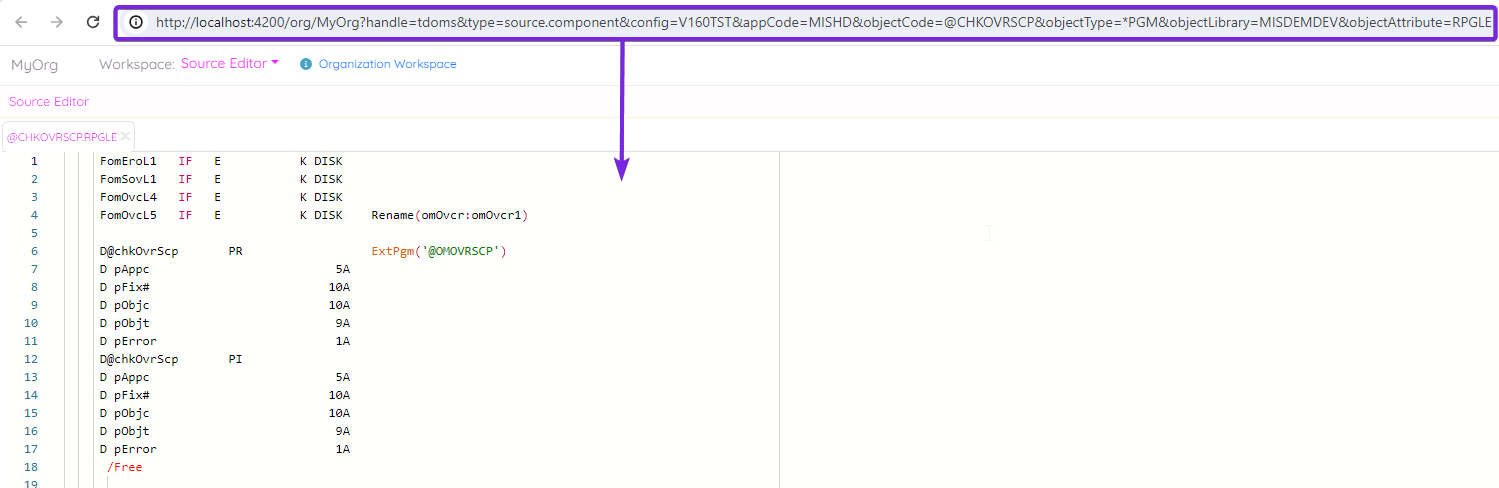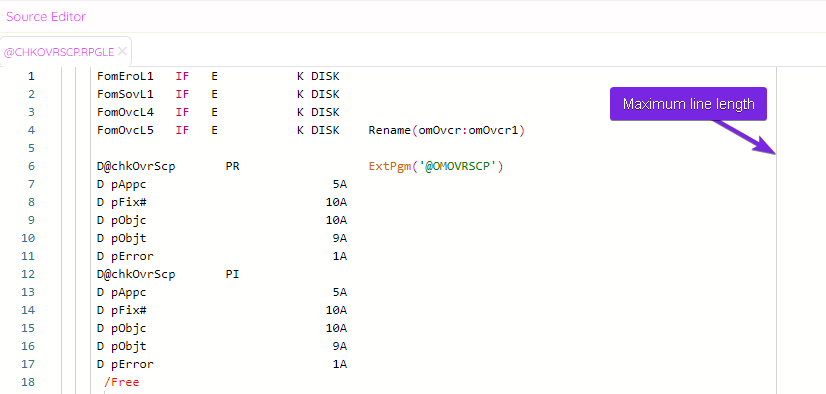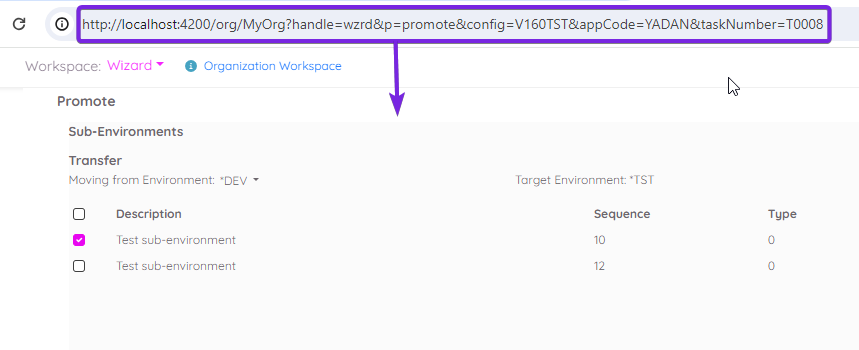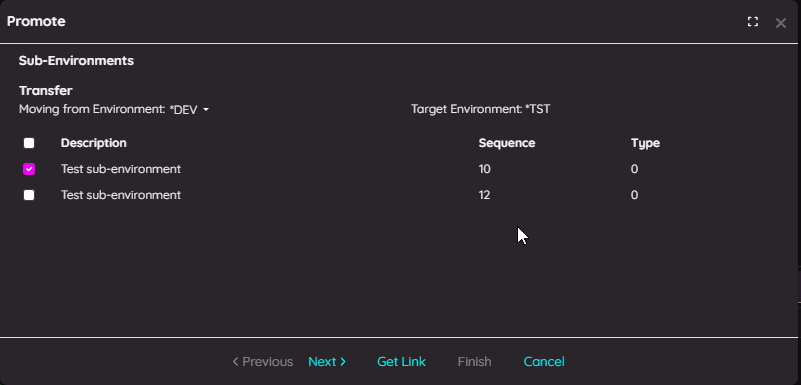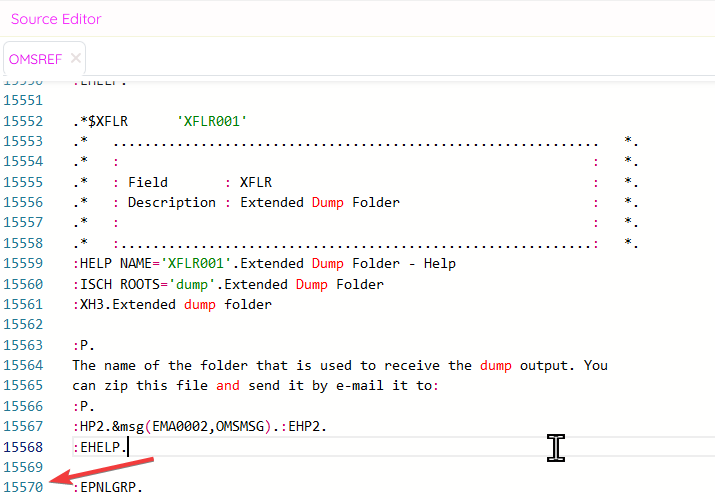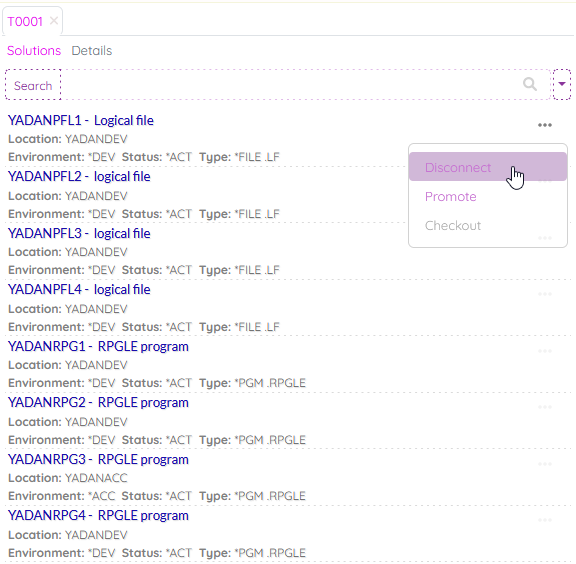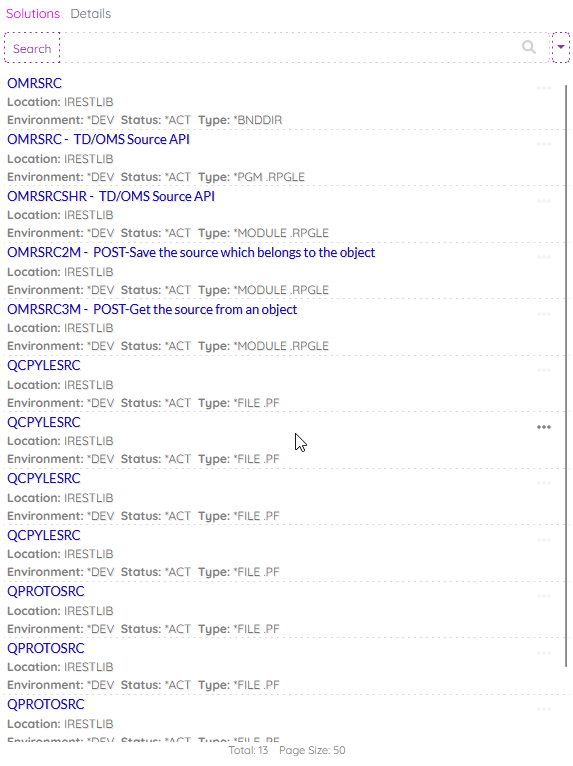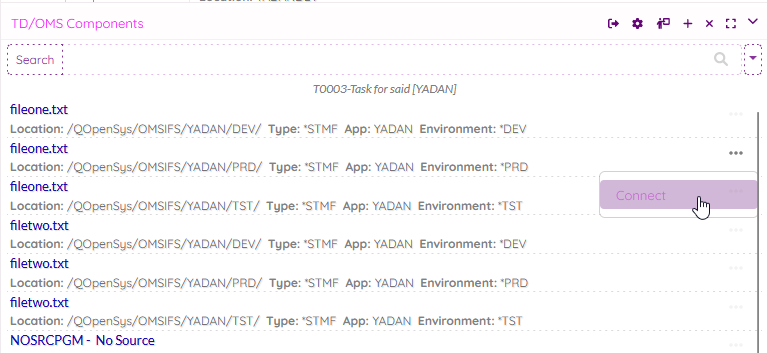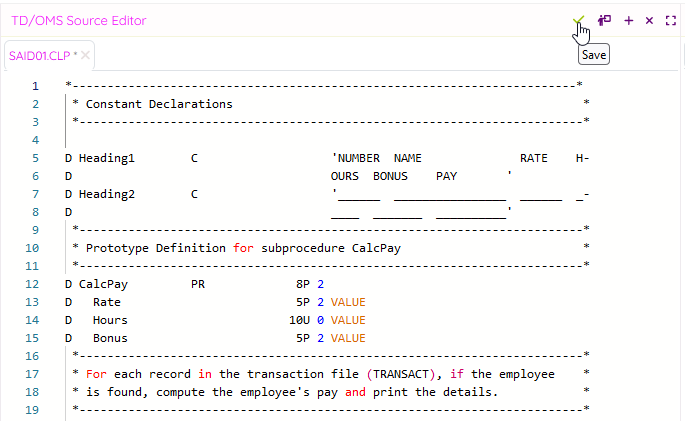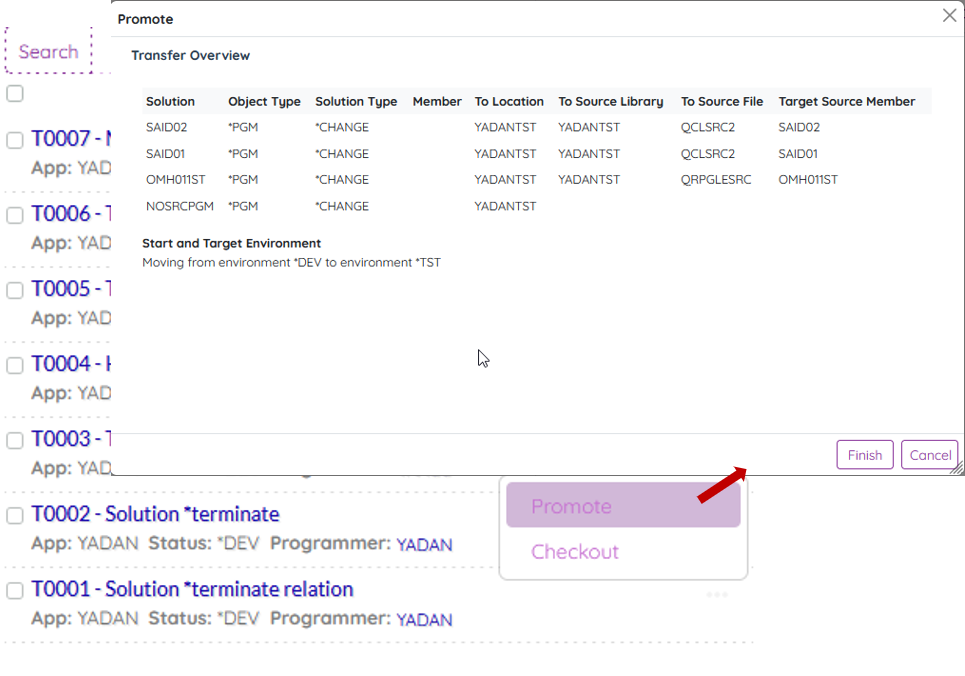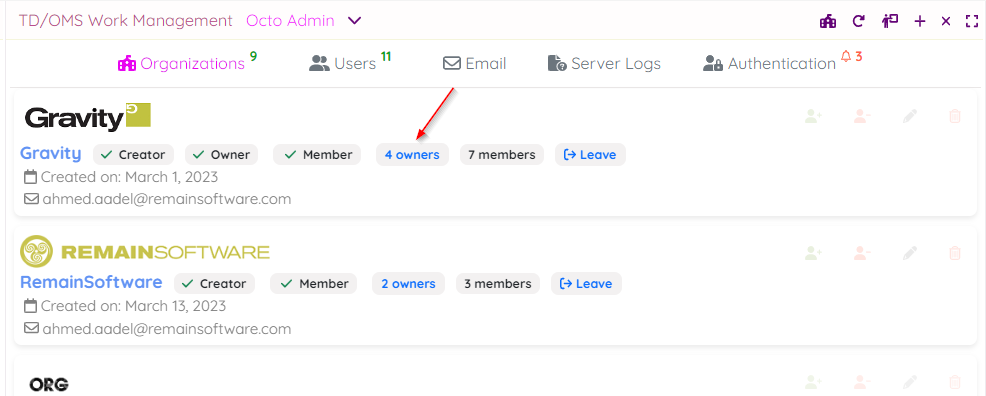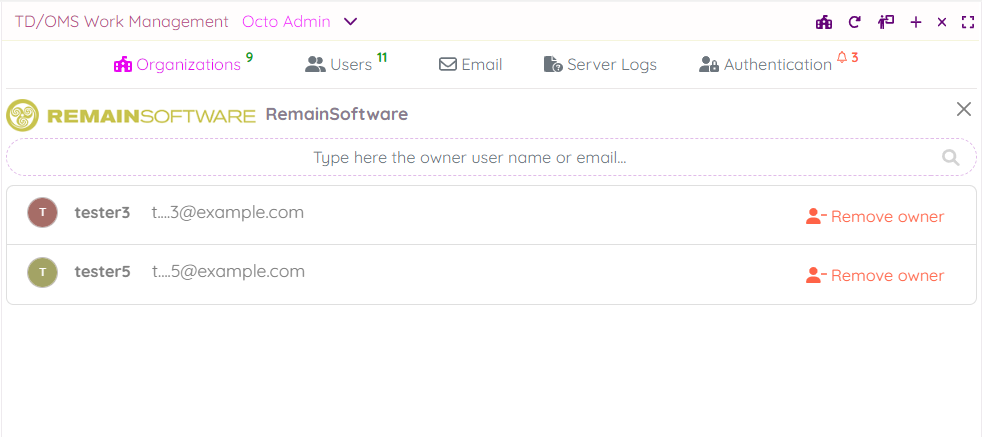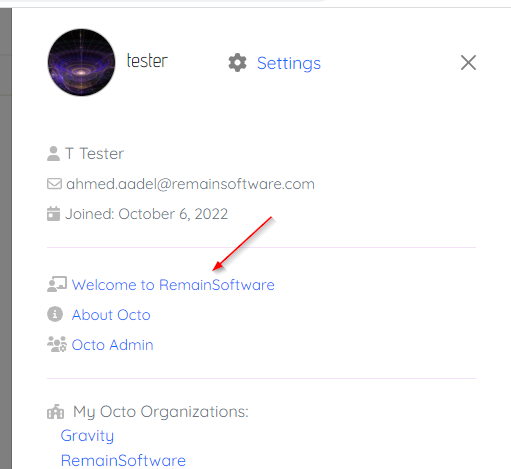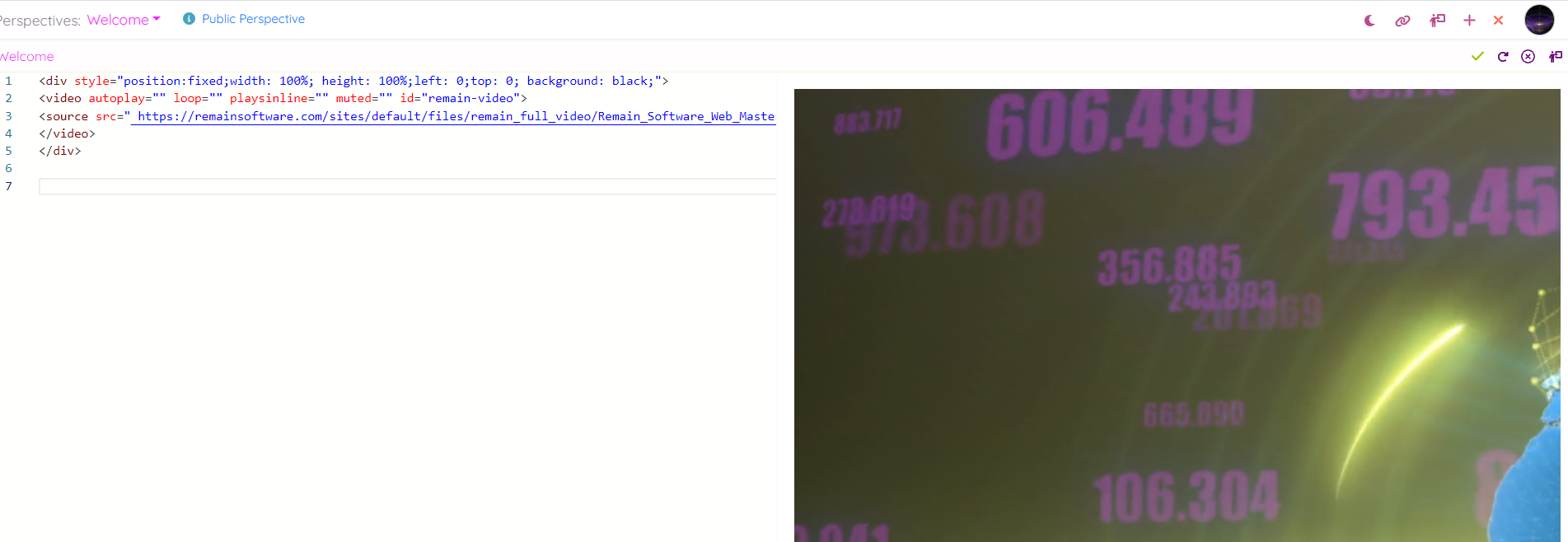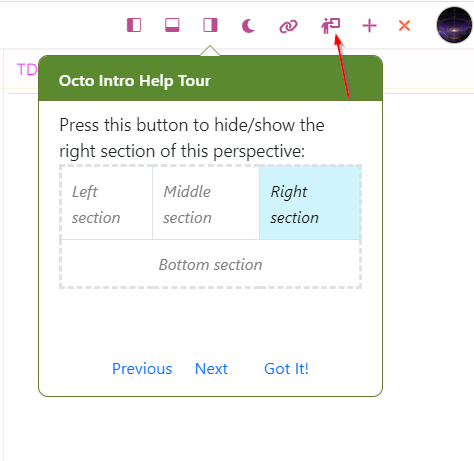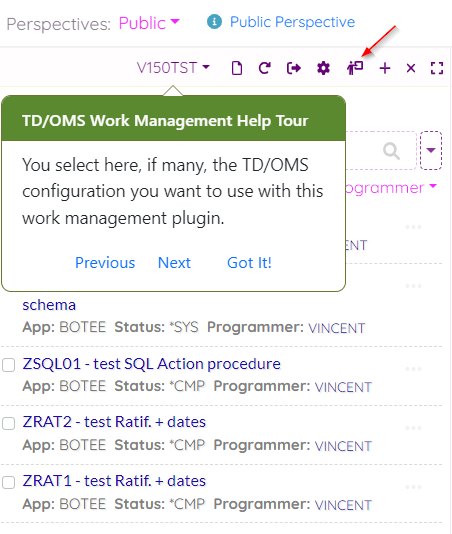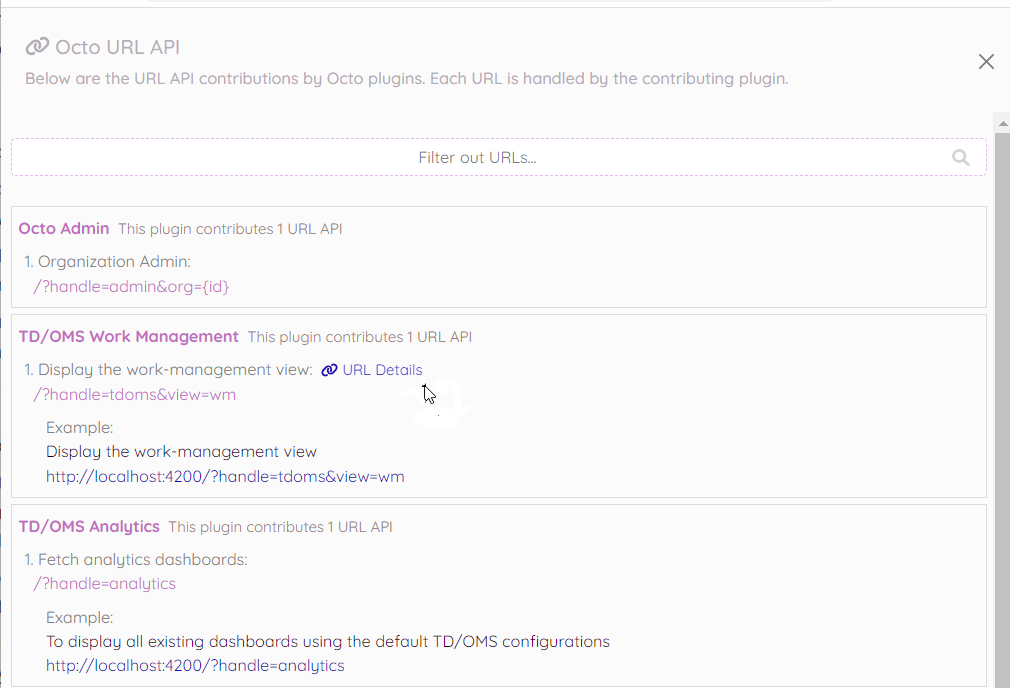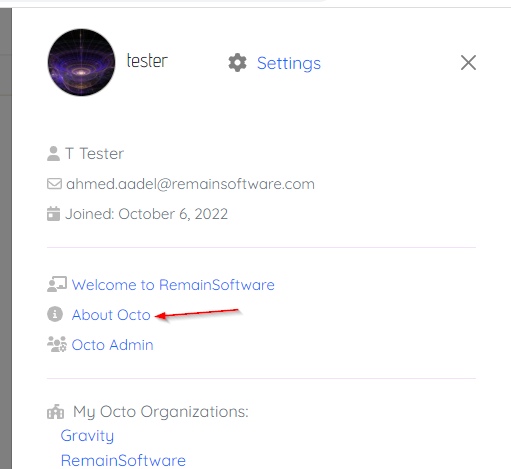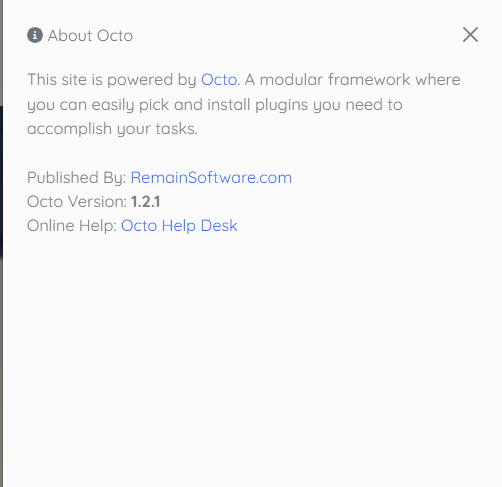OCTO:New and Noteworthy/V1.2/Summary
New and Noteworthy in OCTO V1.3.0 (1.3.0 Release: July 3, 2024)
| Kanban improvements | The Kanban board has been improved in the following areas
|
|---|
| Move solution to another task | We can move the solutions to another task in VSCode and the Web.
|
|---|
| Change the solution type. | We can change the solution type in VSCode and the Web.
|
|---|
| Change the transfer path. | We can change the task transfer path in VSCode and the Web.
|
|---|
| Disconnect solutions from the task | We can disconnect the solutions (and optionally delete the objects and source from disk) in VSCode and the Web.
|
|---|
| Assign/Unassign Programmer
|
We can assign or unassign the programmer from the task in VSCode and the Web.
|
|---|
| Complete Task
|
We can complete a task in VSCode and the Web.
|
|---|
| Workspaces View
|
We've added a view where you can see and manage all your workspaces links in one place.
|
|---|
OCTO Other issues/enhancements resolved
- 811 - OCTO - Failed to fetch transfer history
- When we attempt to retrieve the transfer history of the solution, it should return the corresponding transfer history records for that solution.
- I02689 - Unable to create a new member
- If a member is already part of the task, we can now create a new member with the same source file and library.
- 737 - Move Solution functionality in the ITEM Editor
- We have added the same move solution functionality to the ITEM editor currently available in work management.
- 733 - Disconnect functionality in the ITEM Editor
- We have added the same disconnect solution functionality to the ITEM editor currently available in work management.
- I02749 - Build queue rest API sometimes works with the wrong user
- In the build queue, users can now only see their objects, not those of other users.
- 623 - Add to build queue does not work when the file is saved
- When we save the source in VS Code, the object is now added to the build queue.
- 633 - Octo VS Code - Add workspace state rebuild support.
- Loading Octo in VS Code should be able to rebuild the current workplace state from memento.
- 635 - Octo client - Add a plugin to handle workspace links.
- A plugin where to view and edit user's own workspace links. It should be available both in web client and VS Code.
- 636 - Add to build queue does not work when the object is already in the build queue.
- The appropriate message is given when the object is already in the build queue.
- 641 - Octo Memento Retains Task Selection Across Configurations.
- When a task is selected within the work management system for a specific configuration in Octo, and subsequently, the user switches to another configuration, the selected task
persists within the Octo memento. However, upon reloading the configuration, an informational alert is displayed indicating that the selected task is not found in the current configuration. This behavior can lead to confusion and inefficiency for users..
- 648 - OCTO - Item Editor Issue
- Identifying which object was designated as either *COMPILE or *TERMINATE has been simplified.
- 649 - Inconsistencies in Promote Wizard Page Display and Grouping Logic
- Upon selecting a sub-environment in the initial wizard page and proceeding to the next step, inconsistencies arise:
- 1. Duplicate Transfer Object Groups: The following wizard page presents two groups with identical transfer objects. This redundancy confuses users and disrupts the workflow.
- 2. Incorrect Grouping by Task Number: Furthermore, the grouping logic on the second page is based on task number rather than sub-environment, which contradicts our intended design and creates confusion among users.
- 650 - Promoting a Solution from Solutions Tab Leads to Full Transfer Overview Instead of Target Object
- Currently, when attempting to promote a solution from the Solutions tab, the system displays the entire transfer overview showcasing all transfer objects related to the task. This results in unnecessary clutter and confusion for users, as they only need to see the object they intend to promote.
- 653 - Implement Link to Open Compare Editor
- Currently, users can access the compare editor via the "Compare with Production" context menu. However, there is no implementation that allows users to open the compare editor directly from a link. This feature would significantly enhance user experience by providing more flexible access to the compare editor.
- 654 - Octo Client - D3js integration
- Integrate the D3.js library charts to be used by Octo plugins.
- 655 - Implement VS Code Source Compare that Opens Dedicated Compare Editor
- This issue proposes implementing a source compare feature in VSCode that functions similarly to the Octo Monaco editor. This would involve opening a dedicated compare editor window when comparing two files.
- 656 - VS Code Octo server setting update does not work anymore
- I've encountered a problem with the VSCode Octo extension. It appears that the server setting update feature is no longer functioning. Upon investigation, it seems that the script file responsible for handling the save action has been removed from the media directory.
- 657 - Create a source compare with revision for Monaco in OCTO
- We implemented a feature that allows users to compare different sources with revisions specifically for Monaco in OCTO.
- 658 - Rename the Object Service to Entity Service
- The Object Service currently performs the same functions as the Entity Service; however, it was named differently. To maintain consistency and clarity within our codebase, the Object Service is renamed to Entity Service.
- 660 - Monaco - Typing is slow
- Every cursor action in the Monaco web editor has a delay. Coding is not nice in the editor.
- 661 - Monaco - When scrolling to the end of the document the editor titles disappear
- When scrolling to the end of the document the editor titles disappear
- 674 - The attribute shouldn't be mandatory during the creation of the panel group
- When creating a panel group in OCTO, the attribute is no longer mandatory.
- 675 - Create a source compare with revision for Monaco in VS Code
- We implemented a feature that allows users to compare different sources with revisions specifically for Monaco in VS Code.
- 676 - Octo Client - Add charts examples plugin
- Add an Octo plugin to illustrate how to use the core chart data providers and types.
- 677 - Replace 'objectAttribute' with 'source type' from SourceReply
- Currently, we use 'objectAttribute' from the solution to define the extension of the source. However, this field doesn't always exist, causing inconsistencies and potential errors. To improve reliability, we need to switch to using the 'source type' that can be retrieved from the SourceReply.
- 680 - OCTO - Disconnect solution issue.
- The sequence of solutions in the disconnect solutions wizard was incorrect.
- 681 - Source saving is not working
- Source saving does not work if the spool is open.
- 682 - Revert Bootstrap to 5.2.3 Due to UI Problems in 5.3.3
- We have recently upgraded Bootstrap from version 5.2.3 to version 5.3.3 in our project. However, this upgrade has introduced several UI problems that are impacting the user experience. These problems were not present in version 5.2.3, which suggests that the new version has introduced changes that are incompatible with our current implementation.
- 683 - Item Editor Optimizations
- When the item editor refreshes, it refreshes all open editors. This can be inefficient and disrupt user workflow. We propose the following optimizations:
Refresh Only Active Editor; When a task is selected, the open item editors should not be refreshed; Don't refresh the spool file component on task selection.
- 685 - Octo client - Plugin reveal with preinstall causes dispatch event issue
- A revealed/automatically installed plugin may get the same event more than once.
- 686 - Octo client - Enable tree chart expansion and collapse
- Make it possible to expand/collapse a tree chart.
- 687 - Octo client - Allow plotting a chart directly from a URL
- Make it possible to draw a chart directly from a URL pointing to some JSON file containing tree data.
- 691 - Octo client - Allow chart data providers to register for URL handling
- An Octo chart data provider may choose to register for URL handling. The core will revive the right data provider to further process and plot the incoming URL.
- 692 - Running men icon disappears in dark mode during task transfer
- When a task transfer is initiated, the running men icon is displayed correctly in light mode. However, if the mode is switched to dark mode, the icon becomes invisible. This issue needs to be resolved to ensure the icon is visible in both light and dark modes.
- 693 - Source Editor Plugin
- We can scroll the title away
- When the mouse pointer is in the header of the view and the source editor is open then using a scroll will scroll the title out of view.
- 694 - Octo client - Automatically dismiss info toasts
- Automatically dismiss info and success toasts after a short given time.
- 696 - Info message "Task not found in Test 16.1M00 " displayed every time.
- Whenever you log in to OCTO or reload the page, the "Task not found: / in Test 16.1M00" message is displayed every time.
- 697 - Components filter does not work for STMF objects
- IFS objects can be filtered
- 698 - Checkout One Object Does Not Work as Expected
- Currently, the checkout functionality is not working as intended. Instead of fetching only the specified object, the system retrieves all objects and the GUI subsequently filters to display the correct one. This results in unnecessary data retrieval and processing.
- 699 - Show the long IFS name in the solutions tab
- 700 - New Object Wizard does not show the correct error message
- The new object wizard now provides the correct error message.
- 701 - Refreshing Browser Shows Login Dialog Briefly for Logged-In Users
- If a user who is already logged in to Octo refreshes the browser, all displayed plugins initially show the first login dialog. After a short period, the login dialog disappears, and the content of the plugins is shown. There is no need to show the login dialog if the user is already authenticated. This behavior can be confusing and disrupts the user experience. The expected behavior is to directly show the plugin content without the login dialog if the user is already logged in.
- 702 - Replace Hardcoded Field Names in OCTO Code with Static Fields
- In the OCTO codebase, there are numerous instances of hardcoded field names. This approach can lead to maintenance challenges and increase the risk of errors. To enhance code maintainability and readability, replace these hardcoded field names with static fields sourced from params or the corresponding entity classes.
- 705 - Build Queue Unresponsive to Save Event in VS Code
- When saving a source file in VS Code, the build queue does not react to the save dispatch event.
- 707 - Add Scrollbar to Task Details in Item Editor
- In the item editor, task details are displayed without a scrollbar when their content exceeds the tile height. Currently, the entire tile scrolls to view all details if all headers are expanded. This makes navigation and usability difficult.
- 708 - Change Hardcoded Fields to Read-Only Fields in VS Code
- In the current implementation of VSCode, there are certain fields that are hardcoded. To enhance flexibility and maintainability, these fields should be converted to read-only fields. This change will ensure that the values can be viewed but not altered directly, improving the overall robustness of the application.
- 709 - Octo client - Opening KanBan via link doesn't work
- Kanban URL API doesn't work correctly.
- 710 - Octo client - Open a chart via a link
- Add URL API support to charting.
- 711 - Octo VS Code - Add support for Octo charting in VS Code
- Enable opening the Octo charts plugin in VS Code.
- 712 - Make selection of multiple environments more clear
When a task contains multiple environments and we attempt to transfer it, the message displayed on the wizard is unclear. Users are not explicitly informed that they must select an environment from the environment selection list. This can lead to confusion and hinder the task transfer process.
- 713 - Wizard doesn't display the message.
- The wizard displays a message when no reason code or transfer path is found for the application.
- 714 - Create New object Template Issue.
- There should be no spaces in the name of the new object wizard when a message is selected.
- 715 - Checkout and promote is not working for IFS object
- Checkout and promotion are now possible for IFS objects.
- 716 - An unnecessary message is displayed
- Unnecessary messages will no longer be displayed in the connection list.
- 717 - CMD Source Type Missing in Source Editor
- The type of the CMD source on the source editor is empty, resulting in the source code not being highlighted. Please update the source type to ensure proper syntax highlighting.
- 718 - Octo client - Transitional page shows up before loading the perspective
- When reloading Octo web client and before loading the perspective, a transitional page indicating there is no perspectives yet is shortly shown when is shouldn't..
- 719 - When pressing refresh, the item editor gives an error
- How to reproduce: Open a task in the item editor > Press F5 > Error (see attachment).
- 722 - Build Queue Message text issue.
- We have shortened the lengthy message text in the build queue.
- 723 - Add Functionality to Delete All Spool Files from Spool File Component
- Implement a feature that allows users to delete all spool files within the spool file component efficiently.
- 724 - Octo client - Plugin addition/removal should be allowed for all org owners
- Any owner of an Octo org should be able to remove/add a plugin within an org perspective.
- 725 - Octo client - Plugin reveal should work regardless of perspective authority
- Plugin reveal should work even if the user can't install the plugin being revealed.
- 726 - Connection list issue
- We can now choose a particular object to remove from the connection list.
- 728 - Error Opening Solution Due to Invalid Page Number
- Opening the solution in the earlier versions does not work.
- 729 - Tasks do not filter on the release field
- We can now filter tasks based on the release field.
- 730 - Access token not found message is displayed each time on configuration switch
- When switching configurations, an error message stating "Access token not found" is consistently displayed. This issue occurs every time a configuration change is made, regardless of the specific configurations being switched.
- 731 - Update 'getJsonWebToken' in the Login Service to Handle Refreshing Token from Old Token
- The current implementation of the getJsonWebToken method in the Login Service does not support the functionality of refreshing an old token to obtain a new one.
- I02750 - Item editor refresh does not refresh ratification
- After activating the ratification, refreshing the ratification tab in the item editor does not retrieve the updated task information.
- 734 - Octo client - Add a TD/OMS chart data provider
- A TD/OMS chart data provider that is registered by the Octo available providers and will be automatically initiated to handle chart URL meant for TDOMS.
- 735 - The displayed file name based on the solution is wrong for a member in VS Code
- When viewing a file associated with a solution member in Visual Studio Code, the displayed file name is incorrect.
- 736 - Source Type Missing When Opening Source from Component
- When opening a source from the component, the source type is not displayed. This issue makes it difficult to identify and categorize the source properly.
- 738 - Mismatch in Source File ID between Item Editor and Components View
- The source file retrieved from the item editor and the components view does not have the same ID. As a result, the file will be opened twice if it is called from both the item editor and the components view. This discrepancy leads to redundancy and potential confusion for users.
New and Noteworthy in OCTO V1.2.3 (Milestone 3: May 15, 2024)
| 605 - Solution and object decoration | Solutions can have issues. These are shown using decorations.
|
|---|
| Create new objects | Octo now enables the creation of new objects in VSCode and the Web.
|
|---|
| Enhancements to Source File Editor | Enhanced Alert Mechanism: In case the source file cannot be saved for any reason, an alert warning will immediately pop up to notify you. Additionally, the editor will intelligently switch the source file to a read-only state, ensuring that you can still access and review the content without risking any unintended alterations.
|
|---|
| Enhancing Task URL Navigation for User Flexibility | Currently, when a task URL is clicked, users are directed to the Solution tab within the item editor by default. While this provides a quick access point, it limits user control and flexibility. Recognizing the importance of empowering users, we propose a solution to allow customization of the default tab selection through URL parameters.
|
|---|
| Open an Octo Workspace in VS Code | You can now open a workspace in VS Code. This is one of more coming steps aiming to make the interaction with an Octo workspace between the web client and VS Code simple, stateful and seamless.
|
|---|
| Open a plugin in New Tab | Each linked plugin can now be opened in own browser tab.
|
|---|
| Improved Source Editor with Enhanced Syntax Highlighting | The source editor now boasts an upgraded feature set, including advanced source code syntax highlighting. Notably, it can seamlessly showcase the syntax of the most prevalent source code extensions, enhancing readability and usability for users.
|
|---|
| Enhanced Source Editor with Production Comparison Feature | The source editor has been upgraded with a powerful source comparison feature. Users can now easily compare their code with the production version from an Object file, facilitating efficient editing and seamless saving of changes.
|
|---|
Other issues/enhancements resolved
- 643 - Signout form has html error
- An HTML issue caused a UI glitch in the signout form. This has been fixed.
- 202 - Change task date does not work on task API
- The following error is thrown: Value 1221129 is invalid for expectedCompletionDate.","messageID":"OMQ600A"
- 556 - Initial load reads the tasks more than once
- Initial load reads the tasks more than once
- 557 - Octo client - Enable users to clear cache from menu
- Octo users need sometimes to clear the browser local storage/cache for different reasons. Make it easy to do so from a menu instead of having to go through browser dev-views.
- 558 - Octo client - Refactor connection list conflict wizard to use the ConfigManager
- The connection list conflict resolution wizard page should use the central TD/OMS Configuration Manager.
- 559 - Octo client - TD/OMS configuration dropdown
- Recheck the TD/OMS configuration switching and caching.
- 561 - Octo client - Make ready the TD/OMS code for M3
- Make a copy of TD/OMS code base and set needed parameters to be used for milestone 3.
- 562 - Work-Management Task Fetch Returns Empty Result After Refreshing Page with "Current" Filter Applied for Programmers
- Upon refreshing the Work-Management page while filtering tasks by the "Current" filter and being designated as a programmer, an unexpected issue arises. Post-refresh, the task fetch operation fails to retrieve any tasks, presenting an empty task list. This critical setback disrupts the smooth flow of work management, particularly for programmers who heavily rely on this tool for task organization and prioritization.
- 563 - Inconsistency in Spool File Opening
- Source Editor Visibility Issue
- Currently, there exists a discrepancy in the behavior of opening spool files in the source editor. While the spool file can indeed be opened in the source editor, if the source editor window is hidden, the spool file opens in a hidden manner as well. Implement a solution that ensures the source file editor is brought to the forefront upon opening a spool file, regardless of its previous visibility status.
- 564 - Transfer wizard issues
- The overview page is not shown when we have conflicts to confirm; The overview page is not grouped by library list
- 565 - Optimization of Transfer Wizards Utilizing Recent Octo Wizard Enhancements
- Recently, numerous optimizations have been introduced to the Octo wizard, enhancing its efficiency and performance. However, the prototype wizards within our reference system have not yet been implemented with these functionalities. This issue tracks these changes. The goal is to prove that the new base classes are fit.
- 566 - Pagination Functionality Failure in Connection List Component
- The pagination feature has been incorporated into the connection list component to enhance user experience by efficiently managing large datasets. However, an issue has been identified where the pagination functionality does not work as expected. Specifically, clicking on a page initially functions correctly, but subsequent attempts to navigate between pages result in the failure to reload data.
- 568 - Octo VSCode - Read plugins automatically
- Let Octo VS Code read automatically all the plugins available in the Octo market.
- 569 - Spoolfile view refresh does not work in VSCode
- The spool file refresh does not work in VSCode. See attachment,
- 572 - VSCode picks up and old spoolfile
- When I double-click on the spooled file in the spool file view, sometimes an older version of the same spool file is shown. It looks like VSCode cashes a spool file with the same name and shows that. Open in the browser on the spooled file does show the correct data.
- 573 - Add to build queue does not work in VSCode
- When the source is saved, or the add to build queue options are selected. Nothing happens in VSCode.
- 575 - Inconsistent Error Message Display in Form Octo Wizard
- In the Form Octo Wizard, there appears to be an inconsistency in the display of error messages when attempting to change the message type from "error" to "info". Despite the attempt to modify the message type, the wizard consistently displays error messages instead of the intended information messages.
- 576 - Decoding Issue with Copyright Symbol (©) on Server Side
- When attempting to save a source file containing the copyright symbol (©), the encoded string is sent to the server. However, upon receiving the encoded string, the server encounters a decoding failure.
- 578 - Octo - Let entities provide their own URL query parameters
- An Octo entity may provide the URL query parameters necessary to build its state when loaded from a link within a UI component. As a result, each Octo entity may be linkable.
- 577 - Octo VSCode - Automate event topics registration
- Automatically detect a plugin registered event topics and register them in the VS Code WebView view.
- 584 - Task Form Application Sorting Issue
- The task form within our application is currently experiencing an issue where applications are not displayed in a sorted manner. This lack of sorting impacts the user experience and makes it challenging for users to efficiently navigate through the applications. To enhance usability and organization, it's crucial that applications are displayed in a sorted order within the task form.
- 585 - After switching configurations these error messages appear
- After switching configurations, error messages appear: Unauthorized or expired token, please log in again (on build queue and spool file component).
- 587 - Error in OCTO Startup
- Missing Required Field 'appCode' in Components Plugin
- Upon initiating OCTO, an error is encountered originating from the Components Plugin. The error message specifies that a crucial field, 'appCode', is missing.
- 588 - Work Management Filter Issues
- In the work management filter feature, we have identified two significant issues that are impacting user experience: Selected application disappears after a hard refresh; Filter retains data of current config after switching to another config.
- 590 - Octo VSCode - Upon reload, close erroneous editors
- If an Octo editor is open and you reload or restart your VS Code, that editor will show up with an error that the file cannot be found.
- 591 - Octo VSCode - Reload all plugins upon sign in/out
- In VS Code, Octo plugins are not reloading as a reaction on a sign in/out events
- 592 - Enhancing Source API
- Revise Client Model and Implement Updates by Octo
- The Source API requires revision to meet evolving user needs and optimize performance. This issue aims to initiate the process of enhancing the Source API by revising the client model and implementing necessary updates by Octo.
- 593 - Task Selection Memento Feature Fails to Persist in Workmanagement Plugin
- The Workmanagement plugin functionality, the "Memento of Task Selection," is currently experiencing a persistent failure to retain the selected task.
- 598 - Loading a Task from URL Prompts Login Despite Existing Local Storage Login Data
- When attempting to load a task from a URL within the item editor, the system prompts the user to log in even though login data from local storage already exists.
- 599 - Customizing Default Tab Selection in Task URL
- Currently, when a task URL is clicked, the item editor displays data within tabs such as Solution, Details, and Ratification. However, the Solution tab is automatically selected by default. To offer users more control and flexibility, we aim to implement a solution where the default tab selection can be customized through URL parameters. This enhancement empowers users to define which tab will be automatically selected upon clicking the URL, enhancing user experience and efficiency.
- 600 - Octo VSCode - Plugins views not showing all plugins
- Upon reload in VS Code, the plugins view can't initialize the plugins anew as they're already registered
- 601 - Octo VSCode - TD/OMS plugins should all react on the sign in/out events
- In Octo VS Code, - the TD/OMS plugins should all react on the sign in/out actions either showing the sign-in form or plugin content.
- 602 - Incorporating Last Change Date in Source File API for Client-Side Updates
- With the recent addition of the last change date to our source file API, it's essential to update our client-side functionality to leverage this information effectively. This enhancement aims to regenerate the API to accommodate this new feature, enabling clients to retrieve changes efficiently and reuse the last changed date for updating the source after saving alterations.
- 607 - Octo client - Welcome page editor in admin mode malfunctioning
- An octo admin/owner should be able to view the welcome page editor when selecting the Welcome link from the avatar sub-menu.
- 608 - Octo client - The components plugin not retaining its content from memento
- The components plugin is not loading its content from a memento state.
- 610 - Update Database Entities with Enhanced Versions Featuring Key Fields Retrieval
- Currently, our system utilizes database entities that lack a method for efficiently retrieving key fields. To enhance functionality and optimize operations, we propose replacing the existing entities with newly enhanced versions. These enhanced entities will incorporate a method capable of retrieving the key fields associated with each entity.
- 611 - Octo client - Replace colors in HTML files with the template ones
- When common colors styles are defined in the core templates, plugins' HTML files should use them instead of re-defining their own within the file.
- 612 - Octo & WebContainers API Integration
- 614 - Old database entity "CreateObjectMonitorExtended" refactored to "CreateMonitorExtended" in the new database
- The legacy database contains an entity named "CreateObjectMonitorExtended," while in the new database, this entity has been refactored to "CreateMonitorExtended." This situation poses a compatibility issue during data mapping.
- 615 - Promote and Checkout Functionality Fails
- Transfer Process Halts at Selection Stage
- Users attempting to promote items and proceed to checkout encounter a critical issue where the transfer process stalls indefinitely at the selection stage. This impasse prevents users from completing their intended actions, disrupting workflow and potentially causing delays in important tasks.
- 617 - When Closing One Item Without Selection in the Editor, the Following Item Displays Empty Content
- When two items are open in the item editor, and the user selects the second item and then closes the first one without actively selecting it, the editor fails to display the content of the second item correctly. Instead, the content area appears empty, leading to confusion and potential data loss.
- 618 - Octo VSCode - A wizard should close upon Finish button click
- An Octo wizard plugin should be dismissed upon finish click when opened in VS Code UI.
- 619 - Octo VSCode - Octo plugins loaded at the bottom section keeps loading
- If the Octo plugins view is collapsed, then the plugins opened at the bottom VS Code section keep loading.
- 620 - Octo Client - Regroup the local context menus
- Regroup the context menu (the ones trigger by the dots) to make it shorter and easier to navigate.
- 621 - Update Component Imports to Utilize TdomsApiNamespace Instead of Hard-Coded Version Plugin
- We've identified a critical issue where certain components within our system are importing classes using hard-coded version plugins. To resolve this issue comprehensively, we need to replace all these imports with the class TdomsApiNamespace.
- 622 - The view header should not scroll out of focus
- Bottom+Right ViewStack
- When we scroll in the bottom viewstack then the header scrolls out of focus. We can then also not resize anymore.
- 624 - VSCode
- Source save fails with special characters
- The source fails to save correctly in VSCode. I have added a special © character in the source. This works on the web.
- 625 - Unsaved Changes Prompt Not Dismissible
- When a source file is open and has unsaved changes in the source editor, closing the editor window prompts a save dialog, as expected. However, upon clicking the "Cancel" button in the save dialog, the dialog remains open, which is inconsistent with standard behavior and creates a usability issue.
- 627 - Octo Client - Sections toggler issues
- Some sections toggler issues still persist: See issue for more details.
- 628 - Octo Client - The tile toolbar in the middle section
- Some sections toggler issues still persist: See issue for more details.
- 630 - Octo VSCode - Add 'Open in VS Code" menu option
- Given an Octo URL, make it possible to open VS Code from the web client then activate the Octo plugins. (If both already installed, of course).
- 631 - Octo client - Add 'Get link" to plugins' main toolbar
- Add a toolbar menu entry to all plugins that implement the Linkable interface.
- 642 - Source Editor Crashes Parsing DDS Files
- When attempting to parse DDS files within the source editor, users are encountering frequent crashes. Upon parsing DDS files, the editor becomes unresponsive and ultimately crashes, resulting in potential loss of unsaved work and frustration.
New and Noteworthy in OCTO V1.2.2 (Feb 21, 2024)
| 449 - Replace icons to install and remove a plugin | The icones to install and remove a plugin have been replaced. The new icons are visible below.
|
|---|
| Generate database entities in the type script | Created database entities in TypeScript corresponding to the database model.
|
|---|
| Task Ratification | Task ratifications can now be displayed directly within the task item editor, enabling users to easily confirm or approve tasks from this interface.
|
|---|
| Task Ratification Filter in Work Management | The work-management system now features a dedicated filter designed to exclusively display task items that necessitate ratification.
|
|---|
| Spool File Plugin | The spool file plugin is now fully operational, allowing seamless access to spool files. Users can effortlessly view spool files within the interface, and with a simple double-click on any spool file row, its contents can be displayed directly within the source editor.
|
|---|
| Build Queue Plugin | We have added the build queue plugin to Octo. This program will cut your build times in half by utilizing clever parallelization techniques. Dependencies are added to the queue automatically when an object is queued for compile.
|
|---|
| 462 - Connection List plugin | We have added the connection list plugin to Octo. Now, there are two options available: either connect the object directly by selecting "Connect," or connect all the references by choosing the "Connect with Rules" option.
|
|---|
| 482 - Solution Conflict in Connection list | Now, it is possible to resolve the solution conflict by referring to the connection list. By default, the action would be to select connect, and the "Alternative" column would remain blank. When an alternative action is chosen, the value in the "Alternative" column will be displayed.
|
|---|
| Source Editor Enhancements | We have added the following items to the source editor:
|
|---|
| Memento and State Link Sharing for Workspaces | The Octo workspace, formerly referred to as the perspective, has undergone significant enhancements:
|
|---|
| Plugin Multi-Version Support and Plugin Info | Depending on the TD/OMS API configuration, Octo will load the appropriate version of TD/OMS plugins. We've added a view to display plugin-related information, including the URL API provided by each plugin |
|---|
| Octo Plugin and Wizard Linkability | We're striving to ensure that every Octo component can be accessed and viewed through a link. We've improved the context menus by adding link options where appropriate. Additionally, the majority of wizards can now be accessed via a link. |
|---|
| Octo Integration with VS Code | We've enhanced Octo's integration with VS Code with the aim of providing you with the same functionality available on Octo in the web.
|
|---|
| Component URL Tracker for Displaying Source Component in Source Editor | Now, it is possible to view the source component linked to a specific URL directly within the source editor.
|
|---|
| Add Max Line Length to the source editor | With the recent enhancement to the source files, you can now visualize the maximum allowed line length directly within the source code editor.
|
|---|
| Add Promote/Checkout Wizard Tracked URL Handling | Now, you can efficiently manage tracked URLs directly within the promote/checkout wizard.
|
|---|
| Enhance Configurability for Tracked URLs | The capability to modify configurations from tracked URLs has been realized and is now fully operational.
|
|---|
| Add Dark Mode to Transfer Wizard Pages | The transfer wizard pages have been enriched with dark mode functionality, providing users with an improved visual experience.
|
|---|
Other issues/enhancements resolved
- 646 - Create New Object Issue
- Upon selecting the copybook, the source file should automatically populate from the corresponding field in the New Object Templates file.
- 644 - Connection list REST API does not work
- Currently, we're receiving a 400 response instead of the expected 200 due to a recent update on the server side.
- 616 - Solve solution conflict stopped working
- Solve solution conflict was stopped working.
- 597 - OCTO - Build queue is not working correctly
- The attempt to load the build queue from the URL does not produce the expected outcome.
- I02647 - OCTO - Build queue issue
- When we click "add to build queue," only the chosen solution should be included in the queue, instead of adding all solutions for the task.
- 552 - Open the solution conflict wizard with the link
- The solution conflict wizard can be accessed through the link provided in OCTO.
- 579 - Add a new field Time in the Build Queue.
- Introduce a new "Time" field within the Build Queue plugin.
- 567 - Build queue is not being displayed
- When clicking on the task to add the build queue, the build queue plugin fails to appear.
- 418 - Synchronous Reading of Large Source File Results in Encoding Error
- When attempting to read a source file with a large content synchronously, we encounter an encoding error. The issue arises from the current process of reading the file, where the encoded chunks are first retrieved and then encoded. The correct approach is to encode each chunk separately and then concatenate all encoded results.
- 421 - Make Octo support versioned plugins
- Octo support now installing a plugin that has many versions
- 423 - Octo client - Update TDOMS plugin to support multi-version
- Keep TD/OMS plugin code per milestone version so that old version code can be still fixed and served
- 422 - Unable to Display Components in VSCode: Implementation of VSCode WebView for Octo Components Integration
- Currently, we are experiencing an issue where the components are not being displayed within VSCode. This is issue has been successfully resolved.
- 427 - Remove "TD/OMS" Prefix from Current Plugins
- The task involves eliminating the "TD/OMS" prefix from the names of all existing plugins. This change should be implemented uniformly across all plugins to ensure consistency and clarity in naming conventions.
- 432 - Octo client - Show plugin info such as version
- UI to to show plugin info such as version.
- 437 - Octo client - The install link not showing up
- When there is no plugins installed yet, an install-link should show up which is not..
- 438 - Promote Transfer Workflow Malfunction
- The Promote Transfer action is not adhering to the intended workflow, leading to disruptions in information collection, pre-processing validation, and result display.
- 441 - Single Click Row Selection Failure on Build Queue
- The current functionality for selecting table rows is experiencing a usability flaw. When users attempt to select a row by clicking on it, the row doesn't highlight until a double-click event occurs. This behavior is inconsistent and not aligned with the expected single-click selection.
- 442 - Build Queue Issue
- The build queue shouldn't be triggered when selecting either the task or the solution.
- 444 - Correct Spelling Errors in tdoms-build-queue
- The CompileQueue API schema contains a misspelled property, "processingArrary," which needs to be corrected.
- 445 - Implement Authorization for "Confirm" Button in Transfer Conflict Resolution
- Currently, during transfer conflicts, users are prompted to resolve issues by clicking the "Confirm" button. However, the use of the "Confirm" button requires proper authorization, which hasn't been implemented yet. This issue entails adding the necessary authorization mechanisms to enable the seamless functionality of the "Confirm" button during conflict resolution in transfer scenarios.
- 447 - Uncaught DOMException: Failed to execute 'setAttribute' on 'Element': ';' is not a valid attribute name
- After initiating OCOT, the following error was triggered:Uncaught DOMException: Failed to execute 'setAttribute' on 'Element': ';' is not a valid attribute name.
- 450 - Tracked URL Not Working in Work Management, Item Editor, and Components
- The tracked URL provided is not functioning as expected in the following views: work-management, item editor, and components.
- 451 - Octo client - Let the checkout component use the new wizard core
- The checkout component should implement and use the wizard types from the Octo core.
- 456 - Update Promotion and Checkout Implementations for OCTO Core Wizard Integration
- With the recent implementation of the wizard in the OCTO core, the existing implementations for promoting and checking out of the wizard need to be revised to align with the new OCTO core wizard structure. This issue involves ensuring that the promotion and checkout processes seamlessly integrate with the updated wizard functionality in the OCTO core.
- 481 - Change the solution type in the Connection list plugin
- Now we can change the solution type of the object in the Connect list plugin.
- 497 - UserId Not Consistently Added to ConnectionInfo Object
- In certain scenarios, we have identified an issue where the user ID is not consistently added to the ' connectionInfo' object. To ensure a seamless and comprehensive user experience, it is crucial to include the user ID during the login process.
- 498 - Update Operation Incorrectly Removes Blank Lines in Long Task Comments
- When updating a long task comment, the system incorrectly removes the blank lines.
- 504 - Refactor Code for Reusability Across Plugins
- Currently, there is a substantial amount of duplicated code scattered across multiple plugins. This redundancy not only makes maintenance challenging but also increases the risk of inconsistencies and errors. To enhance code maintainability and promote a more modular architecture, we should refactor the common code and make it reusable across all relevant plugins.
- 548 - Add a new column in the Solution conflict wizard
- Add a column to the solution conflict wizard to present the conflict message.
- 549 - Build Queue issue
- If the task is selected, the objects are not getting included in the build queue.
- 452 - Octo client - An Octo wizard should be linkable
- Add URL API support to the core wizard handling so that a wizard can be opened from a link.
- 453 - Octo client - Let the Promote component use the new wizard core
- The Promote component should implement and use the wizard types from the Octo core.
- 454 - Octo client - Search box not reacting correctly to theme change
- The search box not reacting correctly to switching between light and dark themes.
- 455 - Octo client - Plugin toolbar
- The plugin toolbar not showing all menus when there is still room to show more.
- 457 - Octo client - Integrate Octo wizard into VS Code
- Make it possible to use the Octo wizard core within VS Code.
- 459 - Octo Wizard Dispose Functionality Not Working
- The dispose functionality for Octo Wizard is not functioning as expected. As a temporary workaround, the hide method is being employed.
- 465 - Octo VS Code: Clicking a link in the WM opens in browser
- Clicking a link in an Octo plugin such as WM or components views within VS Code opens directly in browser.
- 467 - Unable to Add Login Form to PromoteComponent
- When attempting to integrate a login form into the PromoteComponent, a critical obstacle has been identified. The PromoteComponent extends OctoWizardComponent, which, unfortunately, lacks the necessary getOnLoginCallback method. This method is crucial for handling login functionality.
- 468 - Octo client - Let the wizard core takes care of sign-in UI
- The core wizard container should take care of showing the sign-in form and call back its embedded wizard if sign-in action is needed.
- 469 - Octo client - Refactor TD/OMS components sign-in code
- The sign-in code is the same for all Octo TD/OMS components using it. Refactor it to some common place to be re-used.
- 470 - Octo client - Let plugins require some state before and after being installed
- A plugin can require plugins being installed before/after its own install.
- 471 - ngOnInit Method Called Twice When Promoting Wizard Component from Tracked URL
- When attempting to promote the wizard component from a URL that is being tracked, the ngOnInit method is being invoked twice, contradicting the expected behavior defined by the Angular lifecycle.
- 476 - Octo client - Allow a plugin to reveal or install another plugin the Angular lifecycle.
- Allow a plugin to reveal or install another plugin the Angular lifecycle.
- 477 - Octo client - Make the WM plugin pagination stick to the bottom.
- Make the WM plugin pagination stick to the bottom.
- 479 - Update Client Model Due to Changes in ConnectionListAPI
- The client model, which interacts with the ConnectionListAPI, needs to be regenerated to align with the modified specifications of the API.
- 478 - Octo client - Show the Kanban provider name above the login form.
- Show the Kanban provider name above the login form.
- 483 - Octo client - Update the core and plugins to use OctoPluginInfo
- Update the core and plugins to use the new OctoPluginInfo type.
- 485 - Unhandled Multiple Target Environments in Promote and Checkout Transfer Wizard
- The Promote and Checkout Transfer Wizard currently lacks support for the scenario where the Select Transfer Process returns multiple target environments. This results in user confusion and potential errors during the transfer process. The wizard should be enhanced to handle and guide users in selecting the desired target environment when faced with multiple options.
- 487 - Octo client - Update the TD/OMS plugins version manager
- The version of the TD/OMS plugins to load should be first determined by the currently selected configuration by the user.
- 489 - Octo client - Refactor TD/OMS plugins settings handling code
- Local and server-side settings handling is almost the same for all TD/OMS plugins. Refactor it to the TD/OMS core (as config manager) so that it can be globally reused in and outside UI.
- 490 - Octo client - Le the TD/OMS WM use the newly refactored code
- Update the TD/OMS work-management plugin to use the new TD/OMS session and configuration managers located in the TD/OMS core.
- 491 - Octo client - WM configurations and search flags dropdowns issue
- The WM configurations and search flags dropdowns have a layering issue. The first being cut off and the second shows up through the local off-canvas settings panel.
- 492 - Octo client - Monaco editor doesn't show its content initially unless resize
- The Monaco editor being used in Octo client doesn't show its content initially unless you trigger a UI refresh by resizing it.
- 493 - Octo client - Search box component doesn't react on theme change
- Search box component doesn't react on theme change.
- 496 - Octo client - The plugins tile showing no plugins
- The plugins tile is showing no plugins but an empty page.
- 502 - Octo - Keep perspective memento state upon browser reload
- In browser, a perspective should be able to rebuild its memento state upon browser page reload even without a perspective link in the address bar.
- 503 - Octo client - Make the sign-in form label customizable
- Let Octo plugins define their own sign-in form label.
- 511 - Ratification shown for non ratification environment
- If the ratification is not active in the environment, then the ratification groups must be ignored.
- 512 - I am member of two ratification groups but I see only one
- I am member of two ratification groups but I see only one. I am member of both groups.
- 513 - Ratification Groups Displayed as Links Without Corresponding Wizard URL
- The current implementation displays ratification groups as links, but fails to couple them with the appropriate wizard URL, preventing the "Open link in new tab" option from functioning as expected. As a result, attempting to open a ratification group in a new tab does not direct the user to the corresponding wizard in a browser tab.
- 518 - Create OCTO Client Service for infoService API
- The objective of this issue is to develop an OCTO client service for the infoService API. This client service will enable efficient and seamless communication between the client-side applications and the infoService API.
- 522 - Source editor issues
- See the link for more
- 510 - Get link in ratification does not work
- The tracked URL for ratification is no longer functional.
- 516 - Octo client - Make analytics use the TD/OMS config manager
- Refactor analytics plugin code to use the global and unified TD/OMS config manager.
- 517 - Octo client - make buildQueue and ConnectionList linkable
- The buildQueue and connectionList plugins should be able to load and build own UI state from an Octo link.
- 525 - Octo Client - Add the connection list and build queue to Octo VS Code
- Integrate the connection list and build queue plugins into the Octo VS Code extension.
- 527 - Octo client - Make a plugin side space more customizable
- Allow a plugin's layout to consume either the whole page space or just the middle part.
- 528 - Inconsistency in build queue getObjects Method - Incorrect File Name 'OMV1'
- The getObjects method in the build queue is currently returning a data result with the file name 'OMV1'. However, it appears that this file name is not recognized by the result object model. I propose that the returned file name be updated to 'CreateMonitorExtended' to align with the expected naming convention.
- 529 - Octo client - The welcome page not showing up
- The welcome page admin link from the avatar dropdown menu is not showing the right page.
- 530 - Implementing OCTO Client Service for Spool File API and Client Model Generation
- The objective of this issue is to generate a client model and develop an OCTO client service for the Spool File API. This client service aims to facilitate efficient and seamless communication between client-side applications and the Spool File API.
- 531 - Octo client - Allow plugins to show selected content even if not logged in
- Currently, the core will show only the plugin login form (preventing the host plugin from loading) if the user is not yet signed in. A plugin should be be able to show some off-signed-in-wall content necessary for its own good functioning besides the login form. Example: the Kanban should show the available providers dropdown so that the user can select one to login to using the login form.
- 534 - Unnecessary System Info Reloading in Work-Management View
- The current implementation of the work-management view results in the reloading of system information every time the view is reloaded. This leads to unnecessary overhead and potential performance degradation. System information reloading should be optimized to occur only when necessary, such as during a browser refresh, to enhance efficiency and user experience.
- 535 - Octo client - Confirm dialog cut-off in VS Code
- Opening Octo dialogs (such as confirm ones) in VS Code are cut off by the iframe the plugin is running within.
- 537 - OCTO VSCODE: Source lines of big source not fully loaded
- Source lines of big source not fully loaded on VSCode.
- 536 - Octo VS Code - Opening links in browser prohibited
- When running in VS Code, opening URLs is prevented by their sandboxed iframes for security reasons. Use, instead, Octo Command Manager to send native VS Code commands to open links in external browser.
- 539 - Octo client - Unify building wizard page function
- The Promote and Checkout wizard pages have different functions to build their content. One used when reacting on local event and the other when loading from a URL. Unify common code in one function to be used in both.
- 541 - Error Thrown Upon Task Checkout: "The URL is Not Supported"
- When attempting to checkout a task within the system, users are encountering an error message stating, "The URL is not supported."
- 542 - Octo Client : Add spool file plugin to VS Code
- Add the spool file plugin to the Octo VS Code extension.
- 543 - Octo client - An org owner should be able to create org-scope workspaces
- In addition the the org creator, a user added to an org owners list should also be able to create workspaces with org-scope.
- 544 - Octo client - Tour steps malfunction
- The help tours UI not showing all the steps.
- 545 - Issue with Item Editor Not Refreshing Solutions After Task Changes
- When utilizing the Item Editor , we've noticed a critical issue where the solutions fail to refresh properly after making task changes either from the work-management interface or by refreshing from the item editor refresh menu.
- 546 - Octo client - Add connection list wizard to VS Code
- Add the link to the wizard triggered within the connection list plugin so that it also works within Octo VS Code extension.
- 547 - SpoolFile API is changed, regenerate the client model and adjust the appropriate service and related components
- The SpoolFile API has undergone changes, necessitating updates to the client model, service, and related components.
- 553 - Unable to Open Source from Components View
- When attempting to open a source from thecomponents view, users are encountering a malfunction where the operation fails to execute as expected. Previously, this feature was functional, but it appears to have ceased working without any apparent cause.
- 550 - Connection List issue.
- Modified the message that appears when an object is being connected within the connection list. Incorporate pagination functionality into the connection list component. The functionality of the help tour plugin has been restored. Members are not being removed from the connection list as anticipated.
- 639 - Issue in New Object Wizard
- When we click on the "GET LINK" button, the create new wizard fails to populate accurately.
New and Noteworthy in OCTO V1.2.1 (Oct, 18 2023)
| 394 - Enhance Source File API for Efficient Retrieval of Large Source Code | We have optimized the way that very large sources are handled by Octo.
|
|---|
| 393 - Create OCTO Client Service for Solution API | Now, it is possible to disconnect a solution from the item editor.
|
|---|
| 390 - Implement Paging and Context Menu for Task Solutions | We've resolved a user interface issue to enhance your experience. Previously, task solutions and task details were displayed together on a single page, which could become cluttered, especially when solutions were lengthy. Here's how we've made it more user-friendly:
1. Paging Functionality: We've introduced paging, allowing you to navigate solutions easily. Now, you can move through the solutions one page at a time, making it less overwhelming.
|
|---|
| 382 - Adding Connect Menu to Each Component View Item for Object-Task Connection | We've successfully enhanced our component view as requested, allowing users to establish connections between objects and tasks easily.
|
|---|
| 371 - Enhance Source Editor in OCTO to Support Editing and Saving of Source Content | Previously, users could only view source code content within the integrated source code editor. You can edit and save modifications directly within OCTO's source code editor.
|
|---|
| 366 - Implement UI for Promote/Checkout Process | You can now conveniently perform promote and checkout processes from both tasks and solutions.
|
|---|
| 58 - Octo - Allow organization ownership edition | The organization admin panel has been revamped to show owners per organization.
|
|---|
| 361 - Add Octo welcome page | As an Octo organization owner or admin, you can let Octo show custom page to welcome new members.
|
|---|
| 380 - Octo client - Add dynamic UI walkthrough | We've added a brief walkthrough steps or tour to introduce new Octo users to main functionalities of Octo and its plugins.
Example of a tour of the main menu and its trigger button: Example of a tour of the work-management plugin and its trigger button: |
|---|
| 386 - Octo client - Revamp the URL API page | We've revamped the Octo URL API page for more legibility and ease of use: |
|---|
| 378 - Octo client - Add the 'About Octo ' page | We've added an About Octo page that will hold core info about the current Octo build instance, info such as current version. |
|---|
| 339 - Docker image for octo | A Docker image has been created for the Octo server software. The Octoserver Docker image is based on Ubuntu 20.04, Node.js, MongoDB and of course the Octoserver application. The image can be deployed to Windows with support of the Docker Desktop App and any Linux system supporting docker. The Docker image and accompanying documentation will soon be be made on our Octo download page.
|
|---|
GUI issues/enhancements resolved
- 358 - Octo - Allow organization ownership edition
- Make it possible to add/remove organization owners in the Octo admin.
- 359 - Octo client - Only show organizations to members
- In the Octo admin, only a member should be able to see an organization.
- 361 - Add Octo welcome page
- An Octo plugin to edit a welcome page to view per organization.
- 362 - Octo client - The bottom panel of the perspective not showing up
- The bottom panel of the perspective is not showing up correctly. The latter doesn't show up when this bottom tile contains a plugin. Otherwise, the link to install a plugin is not showing up.
- 367 - Allow a plugin to omit itself from the install list
- An Octo plugin can choose not to show up in the install list.
- 368 - Allow a plugin to reject co-install in the same view
- An Octo plugin can require to be the only plugin installed in a given tile/view.
- 369 - Backend Task Programmer Link Overlaps with Clickable Dropdown Menu Area
- When clicking on the dropdown task menu, the backend programmer link appears to be clickable within the dropdown menu area. This results in the backend programmer link overlapping with the dropdown menu, making interacting with the dropdown options difficult. Ideally, the dropdown menu should completely cover the backend programmer link to ensure smooth and intuitive user experience.
- 370 - z-index Issues Encountered When Attempting to Initiate the Transfer Wizard from the Parent Component
- When attempting to initiate the transfer wizard from the parent component, several z-index-related problems arise within the user interface (UI). The transfer wizard UI elements are not displaying as expected in relation to other components and elements on the page.
- 372 - Octo client - Allow a plugin to hide its whole toolbar
- Allow a plugin to instruct the core to hide/show the whole local toolbar (including the plugin name) conditionally.
- 373 - Octo client - Add a 'Save All' menu contribution entry to the core
- Allow a plugin to contribute a 'Save All' action using the core menu contribution mechanism.
- 374 - Enhance Source Editor in VSCODE to Support Editing and Saving of Source Content
- As of the current version of VSCODE, users can view the source code content using the integrated source code editor. However, a significant limitation exists: the source code editor cannot facilitate editing and saving modifications to the source code.
- 378 - Octo client - Add the 'About Octo ' page
- Add a page to the Settings section to show info about Octo
- 379 - Octo VSCode - Give the option to open a file in read-only mode
- When using Octo file system in VSCode, give the option to open a file in read-only mode.
- 380 - Octo client - Add dynamic UI walkthrough
- A dynamically built user tour to introduce main functionalities of Octo core or plugins. Tour steps should be read from declaratively added HTML attributes.
- 381 - Create OCTO Client Service for Connection List API
- This issue aims to develop an OCTO client service for the Connection List API. This client service will enable efficient and seamless communication between the client-side applications and the Connection List API.
- 383 - In a lot of components, the error alert does not show the details of thrown OctoError
- When an OctoError is thrown within various components of our Octo, the error alert message displayed to the user lacks essential details about the error itself. This lack of information hinders both users and developers in understanding the root cause of the problem and resolving it efficiently.
- 384 - The URL Tracker of the Source Editor Does Not Work Anymore Due to the Latest API Changes
- We have successfully addressed the underlying issues that were causing the URL tracker feature within the source editor to malfunction, ensuring that it is now fully operational.
- 385 - Add help tour to the perspective creation wizard
- Add more explanatory help to the perspective creation wizard.
- 386 - Octo client - Revamp the URL API page
- Revisit the URL API UI for more visibility and user-friendliness.
- 387 - Octo client - Add help tour to work-management UI
- Add explanatory help to the work-management plugin UI when needed for a smoother user-experience.
- 388 - Octo client - Organization and perspective info toasts not showing up
- Clicking the organization and perspective info toasts button not functioning.
- 389 - R&D: ANTLR and grammar parsers
- R&D: RPGLE ANTLR grammar/lexer integration with VSCode language server.
- 391 - Integrate the ANTLR4 code with the Octo language server
- Generate the Typescript code from the ANTLR4 parser and lexer. Then integrate the transpiled code in the Octo VSCode language server.
- 392 - Integrate the Octo VSCode file-system with the language server
- Octo VSCode extension uses its own file system implementation to handle files. Octo embedded language server needs this capability of seeing and reading such files while handling requests from the Monaco editor. Hence, the integration of this file system into the Octo embedded language server.
- 395 - Octo - Implement LSP code completion
- Add the first stage of RPGLE code completion implementation of LSP specs.
- 396 - Octo client - tour UI malfunctions
- The tour UI steps don't hide in some conditions.
- 397 - Octo server - strip out the password form mail failure
- When sending a test mail from Octo admin fails, Octo server should strip out the password from the error response.
- 398 - Octo client keeps loading when first installed
- Upon install and first sign-in, Octo client does't show the expected prompting link to create a perspective. It keeps showing a loader instead.
- 403 - Save Menu in Source Editor Remains Disabled After Changing the Source
- The "Save" menu option in the source editor now becomes enabled, as indicated by a green color and blinking, just as expected. The necessary attention and resolution have been applied to ensure the proper functionality of this feature.
- 399 - Source couldn't be open
- We have to either fill the object code or ifs path not both at the same time.
- 400 - Member attribute is not correct.
- Member attribute was not correctly shown.
- 401 - Change the header caption.
- We need to change the login header caption to "IBMi Login" instead of the component name.
- 405 - Action type Promote fails with multiple solutions
- The task with multiple solutions in different environments was not working as expected with action type PROMOTE.
- 406 - Programmer not filled in
- The programmer drop down is not filled in. It should also contain UNASSIGN which should be the value '*PGMR'.
- 407 - Error Alert Doesn't Display API Response as Title
- The current error alert mechanism in our application is not functioning as expected. When an API call returns an error response, the error message retrieved from the response is not being displayed as the title of the error alert. This inconsistency in the alert title can confuse users and hinder their ability to quickly identify and understand the nature of the error.
- 408 - Show the active solutions in the Object component.
- The active solutions are displayed in the Object component.
- 409 - Show the source location in the object component
- The source location is displayed in the Object component.
- 410 - Octo VSCode - Make of the Octo LSP server an extension
- Package the Octo RPG LSP server as a VSCode extension that can be separately published and installed in VSCode Market.
- 411 - The item editor triggered from task-tracked URL does not populate the programmers list
- When an item editor is triggered from a task-tracked URL, it should automatically populate the programmer's list with the relevant information.
- 413 - Promote Task Always Generates a Response, Even if it's an Error, but Response Data Contains Information About Error Status
- When using the "Promote" feature in our application to transition a task to a different state, it appears that a response is generated regardless of whether the action was successful or resulted in an error. However, the response data contains valuable information that allows us to determine if the response indicates an error or not. This behavior could be confusing and less intuitive for users who expect responses only in successful cases.
- 414 - Add Octo VSCode extension pack
- A VSCode pack extension allows the un/install of multiple extensions from the VSCode market in one go. In our current case, a pack would install, both extensions, the TD/OMS work-management and the Octo RPG language server extensions.
- 417 - Octo VSCode - Remove unnecessary files when packaging the VSIX
- To minimize the VSIX file size, ignore the assets that are only relevant when deploying the Octo client to Octo server but are not so when packaging it as a VSCode extension (.vsix).