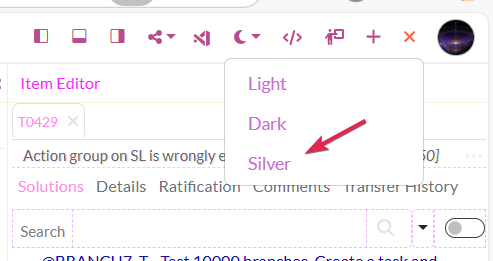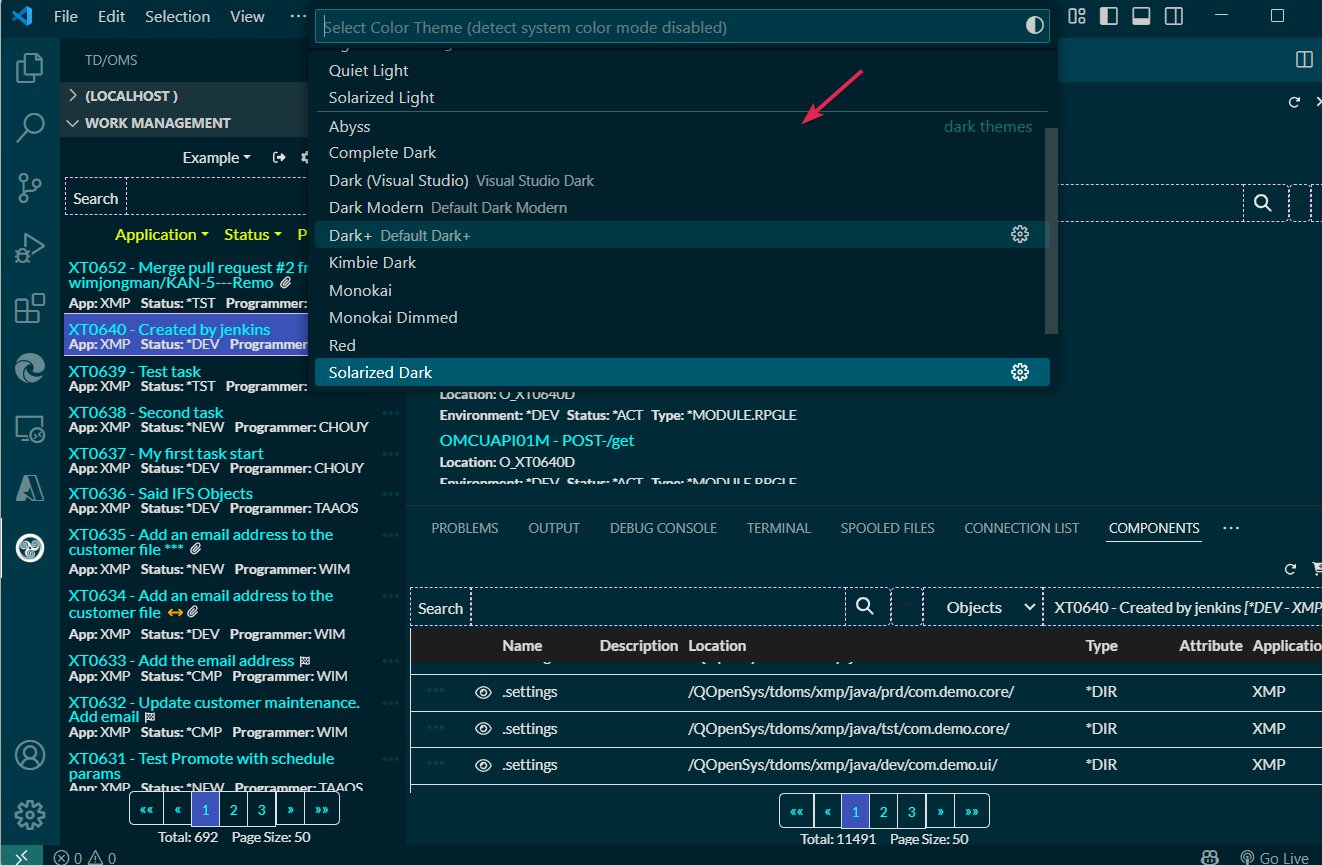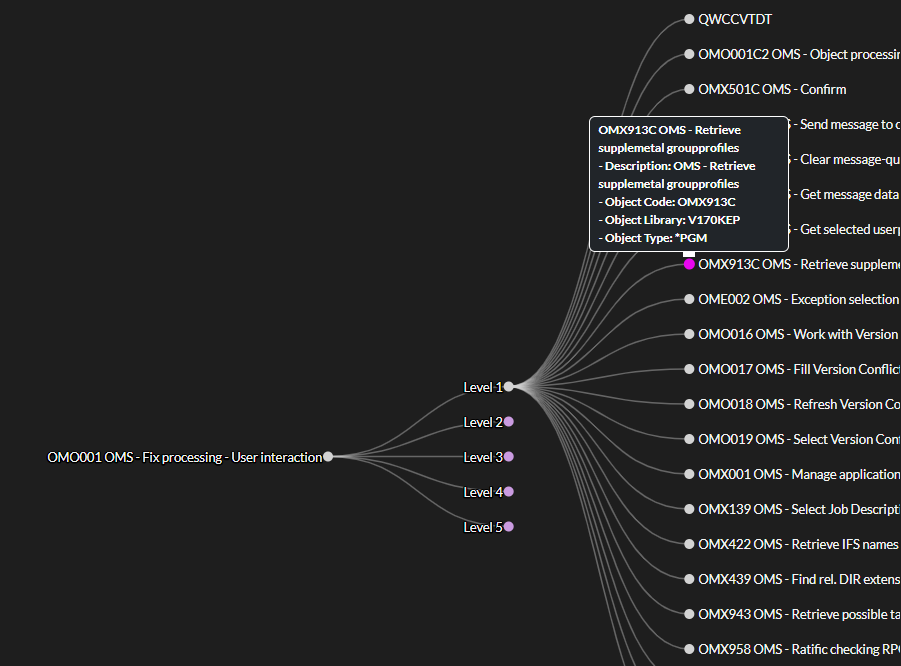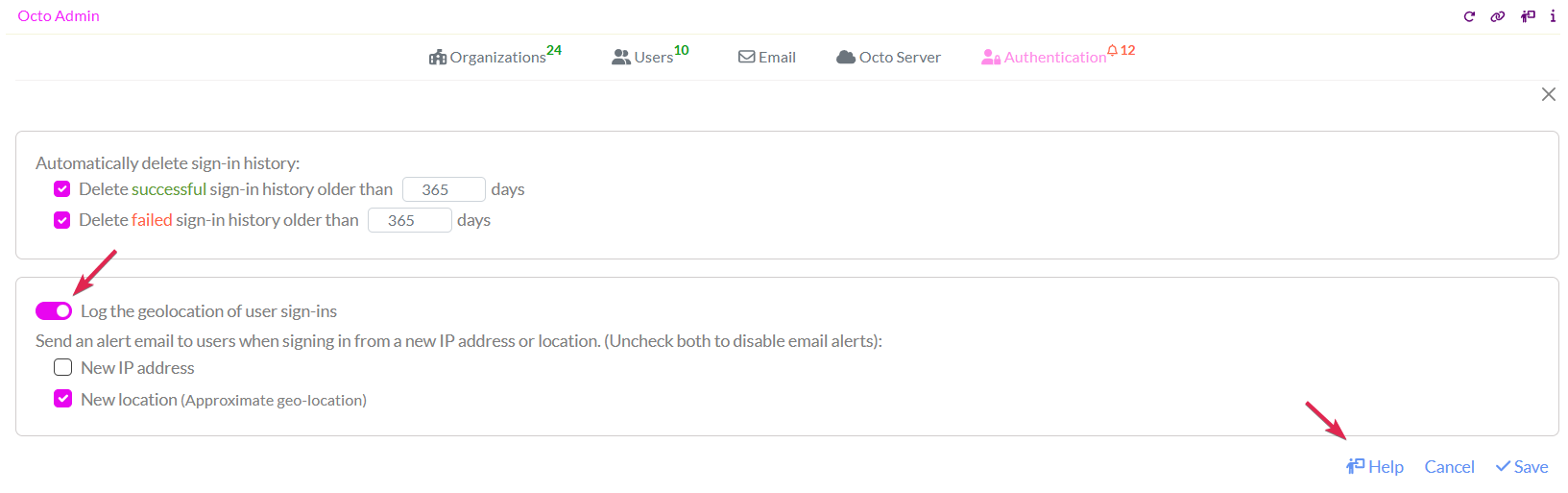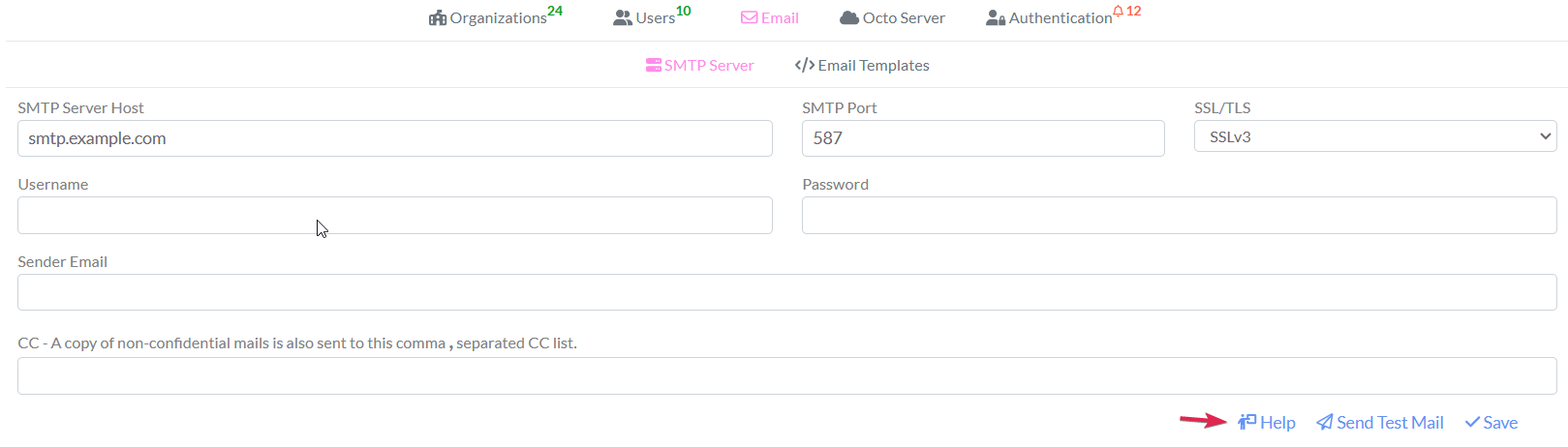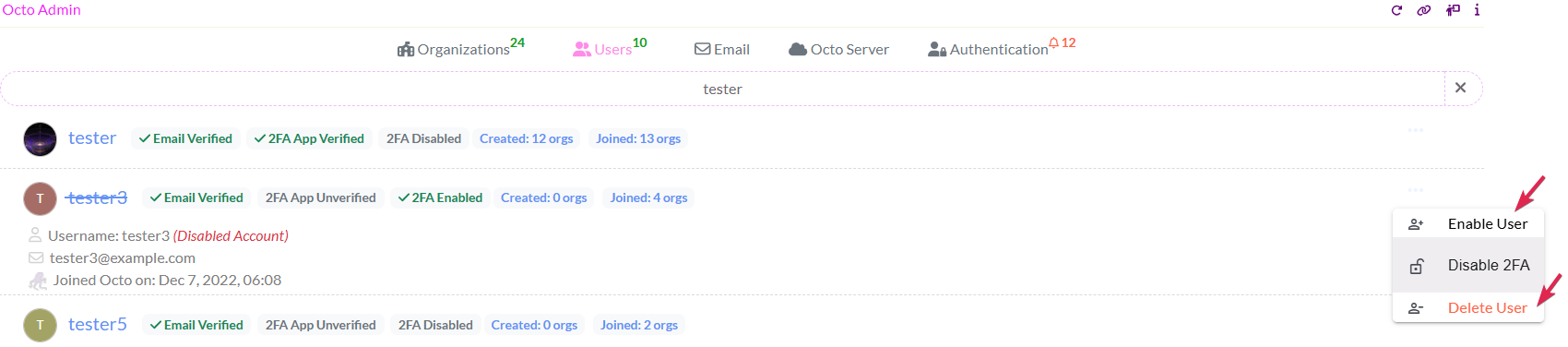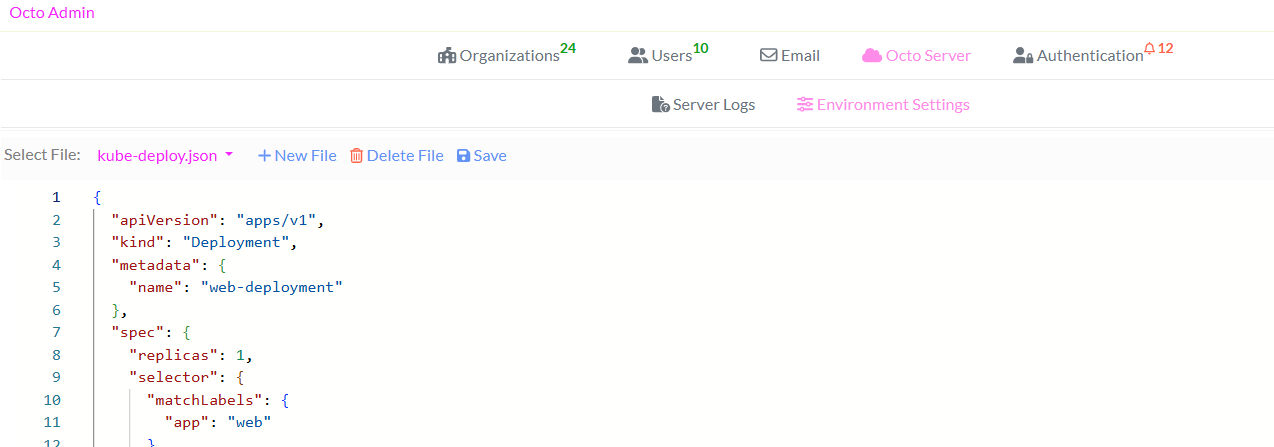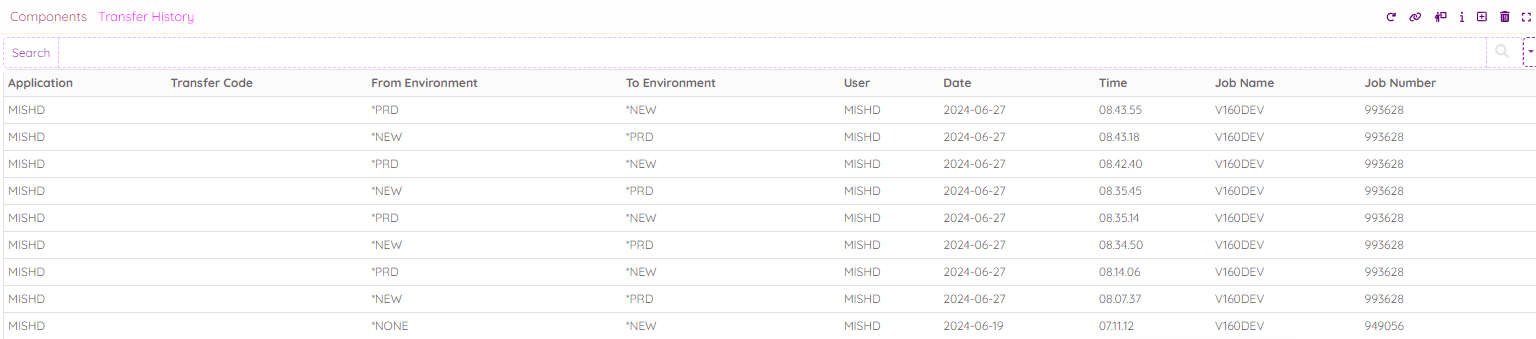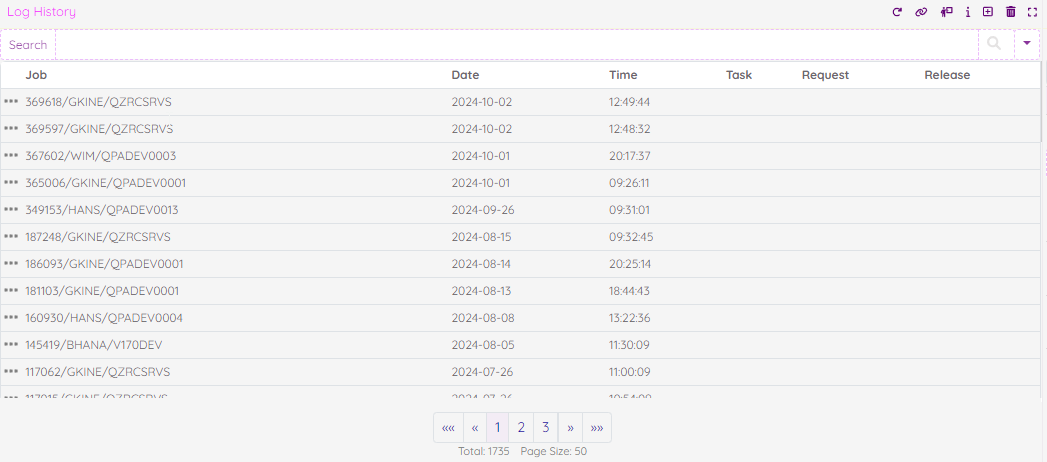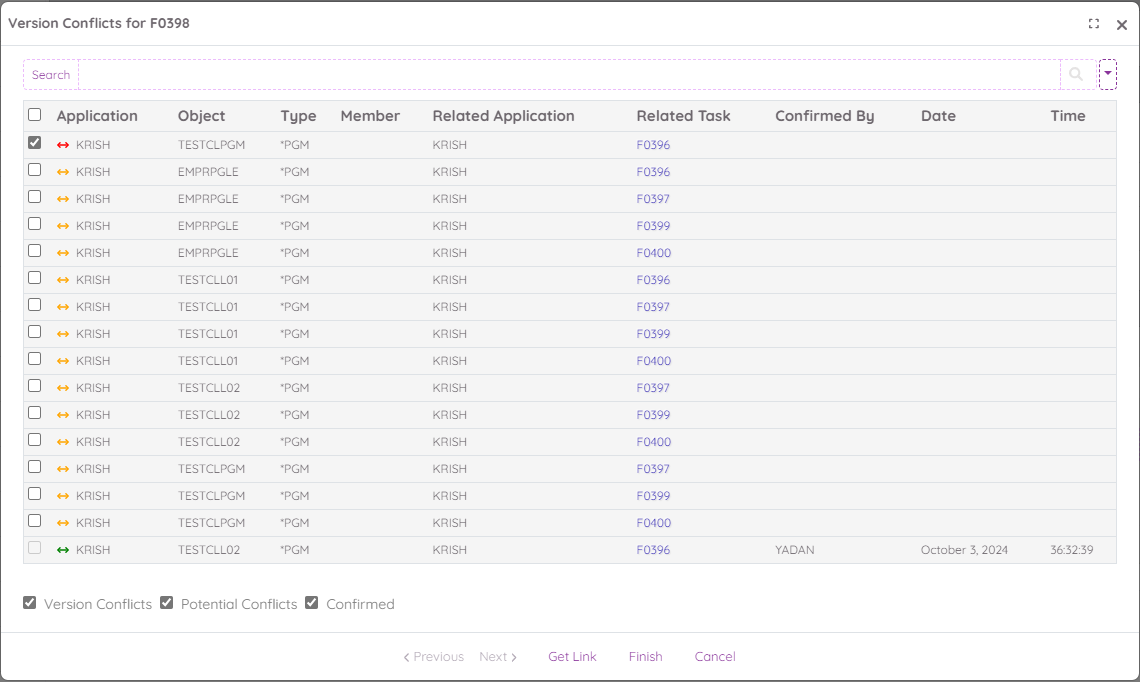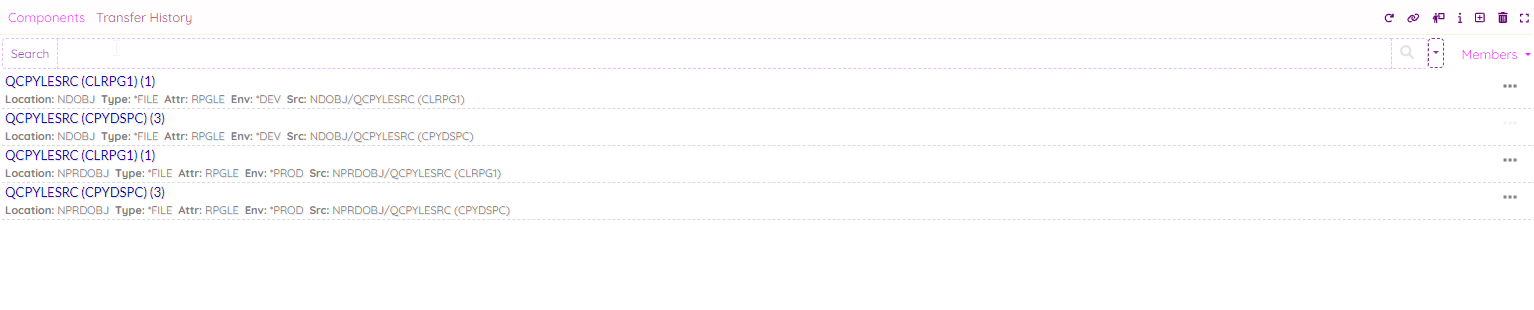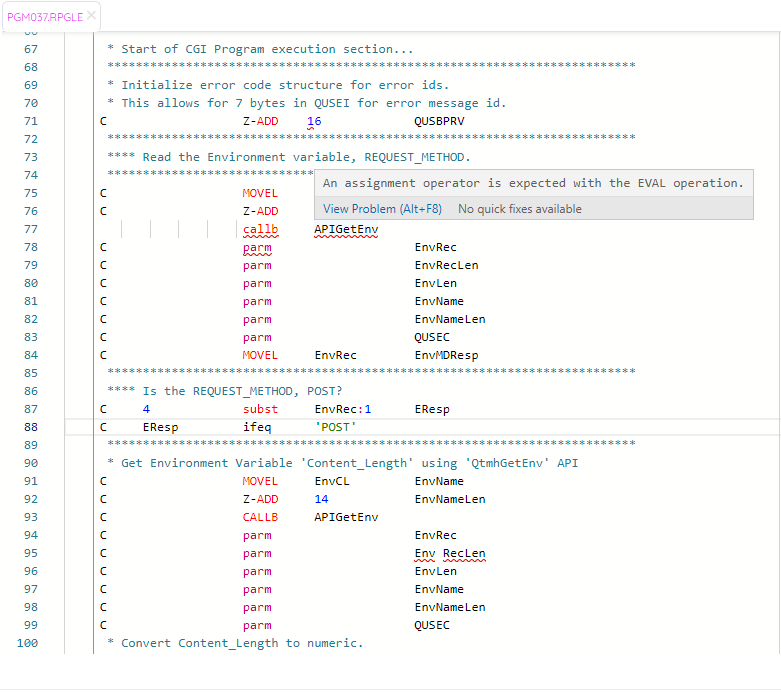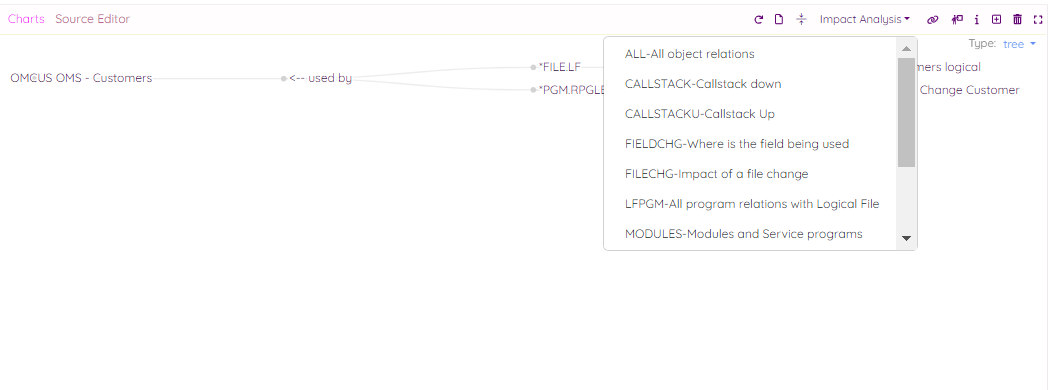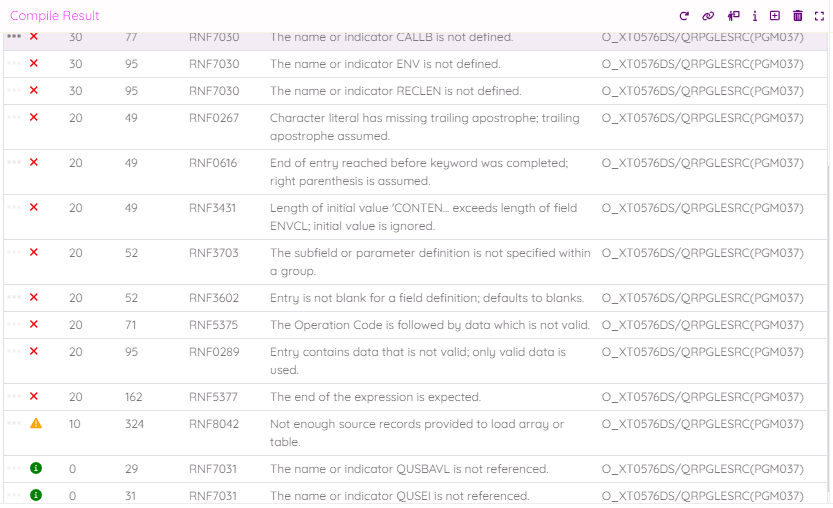OCTO:New and Noteworthy/V1.3/Summary
New and Noteworthy in OCTO Milestone V1.3.4 (July 2, 2025)
OCTO Other issues/enhancements resolved
- 1013 - Octo Client - Search dropdown in silver theme .
- The dropdown beside the search box should react on the silver theme as well.
- 1012 - Octo Client - Only use check box space when enabled.
- The vertical space should no be used unless the check boxes are visible.
- 1011 - Octo Client - TD/OMS version manager falling back to an incorrect version.
- When the TD/OMS version manager is unable to determine the plugin version, it should default to the latest available version. However, it is currently falling back to an incorrect version instead.
- 1010 - Octo Client - Octo admin org owners section misbehaves.
- Octo admin org owners section misbehaves. See screenshot in the issue.
- 1009 - Octo Client - Allow admins to remove orgs without being owners.
- An Octo admin should be able to remove an organization even if they are not its owner.
- 1008 - Octo VS Code - Solution editor not showing up.
- Opening a solution using the context menu does not launch the Solution Editor.
- 1007 - Octo - Source editor maximize/restore issue in Firefox.
- In Firefox, after maximizing and then restoring the window, the source editor renders with an incorrect width. See screenshot.
- 1005 - Octo Client - Source Editor Resize Breaks Bottom Section Visibility.
- Reproduction Steps:1. Open a source file in the source editor. 2. Toggle to hide the bottom section. 3. Maximize the source editor using its local toolbar. 4. Minimize the
source editor. **Expected Behavior**: The bottom section should remain hidden. **Actual Behavior**: The bottom section becomes visible again, but with a distorted layout.
- 1004 - Octo Client - Opening Octo in VS Code from main toolbar is unreliable.
- Opening Octo in VS Code by clicking the "VS Code" button in the main Octo web header is currently unreliable. This functionality depends entirely on the operating system
correctly passing a link to the Octo extension, which must already be installed. During development, this process often gets confused b ween the installed extension and the running Octo host in VS Code. For now, I'm omitting this feature until we can define reliable testing steps
- 1001 - Octo server continues streaming from Ollama despite client disconnection.
- When the web client disconnects from the Octo server during a streaming session, the server correctly stops sending data to the client. However, the server
continues to stream tokens from the Ollama LLM backend.
- 998 - Octo Client/Server - Enable RAG build from ZIP file.
- Octo should support building a RAG using uploaded ZIP file contents, useful for quickly generating a RAG from sources like a downloaded GitHub repository.
- 995 - Octo Client - TD/OMS version manager.
- If there is only one configuration available, the version manager should use it regardless of whether it is marked as default.
- 994 - Octo - Separate RAG building from agent settings.
- Decouple RAG settings and building from agent to enable dynamic switching of models and indexes.
- 992 - Octo Server - Support link crawling and content scraping for RAG
- Octo Server should support deep crawling and content scraping from URLs provided as RAG sources to be used as contextual documents.
- 991 - Octo client - Add TDOMS version 17.1 to version manager.
- 990 - Octo client - Allow Agents with RAG content from links.
- An AI agent should be capable of expanding its knowledge base by retrieving and processing content from remote URLs.
- 988 - Octo client - Avatar or logo upload fails.
- Uploading user avatar or organization logo is failing.
- 977 - Octo Client/Server - Add RAG based AI agents support.
- Integrating a RAG (Retrieval-Augmented Generation) agent would significantly enhance Octo plugins, given the right idea and integration. Add a UI in the Octo admin to facilitate the configuration and creation of AI agents. Additionally, enable the Octo server to create and manage RAGs and serve streamed tokens from RAG-enabled LLMs.
- 969 - Octo Client - The item editor's task overview should scroll to reveal the selected tab.
- The item editor's task overview should scroll to reveal the selected tab if it is horizontally hidden when loading from a link or upon a reveal even.
New and Noteworthy in OCTO Milestone V1.3.3 (May 14, 2025)
| We've introduced the silver theme. | In the Octo web client, we've added a new theme: silver. |
|---|
| Octo now adapts to all VS Code color themes. | Octo now comes with out-of-the-box support for all VS Code color themes. This means that Octo automatically adapts to any color theme you choose in VS Code, ensuring a seamless and visually consistent experience. |
|---|
| We've enhanced graph rendering. | Octo's charting has been improved, especially for dark themes. |
|---|
OCTO Other issues/enhancements resolved
- 634 - Octo VS Code - Dark theme preloading white page
- When the dark theme is active, The VS Code view hosting the Octo plugin shows a white page prior to full loading of the plugin. See att.
- 793 - octo toolbar tour
- the octo toolbar tour, by default seems to popup in a sort of dark theme, not that readable, cannot close but have to press got it, which is not overly clear.
- 911 - Octo VSCode - Opening a chart opens two views
- A chart view opens twice in VS Code. For example, when selecting the Dependencies Chart from a component's context menu.
- I03039 - OCTO - Item editor only uses half screen in full screen mode
- The bottom half of the screen is empty when I make the item editor full screen. As a result I have to scroll to see everything in the top half of the screen.
- 928 - Octo Client - The expanded plugin should be positioned in the center of the page
- An expanded plugin should be centered on the page, leaving space on both the right and left sides.
- 932 - Octo client - Renaming and adding folders in TD/OMS plugins directory
- Rename the current tdoms-v16-0-m2 to tdoms-v17-0-m2. Retrieve tdoms-v16-0-m2 from the octo-app/V1.3.1 branch. Perform the necessary wiring to ensure the builds succeed..
- 936 - Flicker is back in Octo
- After switching configurations, following a link or pressing F5. We first see empty octo placeholders with 'Install Plugin'. This was fixed but now it is back. See attachments
- 938 - Octo client - Copy to clipboard not working in wizards
- 940 - Octo - Agentic AI Integration R&D
- Octo should offer custom AI agent building capabilities. DeepSeek is a good candidate for an LLM as it is open-source, powerful, and can be easily installed locally. Octo should also utilize a Retrieval-Augmented Generation (RAG) approach to contextualize the LLM responses.
- 941 - Octo client - Add a media viewer plugin
- A plugin to display images and videos within Octo.
- 942 - Octo Client - Add option to fit chart to view
- Allows users to click a menu button to make charts exactly fit the view.
- 943 - Octo Client - "Collapse/Expand Nodes" button missing from toolbar
- The chart plugin is not displaying the "Collapse/Expand Chart Nodes" button in its toolbar
- 944 - Octo Client - Chart node tooltip misplaced
- When double-clicking a chart node, its tooltip is misplaced in the window top left
- 945 - Octo Client - Chart node issues in dark theme
- The name of a leaf node is not visible in dark theme. Improve the node text in dark theme.
- 946 - Octo Client - Encode the presence of '?' in chart URL parameter
- The presence of '?' in a URL parameter name or value causes problems for the targeted server and local reading of parameters.
- 949 - VSCODE - Octo is getting really slow in VSCODE
- When OCTO runs inside VSCode, we see that it can take a long time to load the webviews. This is because all webviews get the task selected events and start building their UI even when they are not visible
- 950 - VSCODE - Webview fades to black in VSCode dark theme
- When VSCode is in dark mode, the Octo webview flicker which looks unprofessional.
- 951 - VSCODE - Hundreds of /product requests when a webview is started
- When the webview is started, hundreds of requests are send from the webview to the gravity server
- 952 - VSCODE - Avoid reloading the webview when it is already loaded.
- At the moment the complete webview is reloaded for a new event. There are issues with this approach. It is slow. The whole of gravity needs to be reloaded
The plugin looses its internal state. We need a way to communicate with the webview and send the event without having to reload the whole plugin
- 954 - OCTO - Search bar overlays the context menu
- In Web and VSCode the context menu is below the search bar. See att.
- 956 - Octo Client - Automate the addition of plugins in the middle section of VS Code
- The placement of Octo plugins into the middle section when running as a VS Code extension should be automated. This automation will also enable the handling of Octo events from other webviews.
- 957 - Octo Client - Enable Octo to react to color theme selection in VS Code
- When a user selects a color theme in VS Code, Octo should react by picking the closest matching Octo theme. This ensures that plugins blend seamlessly into the VS Code environment.
- 959 - Octo client - Add gray-silver theme
- Add a third gray-silver color theme to the Octo web.
- 960 - Octo client - Visit TD/OMS task component HTML
- Ensure icons remain in their designated positions and do not shift to the right.
Address the excessive or incorrect use of Bootstrap classes, such as d-flex and row, along with their attributes.
- 964 - OCTO - Stacking order of views is not preserved
- When refreshing, the stacking order is not preserved. For example: WorkManagement and Tracker in the left stack. 1- Work Management is visible. 2-Refresh (e.g. switch configuration or press f5) 3-Tracker view is visible. Please maintain the stacking order when saving the workspace state.
- 966 - Octo Client - Missing result prompt for "Send test mail" action
- In Octo admin, when testing an email configuration by sending a test email, the prompt console indicating success or failure no longer appears.
- 968 - Octo Client - Horizontal scroll in one-tile logged-off workspace
- A horizontal scroll appears below the login form in the one-tile workspace. See att.
- 971 - Octo Server & Client - Implement tunneling to circumvent CORS
- Octo server should implement a tunneling mechanism to effectively circumvent CORS restrictions.
- 973 - Octo Client - Make the wizard scrolling optional
- Allow the wizard components to decide whether to use vertical scrolling.
- 974 - Octo Client - Allow unencoded params reading from OctoLink
- An OctoLink is automatically decoded. Sometimes you need to read a parameter before decoding mainly if it includes the special character '&'.
- 975 - Octo Client - Upgrade Axios to 1.8.4
- We're lagging behind. Additionally we need the streaming feature introduced starting from version 1.7.x
- 979 - Octo Client - Enable a wizard to hide the link section
- A wizard should be able to hide the link section if it is not relevant. Additionally, truncate the displayed link if it is too long to avoid breaking the UI ( Of course the copied link should remain intact)
- 983 - Octo VSCode - The context menu "Add to Build Queue" event
- The event dispatched by the context menu action "Add to Build Queue" is not reaching its consumers.
- 986 - Octo client - Tile menu wrap issue
- The tile menu wraps when it should not.
- 987 - Octo client - Event missing the entity class name in some cases
- The class name of the entity related to the event is not always set in the right place within OctoEntity.
- 961 - create a command to reset the Octo admin token.
- For the docker-compose en Kubernetes environment there is a script available that will clear the currently set admin token.
- 980 - Reconfigure Harbor to run https through apache proxy
- The Remain Harbor (Docker) repository has been reconfigured and is now only available at https://harbor.remainsoftware.com.
- 981 - There is a vulnerability in the version of mongoose (6.11.3) being used in the Octo Docker image.
- The current version of Mongoose in the Octo Docker image has been replaced with version 6.13.6.
New and Noteworthy in OCTO Milestone V1.3.2 (February 12, 2025)
| External Resources Localization & User Sign-Ins Geolocation Switch On/Off | We've localized all external resources, allowing Octo to run completely offline without requiring an external internet connection. Additionally, the geolocation feature for user sign-ins, which is a security measure, can now be switched off in the Octo Admin authentication settings. We've also added a guided tour to provide more details about each of the settings inputs
|
|---|
| Extended Support for Email SMTP Server Settings | In Octo Admin, email SMTP settings no longer require credentials (E.g., To support internally configured SMTP servers). Additionally, we've added a guided tour to provide more details about all the settings inputs.
|
|---|
| We've added support for Octo-wide user account removal, enabling, and disabling. | In Octo Admin, you can now delete an Octo user or enable/disable their account.
|
|---|
| We've added support for Octo environment settings. | Admins can now add, edit, and delete Octo meta configuration files, such as deployment variables, directly from Octo Admin.
|
|---|
| Octo Docker for Kubernetes and has been further optimized and integrated with an nginx service for https support. | HTTPS integration is made possible by adding a seperate Nginx container running as a reverse proxy. Except for providing your own SSL certificates this is a hands-off setup. For Kubernetes using a TLS secret makes setting up certificates for HTTPS communication fairly simple, further information can be found at https://remainsoftware.com/wiki/index.php/OCTO:Installing_the_Docker_image_on_a_Linux_system#Setup_of_Nginx_with_Octo_in_Kubernetes.
|
|---|
OCTO Other issues/enhancements resolved
- I02886 - Some wizards in OCTO are opened with the footer first when opened from a link.
- Some wizards are opened with the footer first (previous, next, finish, cancel buttons) and below that the actual wizard content follows.
- 720 - Octo - Enable an admin or org owner to remove a member.
- A global Octo admin or an org owner should be able to remove/disable a user/member.
- 758 - Octo client - Contain the overflowing tabs within a horizontal scroller
- When too many tabs are opened in the item editor or source editor they collapse to the next line. Keep them within one line by making it horizontally scrollable (for example: as In VS Code).
- 763 - When maximizing the Item Editor, it does not display in full screen.
- There are two issues: 1. When maximizing the Item Editor, it does not display in full screen. 2. When minimizing the Item Editor, the Work Management view displays as empty..
- 808 - OCTODEV - Layout Issue in Source Editor.
- Multiple refresh and scrolling issues.
- 820 - OCTO - Help Tour in VS Code is stuck.
- The help tour in VS Code in Work-Management is stuck on the search options box. Hide and show will reset the view.
- 831 - Octo Client - Create a Monaco editor component.
- Use directly the Monaco editor source code and drop the wrapping angular module: 'ngx-monaco-editor".
- 837 - OCTO - Workspace link errors.
- In some cases the workspace links are throwing errors which cannot be resolved by clearing the cache. It looks like the associated user does no longer exist and this trips the workspace link. In this case, delete the workspace link and do not throw an error.
- 840 - Octo Client - Optimize components change strategies.
- Only require Angular components update if needed..
- 844 - Octo client - Add automatic support for default editor languages.
- Monaco editor supports out of the box languages but they have to be picked and activated..
- 845 - Octo client - Switch the editor theme centrally in the core.
- Octo Monaco editor theme switching should be handled by the Core.
- 847 - Octo client - Automate event topic registration on VS Code side.
- Currently, prior to event re-dispatching in the VS Code side, the event topic should already be known to Octo extension. Automate this process using plugin info's already available on the VS Code side.
- 848 - Octo client - A plugin shouldn't be handed its own event.
- Prohibit the event manager from feeding a dispatcher its own event.
- 849 - Octo client - Add support for starred event topics.
- The event manger should be able to handle global/prefix topics with formats such as "someTopic/*".
- 850 - Octo client - Enable a plugin to know whether it's visible/revealed .
- A plugin should be able to know whether it's visible. This comes in handy, for example, to decide to build or delay that.
- 854 - OCTO - The revealed plugin does not take the initial input.
- When I click a task, the components view is installed and revealed but it does not take input task and build the UI.
- 856 - Guide screens stays open
- 859 - Octo client - Add support for Octo reveal actions in VS Code.
- Make plugin reveal in VS Code possible.
- 860 - Octo server - Upgrade Mongo driver and Mongoose.
- Upgrade Mongo packages and all other npm ones. Then test and set the server "featureCompatibilityVersion" to Mongo 8.0.3
- 863 - Octo server - Add comments service
- Implement support for comments handling in Octo server.
- 867 - Octo client - Add core support for comments.
- Any Octo object should be able to use the comment support from the Octo server.
- 868 - Octo client - Add help tours to wizards.
- Octo wizards should be able to show help tours.
- 872 - Octo Client/Server - Add support for disabling/removing a user from Octo.
- Currently, we only support removing members from an organization. An admin should be able to disable or delete a user Octo-wide.
- 874 - Octo Client/Server - Add support for environment variables admin.
- One should be able to read and update Octo server/image related environment variables using Octo admin UI.
- 876 - Octo Client/Server - Configuring SMTP mail server without credentials.
- Enable configuration of the outgoing mail server (SMTP) without requiring a username and password.
- 879 - Octo Client - Internalize CSS and script resources.
- Octo client should render properly even when offline. To achieve this, resources like CSS and scripts referenced in the index.html and style files need to be localized.
- 880 - Octo server - Ignore geolocation when offline or switched off.
- Octo server should disregard geolocating sign-ins and sending alert emails if there is no internet connection or if this feature is disabled in Octo admin.
- 881 - OCTO - Refresh issues.
- 1) When switching the theme between dark and light modes, the login screen retains the previous theme until the cursor moves over it. 2) After refreshing the page, the build queue displays only one record, regardless of the total number of records
- 883 - Octo client - Kanban providers dropdown freezes.
- You can't select another Kanban provider from the dropdown list unless another one is already active and showing own cards.
- 888 - Octo client - Add help tours to Octo admin.
- Add missing help tours to Octo admin.
- 890 - Octo client - An embedded plugin should not react on events.
- An embedded (not installed) plugin should not register for events and should rely on parent @input fields.
- 891 - Octo Client - Upgrade Angular to version 19.
- Let Octo use the Angular version 19.
- 892 - Octo Client - Upgrade Monaco editor to version 0.52.2.
- Upgrade Octo Monaco editor to version 0.52.2.
- 893 - Octo Client - Upgrade Typescript dependency to 5.6.3.
- Upgrade Octo Typescript dependency to 5.6.3
- 895 - Octo VS Code - Allow the component editor to open in the middle section.
- In the web client, the component editor opens in the right section. In VS Code, it should open in the editor section, which is the middle one.
- 898 - Octo VS Code -The sign-in form not showing up.
- In VS Code, the work-management view stays blank instead of showing the login form.
- 899 - Octo VS Code - Work-management filters storage fails .
- The storage and retrieval of work-management filters in the local memento are failing.
- 900 - Octo client - Ensure consistent scrolling sizes between VS Code and web.
- Enhance scrolling in Octo views across both VS Code and web platforms.
- 901 - Octo client - Prevent opened tabs from wrapping.
- To prevent the opened tabs, such as those in the source editor and item editor, from wrapping and breaking the layout, make them horizontally scrollable. Additionally, ensure the selected tab is revealed upon selection.
- 903 - Octo client - Tabs should only load when selected.
- When multiple tabs are already open in the source editor/ item editor, the hidden tabs unnecessarily load upon reload.
- 904 - Octo client - Add a color picker.
- Integrate a color picker library into Octo core, ensuring that other components can easily and transparently utilize it.
- 905 - Octo Client - Refactor the plugin scrollbar area calculation.
- Refactor the calculation of the scrollable height of a plugin into a single function and put it in the core plugin. This will centralize the logic and remove the scattered calculations from the component HTML.
- 906 - Octo Client - Make the table body scrollable and the header sticky.
- In table layout views, make the table body scrollable while keeping the header sticky
- 907 - Octo server - MongoDB buffering timed out exception.
- In some cases, MongoDB connections throw a buffering timed out exception. This error may occur because a model is being used before the connection is fully established.
- 908 - Octo client - Solutions component double loading.
- The Solutions component should only rely on the task being injected by the embedder (e.g., item editor) instead of both listening to task selection events and receiving the task as an @Input. This results in double loading.
- 912 - Octo VS Code - Upgrade and test the package.json files.
- Upgrade and test the package.json files.
- 913 - Octo Server - Enhance logging for organization interactions.
- The Octo server should log more detailed information about organization interactions, such as updates and removals.
- 914 - Octo Client - URL case sensitivity .
- URL parameters are case sensitive, so typing one manually can lead to a "Page Not Found" error. A plugin should be able to test whether it can handle a URL regardless of case sensitivity.
- 916 - Octo server - User sign-up failure.
- User sign up fails because of a missing tenant DB connection.
- 917 - Octo - Allow searching users by ID in Octo Admin.
- Given a user id, one should be able to look it up in the Octo Admin/Users section, Handy when viewing a user by their ID from the server logs.
- 918 - Octo client - Drop the TD/OMS milestone 1 folder code.
- The folders: octo-ts-angular-client\src\app\plugins\tdoms-versions\tdoms-v16-0-m1 and octo-ts-core\extensions\tdoms-versions\tdoms-v16-0-m1
have been detached and are no longer being compiled by Angular.
- 920 - Octo server - Show the logger name when logging.
- The Octo server should also display the service name and the requester name, if available, when logging.
- 921 - Octo Client - Enable wizard to display HTML-based messages.
- The wizard container should be capable of displaying messages (such as errors and warnings) that include HTML tags.
- 922 - Octo Client - Link copying fails.
- Link copying via the context menu fails in Oto devkube.
- 924 - Octo Client - Wizards should use the message area within the wizard container.
- The Octo wizard should display messages in the designated wizard container area instead of using the core alert toast that appears in the bottom right corner. When a wizard is open, these toasts are not visible.
- 925 - Octo Client - Pass the height of the wizard container to the wizard.
- A wizard should be able to ask the wizard container for the available height it can use.
- 926 - Octo Client - Remove outdated and redundant configuration check from Item Editor.
- Configuration checks and initializations are handled in the superclass OctoVersionedPlugin.
- 929 - Octo Client - Add the color picker to the wizard example.
- Add the color picker to the wizard example.
New and Noteworthy in OCTO Milestone V1.3.1 (October 16, 2024)
| Create Transfer History plugin | We can see the transfer history in VSCode and the Web.
|
|---|
| Create Log History plugin | We can see the log history in VSCode and the Web.
|
|---|
| Create Version Conflict plugin | We can see the version conflict in VSCode and the Web.
|
|---|
| Component View Displays Only Objects - Add Members to the View | We can see the member in the component view in VSCode and the Web.
|
|---|
| Display Compile Errors in Source Editor | The source editor now offers real-time feedback on compilation errors.
|
|---|
| 'Impact Analysis' dropdown menu in Chart Plugin | We can see the impact analysis menu in VSCode and the Web.
|
|---|
| Display Compile Result in a View Reacting to Build Queue Items | Compile result can now be displayed in the view based on the build queue item.
|
|---|
OCTO Other issues/enhancements resolved
- I02892 - OCTO - Spool File issue.
- When we click the spool file plugin, it should not enter a loop.
- I02879 - OCTO - Copy Log History is not working.
- When we copy the log history link and try to open it, a 404 Not Found error is returned.
- 688 - Loader not appearing in Solutions Component within Item Editor
In the Item Editor, when we invoke the Solutions component, the Loader component within it is not appearing as expected. This issue seems to disrupt the expected flow and user experience.
- 788 - OCTO- Version Conflict initially show only required confirmation records.
- Initially, We show only the records with the required confirmation.
- 741 - Octo client - Tours UI issue
- In some conditions the the tour UI misbehaves. See attachment
- 743 - Preserve Multiple Open Tabs in Item Editor After Hard Refresh
- Currently, when multiple item tabs are open in the item editor, performing a hard refresh (Ctrl+F5 ) in OCTO results in only one tab remaining open, with the rest being closed. This causes inconvenience to users who need to keep their work organized across multiple tabs.
- 744 - Octo client - Keep the main tile toolbar regardless of plugin scrolling effect
- Force the visibility of the main tile toolbar out of the effect of contained plugins scrolling
- 745 - Octo VS Code - Duplicate events intercepted in VS Code
- Octo VS Code event interceptor is getting duplicate events although this is not the case in the Octo web client.
- 746 - Octo client - View resizer not showing up
- Under some conditions the drag-line view resizer doesn't show up
- 751 - Octo client - Kanban collapsible toolbars not working
- 752 - Octo client - Make only the Kanban columns scrollable
- For a better user experience, only the Kanban columns should be scrollable. The rest shouldn't.
- 755 - Octo client - Add a TD/OMS Angular template plugin
- An Angular component which is a template / skeleton that contains all one basic needs to start developing a TD/OMS plugin
- 756 - Octo client - Analytics toolbar link menu not working
- Clicking the link icon to open in tab from the plugin toolbar doesn't work
- 757 - Octo client - Create an example plugin implementation of the TD/OMS template
- Add an implementation example of the TD/OMS template plugin
- 759 - Opening a TD/OMS component not working if a spool file is opened
- If a spool file is already opened in the source editor then clicking a component in the Components view doesn't open it.
- 764 - Octo Client - Remove duplication from TD/OMS plugins
- Now that so many stuff is taken care of in the root TD/OMS plugin, duplicate code/logic/UI should be removed from all plugins.
- 765 - Octo Client - Changing a plugin key make its installed instances corrupt
- If a plugin instance is already installed then changing its key in the plugin class effects the UI and make it difficult to uninstall using the normal toolbar.
- 768 - Octo Client -Move/drop the utilities folder from the UI to TD/OMS core
- Move the utility files from the Angular TD/OMS components to the core section of TD/OMS within the extension folder. Update dependencies and drop duplicates.
- 769 - Octo Client - Add support for the Select2 library
- Select2 is a select box with support for searching, tagging, remote data sets, infinite scrolling, and many other highly used options.
- 771 - Octo Client -Opening a source editor from link not showing all editor tabs
- Opening a too long URL using the window.open(url) built-in function, which we use in turn, seems to truncate the URL leading to incomplete URL delivered to Octo plugins.
- 772 - Octo Client - Allow a plugin to not show the login form
- In TD/OMS plugins case, only WM plugin should show the login form when installed in a multi tile workspace.
- 774 - Octo Client - Login form not reacting on theme change
- Upgrade the Angular libraries being used in Octo client, such as the Angular core and cli and their dependencies, to the latest version 18.x. We're lagging behind (14.x) so
many major versions.
- 776 - Octo Client - Upgrade & Clean module dependencies
- 777 - Octo Client - Add support for Angular Material components
- 781 - Octo Client - Replace context menu with Material one
- Material menu supports multi-level and cross-views-border rendering out of the box,
- 782 - Octo Client - The settings icon in the toolbar not showing up
- If not signed in, the configuration dropdown is not showing up as it should
- 807 - Bug in Work Management plugin view
- When the Item Editor view is maximized and minimized for a task, the Work management view blanks out.
- 809 - Octo Client - Enable dropdowns contribution to the main Charts plugin
- A chart data provider should also be able to contribute menu's, including dropdowns, to the Charts core plugin.
- 816 - Octo Client - Dependency charts duplicate plotting
- In some cases, re-opening a dependencies chart by clicking its link from the component context menu plots a duplicate chart.
- 750 - The source does not open in the Source Editor
- When a spool file is open, the source of an object cannot be opened in the Source Editor from the Component view.
- 761 - OCTO - New object template issue
- When the new object template wizard opens with the categories default value set to "All," the search result dropdown should display the first template description as selected.
- 747 - Preserve Multiple Open Tabs in Source Editor After Hard Refresh
- Currently, when multiple source tabs are open in the source editor, performing a hard refresh (Ctrl+F5 ) in OCTO results in only one tab remaining open, with the rest being closed. This causes inconvenience to users who need to keep their work organized across multiple tabs.
- 748 - Add a filter to select the task.
- When we choose the option to move a solution to another task, the dropdown menu contains many entries, making it challenging to select the specific task. Therefore, we need to add a filter to streamline the selection process.
- 770 - Change Solution Type functionality in the ITEM Editor
- We can now change the solution type of a solution in the ITEM Editor.
- 783 - Error When Closing the Last Item in Item or Source Editor
- An error occurs when the last item or source is closed in the respective editors. This issue affects both the item editor and the source editor, leading to an unexpected error and potentially disrupting the user experience.
- 785 - Inconsistent Type Dropdown Styling Across Views
- The type dropdown added to the components view has a different style compared to the ones used in other views. To ensure a consistent user experience, we need to standardize the style across all views.
- 784 - Incorrect Error Message Displayed in New Object Wizard
- A correct error message should appear when attempting to create an object that already exists using the New Object Wizard.
- 785 - Inconsistent Type Dropdown Styling Across Views
- The type dropdown added to the components view has a different style compared to the ones used in other views. To ensure a consistent user experience, we need to standardize the style across all views.
- 790 - Enhance The current entity service implementation has only one method, which retrieves all records of an entity type based on the provided page number. To improve the functionality and usability of the service, the following enhancements are required
- - Retrieve All Entities from All Pages: Add a method that allows retrieving all records of a specific entity type across all available pages, rather than limiting the retrieval to a single page.
- - Get a Single Entity by ID:Implement a method that retrieves a single entity based on its unique identifier (ID).Entity Service with Additional Methods for Improved Data Retrieval
- 796 - After the last Octo update, VScode WorkManagement configs are missing
- After updating to the latest version of Octo, the WorkManagement functionality within VSCode is no longer working. Specifically, the configurations that should be visible in the view are missing.
- I02780 - The information of the Details tab is not visible in VSCode and standalone link
- When we have a link for the item editor it does not show contents in the details tab.
- 797 - Task status doesn't refresh or show progress after transfer in VSCode
- When a task is transferred from VSCode's work-management interface, it fails to automatically refresh and update its status. Additionally, if the task continues running in the background, no progress icon is displayed to indicate its ongoing status. This can lead to confusion as the user might not be aware of the task's current state or if it is still in progress.
- 801 - Solution tiles display 'null' for missing descriptions
- In the current implementation, some solution tiles are displaying the text 'null' as the solution description when the description is missing or unavailable.
- 803 - Replace all fetchWithResult2 calls with fetchWithResult
- The fetchWithResult2 method has been deprecated and removed from the entity service. However, it appears that this method is still being used in multiple places across the code. To ensure that the application continues to function correctly, all instances of fetchWithResult2 need to be replaced with the fetchWithResult() method.
- 802 - Compare with production in new tab does not work
- From the solution, I can choose "Compare with Production" in new tab, but it does not work.
- 806 - Task tab switching (Solution, Details, Ratification) broken on OCTO production
- Users are unable to switch between the task tabs (Solution, Details, and Ratification) on the OCTO production environment. This issue began occurring recently and is impacting user productivity as they cannot navigate between these tabs effectively.
- 810 - Create OCTO Client Service for EVFEventFile API Integration
- This issue aims to develop an OCTO client service for the EVFEventFile API. This client service will enable efficient and seamless communication between the client-side applications and the EVFEventFile API.
- 817 - Octo Client - Allow dynamic context menu contribution to chart nodes
- Allow a chart data provider to contribute (right-click) context menu to the nodes of a chart tree
- 825 - Octo Client - Add an Outline plugin
- A core Outline view that can handle showing different content types
- 830 - Octo Client - Make the TD/OMS task component more customizable
- The TD/OMS task component should be customizable depending on where it's being shown (Whether it's clickable, show the second line, check box...)
- 823 - Display Compile Errors in VS Code Source Editor
- Currently, the feature that displays compile errors from the EVFEventFile API is working well on OCTO. However, this functionality is missing in VSCode.
- 789 - Adding 'Impact Analysis Report' dropdown menu in Chart Plugin
- The new functionality on chart plugin is added as a dropdown for impact analysis to display dependency mapping based on the impact analysis report code selected.
- 819 - OCTO Include Dropdown to filter object or member inside Search
- In the Components Plugin View, the dropdown for selecting Object or Member for the component selection is to be included inside Search.
- 832 - Navigate to specific members in source files for compile errors
- Currently, compile results are displayed directly in the source editor, which works well when the errors pertain to the entire source file. However, when the compile results reference a specific member within the file, we need to improve the experience by navigating directly to that member in the source editor and displaying the associated errors.
- 828 - Adding tdoms task component header of selected task on Components & Item Editor
- The task header will display key details about the task to provide context and improve navigation associated with that task in Item Editor plugin and Components plugin.
- 839 - Template plugin component changes
- Add " this.updateStateLink();" to getPluginInfo method. Add "this._pluginInfo.withLink(this._pluginStateLink);" to updateStateLink method
- 799 - The object is not connecting to the connection list
- The bug to connect an object to a task and add it in connection list was fixed.