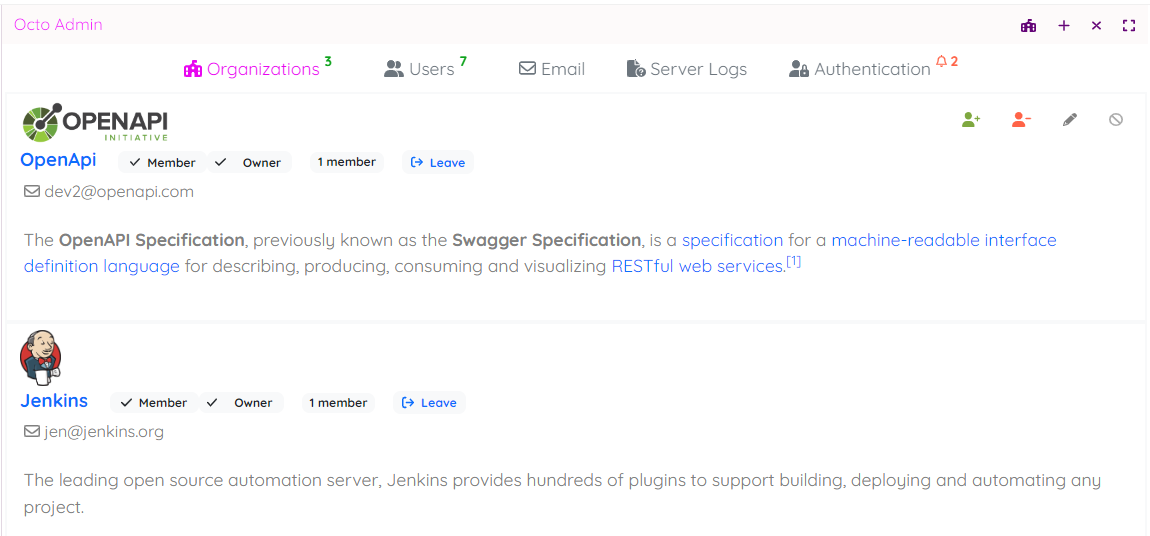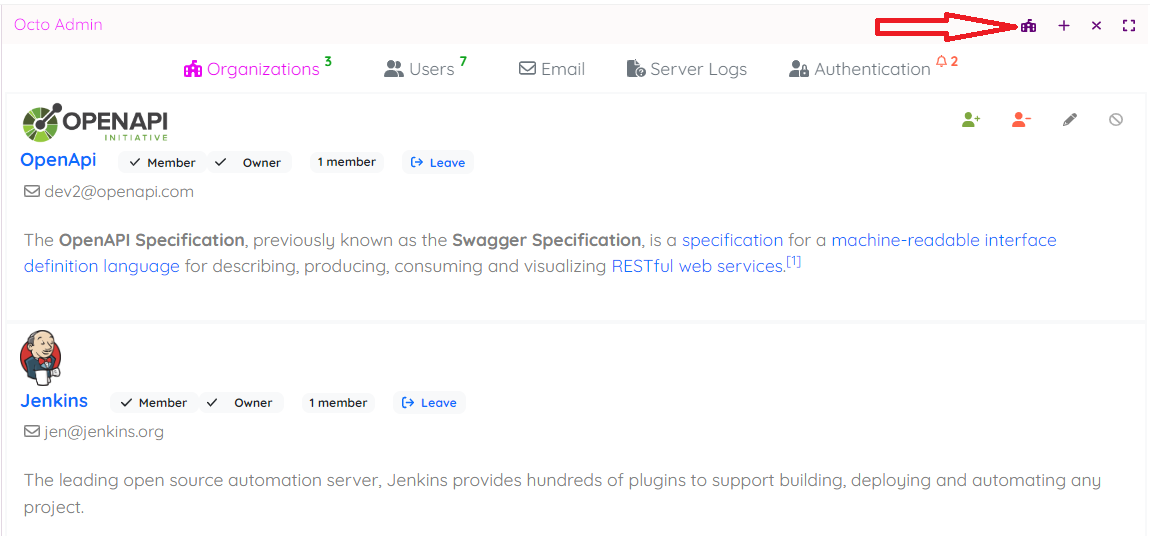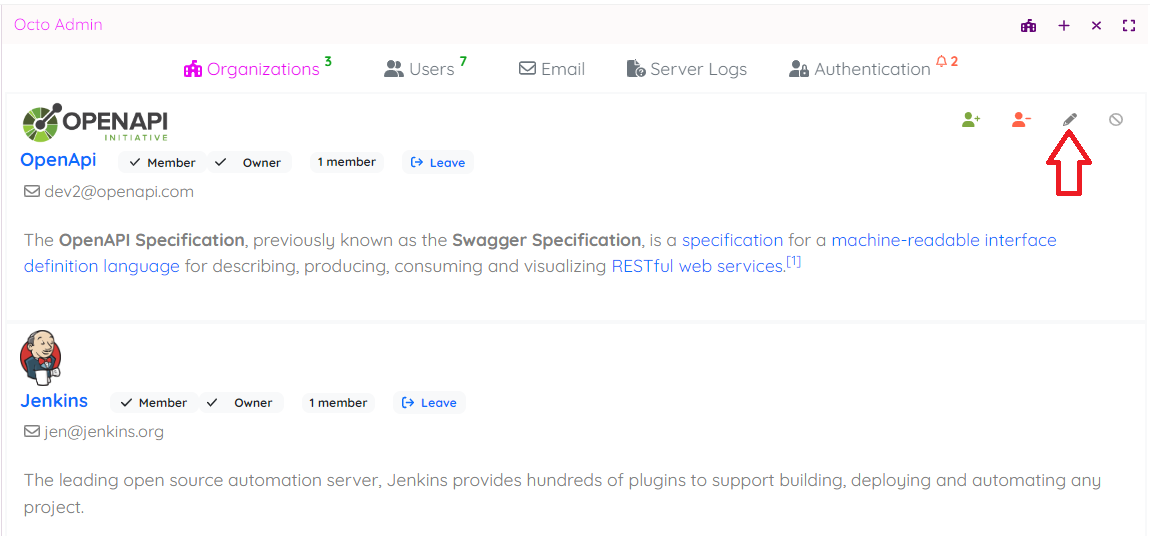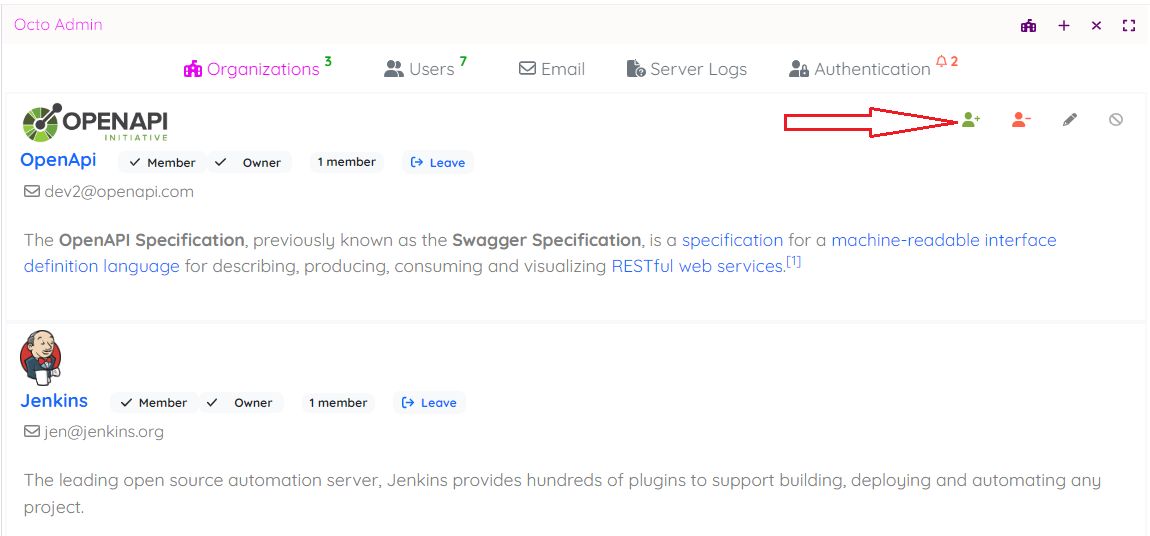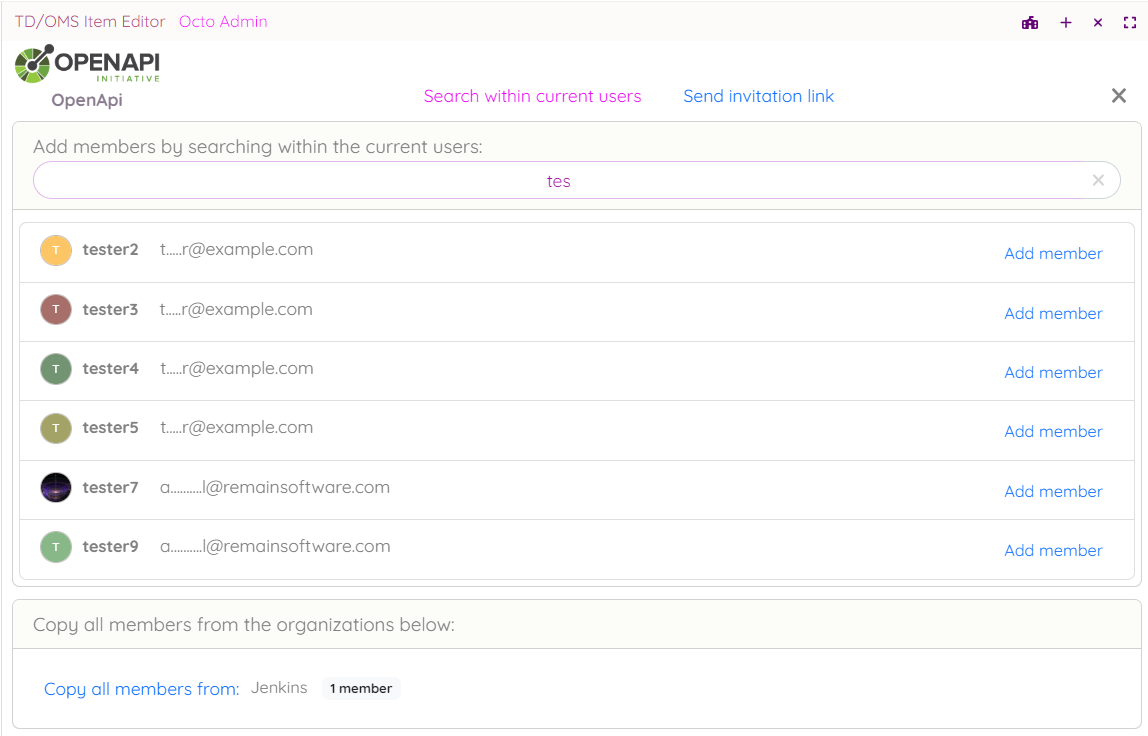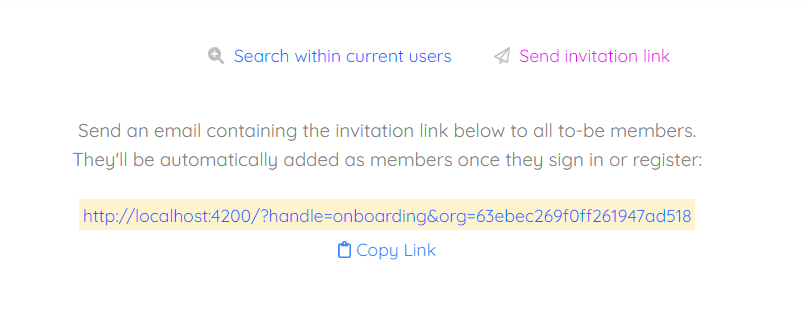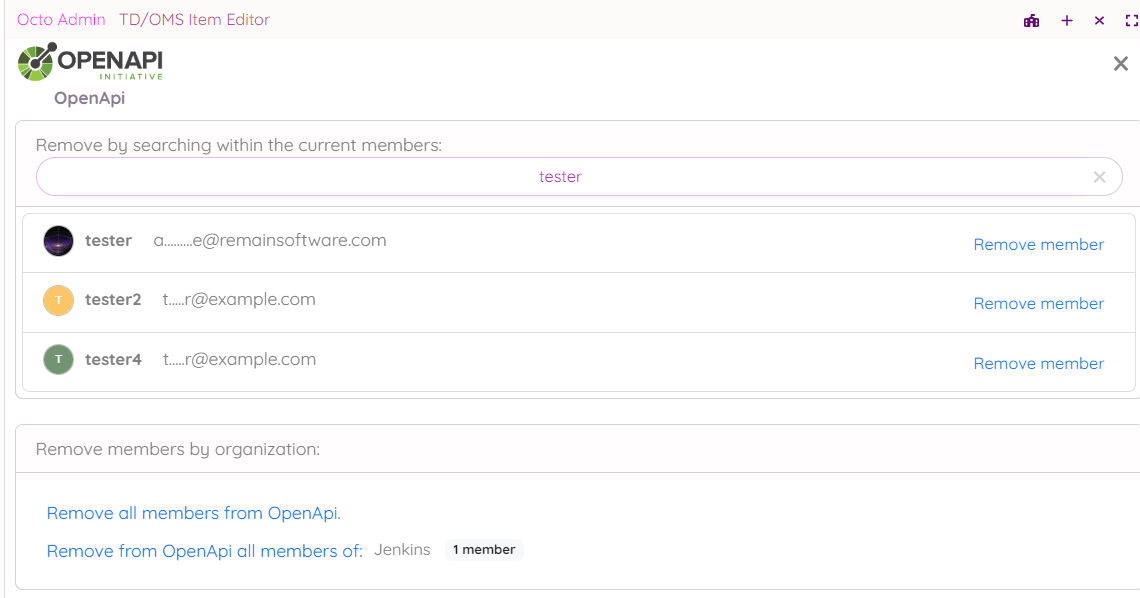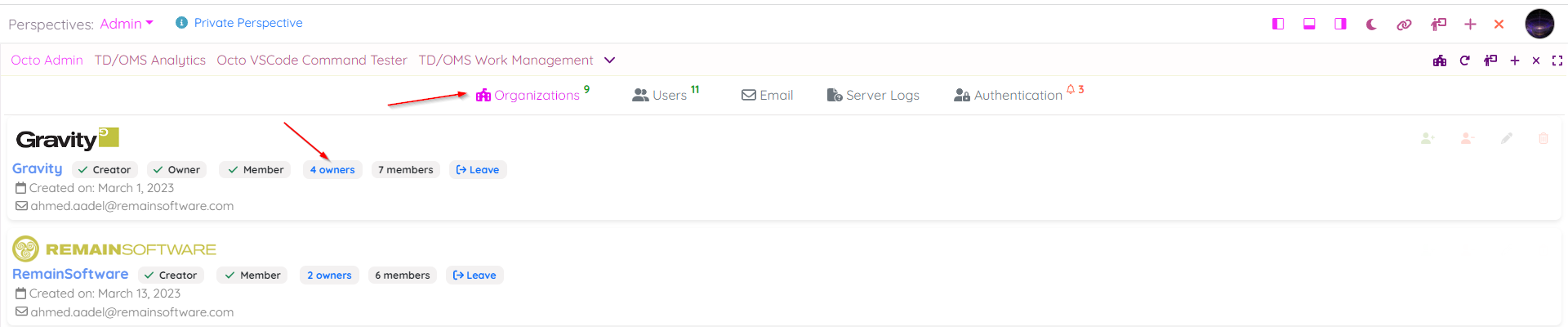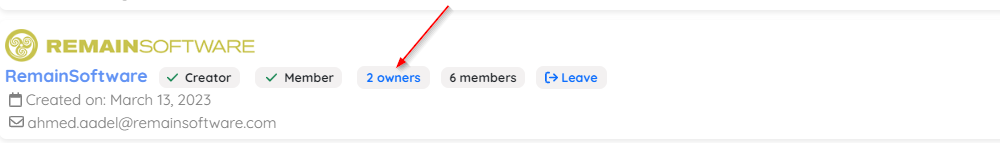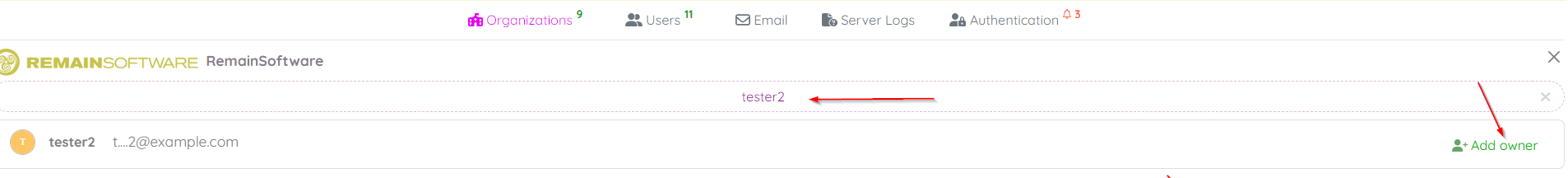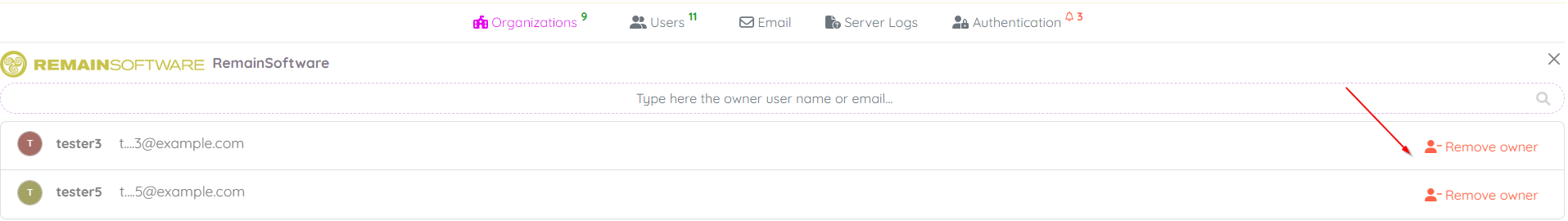OCTO:Open Core for Technology Orchestration/Organizations Admin
Organizations Admin
Octo supports the multi-tenancy architecture. You can have your own Octo organization for more data isolation and sealing.
In the Octo admin, the first tab is dedicated to Octo organization management.
In this Organizations Admin section, you can create and manage Octo organization(s).
Create new organization
You can easily create a new organization using the local toolbar:
Edit organization
You can edit an existing organization by hovering over it and selecting the edition button:
Add new members to organization
Click first the members addition button then select either to add members by searching in the current Octo users or by sending an invitation link.
Add members by searching users
Use the search box to look up users you want to add. Click the Add member right to the user you want to add.
By using the section beneath the search section, you can also copy members from an existing organization (you also own) in one go. Octo will copy only non-existing members.
Add members by invitation
You can also add members to your Octo organization by inviting them. To do so, copy the invitation link and send it to them. This link will automatically add the receiving to-be- member to your Octo organization once they click it and sign-in or sign-up to Octo.
Remove members from organization
Handle members removal from your organization by hovering then clicking the deletion icon. The search for members you want to remove from your Octo organization and hit Remove member on the right of the member.
By using the section beneath the search section, you can also remove all members belonging to another organization in one go.
Organization owners
As owner, you have full control over the Octo organization you own. You can edit, add and remove members of this organization. You can also add and remove other owners.
As the creator of an organization, you become automatically its owner and you have all the privileges an owner has.
Add owners to an organization
To add a new owner to an Octo organization, click the link owners in that organization section:
You'll be prompted with a view where you can see current owners. Use the search box at the top of the view to find new users you want to add by the button Add owner at the right of each user you want to add.
Remove owners from an organization
To remove owners from an Octo organization, click the link owners in that organization section:
You'll be prompted with a view where you can see current owners. You can also use the search box at the top of the view to find new users you want to remove. Click the button Remove owner at the right of each owner you want to remove.