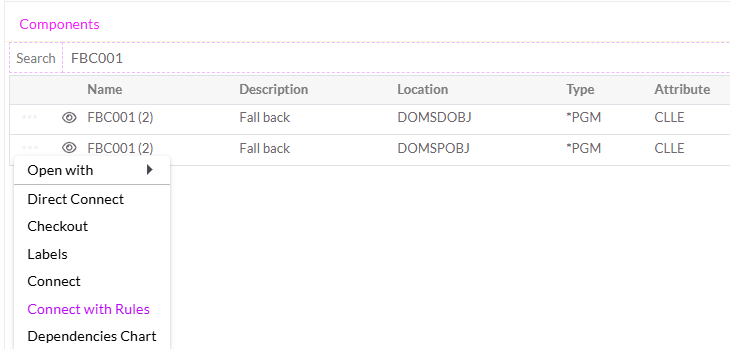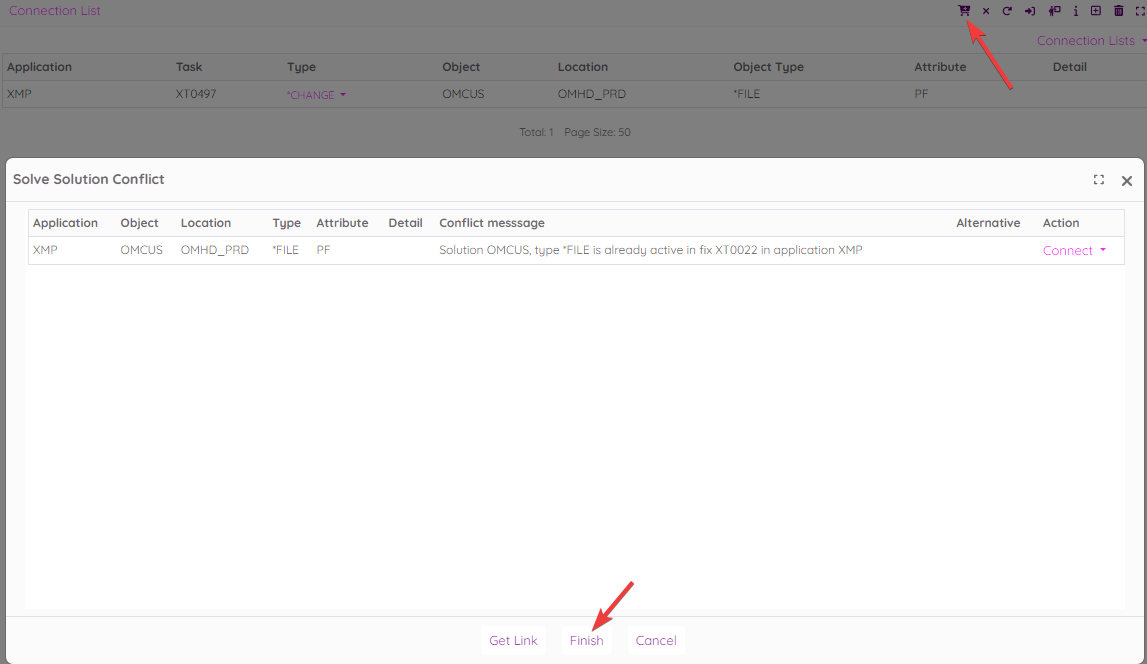OCTO:Open Core for Technology Orchestration/TDOMS/Connection List Plugin
Connection List
The connection list is designed for managing connection list objects.
Available from
You have two choices:
- Connect - Add the object
- Connect with rules - Add a object and all related references
Functionality
Type
The type controls the way TD/OMS handles a solution. Solutions can be categorized into three types:
- *CHANGE: The object will be modified as part of a standard maintenance cycle.
- *COMPILE: The object will be recreated without undergoing any changes. The source is NOT part of a standard maintenance cycle.
- *TERMINATE: The object (adn source) will be phased out.
Changing the type before you process the connection list is the best approach but you can always change the type afterwards as well.
The Toolbar
The toolbar of the view enables you to execute specific actions.
![]() Process the objects in the connection list.
Process the objects in the connection list.
![]() Remove the objects from the connection list.
Remove the objects from the connection list.
The toolbar of each view contains these specific actions:
![]() Reload the contents of the view.
Reload the contents of the view.
![]() Open the current plugin in the new tab.
Open the current plugin in the new tab.
![]() Show Plugin info.
Show Plugin info.
Now, it is possible to resolve the solution conflict by referring to the connection list. By default, the action would be to select connect, and the "Alternative" column would remain blank. When an alternative action is chosen, the value in the "Alternative" column will be displayed.