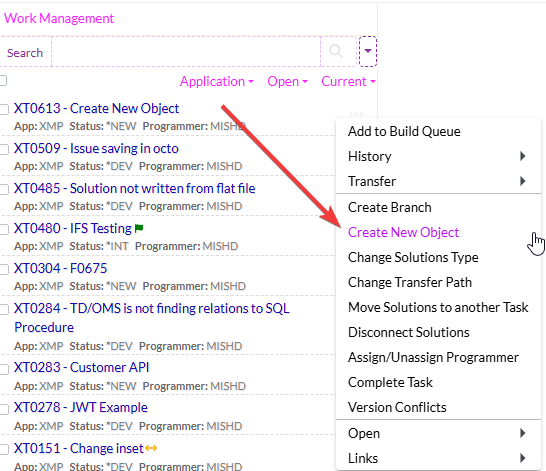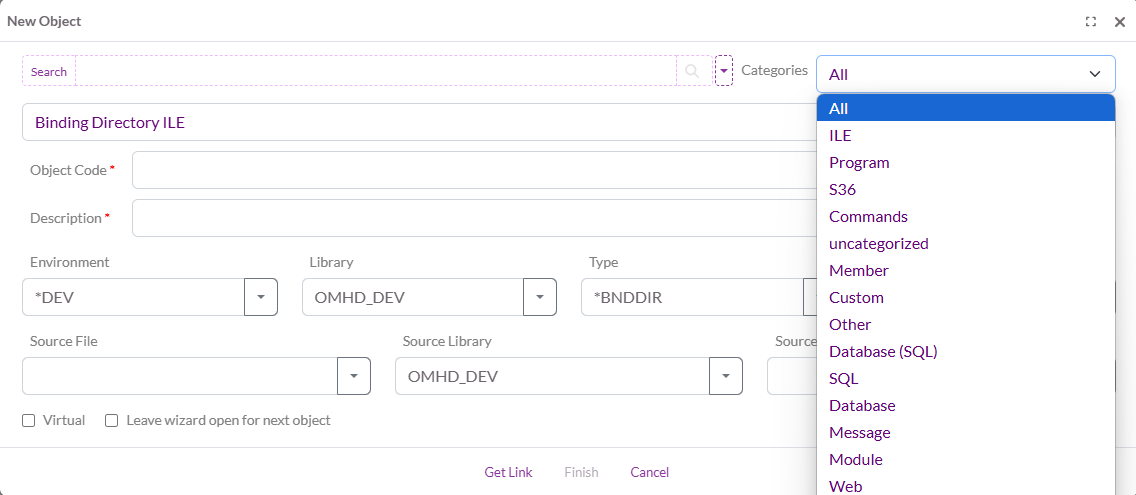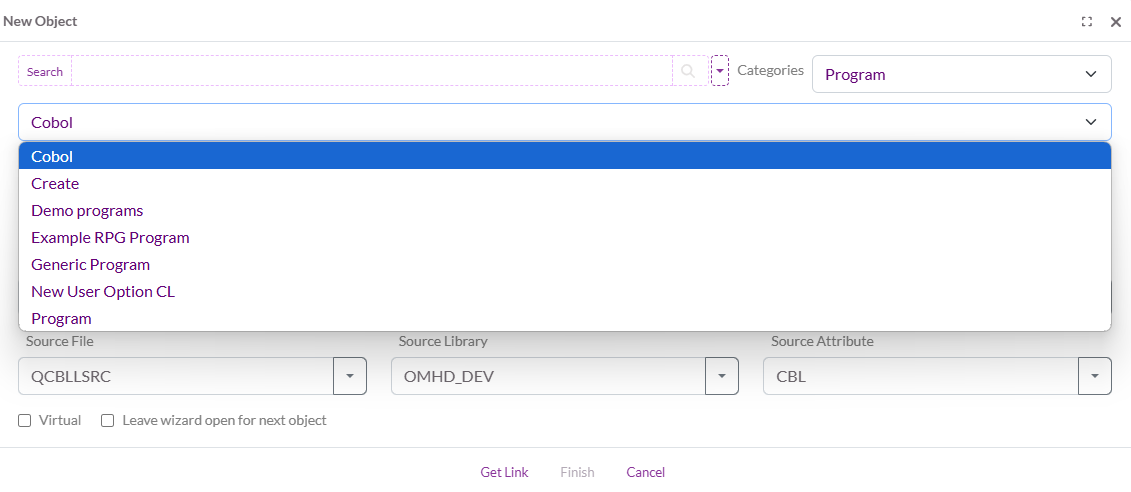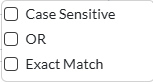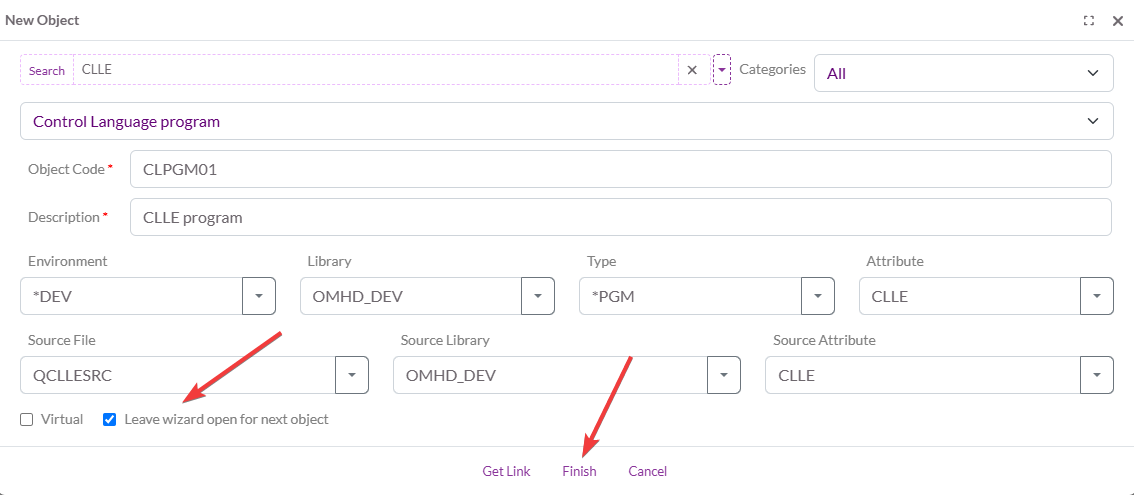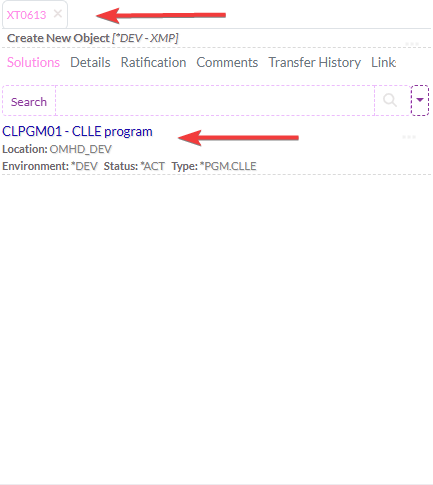OCTO:Open Core for Technology Orchestration/TDOMS/Create New Object
Create New Object
The "Create New Object" feature enables us to create a new object or detail and link it to your task as a new solution.
Available from
Functionality
- Select a Category
Use the categories drop-down menu to choose the appropriate category.
- Choose a Template
Use the template drop-down menu to select a specific template for the new object.
- Search
The search bar allows users to input one or more keywords for quick searching. The default behavior is that a template is shown when ALL keywords are found in the information being shown. The dropdown button on the right provides additional search options to deviate from this default behavior.
- Case Sensitive - The Search criteria need to be written with the correct case when active
- OR - At least 1 search element must match when active
- Exact Match - The search criteria must exist as full words when active
- Complete the Wizard
Fill out the required details and click the "Finish" button.
If the "Leave wizard open for next object" option is selected, the wizard will remain open after pressing the Finish button.
- Object Addition
Once completed, the newly created object will be added to the task.