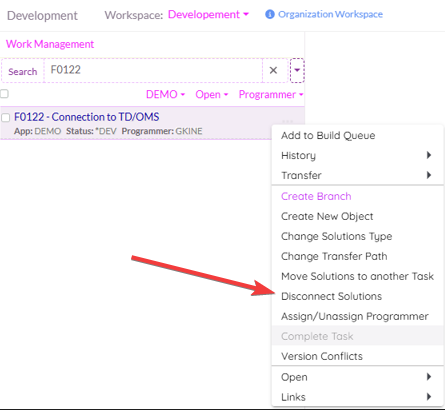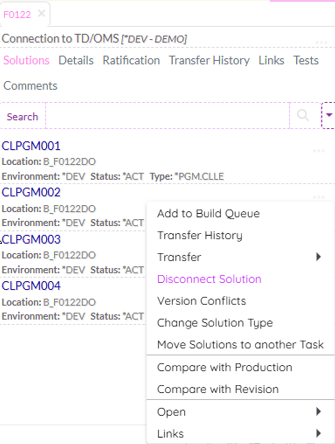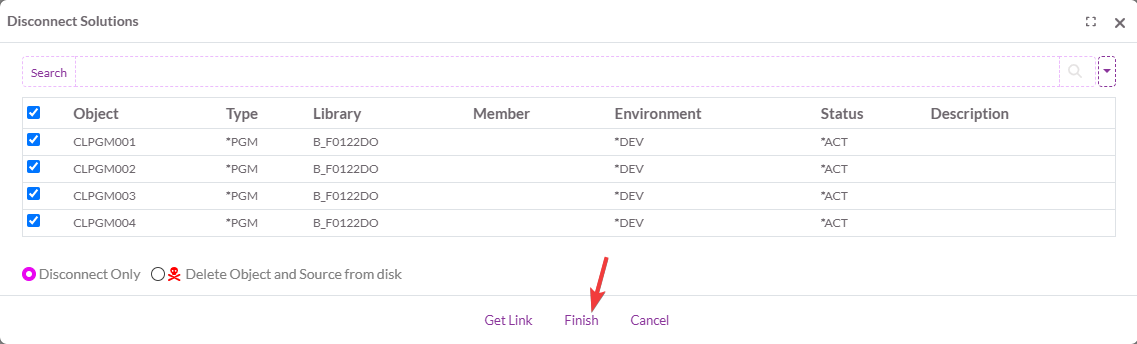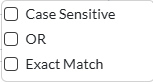OCTO:Open Core for Technology Orchestration/TDOMS/Disconnect Solutions
Jump to navigation
Jump to search
Disconnect Solutions
A solution is created by connecting a component to a task. However, there might be instances where you need to disconnect the solution. This could be because the wrong component was selected or you no longer require the solution to complete the task.
Available from
You can also disconnect a solution in the Task editor.
Functionality
- Search
The search bar allows users to input one or more keywords for quick searching. The default behavior is that a solution is shown when ALL keywords are found in the information being shown. The dropdown button on the right provides additional search options to deviate from this default behavior.
- Case Sensitive - The Search criteria need to be written with the correct case when active
- OR - At least 1 search element must match when active
- Exact Match - The search criteria must exist as full words when active
When disconnecting a solution, you have two options:
- Disconnect Only: This option removes the solution from the task but retains the TD/OMS object information and the actual object/source.
- Delete Object and Source from Disk: This option not only disconnects the solution from the task but also deletes the TD/OMS object information and the actual object/source.