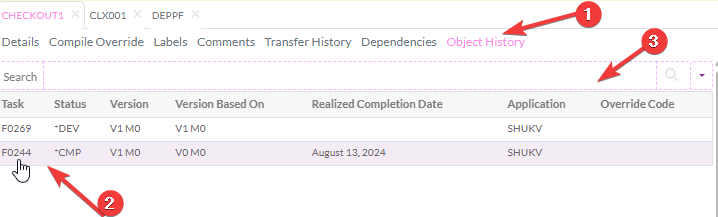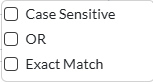OCTO:Open Core for Technology Orchestration/TDOMS/Object History
Jump to navigation
Jump to search
Object History
The Object History provides a comprehensive view of the maintenance history for the selected component or solution.
Available from
- Open the Component Plugin and navigate to the Component Editor.
- Select the Object History (1) to view the associated tasks.
2. Tasks are displayed in a tabular format. Clicking on any task navigates to the Task Editor Solutions.
3. The search bar allows users to input one or more keywords for quick searching. The default behavior is that a line is shown when ALL keywords are found in the information being shown. The dropdown button on the right provides additional search options to deviate from this default behavior.
- Case Sensitive - The Search criteria need to be written with the correct case when active
- OR - At least 1 search element must match when active
- Exact Match - The search criteria must exist as full words when active