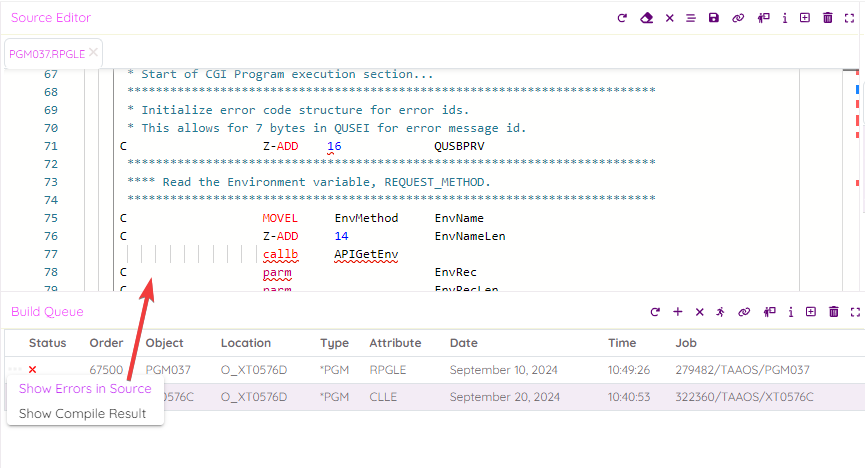OCTO:Open Core for Technology Orchestration/TDOMS/Show Errors in Source
Jump to navigation
Jump to search
Displaying Source File Errors in the Source Editor
Follow these steps to view errors in a source file within the source editor:
- Open the Build Queue view.
- Select a task from the Work Management view. Any sources with errors will be listed in the Build Queue view.
- Click the three-dot menu on the right side of the row to open the context menu.
- Select Show Errors in Source to open the source file with errors directly in the source editor.