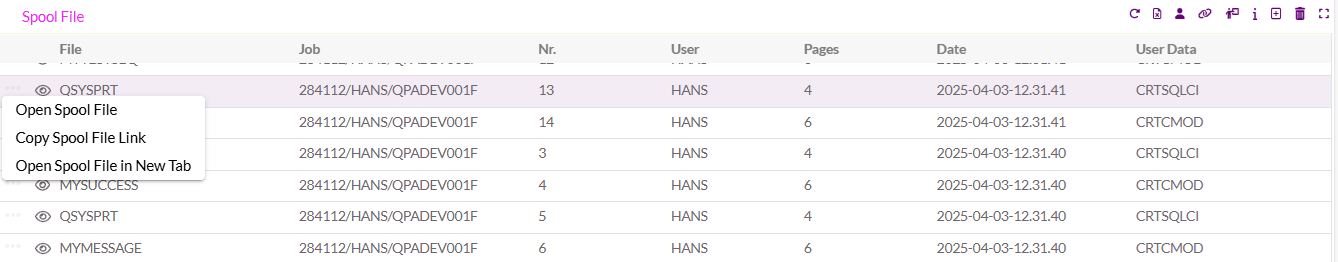OCTO:Open Core for Technology Orchestration/TDOMS/Spool File Plugin
Jump to navigation
Jump to search
Spool File View
This view displays the spoolfiles belonging to the current user by default.
The Toolbar
The toolbar of the view enables you to execute specific actions.
 Delete Selected Spooled Files
Delete Selected Spooled Files- All selected entries in the list will be removed from the system. This toolbar entry will only appear if a line is selected.
 Toggle between your files and all files
Toggle between your files and all files- This action toggles between showing only your files and all spooled files. The default is to only show your files.
The toolbar of each view contains these specific actions:
![]() Reload the contents of the view.
Reload the contents of the view.
![]() Open the current plugin in the new tab.
Open the current plugin in the new tab.
![]() Show Plugin info.
Show Plugin info.
As shown in the image above, a spool file is connected to the context menu. The context menu provides the following options:
- Open Spool File
- This option shows the contents of the Spool File. The contents is also shown when you click on

- Copy Spool File link
- Copies the link of the selected Spool File to your clipboard. You can then paste the link into a browser or other application to view the content.
- Open Spool File in New Tab
- Opens the selected Spool File in a new browser tab, showing the content in a separate window.