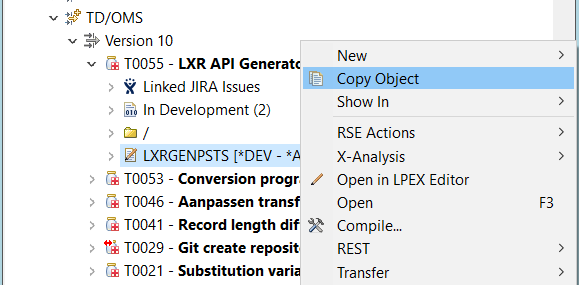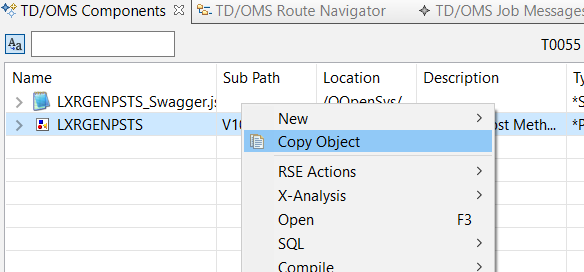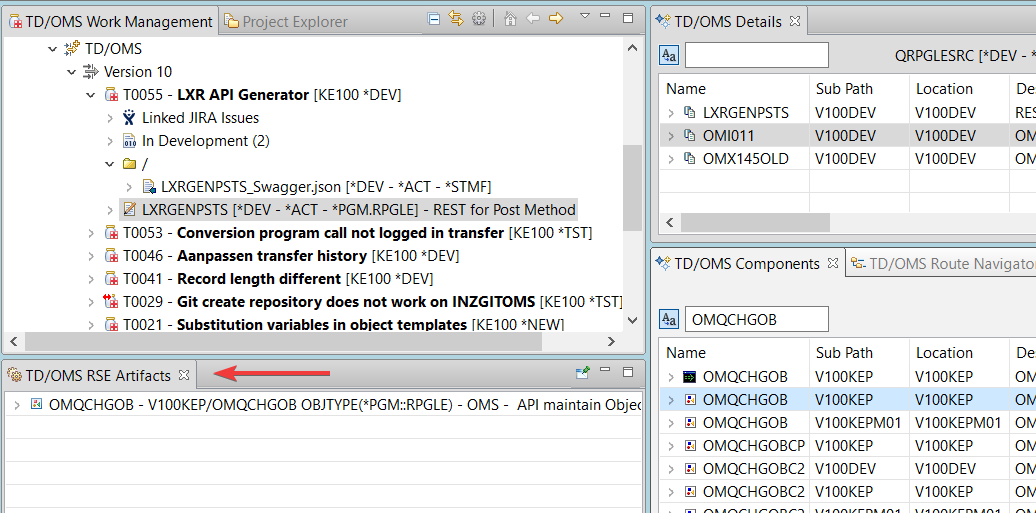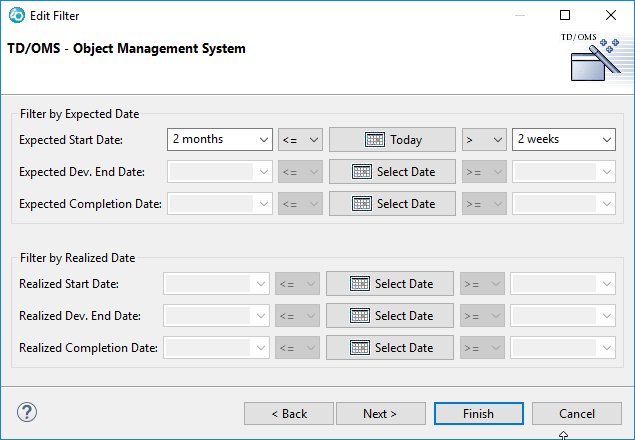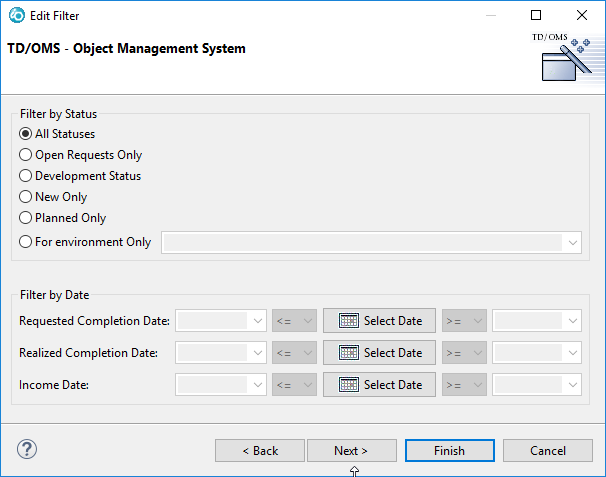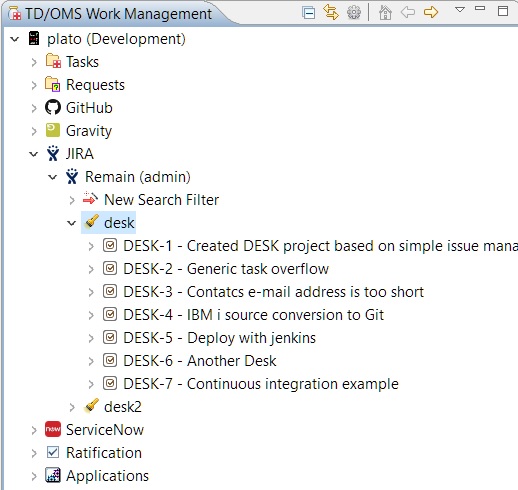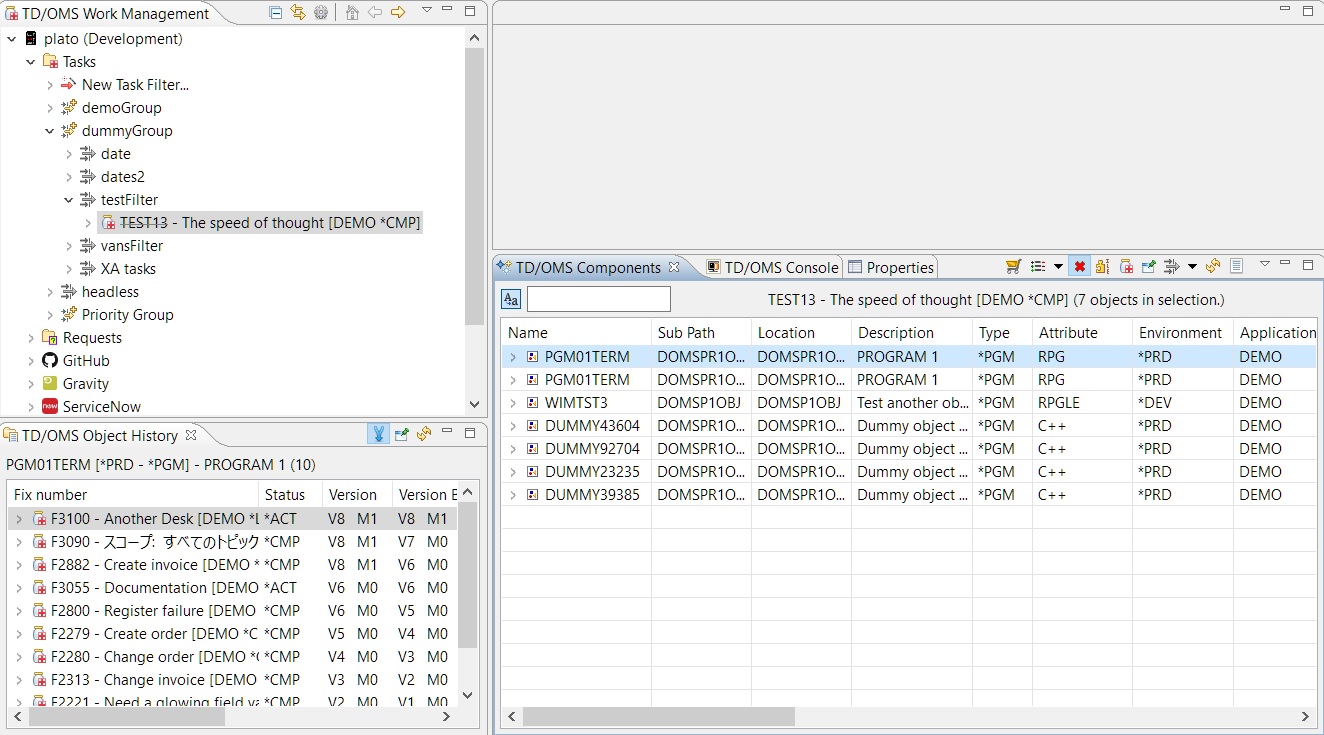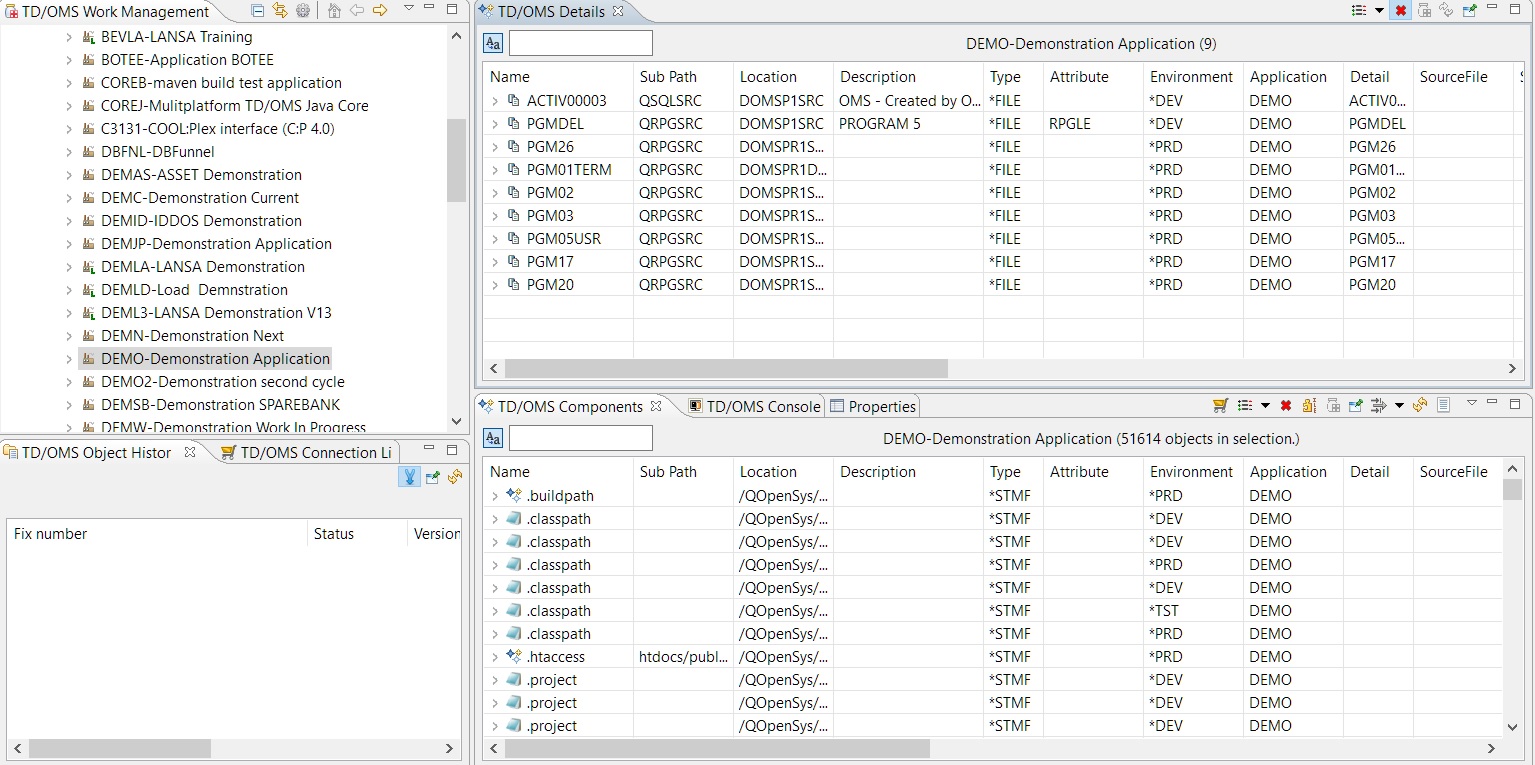Includes all changes for V10 Milestone 1
New and Noteworthy in TD/OMS V10 Milestone 2
| T00138 - Create new object from existing object
|
To quickly create a new object from an existing object use the new Copy Object action.
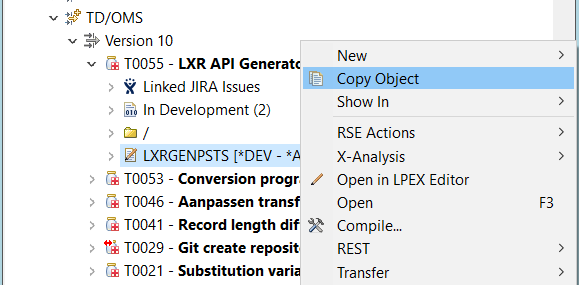
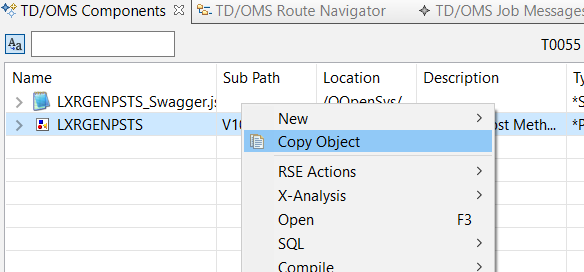
|
| I00418 - RSE Artifacts must also be shown for object and detail
|
The RSE artifacts view now also accepts input from the Components and the Component Details view. The RSE Artifacts view enables you to start RSE actions without leaving the TD/OMS perspective. It enables you to:
- Start the debugger
- Change data area contents
- View sources
- Start alternative editors
- Etc..
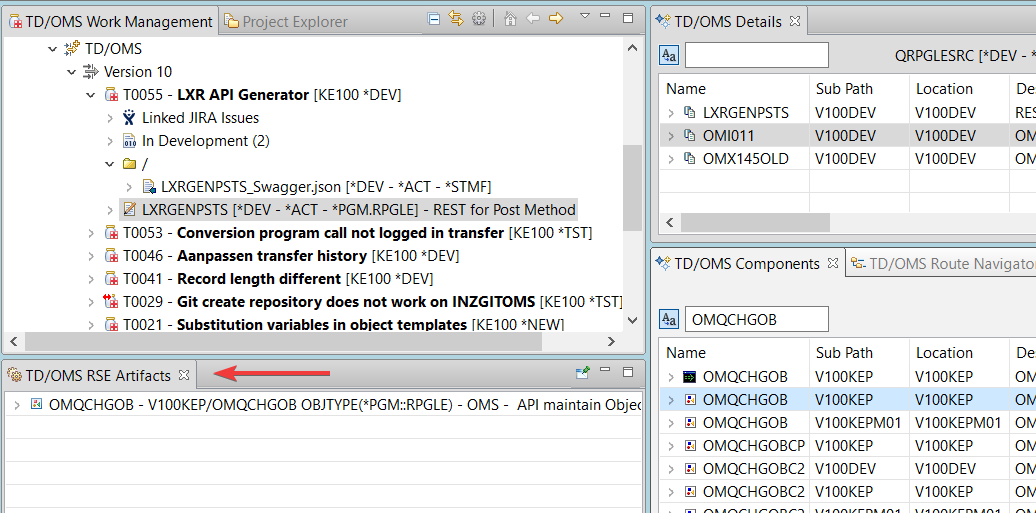
|
| E-022 - Relative Date Filter
|
Now a user can also select a date condition by specifying a range of dynamic dates e.g. all the tasks that have started 1 month ago and are expected to end in a week. This filter will always bring the tasks within that range without having to come back to specify which date is 1 month ago and 1 week after today. It is also possible to choose a date as the middle date that is not today or even specify the number of days instead of choosing one of the available periods.
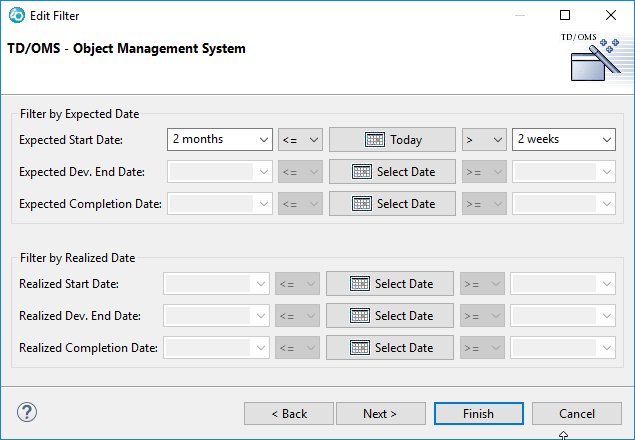
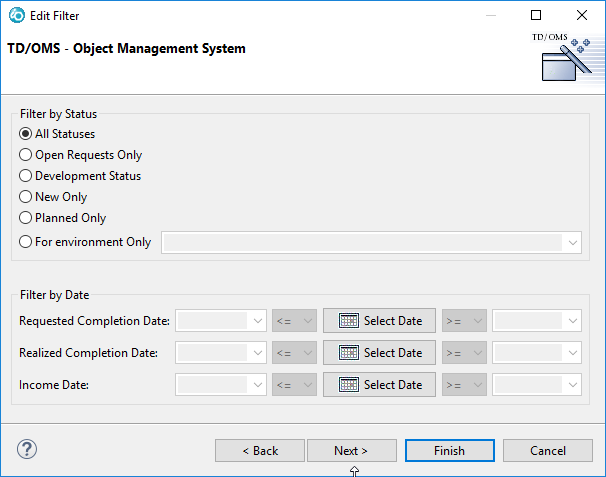
|
| T00108 - JIRA Integration
|
JIRA is now integrated into TD/OMS. Now you can view your issues from your projects inside the work management view of TD/OMS and it is also possible to link them to your tasks or requests. This integration provides a level of convenience for the TD/OMS user that is not heavily involved in JIRA but wants to view its items in a fast way or even link TD/OMS items to them.
Explore all the possibilities in our Issue Tracker Interfaces Guide.
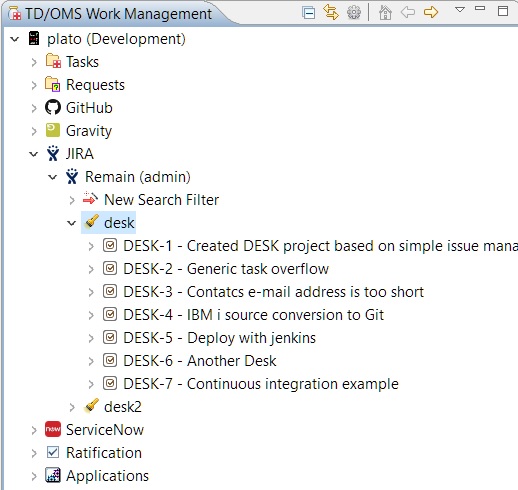
|
| T00137 - Show deleted component entries in components view
|
A new button is added (red x icon) that shows the terminated and the ones marked for termination components of the selected system, application, task or solution. If a task is selected and the 'filter on task object' button is also pressed then only the terminated components of the selected task will be displayed.
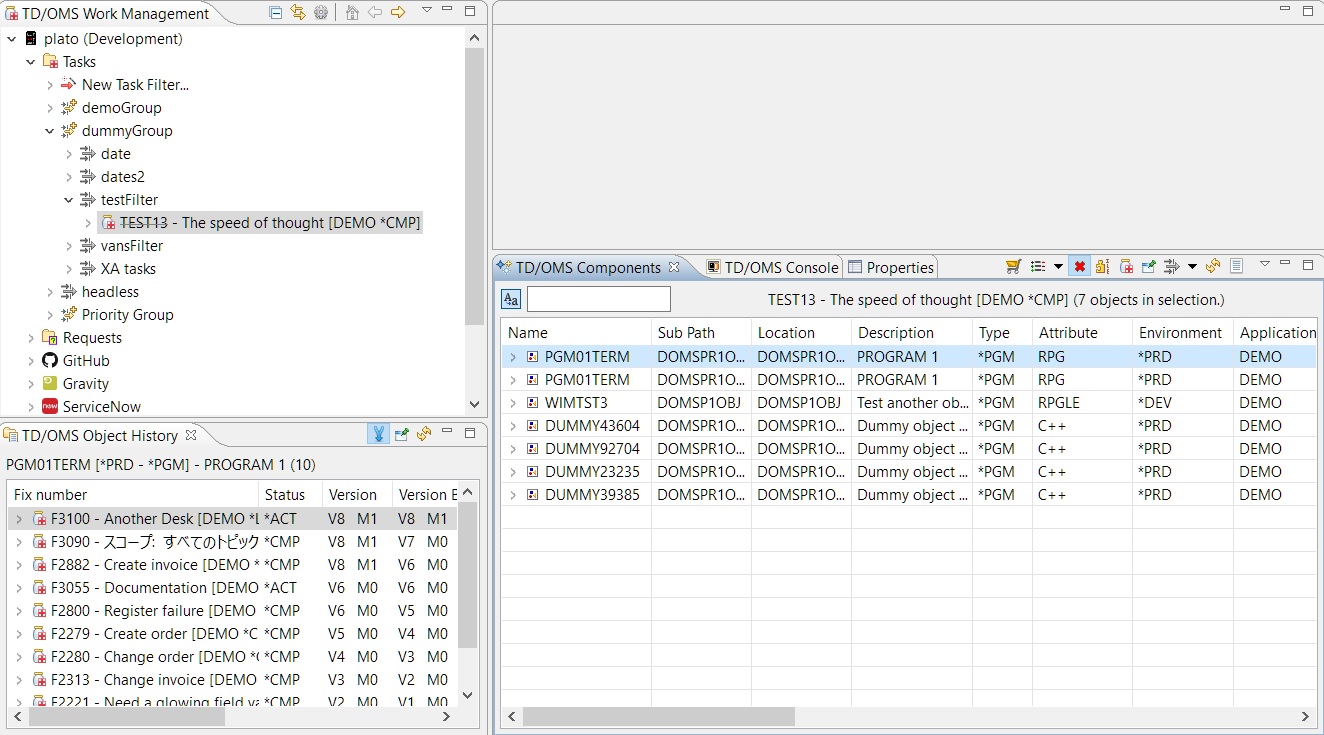
|
| 00698 - Select System, Application or Task does not work in details view
|
The details view is now triggered on system, application, task and component selection. In addition two new buttons are added in the details view. A red x icon that shows the terminated and the ones marked for termination detailed components of the selected system, application, task or component and a 'filter on task objects' button that it will show the detailed components of the selected task. If both buttons are selected then only the terminated detailed components of the selected task will be displayed.
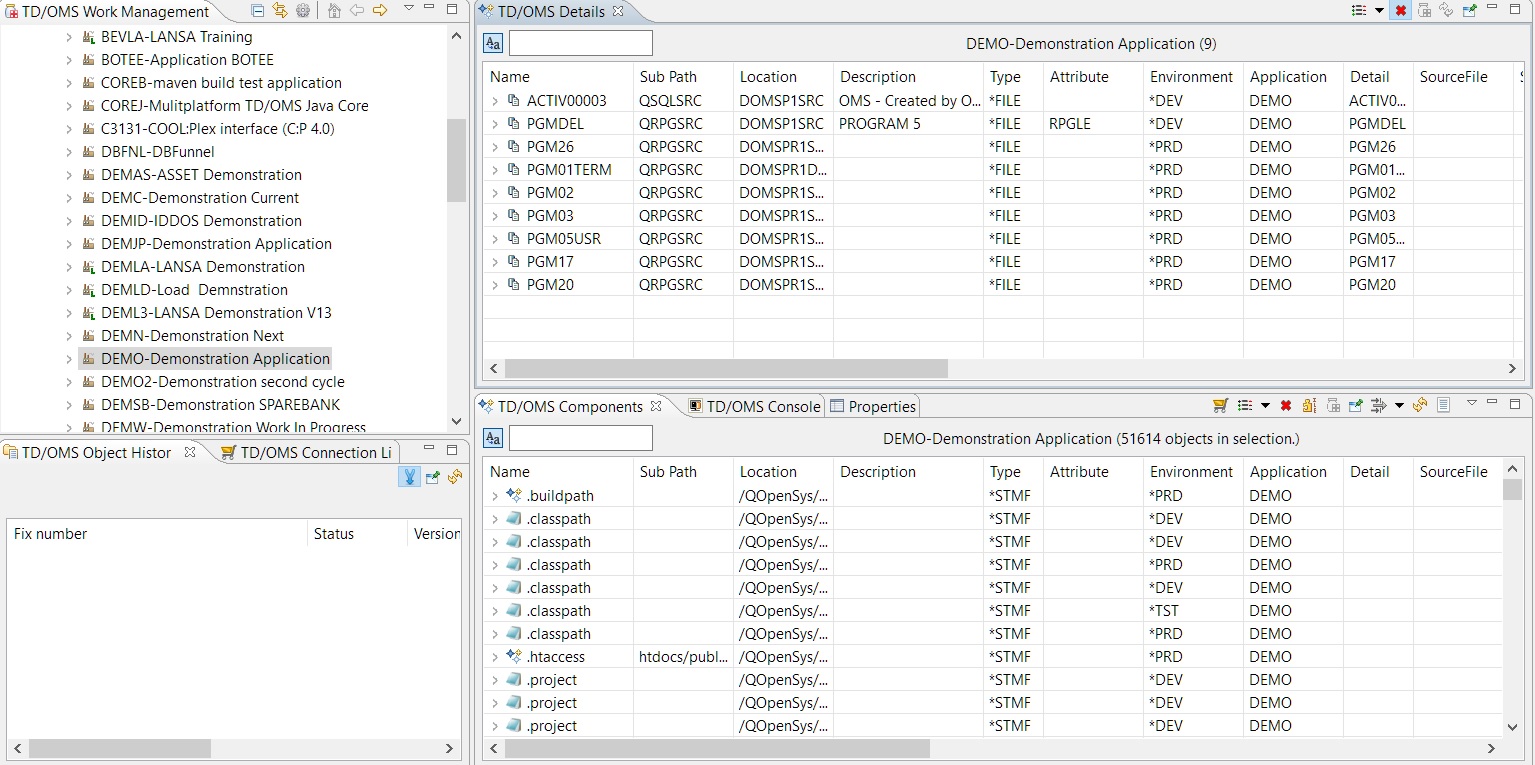

|
| I00889 - TimeFlash interface can handle copying of an existing data file and creation of a new file without data copy in the same transfer.
|
The TD/OMS interface TimeFlash has been based on a series of Action and Action Group definitions. The procedure has been always enabled to support file transfers with and without a data copy at the same time. There is no need for supplemantary Actions and Action groups to control a file transfer, that should not take part of the Promoter data copy.
Some improvements of TimeFlash interface have been made to add a more robust control of exceptional error situations.
The TimeFlash interface will automatically switch to the standard file transfer process, when a source data file is not found at the location according to the definitions.
|
Other issues/enhancements resolved
- 00930 - Record length error when creating new object with template when template source was typed in lowercase
- 00935 - TD/OMS Revision compare not working with *DETAIL
- I00882 - New object wizard does not open an editor in case the object was typed in lowercase
- I00864 - TD/OMS Fusion connect solution source processing indicator is retrieved from application definition.
- I00864 - TD/OMS Fusion transfer of new object was blocked with "OMS could not load object" error.
- I00834 - Confirmed source change date error was still causing transfer error.
- I00872/00918 - Wrong compile command selection in transfer for an object without source and transfer also contains a file detail solution (copy member).
- I00594 - Install system application command INSAPPOMS defaults changed, special value *OMSLIB for parameter TD/OMS library which retrieves the actual TD/OMS library.
- I00851 - The default system application will be distributed to the remote machines when an upgrade is sent, an extra exception is created when command INSAPPOMS is executed.
- I00757 - TD/OMS Log will always be written, when no application is active the log entries are written to the TD/OMS system application.
- I00880 - Source scanner installation now sets the authorization for the IFS objects.
- T00113 - Now an automatic refresh will be done in the tree when a user logs in to a server, edits it or deletes one for all implementations.
- E-117/I00510 - Added possibility to distribute location types.
- 00423 - Allow underscores in the object code for action selections and (compile/location) type code selections.
- I00642/00648 - Compile and location type negative selections on object code did work correctly.
- I00891/00809 - For compile type solutions the source location search now takes the *USRPRF or *PATH environment definitions into account.
- T00099/S00030 - Now if we try to add a condition in a Gravity or ServiceNow filter with the same value but a different logical operator then only the operator will be overwritten in the query builder row instead of adding a new condition entry.
- T00127/T00130 - Now the extended description will also be automatically prefilled when a new task/request is made from an item that belongs to an external system (Gravity, GitHub, ServiceNow, JIRA).
- I00895 - The next button will no longer be available causing an error without selecting a host first in the new Task Wizard.
- I00900/00948 - Transfer of a compile type solution to a status environment should not recalculate the source location.
- I00890 - When using TD/OMS Fusion only connect fix in related application to request if the current task is connected to a request.
- I00903/E-055 - A group profile can now be defined as TD/OMS manager.
- I00636 - When the virtual flag is set and object the exists, data conversion, attribute conversion, and authority conversion are no longer skipped.
- I00904 - When a new request is made from an external system item the first wizard will now close after creation.
- I00904 - The add new server option will not appear anymore on the linked issues nodes of each implementation.
- I00904 - When a new task or request is made from an external system item then its name will not have the items name anymore but only its short description.
- I00904 - Now an automatic refresh will be done when making a new filter in any of the issue tracker interfaces.
- I00917 - Now if something other than a task is selected the components view results will be based on the application of the selection. If there is no selection then the results will be for all applications.
- I00918 - The expanded and collapse merged related applications options in the components view can now be deselected.
- I00853 - When using Remote Job Monitor in combination with Application code Conversion on remote system, the response messages returned from the receiving, remote system, are processed in a correct way: response messages sent after Application conversion, will be re-converted at return on the origin system. Major concern of this procedure has been an incorrect update of Fix status on the distributing system.
- 00922 - Dump in Object Detail Maintenance function due to incomplete DBCS conversion in previous release: definition and processing of Object Detail description field has been corrected for DBCS conversion.
- I00885 - Processing of Distribution Registration procedure on a remote system runs in error due to incomplete DBCS conversion. In internal datastructure length of Short Fix description has been corrected.
- I00869 - Solution maintenance error cannot resolve to object OMUSCNLST; confusing MCH3401 message removed from user interaction display.
- I00898/Q-396 - Solution conflicts result when compile type Solution of same object is already active; functional error resolved in Fix processing batch function.