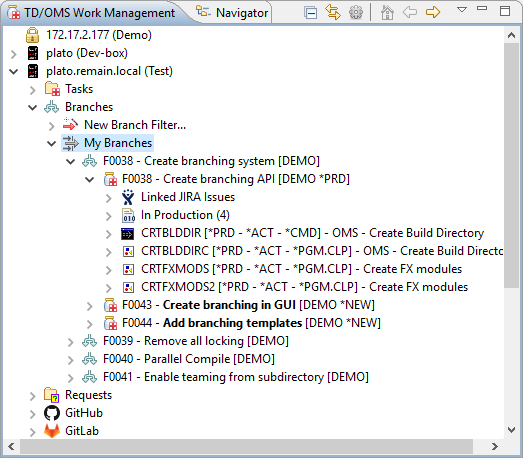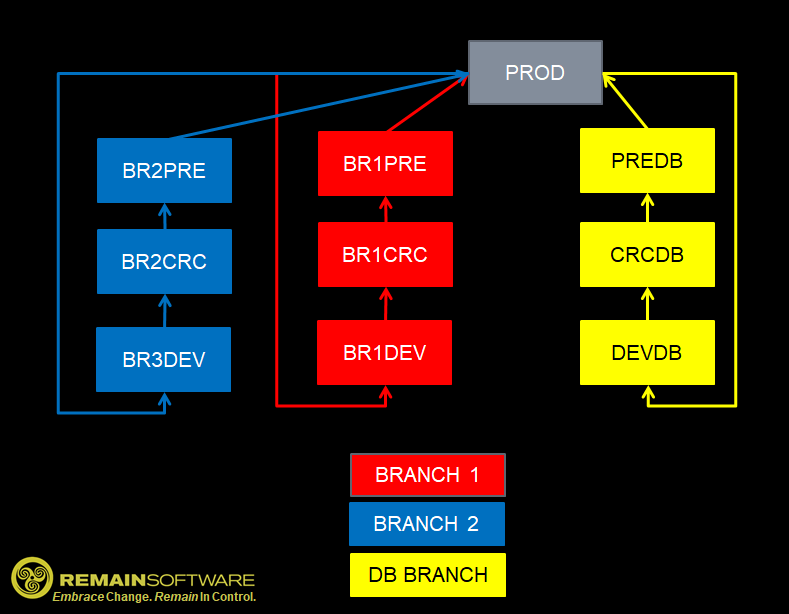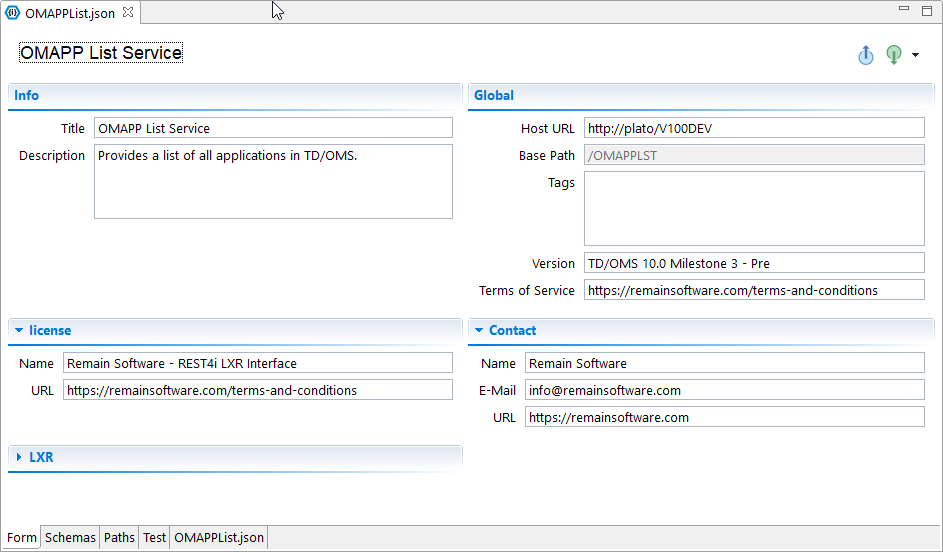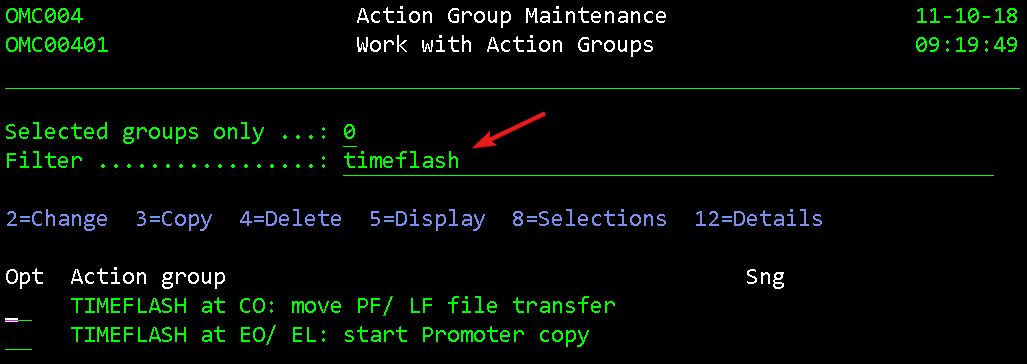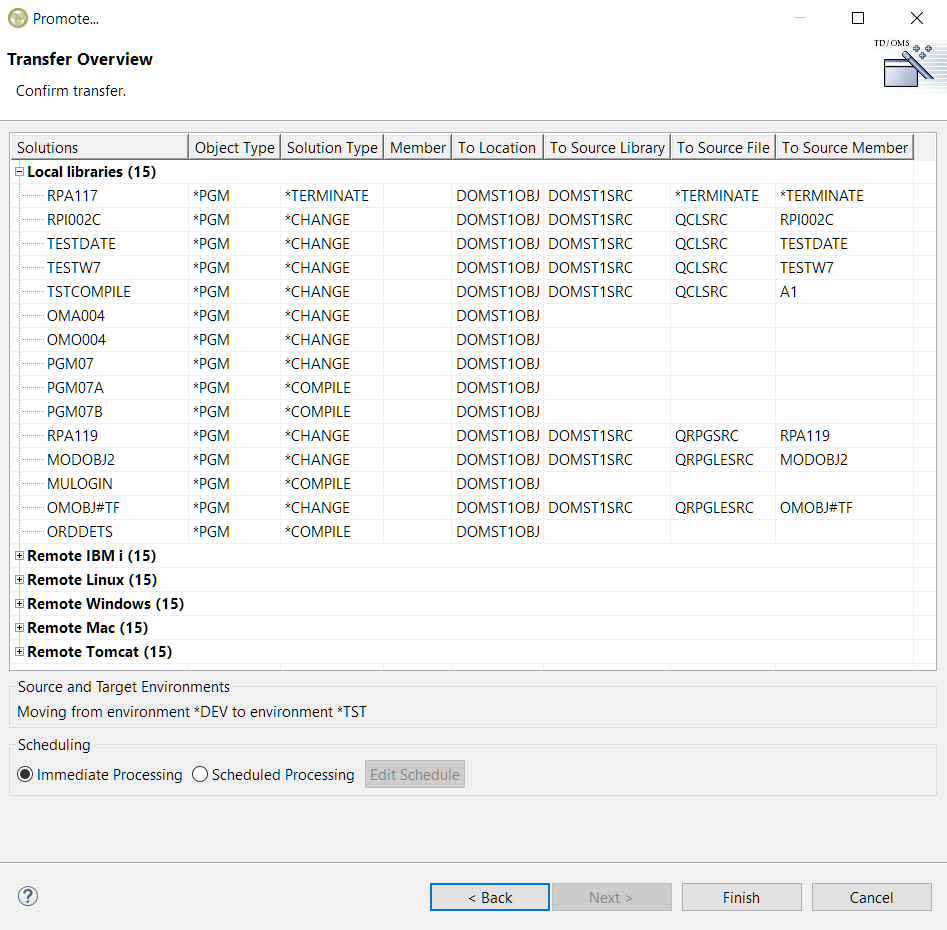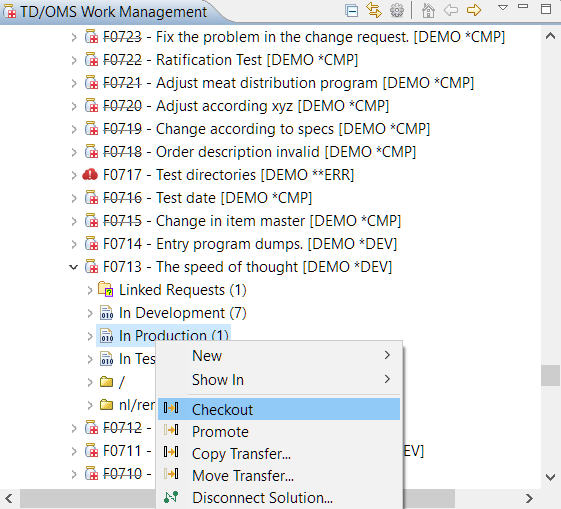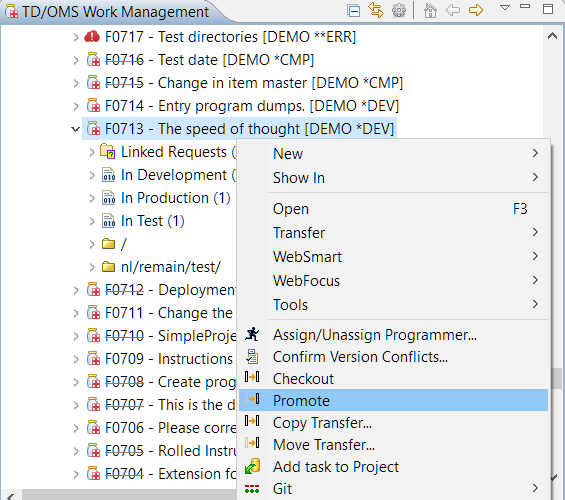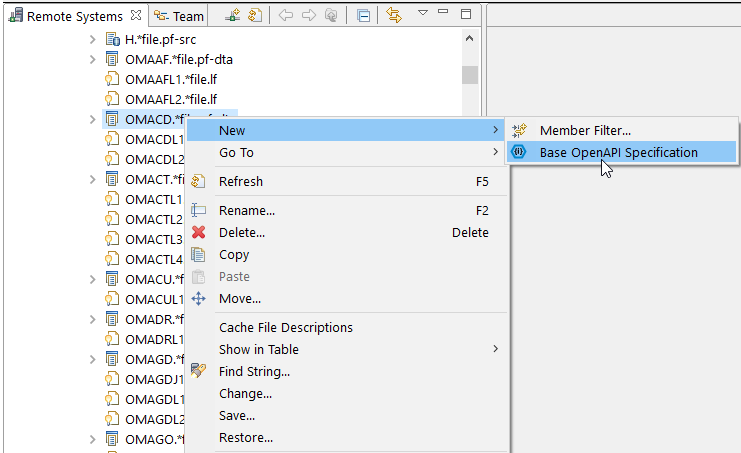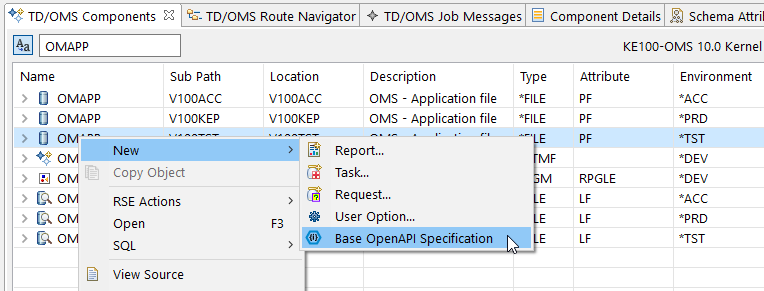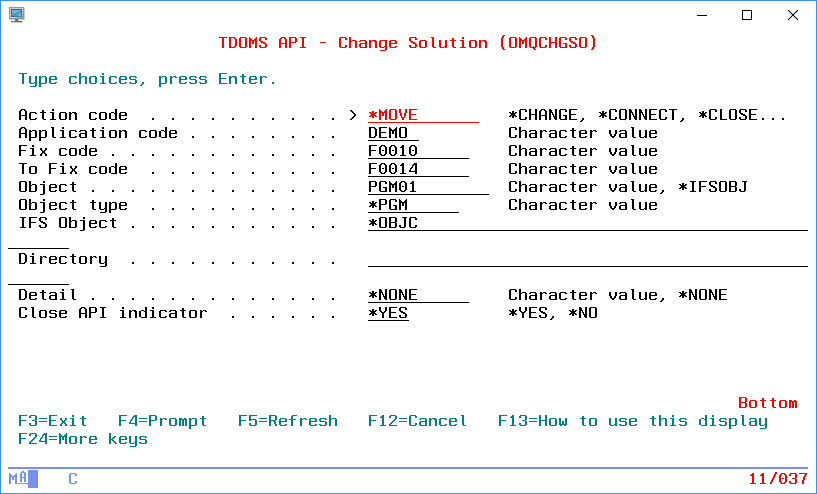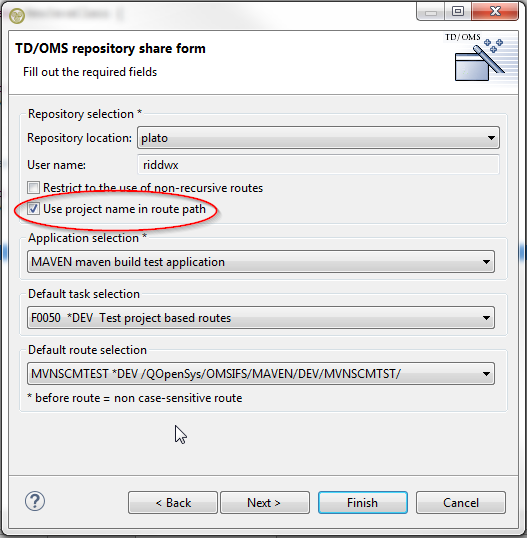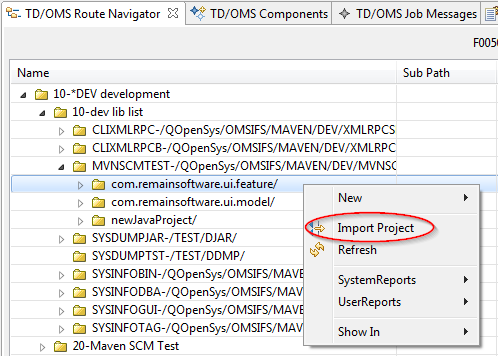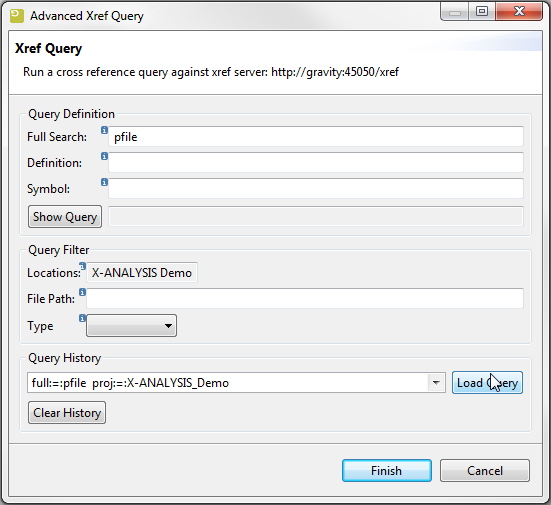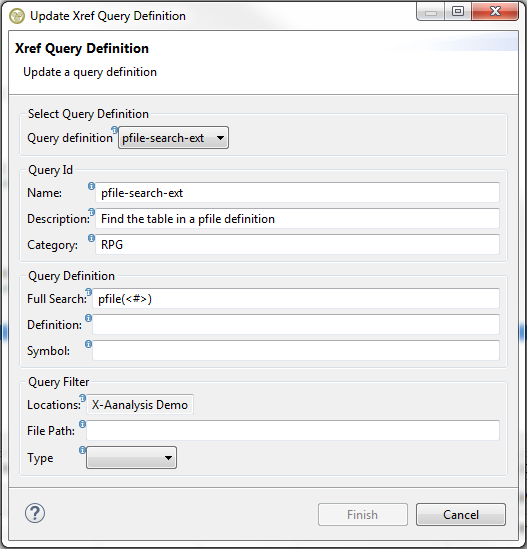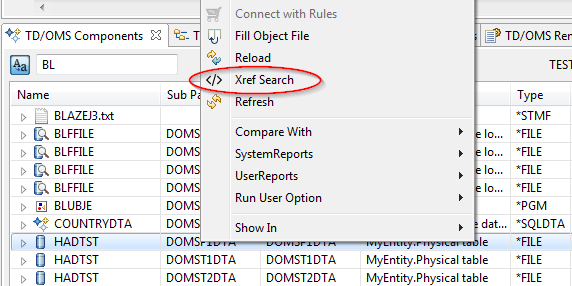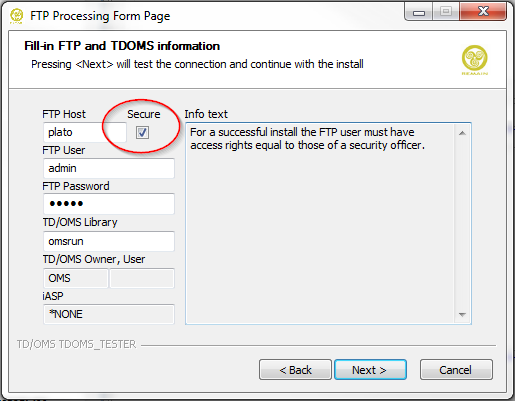ORN:V11.0 Milestone 1
Jump to navigation
Jump to search
New and Noteworthy in TD/OMS V11 Milestone 1
| Branching | In the spirit of modern development practices, we have added branching. By creating branches you can isolate your development and testing efforts to only the task at hand. You are no longer blocked by whatever is stuck in test or acceptance environments. The setup of the branching can be found in the How to manual.
|
|---|
| Parallel Compiles | For teams that sometimes have to compile large groups of objects, we have introduced the option to run compiles in parallel. If you are changing a file that is being used by a large number of programs then the programs can be compiled in parallel. This can save a lot of time. The setup of the parallel compile can be found in the How to manual.
|
|---|
| OpenAPI Editor | We have added major features to the Visual OpenAPI Editor. The editor has built-in support for OpenAPI specification V3 (OAS3). You are able to generate OpenAPI specifications from your database definitions and the real power comes in combination with the LXR ReST Provider Generator by ReST4i. This module enables you to expose your data through a ReST interface and create the OpenAPI specification contract and RPGLE API in one fluent interface. To generate a provider API, select a file or table from the components view and open the "New" menu to select the LXR Provider API generator.
|
|---|
| Action Filtering | On the green screen we have added filtering for Actions and Action Groups. This makes searching for specific actions and action groups much easier.
|
|---|
| Redesign of Transfer Confirmation | The confirmation page has been redesigned in order to show more information about the transfer. Now the objects are neatly grouped under the sub-environment so that it is clear where they are going.
|
|---|
| Fast Promote and Checkout | Two new actions are available for transferring tasks, solution environment folders or solutions: Promote and Checkout. A promote is the transfer to the next environment while a checkout is always a transfer to development. These actions will perform the transfer automatically and will open the transfer wizard only with a confirmation page. If user interaction is required then the transfer wizard will open on the appropriate page.
|
|---|
| OpenAPI generation with TD/OMS and LXR | Create unmanaged OpenAPI Specification
An unmanaged OpenAPI specification is an API that is not managed by TD/OMS. In other words, the API specification is created for you but you need to make sure that you deploy the API to its final destination. For more details see Working with OpenAPI's from RSE
You can also create the OpenAPI specification and manage it in one go. In other words, you can generate a new OpenAPI specification and attach it to the task. For more details see Working with the TD/OMS OpenAPI integration |
|---|
| Move solution to another fix with Solution API | The solution API OMQCHGSO is extended with the possibility to move a solution to another fix in the same application. |
|---|
| Share multiple projects with 1 route | Previously it was only possible to share a workspace project with the root directory of a TD/OMS route. With the Team Share option 'Use project name in route path' it is also possible to use the project name as the directory within the chosen route. Advantage of this construction is that it allows the user to use 1 route for multiple Eclipse projects, i.e. less routes to configure. |
|---|
| Import Project from the Navigator | As part of the Share multiple projects functionality it is now possible to import, a not yet existing, Eclipse project from the Route Navigator. Just select the route directory containing the Eclipse project and run 'Import Project'.
|
|---|
| Advanced Cross reference Query Dialog | A new advanced cross reference query dialog has been created that adds definition and symbol to the query search (Query Definition). The dialog also has the option to select the locations (repositories) and filter the files against which the query will be run (Query Filter). For easy reference to previously run queries there is a Query History section from which it is possible to load a query.
|
|---|
| Define/Update/Delete a Cross reference definition | As an extension of a the Xref Query functionality an Xref defintion is an advanced Xref query that can contain 1 or more placeholders (<#>) for runtime variable substition. This construct allows a user, for example, to select a component from the components view and have it run against an Xref definition. In essence the Xref definiton describes the search query, query attributes and which locations are to be used for the query.
|
|---|
| Direct Xref search from components view | From the components view it is now possible to run a free text search for a component using all configured cross referenece respositories.
|
|---|
| Secure FTP for TD/OMS Installation on the IBMi | Enable secure FTP(S) transfers for TD/OMS installations on the IBMi by enabling the 'Secure' check box in the first form of the installation wizard.
|
|---|
Other issues/enhancements resolved
- I00988 - SQL trigger processing error: SQL defined triggers sometimes end in error when the from and to library have different lengths.
- I01006 - Compile solution target source selection does not work for an environment with path definitions.
- I00998 - Multiple type and priority values can be selected in the task and request filters.
- I01003 - Fixed a bug where an exception was thrown when right-clicking on an environment node to change solution type without expanding the node first.
- I01009 - Fixed a bug where an exception was thrown when right-clicking on an environment node to do a copy transfer without expanding the node first.
- I01005 - Fixed a bug in the connection list view when selecting the line with the task number and pressing the shopping cart icon was throwing an exception.
- I01000 - Terminated solutions will not be added to the build queue for compiling.
- T00143 - A 2-way or 3-way compare is possible in the details view.
- I01008 - Transfer error when an exception is called with interface level V2R1M0.
- I01014 - Solved an issue when the tree was loading endlessly trying to restore its saved state after a TD/OMS restart if too many tree nodes were open.
- I01025 - Fixed an error when trying to create a task/request filter without typing anything in the application code field.
- T00172 - The reason code in tasks and requests is now displayed with its full value same as the type and priority.
- T00173 - The reason code was displayed twice in tasks and requests so it was removed from the quality data section.
- T00174 - Now the Number of "ratification groups" and "ratification count" is also displayed on the task information the same way is done on the request.
- I00996 - Do not allow to connect a PF-DTA member as a detail.
- I01032 - Fixed a bug where a wrong target environment was displayed on a rare occasion as the only option when selecting a source environment on the first page of the transfer wizard.
- I01033 - Fixed a bug where a move transfer doesn't work on a solutions folder unless it is expanded at least once.
- I01030 - Clean-up constraint and trigger work files at the end of the transfer.
- I01012 - Remote job monitor sometimes having an error when affected from a selection from other views.
- I01041 - Components view expanding with double click now works correctly.
- I01042 - Gravity and ServiceNow implementation filters will now autofill the available values of a selected condition correctly.
- T00177 - The "Tag" condition is now added to the gravity implementation filters.
- T00179 - Now a copied filter will open immediately for editing.
- I01043 - Fixed a bug where refresh was not done automatically after editing a filter.
- I01044 - Refresh is now done automatically after creating/editing/copying a filter.
- I01045 - Deletion of temporary filters is now working.
- I01001 - Now a new option exists in the TD/OMS preferences that will control if the actions following the creation of a task or request will appear or not.
- I01002 - Added a synchronize/update from remote master-branch option to Git UI.
- I01007 - Fixed git finish task, not functionally correct for selected options push-to-master, push-to-task and create-pull.
- I01058 - Fixed a bug where filters failed to do a duplicate name check.
- I01035 - Create schema from file
- I01051 - Create OAS3 product
- I01065 - Comment and cancel button are not fit in LXR generator wizard
- I01071 - LXR section is displayed even if lxr plugin does not exist
- I01066 - Swagger global tags could not be added from the form editor page
- I01024 - lxr toolbar buttons missing in RCP
- T00182 - In the task and request filter wizards now it is possible to select one the available environments in the 'environment only' combo box if an application was selected in the first page (even if regex is selected). If no application is selected then the environments for all applications will be displayed.
- T00182 - Fixed a bug where the temporary filters where not deleted and all the bugs on how the filters are refreshed.
- I01037 - change menu toolbar for cross-reference to xref, was gravity)
- I01038 - Create SQL view or index in the distribution library does not try to do a CRTLF anymore.
- I01060 - Pre-distribution actions and exceptions will have the distribution library in the "to library" and "to source library" substitution variables.
- I01077 - Fixed a bug when TD/OMS is installed for the first time and solutions the folding option in TD/OMS preferences is set to default "No" but behaves as "Both".
- I01068 - Fixed a bug in the job messages view when the "open as text" button is used, the text produced was not showing the last entry as shown in the view.
- I01061 - Now the "show terminated and mark for termination components" button will work properly even when a mark for termination solution is transferred to another environment.
- I1852 - Fixed teaming checkin of read-only managed files, after checkin file is now editable, one-stop-checkin only applicable to new files.
- I01062 - Now the source attribute is optional in the new object wizard with only a warning being displayed if its not set.
- I01079 - The dialog of creating schema from file does not display errors
- I01080 - NPE by edit schema fields
- I01011 - Now its not possible to connect/change a detailed solution as solution type "Compile".
- I01082 - Null displayed on general tags text field of openAPI editor form
- I01088 - NPE by adding a reference to schema field
- I01049 - TD/OMS Pre en Post compile programs OMUSRCMPPR, OMUSRCMPPD and OMUSRCMPPO are no longer needed for compile in development.
- I01089 - Create OAS3 wizard