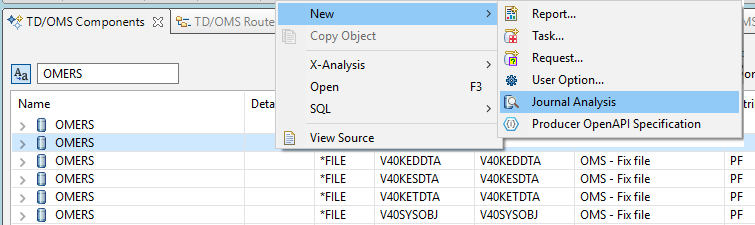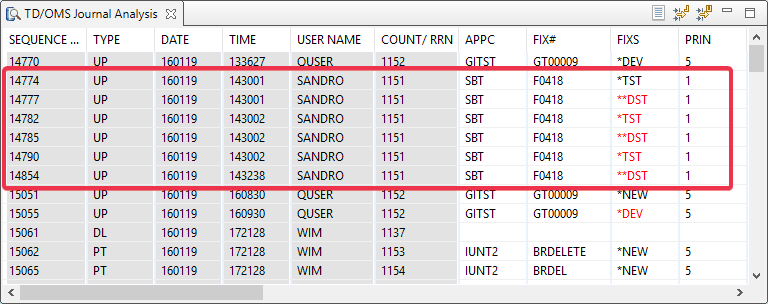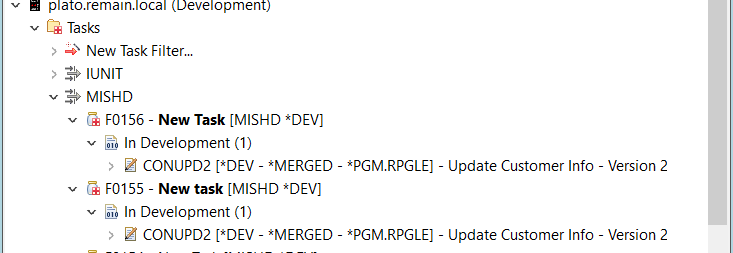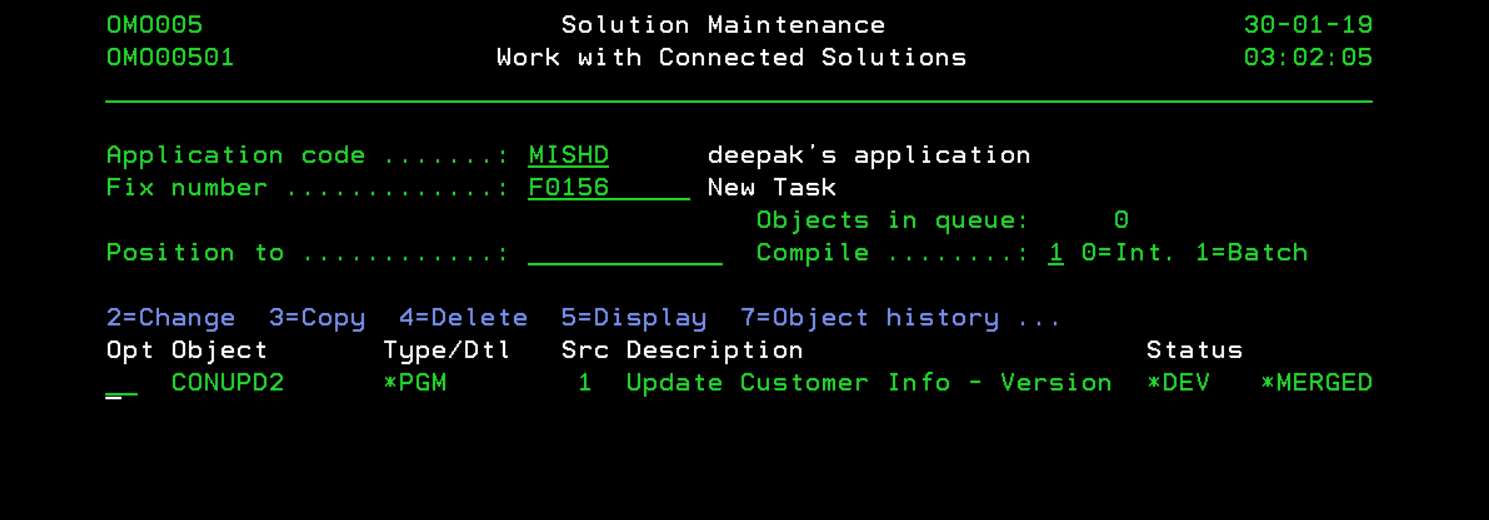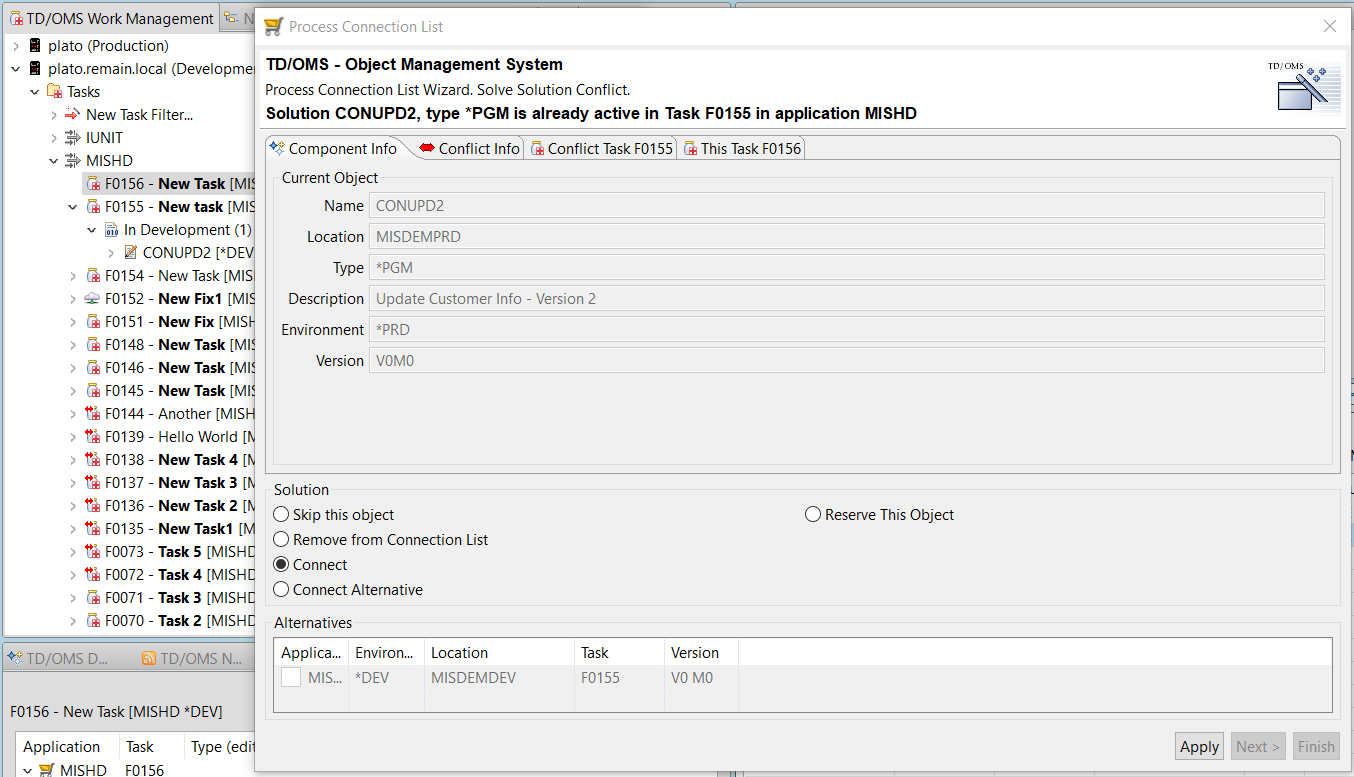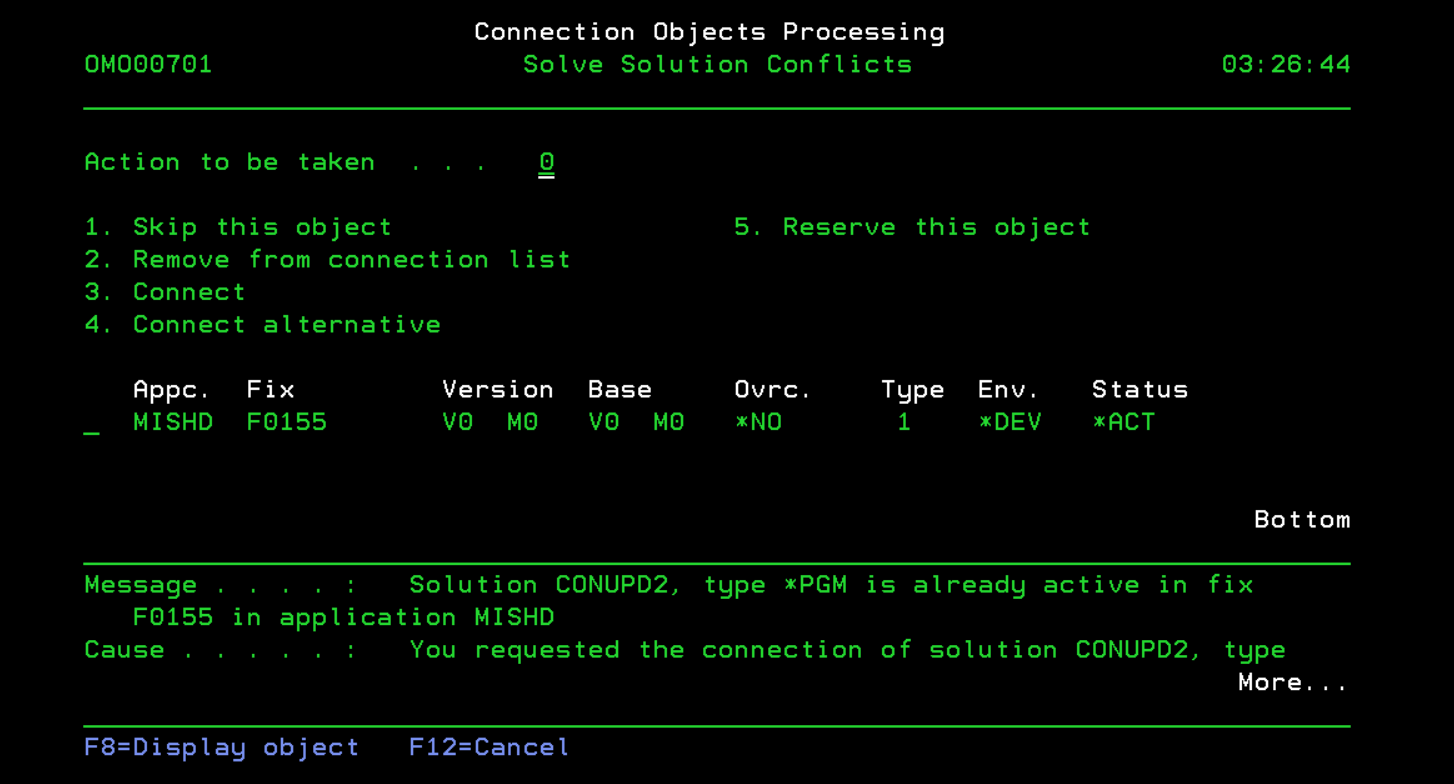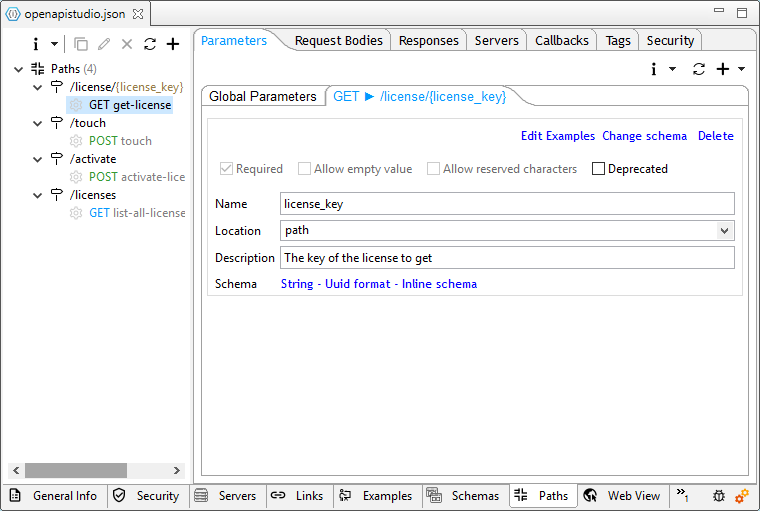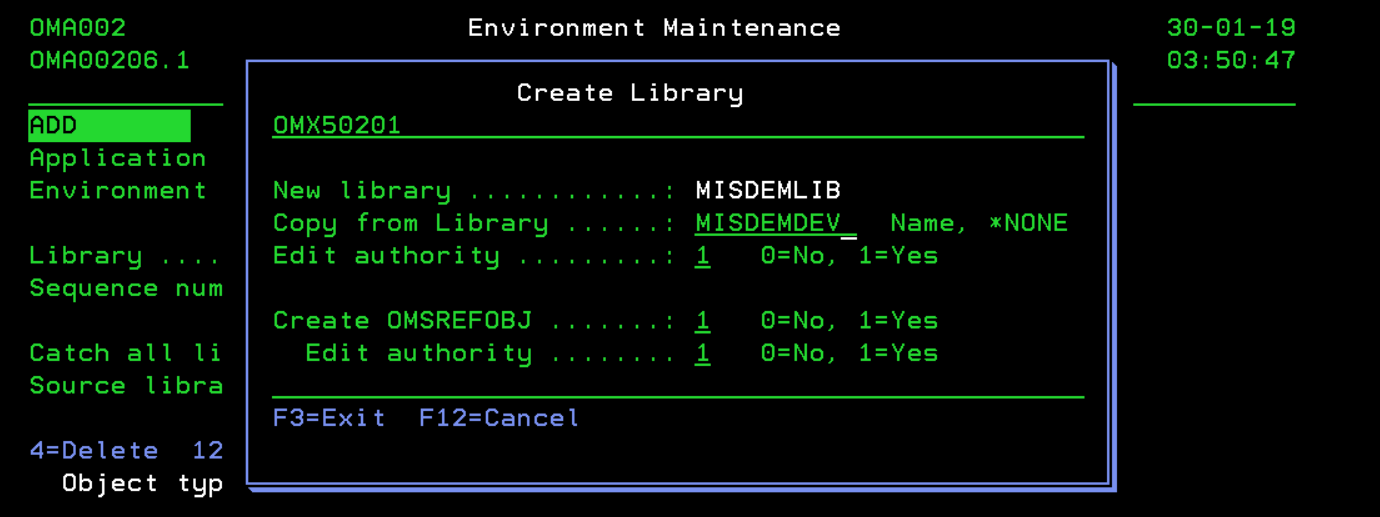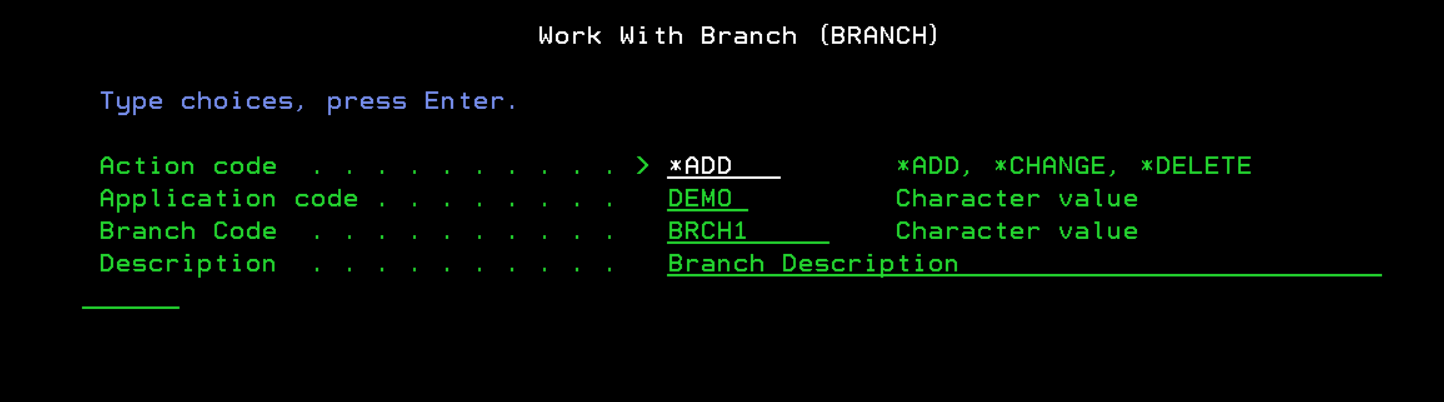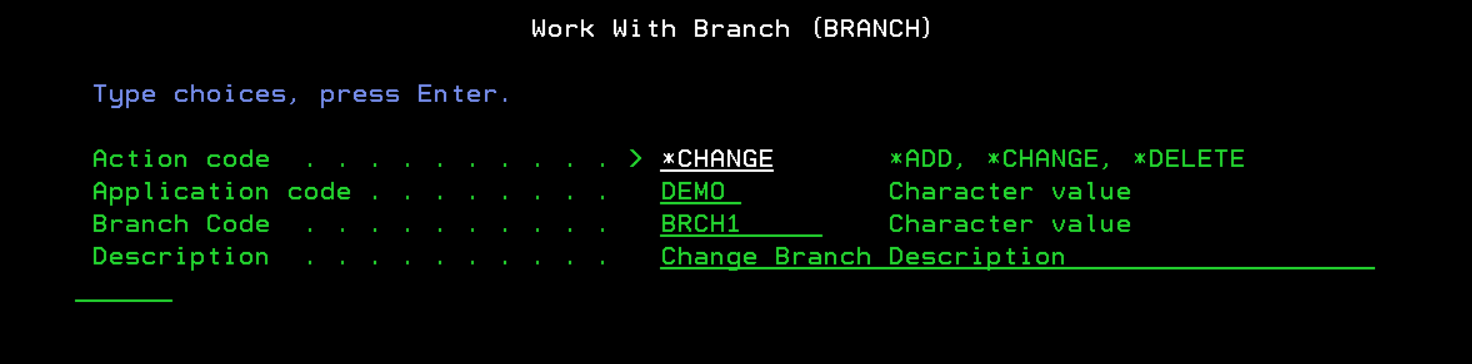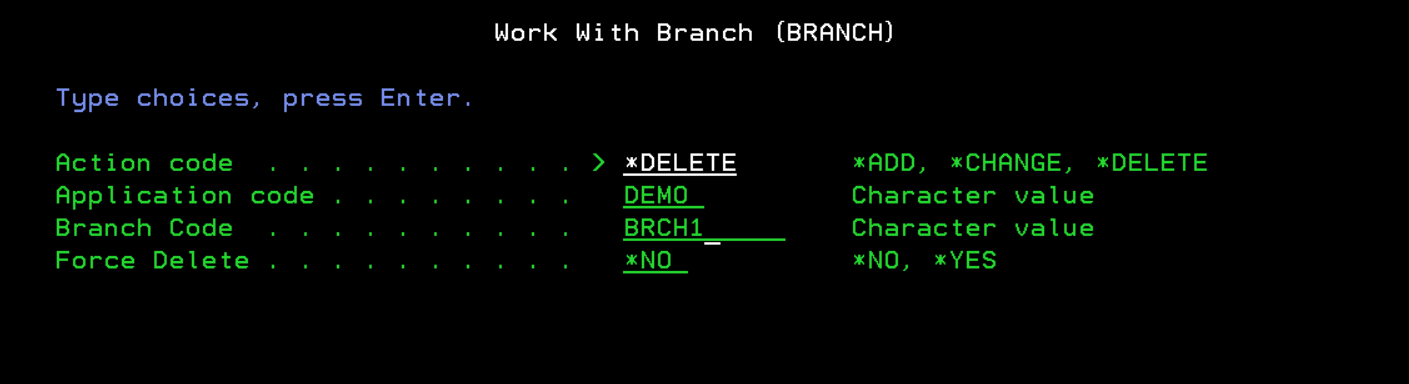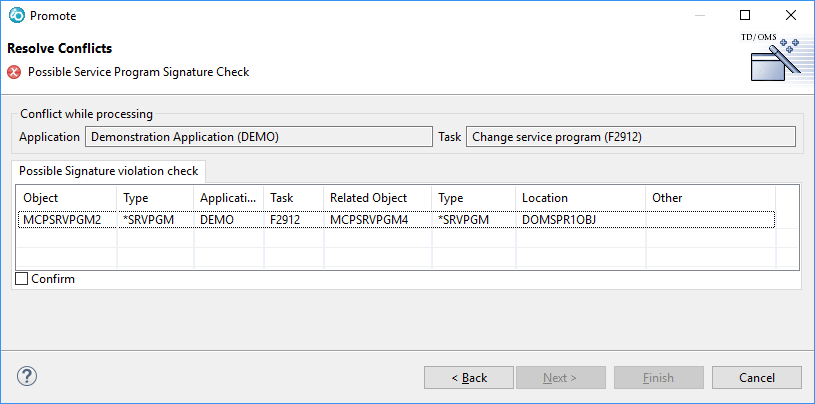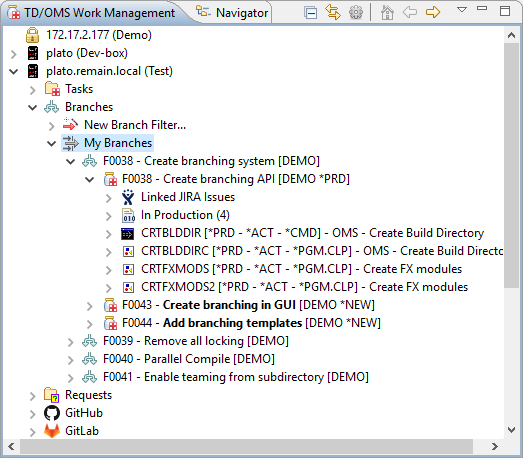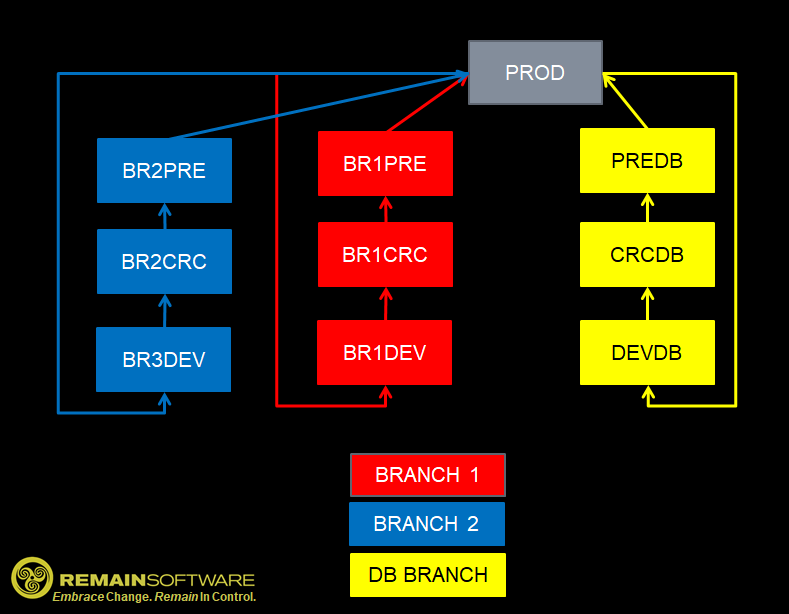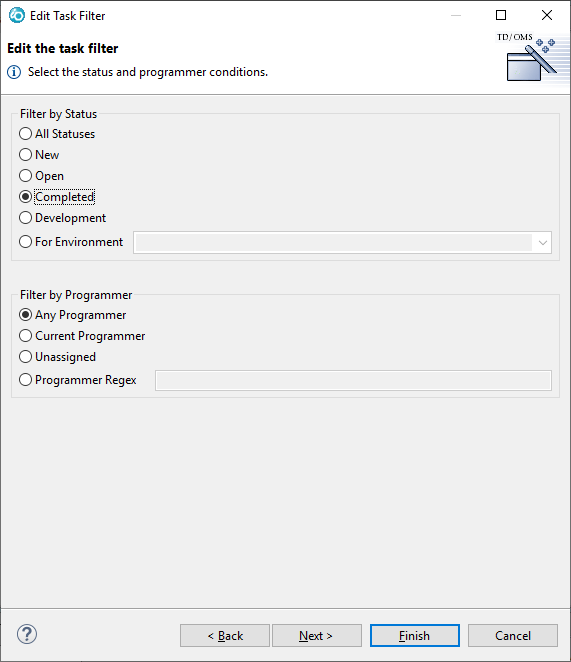ORN:V11.0 Milestone 2
Includes all changes for V11 Milestone 1
New and Noteworthy in TD/OMS V11 Milestone 2
| Journal Analysis | TD/OMS now comes with a graphical journal analysis function. This tool comes in very handy if you want to investigate what program changed a specific variable in a file. A full description can be found here.
|
|---|
| Replace lead/follower with merged | If an object is transferred through the maintenance cycle,it is possible that it is overtaking a copy of itself which is connected to another task.
In this case, the solutions merge into one but stay connected to two or more different tasks. This is called solution merging. Earlier, when we connected the same object to a new task then the old solution became a 'follower' and the solution being processed would become the leader. Only the leader could be transferred. This concept has now been replaced for a general MERGE where any of the objects can be transferred (causing a status change across all tasks that share the merged object).
|
|---|
| Relax the Locking rules | It is sometimes necessary to connect an object to more than one task. In previous TD/OMS releases you were forced to "LOCK" the other object. This is no longer needed. Now a LOCK can be used by the developer or operator to signal that the object may not be transferred.
|
|---|
| OpenAPI Editor | We have added major features to the Visual OpenAPI Editor. The editor has built-in support for OpenAPI specification V3 (OAS3). You are able to generate OpenAPI specifications from your database definitions and the real power comes in combination with the LXR ReST Provider Generator by ReST4i. We have included several other parts of the specification to the editor like security, links, and examples.
|
|---|
| Make it possible to copy the library in batch | Earlier, when a library was created in TD/OMS using the copy functions it was interactive when an existing library was used.
From now onward, the copy function will be performed in batch. |
|---|
| Create command to "CREATE/DELETE" Branch | The BRANCH command enables you to create, change and delete branches.
A branch in TD/OMS is an isolated work area where a task can be worked on in isolation. All work done here will not interfere with any other work currently underway. We can only change the description of the existing branch. A branch can be deleted only if all the tasks that are assigned to it are completed. If deletion fails because the libraries or routes of the branch still contain objects, then the force delete should be set *YES, enabling you to force delete it. |
|---|
| Check for service programs | A pre-transfer check is available to avoid that a program can be transferred to an environment when a service program that is being used does not have the correct signature in the target environment (and the correct service program is not part of the transfer)
Another check will make sure that all programs that use a service program are also part of the transfer. You may activate these check by running the SQL below.
INSERT INTO OMS/OMPTC VALUES(21, 'Service program level check', '1', '0', '*', '*SRVPGM', '*', '*', '*', '', 'OMO0014', '*LIBL', '', 'PTC0007', 'OMSMSG', '2') INSERT INTO OMS/OMPTC VALUES(22, 'Possible signature violation', '1', '0', '*', '*', '*', '*', '*', '', 'OMO0018', '*LIBL', '', 'PTC0008', 'OMSMSG', '2') |
|---|
| Branching | We have added more functions to the branching engine. Now the branching status is updated to reflect the underlying Task statuses. By creating branches you can isolate your development and testing efforts to only the task at hand. The setup of the branching can be found in the How to manual.
|
|---|
| More conditions for status on task and request filter | New and Completed have been added to the list. These were previously only available through the ReGex option. |
|---|
Other issues/enhancements resolved
- T0072 - Unicode compliant substitution variables. Some of our substitution variables (eg &FIX#) are not UNICODE compliant. Each of these substitution variables now has a CCSID independent equivalent (eg &FIXN). This issue was reported by a customer who switched CCSID during compile.
- I00665 - The fix number is retrieved from the TD/OMS object record and not from the TD/OMS solution record. Due to this Compile prompt does not show correct Fix number.
- I00525 - Source scanner dumps for copy source which does not exists anymore.
- I01169 - Fix maintenance close fix without reason exits program and restart causes dump.
- I01167 - Source member template does not generate member for SQL template when we opt *GEN.
- I01162 - When we change the fix code at that moment we will have to also calculate the branch status.
- 01095 - Transfer History Date Format doesn't match.
- I01141 - Change the Help Text for Leader/Follower.
- I01134 - When we transfer the object from *DEV environment to *TST environment at that moment the conflict of the object versions must be confirmed before the transfer starts.
- I01132 - When we transfer the follower it does not update the version number for the leader.
- 01080 - OMS reports a failure while compile a virtual object.
- 01109 - Fill object for IFS route no longer loads objects for remote system definition in local database.
- I01104 - Save TD/OMS log files command (SAVLOGOMS) sometimes keeps running.
- I01107 - Fixed a bug where the wrong default type and priority was selected when creating a new request.
- I01112 - Fixed a bug when creating a new task with the host automatically selected on the first page and pressing next didn't proceed to the next one.
- E-163 - Now the completed solutions will be displayed in a separate node under the task on the same level as the rest of the solution environment nodes.
- T00223 - The solution folding option has been moved to the UI preference page in the TD/OMS preferences thus the X-Perimental page is removed.
- I01121 - Remote job monitor does not report the correct application when application conversion is used for multiple addresses in 1 transfer.
- I01097 - Enable/disable combo widget does not work
- I01108 - Problem when the description is blank, duplicate or contains invalid characters
- I01114 - Fixed a bug when trying to view the source of a component that it was of type DIR (directory) in the components view.
- I01116 - OpenAPI - Unexpected addition of path when deleting operation.
- I00667 - Submit of compile for *STMF objects failed with invalid job name.
- I01105 - The source attribute for *STMF objects is now filled with the file extension and can be used in Compile type, Location type, and Actions selections.
- I01124 - OpenAPI Host URL disappears due switch between source and general info tab
- I01128 - Fixed a bug where the connection list view was not refreshed after a successful process.
- I01133 - Automatic connection list processing for related applications the application code was not filled.
- I01137 - In the build queue the object column will now display the full name of the object and the library column has been renamed to location showing the full path if its an IFS object. Also fixed a bug in the same view where an exception occurred when right clicking an object.
- I01135 - Fixed an exception when viewing the source of a spool file from the spool files view.
- I01146 - Now the checkout and promote actions will check if the user has authorization to transfer to the target environment before proceeding.
- T00214 - Add additional jobdescription OMSJOBDP for parallel compiles.
- I01111 - Command CRTPGMOMS did not work because the old object was moved away from the library.
- I01142 - Bad layout displayed after deleting middle extension field from the component details view
- I01144 - Add openAPI generator to generate API clients and server stubs in different languages
- I01143 - Change server variable values text field to multiline text field
- I01159 - OAS3: Give server details composite view style look and feel
- I01160 - Yaml file could not be edited on the OAS3 editor
- T00228 - Branches can now be filtered based on their status as well.
- 01100 - Move of virtual object as compile solution to remote system clears source attributes.
- I01129 - Now its possible to change the solution type without being stopped from the type of error that a reconnection of the solution is required. This job is done automatically.
- T00232 - Added an option to change the solution types of all the selected solutions.
- I01175 - OpenAPI creates double schema
- I01176 - OpenAPI: Adding subschema has bugs
- I01180 - NPE by operation selection
- I01177 - OpenAPI: Multiple Schemas selected only one deleted
- I01164 - Add schema default value field to SchemaAttributesComposite
- I00992 - Now the solution type combo box will no longer be invisible when the target task is selected after a move object/cluster action in the connection list view.
- I01093 - A wizard has been added that will package a directory as a zip file and add the zip to a TD/OMS team shared project, optionally the zip file can be uploaded and connected to a task.