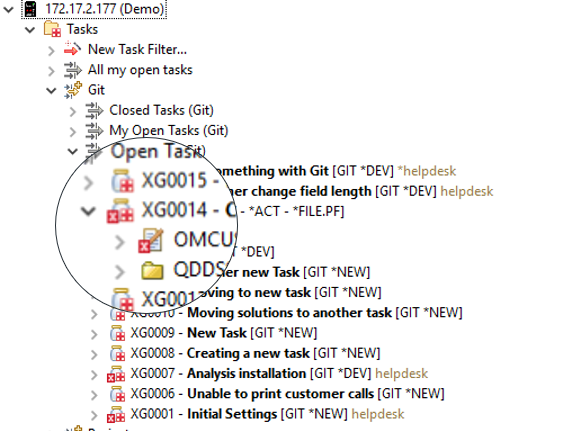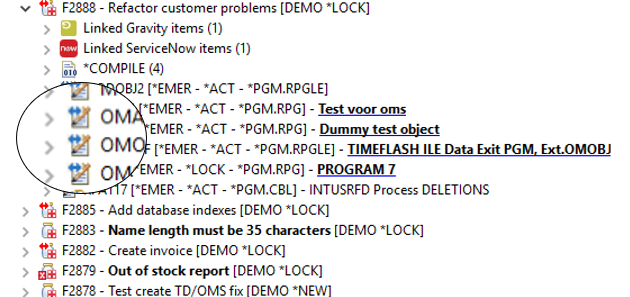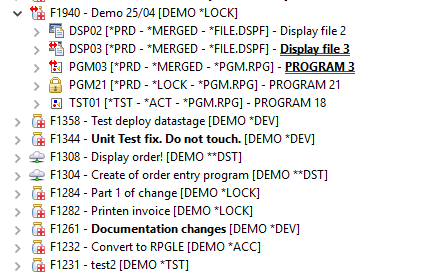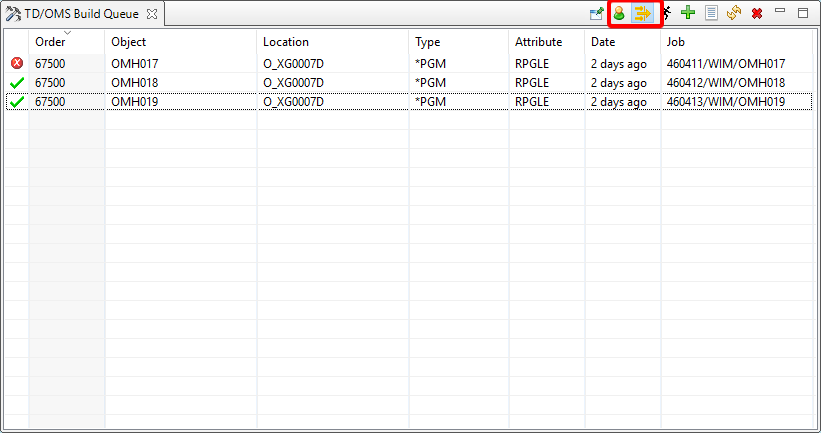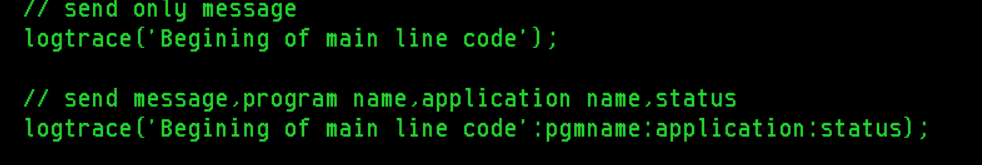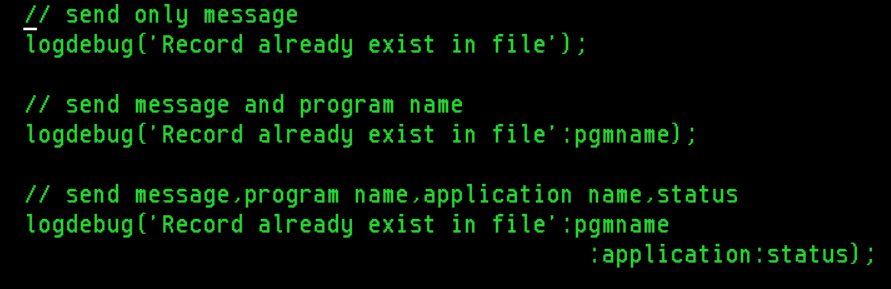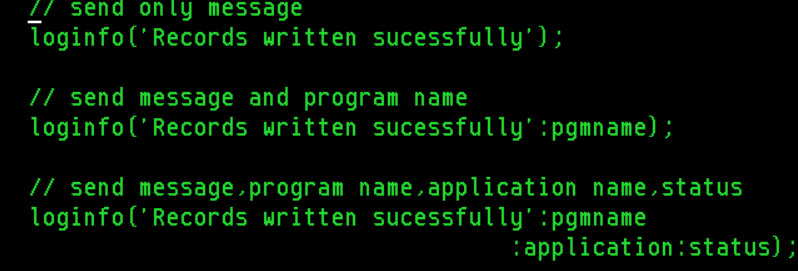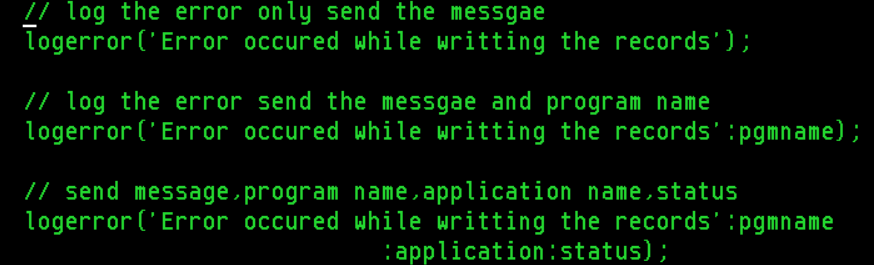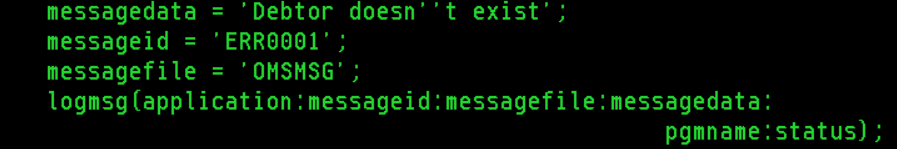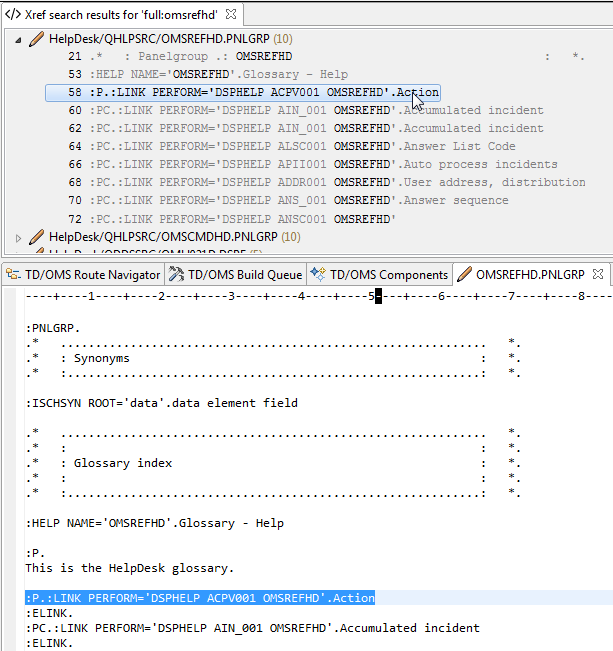ORN:V11.1
Jump to navigation
Jump to search
Includes all changes for V11 Milestone 3
New and Noteworthy in TD/OMS V11.1
| Show when a compile has failed | We now show a decoration when the compile has failed. The task and the failing solution icons will be decorated with a red cross in the bottom left corner. If the red cross annoys you, you may remove the failed compile from the build queue view.
|
|---|
| Discriminate between critical and non-critical version conflicts | A version conflict arises when an object is maintained in multiple tasks. This is indicated by a red icon in the top left of the task icon.
A version conflict is not critical when both objects are still being maintained. This will now be indicated by a blue conflict icon and a blue underline of the description.
|
|---|
| Create logging service program | This service program enables us to log the the message identifier,message file and message text in OMLOG file.
LogTrace : Log the OMLOG file for "trace" level.
LogDebug : Log the OMLOG file for "debug" level.
LogInfo : Log the OMLOG file for "info" level.
LogError : Log the OMLOG file for "error" level.
LogMsg : Log the OMLOG file. |
|---|
| From an Xref hit open the IBMi source file | An Xref menu option has been added that allows the user to open the originating IBMi source file for a hit. This allows the user to browse the source code from the IDE instead of having to make a jump to the browser. The source line will be highlighted when the hit selection is a line in the file. |
|---|
| From the Components view create an Xref location from a source library | An Xref menu option has been added that allows the user to create an Xref location from a selected component. This option will only become available if the selected component is an IBMi native component and is linked to a source library.
|
|---|
Other issues/enhancements resolved
- I01299 - Force of lock removed in the GUI
- 01160 - Could not acquire a named license
- 00545 - Remote Job Monitor is very slow
- E-173 - Provide label for known registry entries (Definitions View)
- 01172 - Error screen keeps popping up
- 01165 - Performance problem caused by record lock on file OMPTH
- I01296 - Compile in queue authorisation problem on program OMC022.
- 01162 - Invalid error "SRC0012 source not found" for Service programs.
- I01271 - DSPLOGOMS fails for long message data.
- I01276 - Connection rule continuation not selected.
- I01278 - Move solution to another task dumps if solution already on other task.
- I01279 - Messages mentioning "Follower" (follower can not be moved to another task).
- I01280 - Move to other task (A solution can not be moved to another task when it is merged and has a override code of 1).
- I01282 - Source change date conflict with the object.
- I01291 - Float licence is not being released in some scenario.
- I01283 - Compile options not allowed for *MERGED solution
- 01161 - File relation is reported as input when it is declared twice in the program.
- I01259 - TFROBJOMS warnings for solutions with status *ANY.
- 01168 - Compile command fails when OMS library is not in the compilation libl.
- I01318 - Enable parallel compiles only when more than one programs in compile queue.
- I01203 - Unable to start FallBack when User has no special authorizations and uses user OMS as primary group.
- T00259 - Convert program to module vice versa.
- I01323 - unable to create Xref location if more than 1 route selected
- I01310 - the create of xref locations from the Components view or Route Navigator is reserved for the Gravity admin user