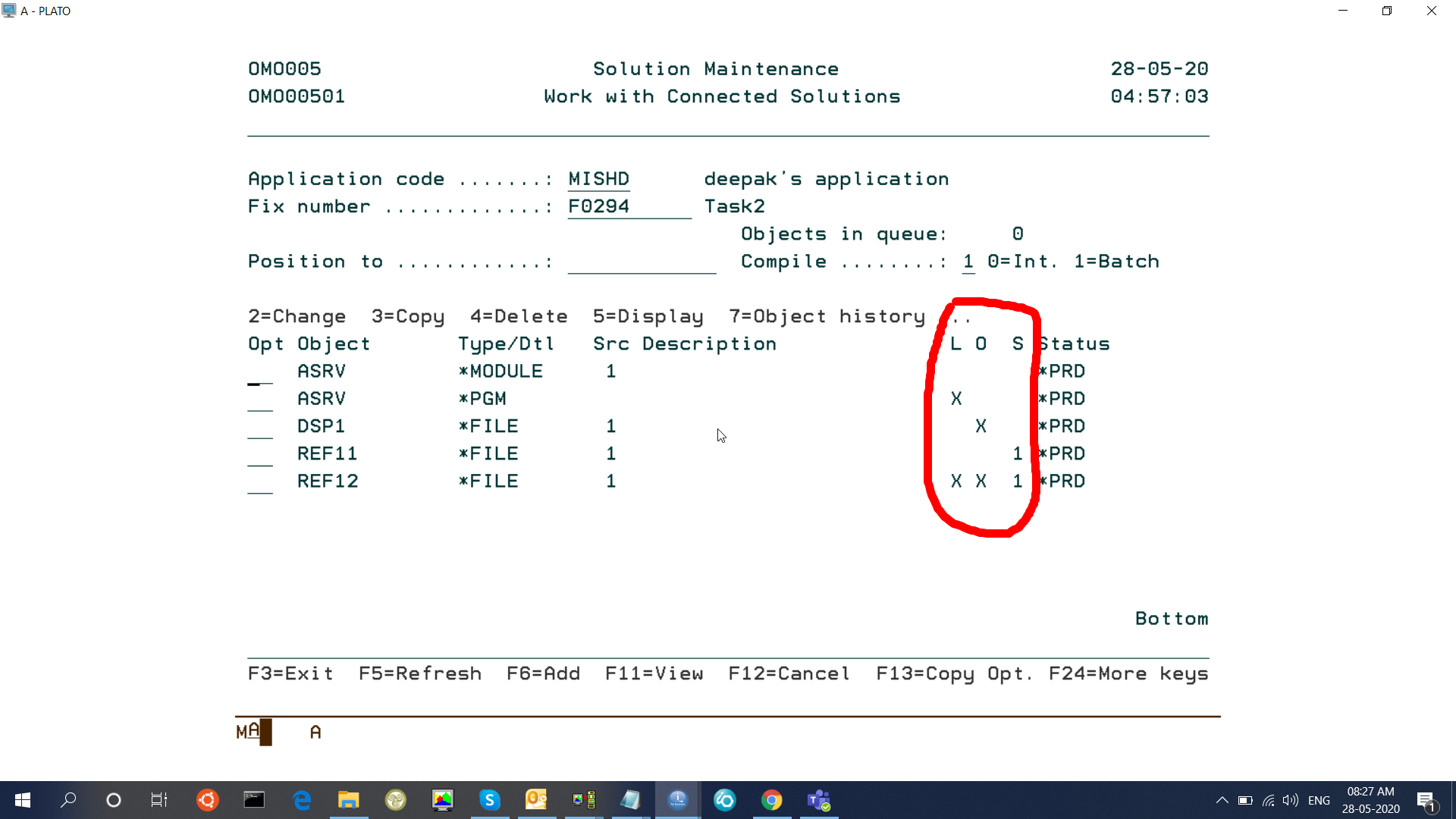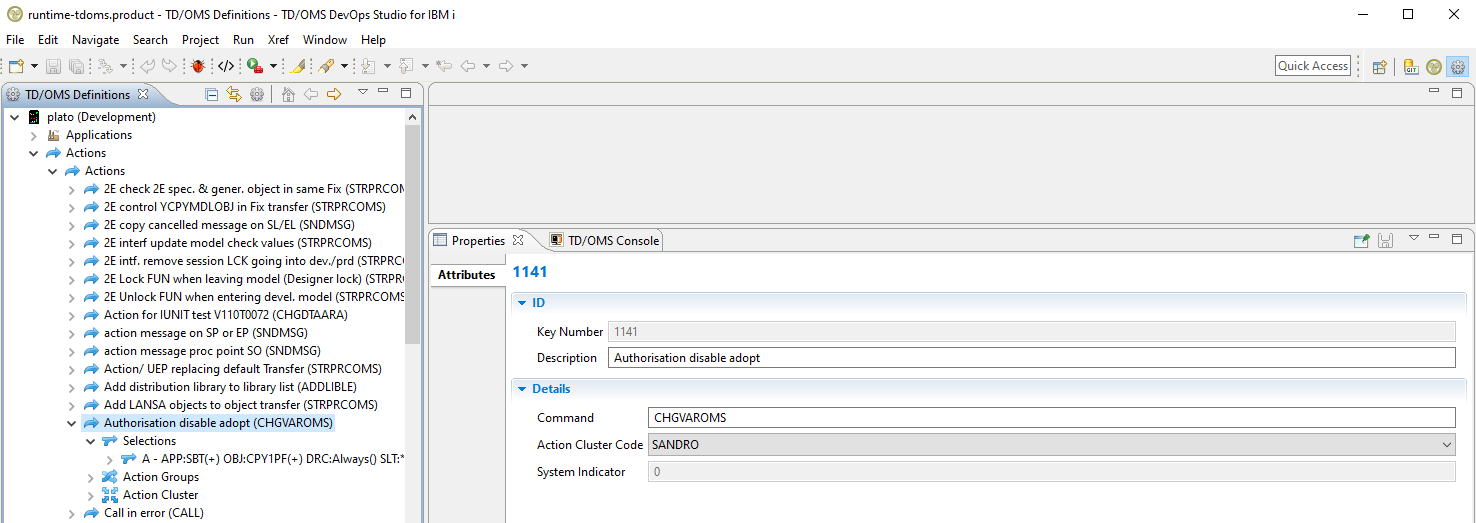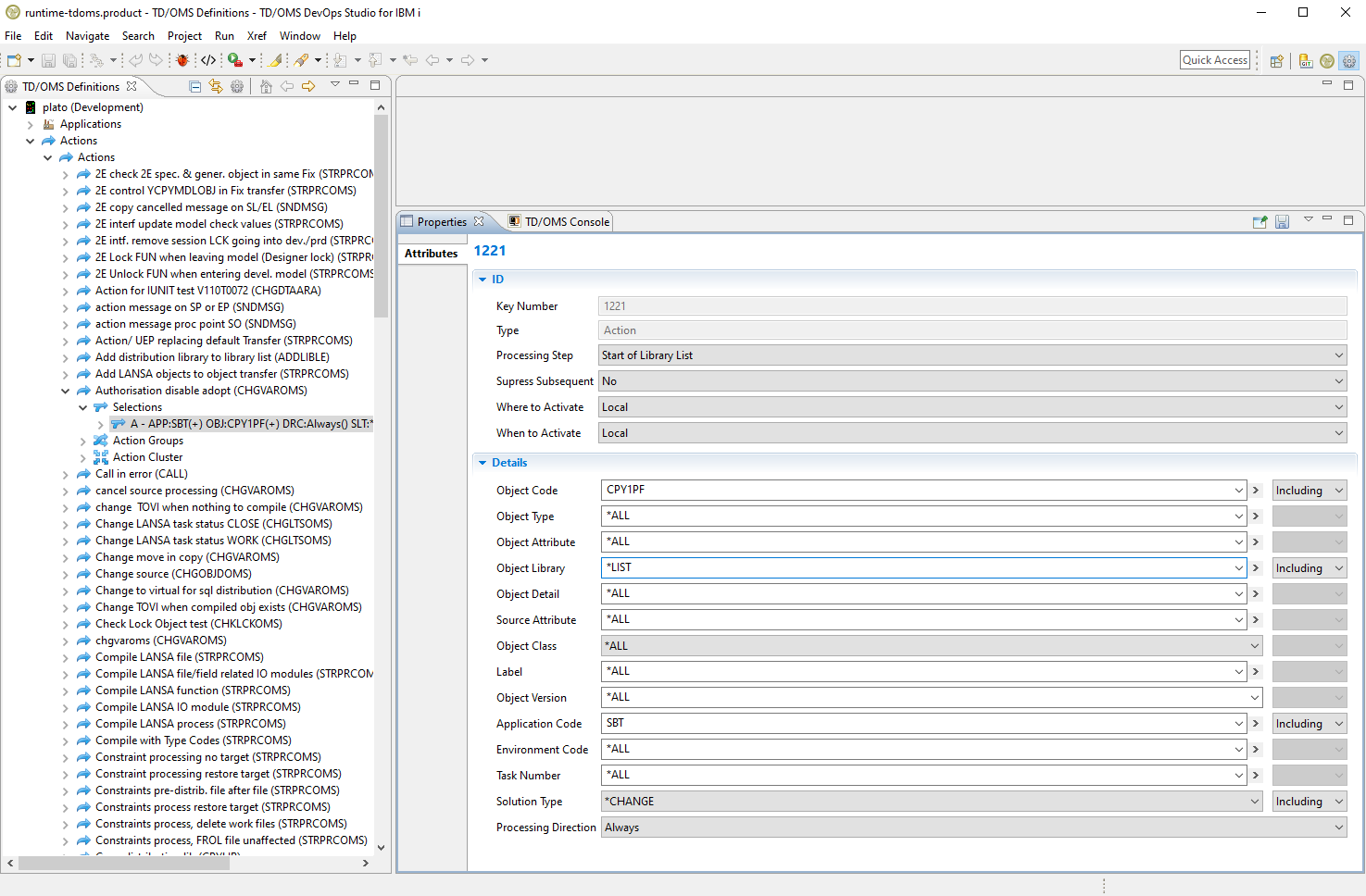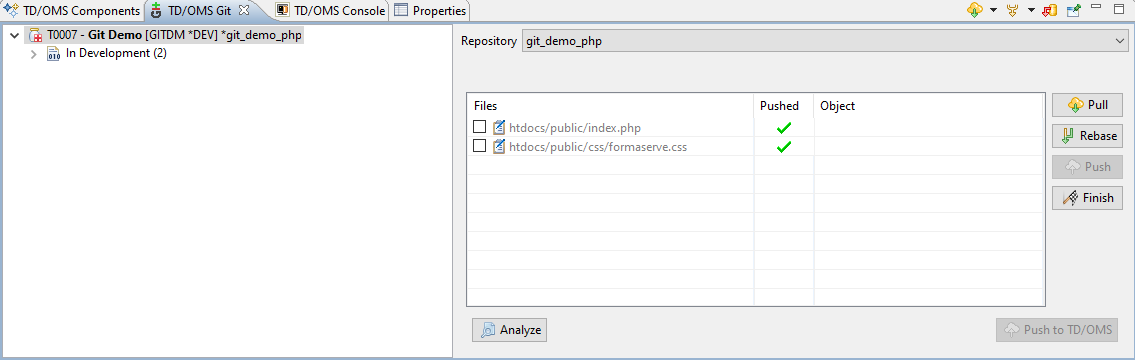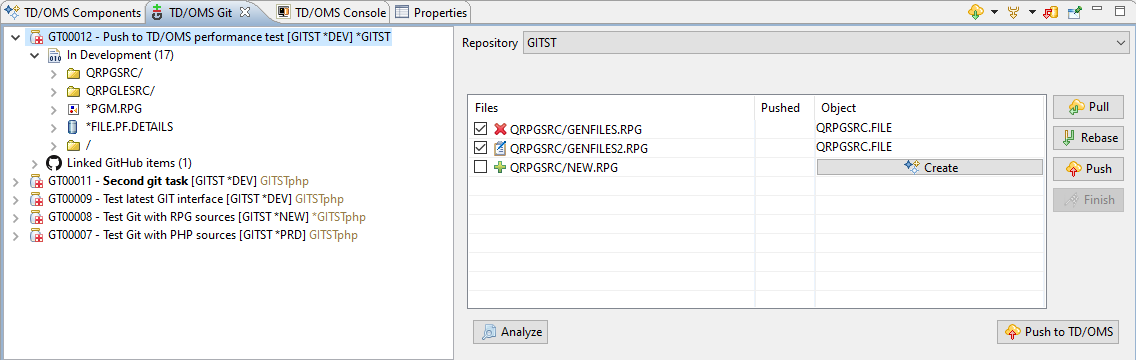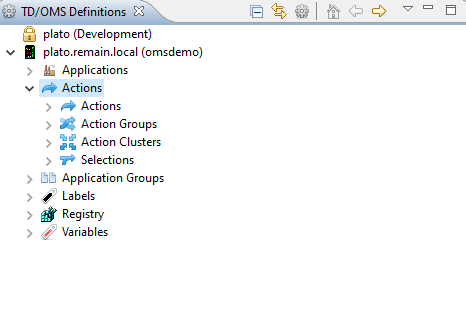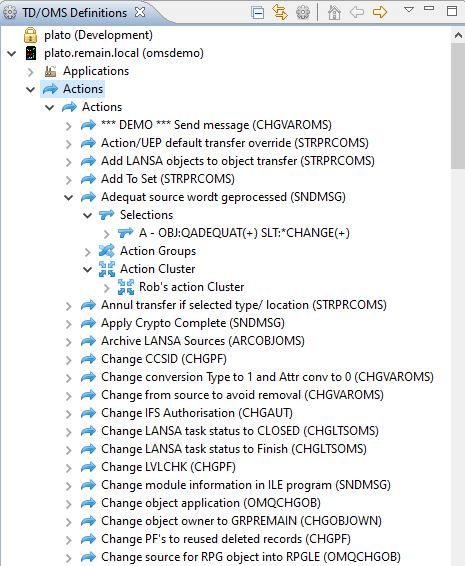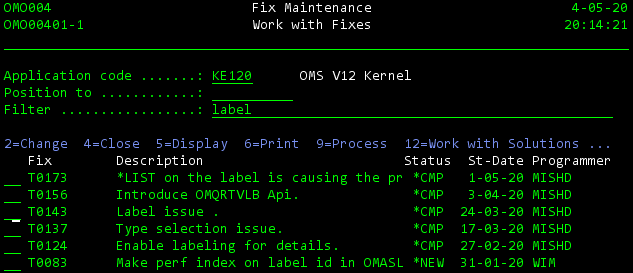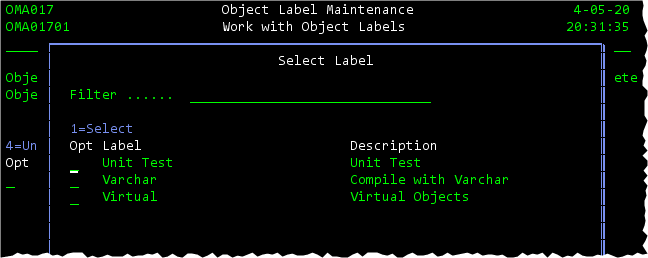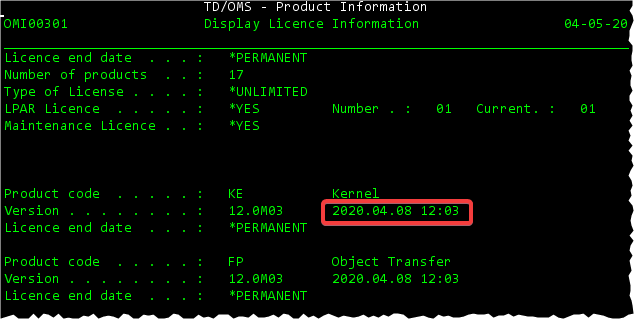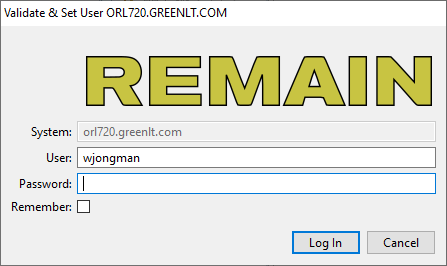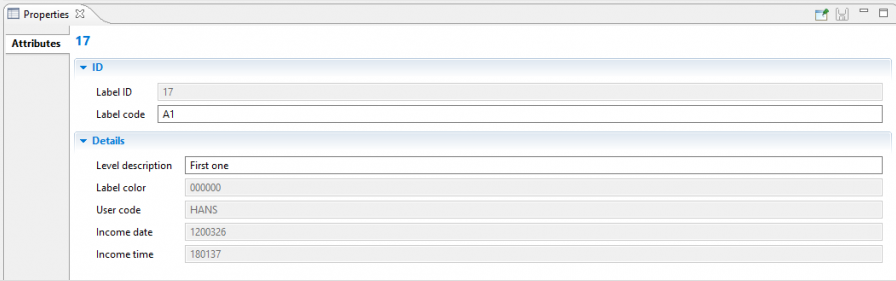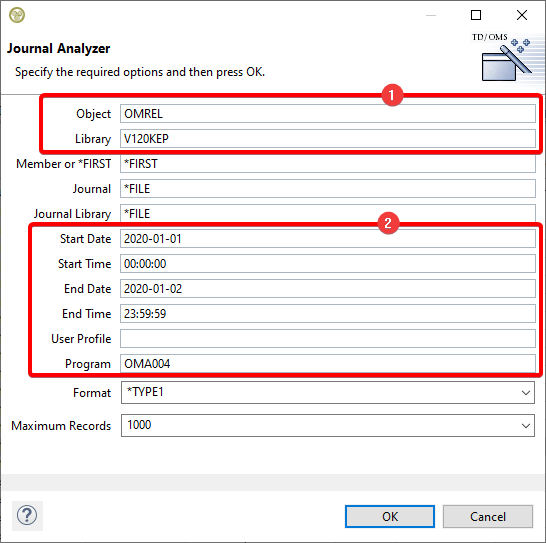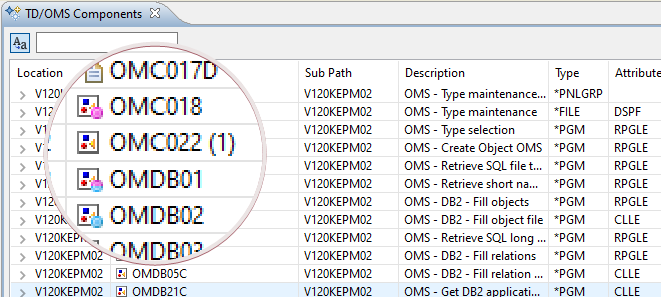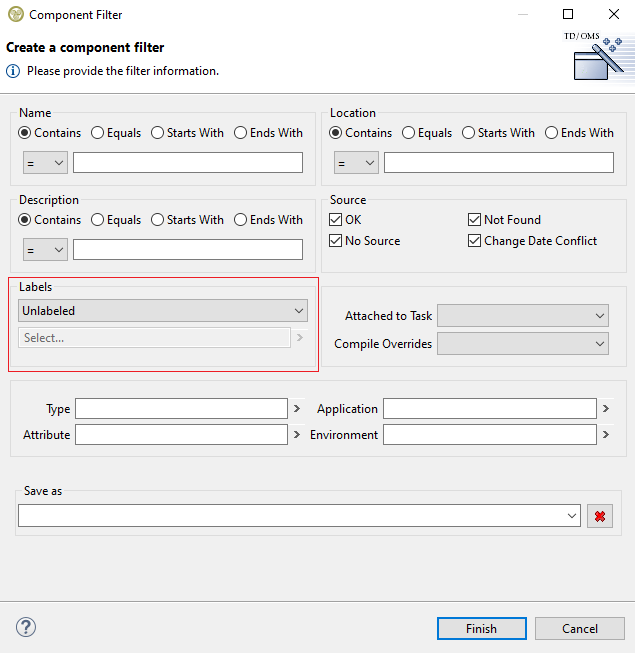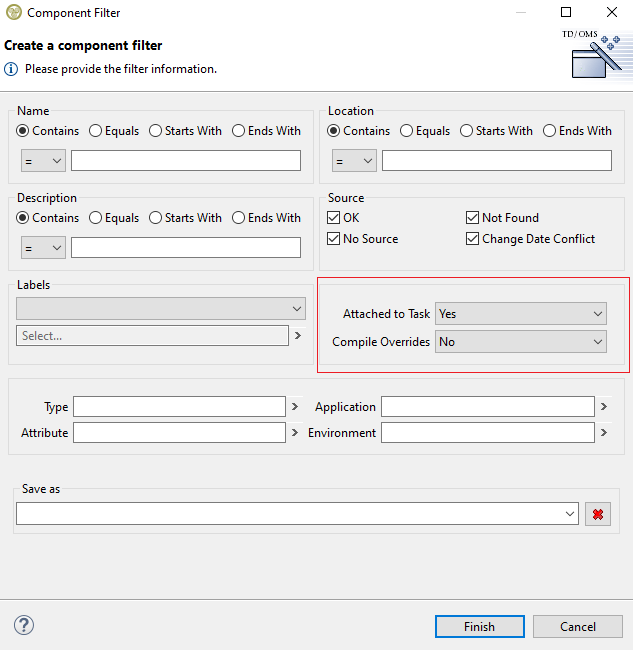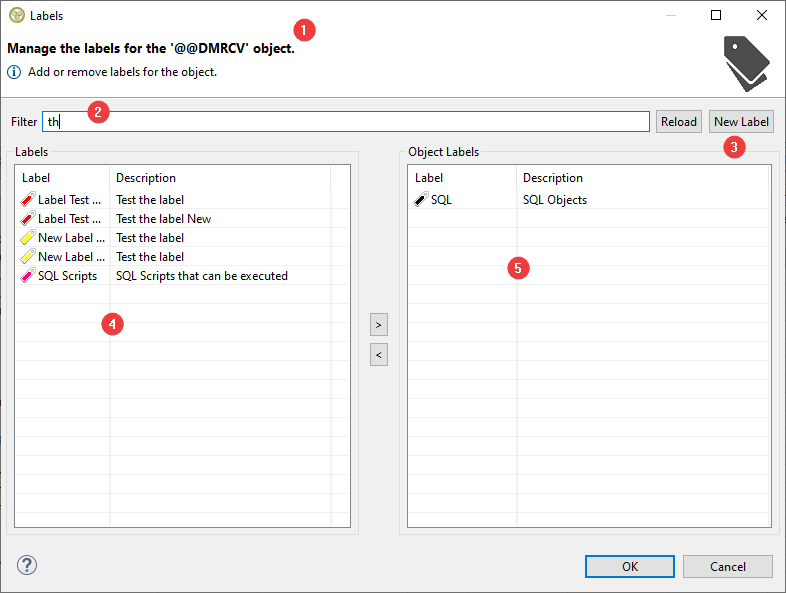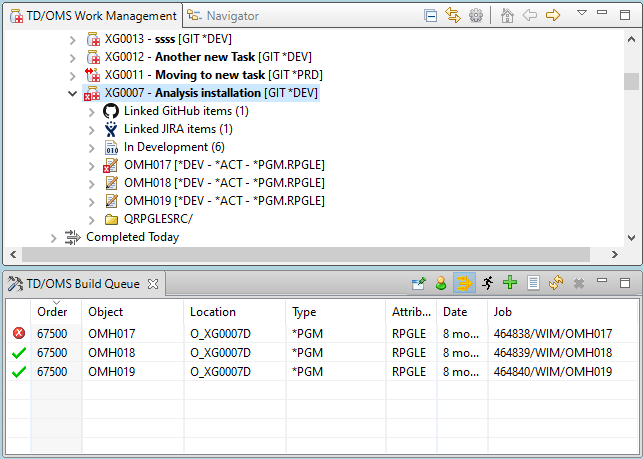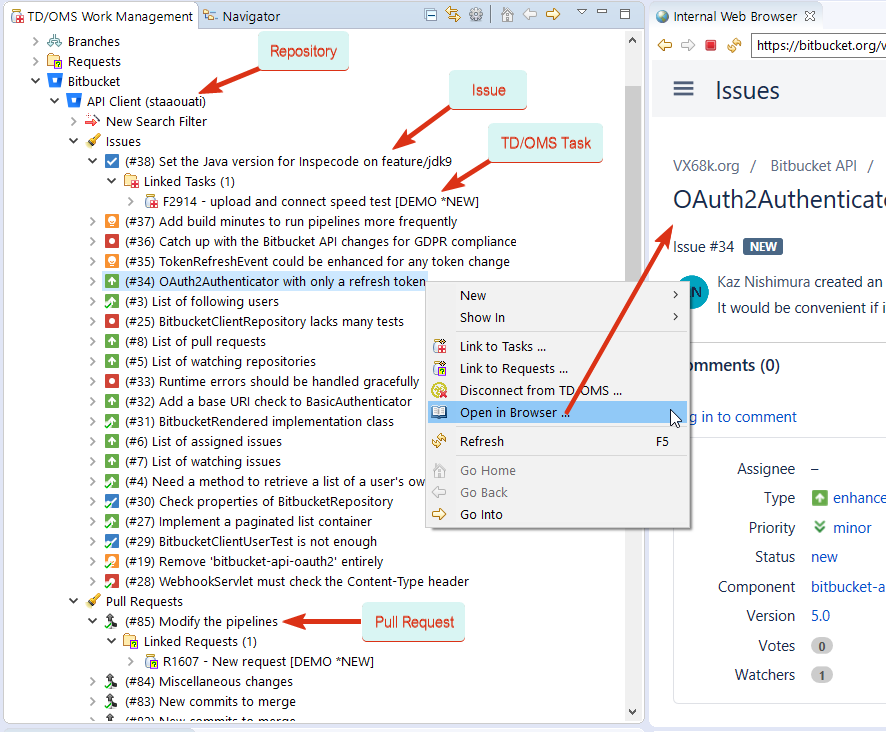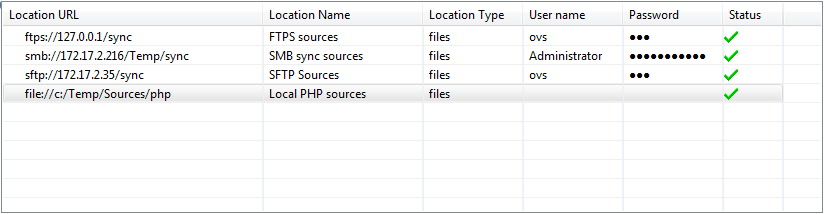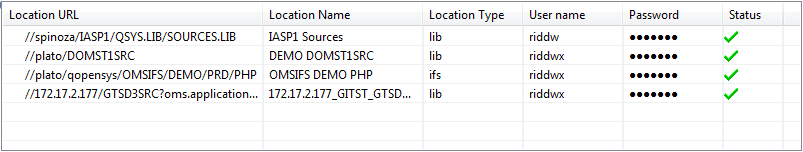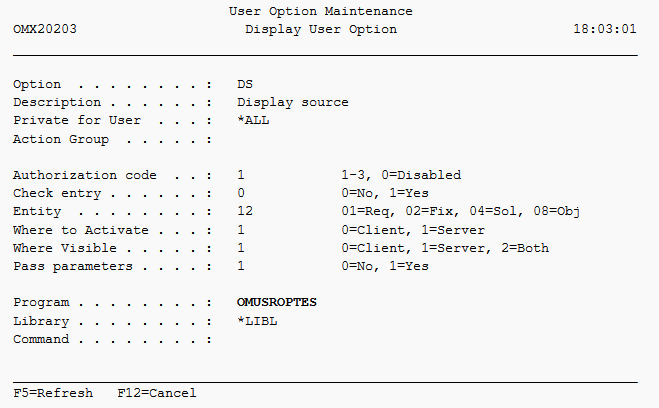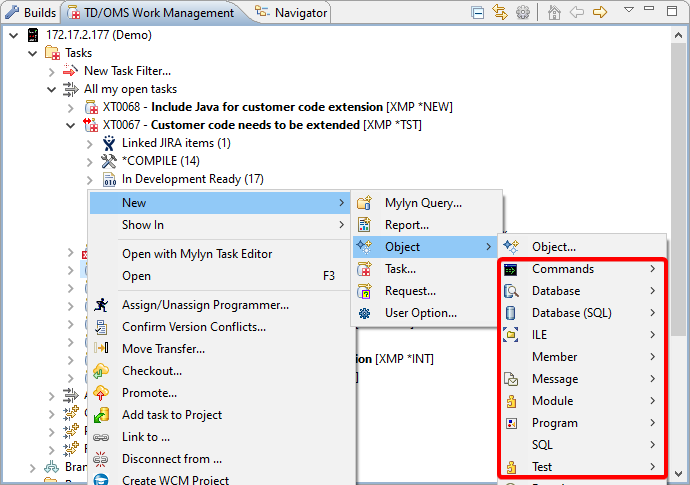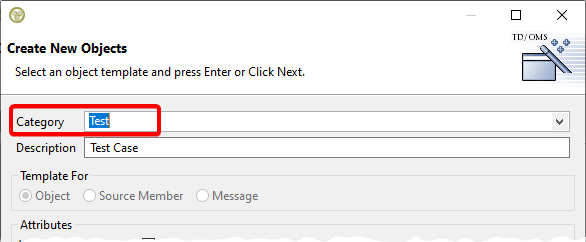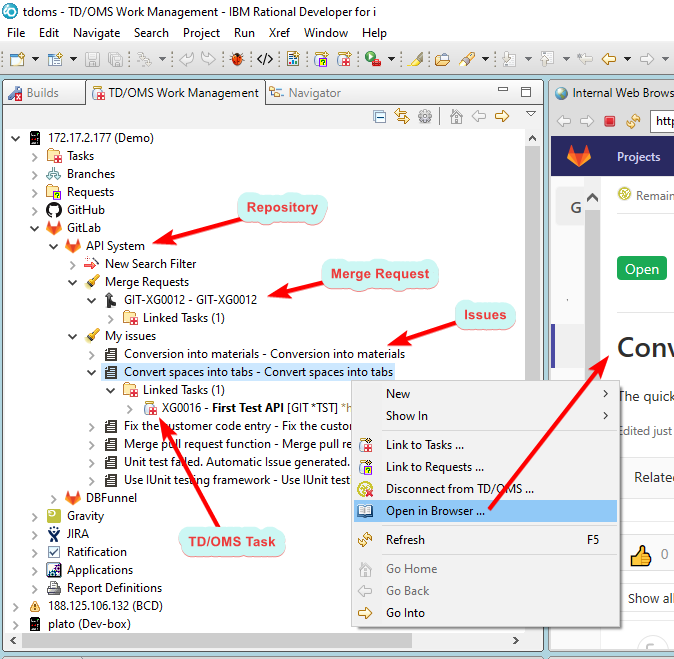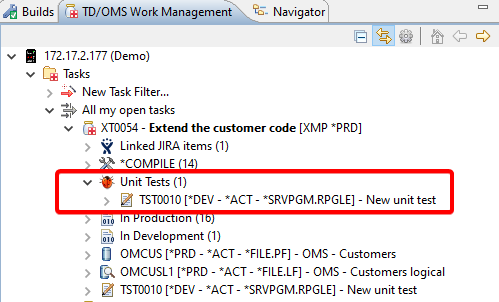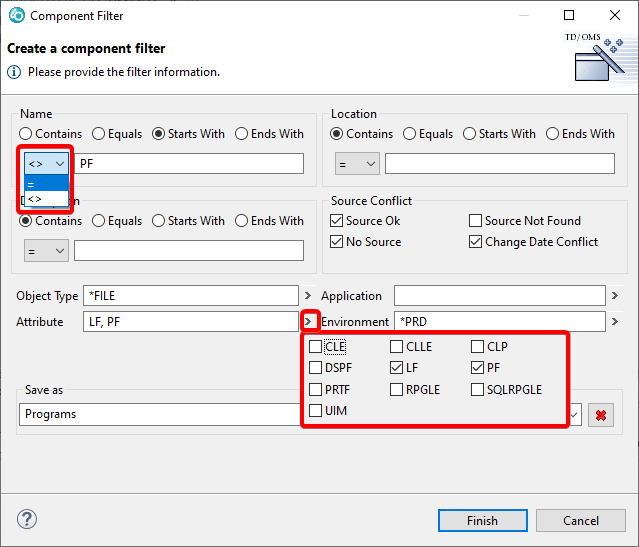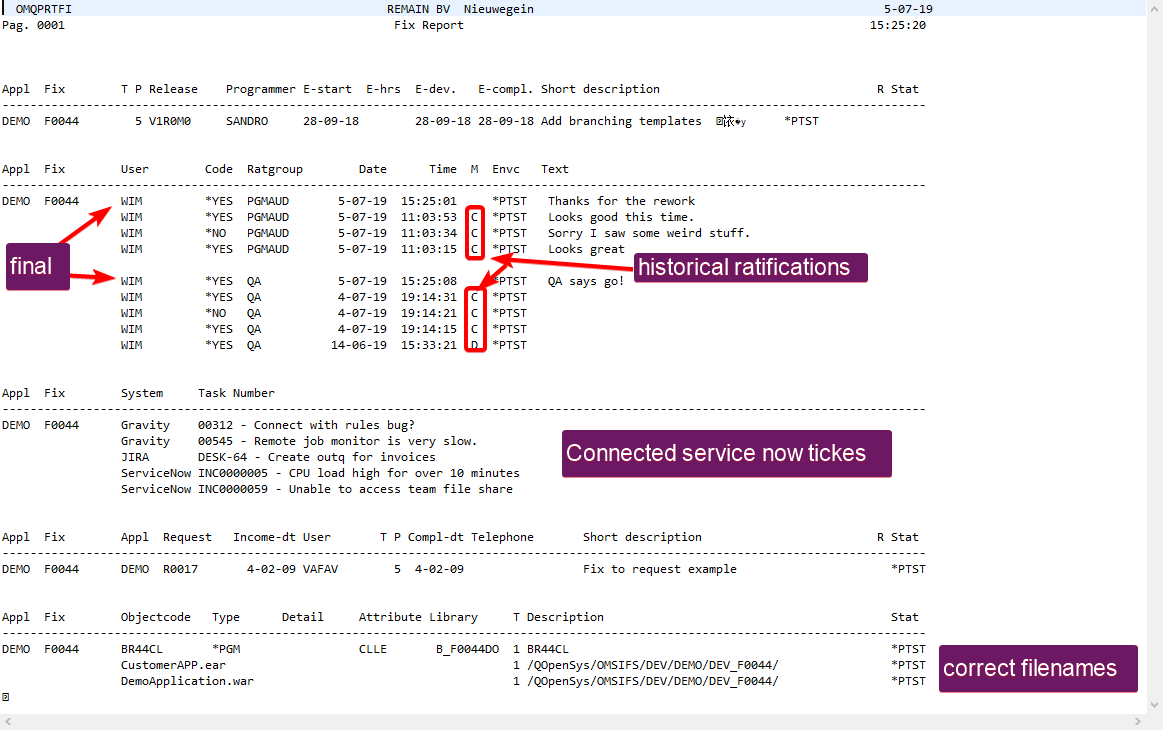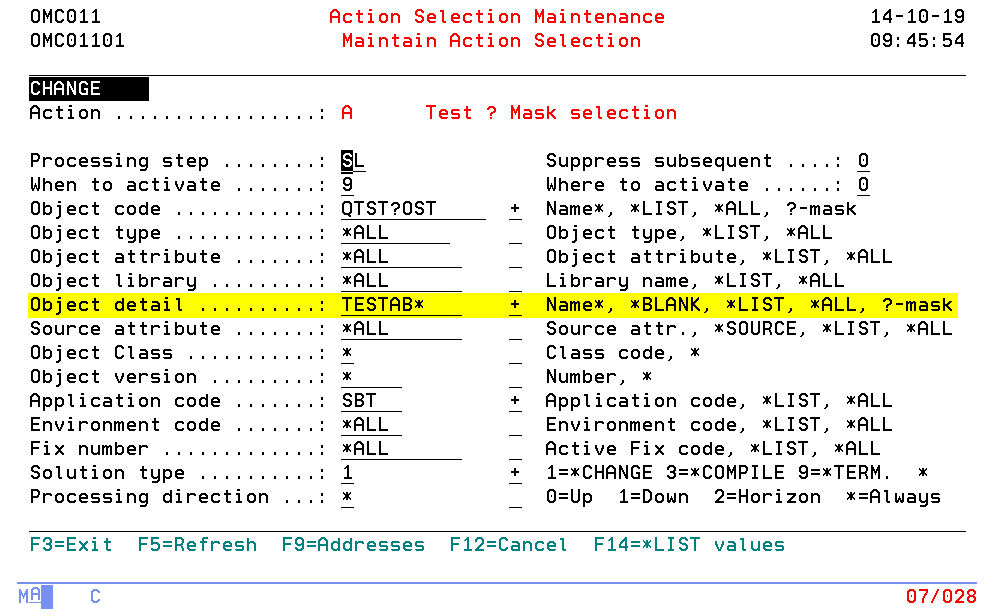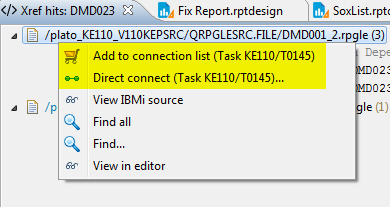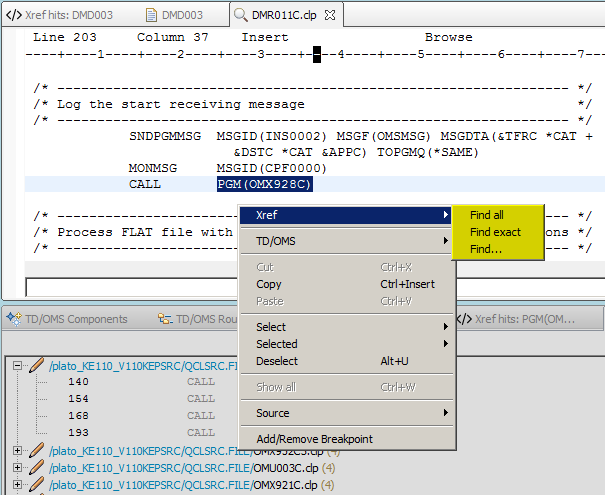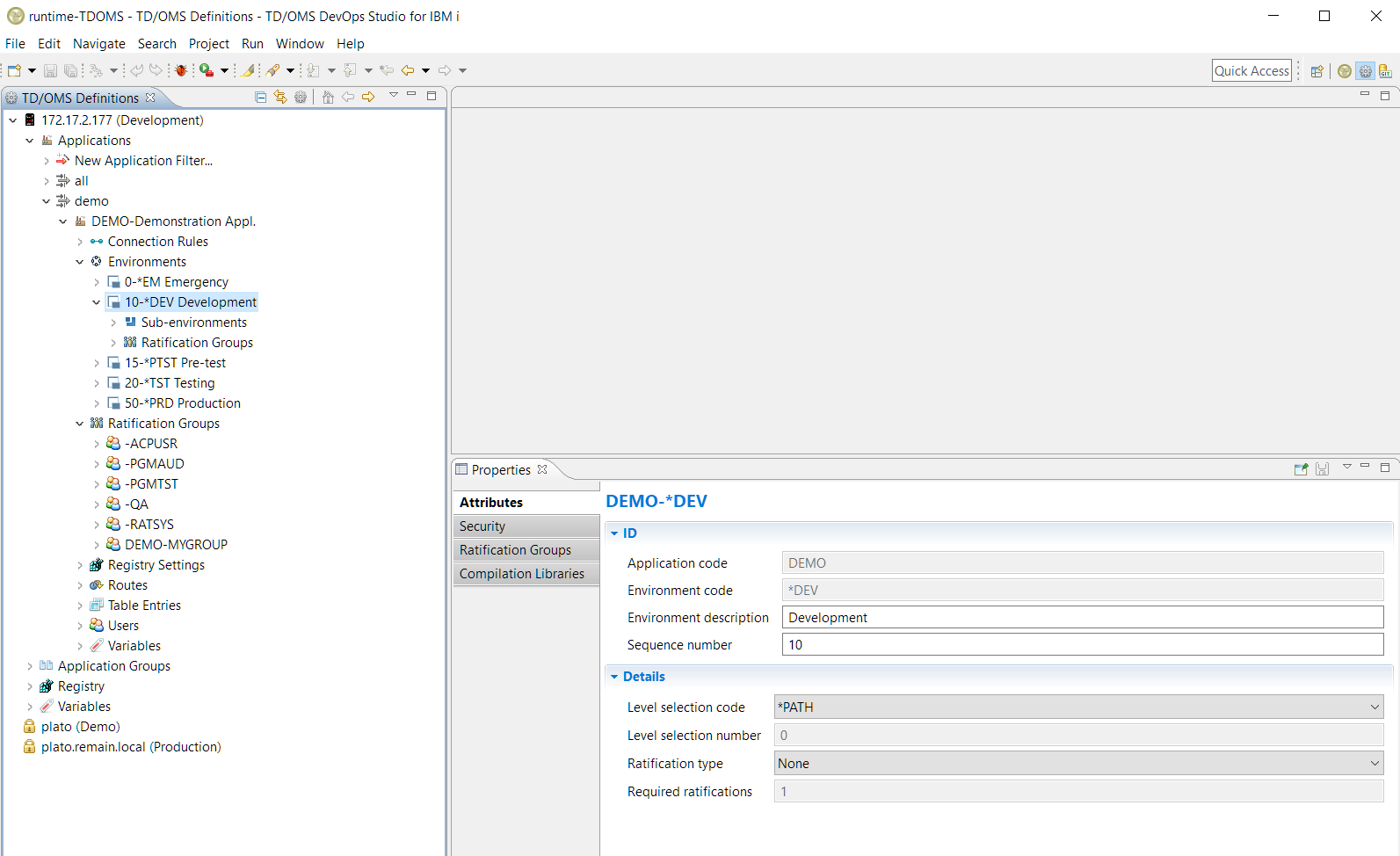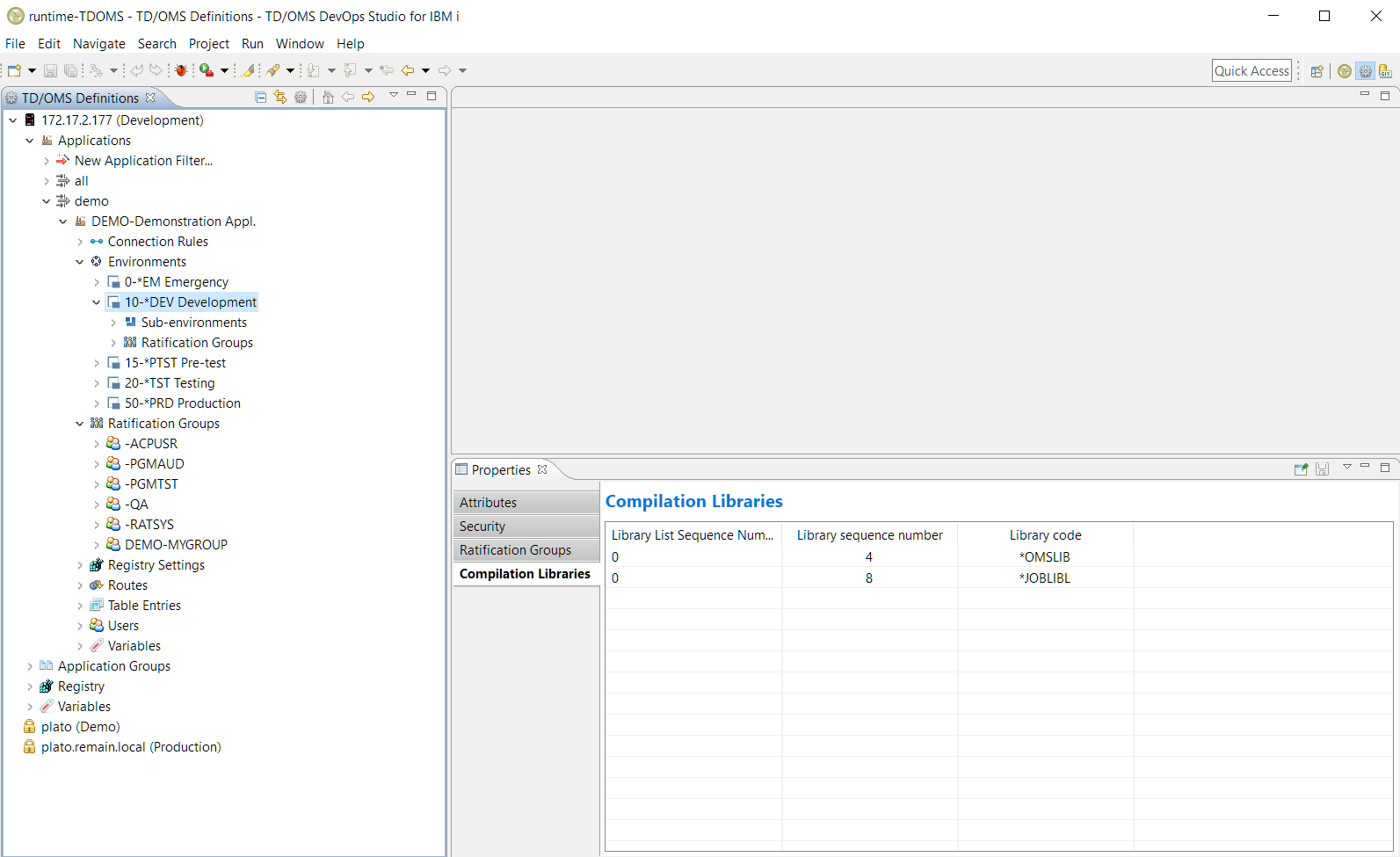ORN:V12.1 Release Notes Summary
New and Noteworthy in TD/OMS V12.1.3
This is a patch on releases 12.1, 12.1.1, and 12.1.2
| Fallback Issue | In rare cases, the fallback process could roll back wrong objects. This has been solved. |
|---|
New and Noteworthy in TD/OMS V12.1.2
This is a patch on releases 12.1 and 12.1.1
| Transfer subfile issue | A customer reported that the transfer could not run dues to too many dependencies. This as been solved. |
|---|
New and Noteworthy in TD/OMS V12.1.1
This is a patch on release 12.1
| Installation | The upgrade program (OMSINSTALL) has been improved in the following ways:
|
|---|
| Deployment | A fall-back issue was solved when running the deployment process in activation group *NEW. |
|---|
New and Noteworthy in TD/OMS V12.1
| Solution Maintenance Improvements |
We have added some information to the solutions view list. We can now see in one glance if the solution has labels, compile overrides, and to how many other tasks it is connected.
|
|---|
| Editable Action Definitions |
Now it is possible to view and edit all the attributes of actions, action selections, action groups, action group details, action group detail selections and action clusters in the definitions perspective. |
|---|
| Enhanced Git View |
There are some new features and improvements to the Git View.
|
|---|
Other issues/enhancements resolved
- I01625 - Fully optimized loading of remote systems
- I01629 - Start and stop of the dialog server is put in-sync with start and stop of a loaded system
- I01630 - Changing user in login dialog is enabled and is persisted in the remote configuration
- I01631 - Template branch library should not be shown.
- I01633 - Removed extra login prompt on cancel of password prompted remote system
- I01634 - Show progress of the loading of a remote system on startup
- I01635 - Kernel installers failing on INZOMSPTF
- I01636 - Enhance solution maintenance screen
- I01638 - OMC007 ended in error
- I01640 - Check the existence of constraints
- I01641 - OMX452C program should have elevated authority
- I01642 - F16 doesn't work for Maintain Action Group Detail Selection.
- I01647 - Object attribute values not available on component filter when a host is selected
- I01648 - Loading of a remote system can block startup
- I01655 - Expand action under label in definitions view ends in error
- I01656 - Weird behavior after label is added
- 01349 - Cannot open spooled files view
- I01657 - Label usage does not show compile and location types
New and Noteworthy in TD/OMS V12 Milestone 3
| Label Improvements | We have improved the label handing that we have shipped in Milestone 2. The following new items have been added.
|
|---|
| Actions in Definitions View | The actions have been added to the definitions view. Under the actions node you can navigate actions, action groups, action clusters, action selections and their dependencies. |
|---|
| Green Screen Interface Improvements | The following green screen improvements have been made:
Task filter (press F1 for filter details):
|
|---|
| Login Dialog | We have improved the login dialog. This dialog enables you to save the password for automatic login. |
|---|
| Labels in Definitions View | The labels have been added to the definitions view. Under the labels node, you can see all the used or unused labels and, if its a used one, where it is being used. If a label is selected then it can also be edited in the properties view. |
|---|
| Journal Analyzer Enhancements | We have added more selection criteria to the Journal Analyzer (2). It is also possible to override the file name and library (1) so that you can analyze a file that is outside of the TD/OMS management.
|
|---|
| Component Decorations | We have added more decorations to the Components View. You can now see if an object is attached to one or more active tasks by finding the number behind the object name (1). You can also see if an object has compile overrides by finding a pink dot in the bottom right corner. If the object has labels then this is indicated by a blue dot in the bottom right corner of the icon.
|
|---|
| Filter labeled or unlabeled objects | Now it is possible to find all objects that have any label or all unlabeled objects in addition to specific label filtering.
|
|---|
| E-070 - Filter on Active Task and Compile Overrides | The components filter enables you to select to select/omit objects that are attached to tasks and select/omit objects that have compile overrides.
|
|---|
Other issues/enhancements resolved
- I01579 - Can't open sources when restgen.rse bundle is included
- I01576 - Three fixes show the same content
- I01475 - Component filter shows incorrect information
- I01589 - Exception when filtering through the deleted objects
- T00282 - Update the Git Documentation
- T00287 - Allow labeling on a detail object
- 01314 - User cannot create tasks under 11.1
- I01601 - Component filter name should refuse use of / and \
- I01609 - Move transfer action from the editor is not working
- I01617 - Jira should work with project keys and project names
- I01622 - Null pointer exception when trying to set the components view description
- I01624 - Concurrent modification exception when checking for wrong parents
- I01626 - *LIST on the label is causing the problem.
- I01608 - Referential constraint is not deployed
- I01604 - Introduce OMQRTVLB Api.
- I01599 - Search word in Fix Maintenance should be expand.
- I01571 - Sort sequence of select label
- I01578 - Enable labeling for details.
- I01597 - Create branch libraries and directories must be user exit
- I01598 - Xref find should use object detail name for find from components view
- I01431 - Message to programmer on remote
- I01595 - Label issue
- I01596 - Invalid level check warning
- I01580 - Label API messages in Upgrade application log
- I01562 - Environment maintenance - Copy from Library
- I01593 - Type selection issue.
- I01581 - F3 in Object Label Maintenance
- I01514 - Program Missing and Distribution Error
- T00293 - Add label decoration to the details view
- I01605 - Allow the user to select an Xref group when creating a location from TD/OMS
- I01606 - Fix for failing import of project to workspace from route navigator
- I01616 - Fix for not being able to connect securely when defining a new host
- I01621 - Referential objects should get priorities while transferring objects
- I01628 - Error when refreshing virtual object definition.
- I01602 - Introduce Date and Time in DSPPINOMS command
- I01610 - Introduce OMQCHGLB and OMQRTVLB command in Application Program Interfaces
- I01620 - DIsposed entity providers are being used again
New and Noteworthy in TD/OMS V12 Milestone 2
| Labels | Support for Labels was added. With labels, you can label objects. You can filter objects of a specific label in the "Components View" of the GUI. You can also trigger action, compile and location selections based on the label.
Labels can be created in the GUI or in the green screen with a command-line API. To label an object, right-click on the object in the task or components views and select the Label... menu entry. It will open the label dialog that enables you to label an individual object.
|
|---|
| Task Decorator | The task now only shows an error icon if the last compile of a task object did not compile successfully. In addition, the build queue view has been enhanced to not show duplicate entries.
|
|---|
| Bitbucket Server Support | We have added support for Bitbucket Server, next to the already supported Bitbucket Cloud. This includes uploading IBM-i and/or IFS sources, workflow integrations, ticket integration and merge request integration.
|
|---|
| Xref with FTP, SFTP, SMB | If your sources are not located in a repository then an Xref location can now be provisioned using a file transfer mechanisms such as SFTP and SMB (Windows share). The location type 'Files' will accomodate the file transfer protocol FTP, FTPS, SFTP, SMB and FILE (local file copy). |
|---|
| Xref with sources on an IBMi IASP | If you have a source library that is located on the IBMi and stored on an IASP (independent auxiliary storage pool) then Xref can access these libraries by providing the fully qualified location of a source library, see example below. |
|---|
| Parallel checkout Xref locations | Previously the checkout of Xref locations would be run sequentially which slowed down the overall Xref indexing process if a location had a very large set of sources. By submitting multiple checkout jobs to run parallel there is minimal blocking in the case of long running checkout jobs. |
|---|
| Edit / Display User Option program | A new user option program OMUSROPTES was included for the green screen aficionados. This program will try to edit or display anything. If it is a message you will see the WRKMSGF screen. If it is a binding directory you will see the WRKBNDDIR screen.
You have to add this user option yourself. We use it as a replacement for the ES and DS user option programs. |
|---|
| Restarted Identity Column | When a table with an identity column is processed, the identity is restarted from 1, even after records are copied back into the table.
Our customer CMA has supplied a generic procedure to restart the identity from the last number in the file. The source can be found in the QUSRSRC source library and the program name is OMUSRIDENT. Just call this program with parameter library (10 char) and table (10 char) in processing step EO for all *FILE PF objects and Object detail *BLANK (to skip source members). |
|---|
| Extended Views added | Two extended views are shipped for the Object and Solution files. The views are called OMOBJV1 and OMEROV1. These views contain additional information from other tables and are used in the GUI. For the TD/OMS power user, these views may also come in handy.
|
|---|
Other issues/enhancements resolved
- I01284 - Typo in Select Tasks (from move to other task)
- I01503 - Transfer processing sequence gets negative value
- I01120 - Linked items node doesn't log you in if required
- I01528 - Add git menu to "show in" menu
- T00279 - Created Java API for labeling
- T00280 - Add labels to selection for Actions and Types
- I01548 - Convert to SQL may not operate on compile or terminate solutions
- I01550 - Convert all CLP programs to CLLE
- I01486 - Confirm version conflict for detail solution did not work.
- T00271 - Add Git to the definitions view
- I01487 - Git get native object gives back previous values if no object is found
- I01372 - Git view cannot process member
- 01240 - Signature violation warning on *terminate object transfer
- T00270 - Link created pull request to the task that its files are pushed in git
- I01488 - Connect already connected object should be connected as a merged solution when environment is not production
- T00160 - Make GitHub and ServiceNow query for links only to the servers the links belong to
- I00767 - New object object several issues
- I01481 - New object gives no error
- I01500 - Git local task branch deleted after error on push to remote
- I01495 - Auto select master if local selected on create a git branch
- T00273 - Check enablement of finish button in Git view
- 01245 - Unable to choose job desc. code for transfer scheduling without setting date/time
- I01461 - Do not use UUID for key to ticket systems
- I01470 - Analyze IFS object without native object renders wrong in git view
- T00275 - Allow doubleclicking interaction on task objects in the Git view
- I01519 - Read-only mode is not applied when the remote version of a file is opened in default text editor
- T00272 - Edit the Git version of a solution, not the IBM i one
- T00274 - Show a warning when file is not committed to Git
- I01482 - Updated Kernel installer with latest move-it FTP transfer program
- I01489 - Adjust push to task and analyze buttons based on repo route
- I01499 - Fixed and enhanced export from TD/OMS (auto create project for export)
- I01502 - Fix for Jira server connect failure (ssl handshake error) when proxy involved
- I01504 - Updated RCP java 8 runtime
- I01506 - Added support for Jira in the cloud with two factor authentication
- I01511 - Implement Bitbucket server client
- I01520 - Git: Make a list of prefered editor with IEditAction
- I01522 - Bitbucket document icon not found
- I01523 - Use ServerFactory id to store information instead of name
- I01531 - Gitview bug when no repositories exist for an application
- I01526 - Complete Task Finish button
- I01532 - GUI still shows user profile paths
- I01540 - RCP has td.git.ui bundle installed when Git was not selected
- 01303 - TD/OMS client error does not clear after entering a name too long
- 01514 - Program Missing and Distribution Error
- S00036 - Tagging
- I01558 - Help information is incomplete for OMA017
- I01569 - Action group detail selection issue
- 01573 - Program OMC007 ended in error
- I01572 - Labels with leading blanks
- I01574 - EBCDIC character value not entirely enclosed by shift-out and shift-in
- T00276 - Make it possible to open files under the task from the Git view
- I01537 - Create a label action dialog
- T00281 - Add labeling in new object templates
New and Noteworthy in TD/OMS V12 Milestone 1
| "New Object" Categories | The "New Object" templates can now be categorized. The categories are visible as sub-menus. If a template does not have a category then the name will show. You are able to set categories with the template editor. |
|---|
| GitLab Support | We have full support for GitLab. This includes uploading IBM-i and/or IFS sources, workflow integrations, ticket integration and merge request integration.
|
|---|
| Unit Testing Integration | We have brought Unit Testing to the GUI. A node below the task shows the unit test programs. There is full integration with iRPGUnit and RPGUnit.
|
|---|
| Components Filter | The components filter in the components view has been improved. Now it is possible to filter excluding the condition that is defined in the name, location and description. It is also possible to filter with many values selected for the object type, attribute, application and environment.
|
|---|
| Task Print API | The Task Print API (OMQPRTFI) has been extended to contain ratification data and links to external ticket systems.
|
|---|
| Updated source scanner pattern | The scanner pattern for copybooks (/COPY and /INCLUDE) have been updated, now also free format definitions are retrieved.
After you have installed this version, you must use the INZSRCSCAN command to reinstall the source scanner configuration, then the new pattern will be active.
|
|---|
| Disconnect Solution in reversed compile order | In the GUI, the disconnect solution wizard now presents the solutions to be disconnected in a reversed compile order. Logicals will be deleted before physicals. |
|---|
| Extend action selection possibilities | In the actions selection possibility added to use generic or mask names for the object detail.
|
|---|
| Connect to task from from an Xref hit | If an Xref hit (source file) belongs to an Xref location of type ifs, lib or tdoms and the location was created from within the TD/OMS UI, then a hit can can be added to a TD/OMS task. |
|---|
| Access Xref from within the RDi LPEX editor | Xref can also be accessed from within the LPEX editor (available only in the RDi). You can initiate an Xref search by positioning the cursor on a word or highlighting a number of words, with a right mouse click the menu options 'Find all', 'Find exact'and 'Find ...' will become avalaible Xref searching. |
|---|
| Definitions Management (Alpha) | Now the TD/OMS definitions can be configured from the UI. The definitions view is working on par with the properties view and has been enhanced in the definitions perspective to contain more entities that can be viewed and edited. When you click an entity that can be configured in the definitions view, it will show its attributes and other options in the properties view.
Please note that this feature is still on development (many definitions are not present yet or they are read-only). |
|---|
Other issues/enhancements resolved
- 01227 - TD/OMS Transfer History remote deployment fail indication
- I01316 - Compile queue maintenance screen does not show F17= subset
- I01368 - Timeflash error when transferring to multiple target libraries, also action selections changed see wiki: Timeflash
- I01376 - Move uncommitted changes in master check inside the finish dialog
- I01374 - Git interface error when pushing to TD/OMS
- I01390 - Allow tokens to be used to configure a Github server from the Github interface.
- I01391 - Command PULLVAROMS ends in error for *STMF object in pre-distribution action programs.
- I01394 - Abnormal end of RUNSQLSTM in transfer causes an error on the action program OMC007.
- I01393 - cannot log into Github using a token when creating a new repository
- I01403 - Adding an action group to an action group ends in error.
- I01343 - Fix compile option error does not go away once it has been triggered
- I01342 - Crash when closing a fix without reason code
- I01345 - Fill object file with "rebuild relations only" must also load the internal procedures.
- I01350 - Check object before processing sometimes ends in error (CPF511D).
- T00268 - USRPRF *OWNER is not honored by attribute adoption.
- I01430 - Fall back does not restore triggers and constraints for the from files anymore, because they are not removed anymore.
- T00186 - Compile library list definition new special value for subenvironment definitions.
- I01330 - User example Check locked objects ends in error
- I01321 - Record lock due to Remote location maintenance
- I01351 - Add logging to license checker
- I01352 - Delete the named license user details from OMLUR file
- I01358 - Update logging level details through System Definition
- I01363 - *LIBS special value doesn't work for the compilation library list at the library list level
- I01319 - Check machine license on entry
- I01423 - Push to TD/OMS from TD/OMS Git view no longer requires a Git commit prior to the 'Push to TD/OMS'
- I01441 - Special value *ENV is allowed in environment libl but should not
- I01436 - Sub Environment - Compilation library list
- I01433 - Environment maintenance - Compilation library list
- I01437 - Sub environment - Compilation library list
- I01446 - Compile library list definitions on the environment are not distributed
- I01445 - New compile library list keywords *ENV and *LIBS don't work in transfer
- I01450 - Double clicking in components view slowing down performance
- IT155 - Updated TD/OMS RDi installer logic, now faster and detects latest RDi installed.
- I01466 - Fill object file from component view hangs the RDi
- I01474 - Default not selected during new task and new request
- T00270 - Link created pull request to the task that its files are pushed in git