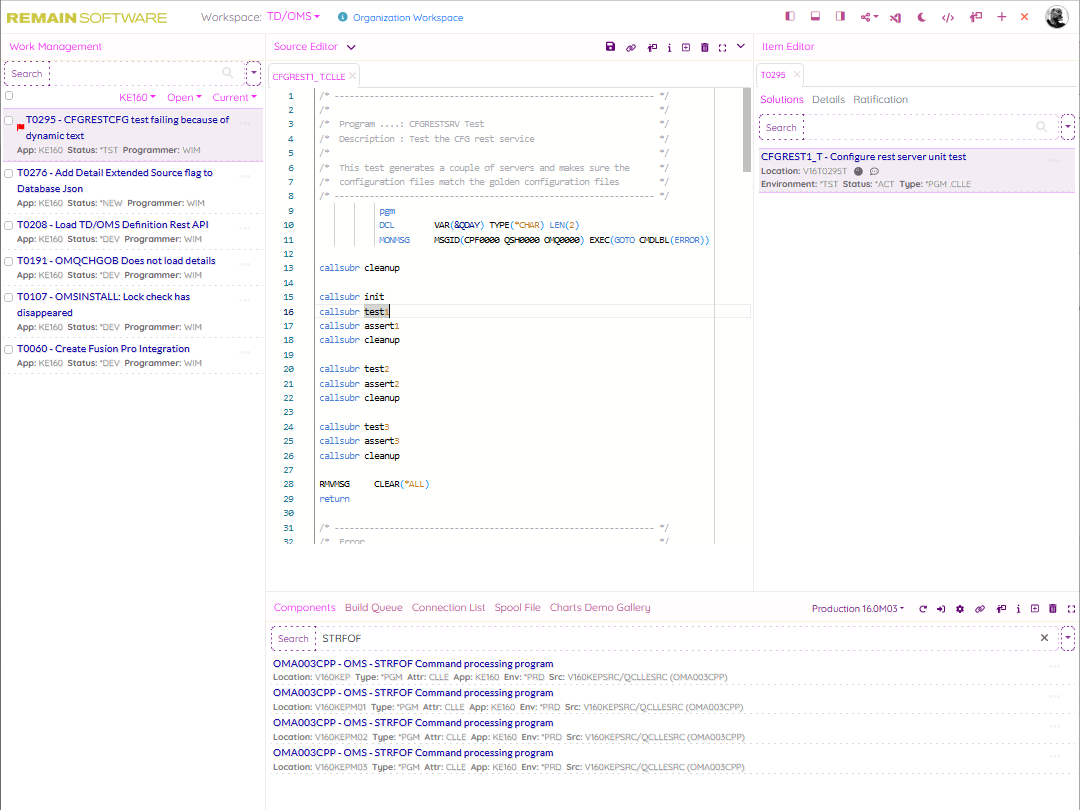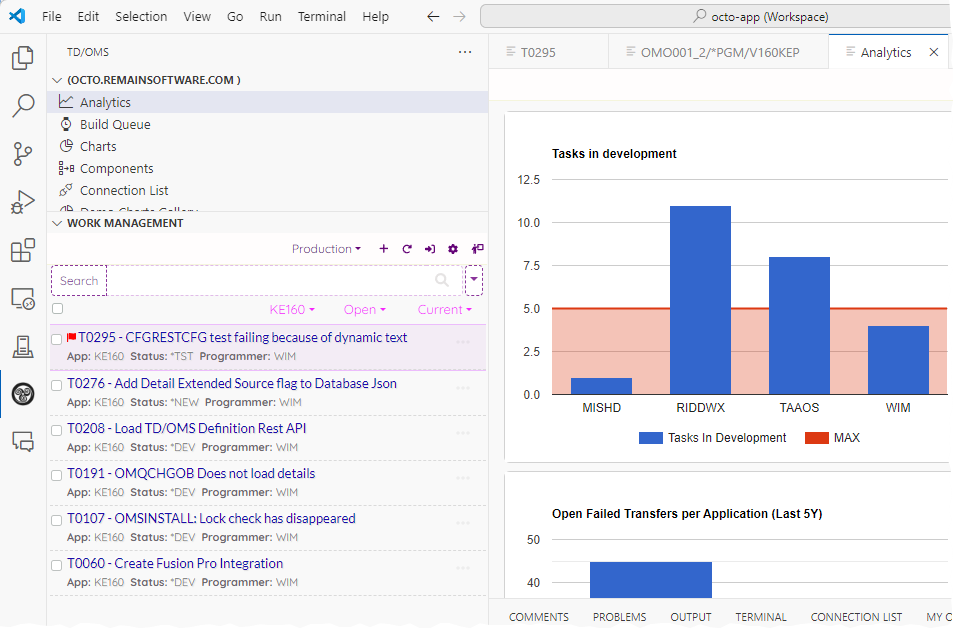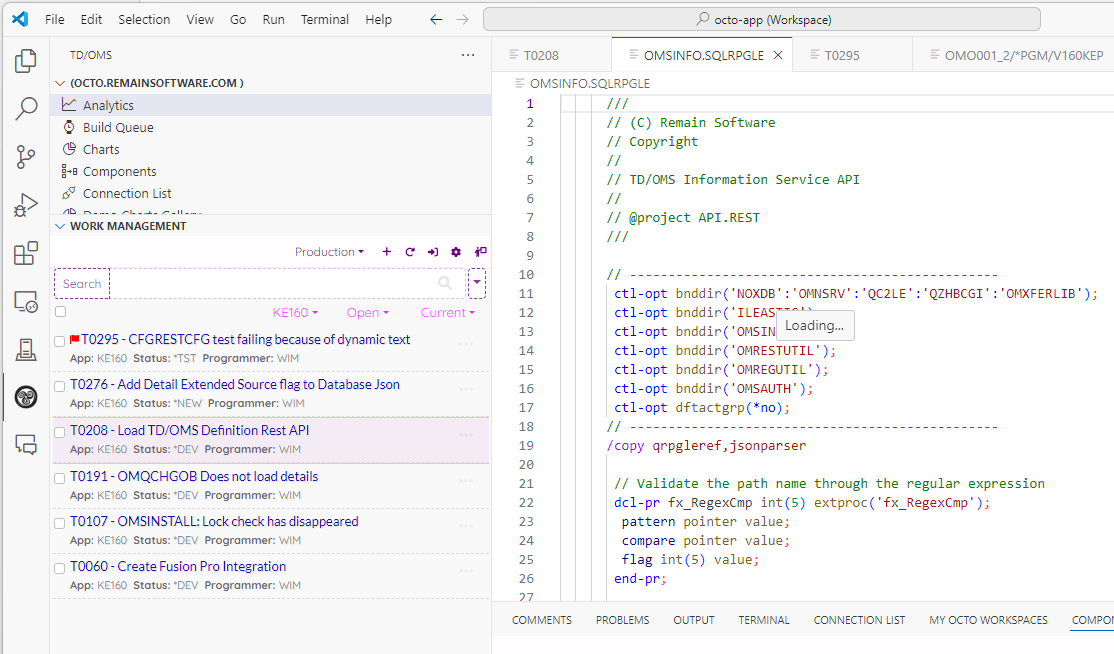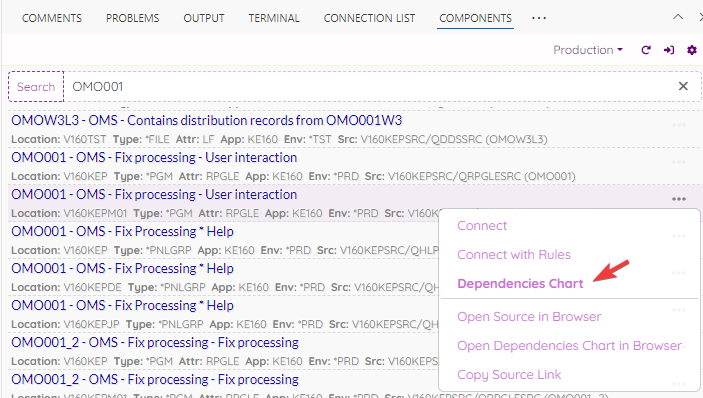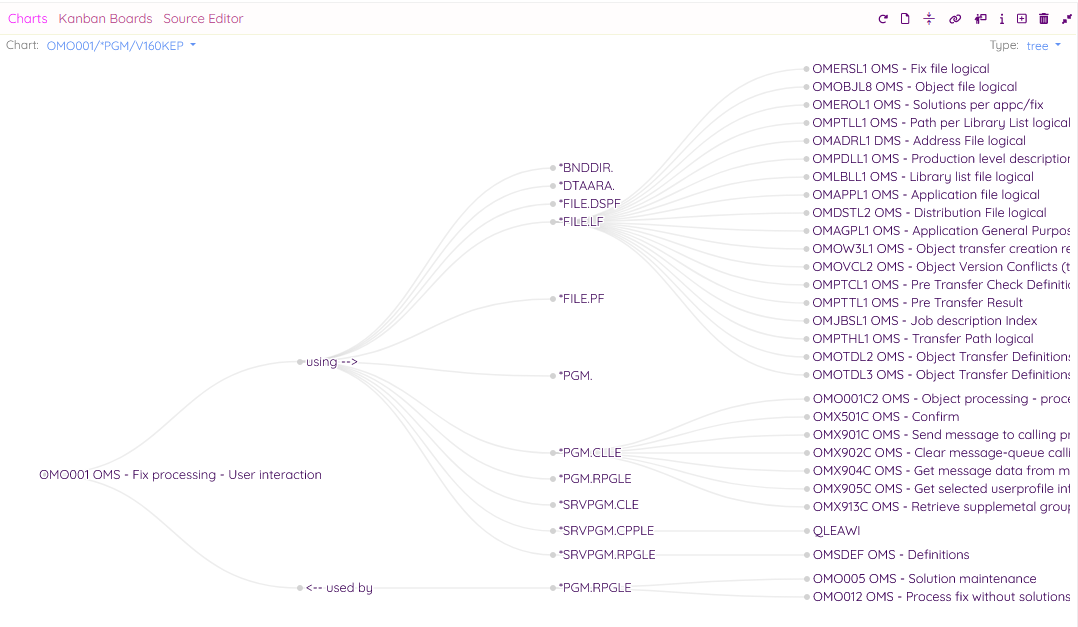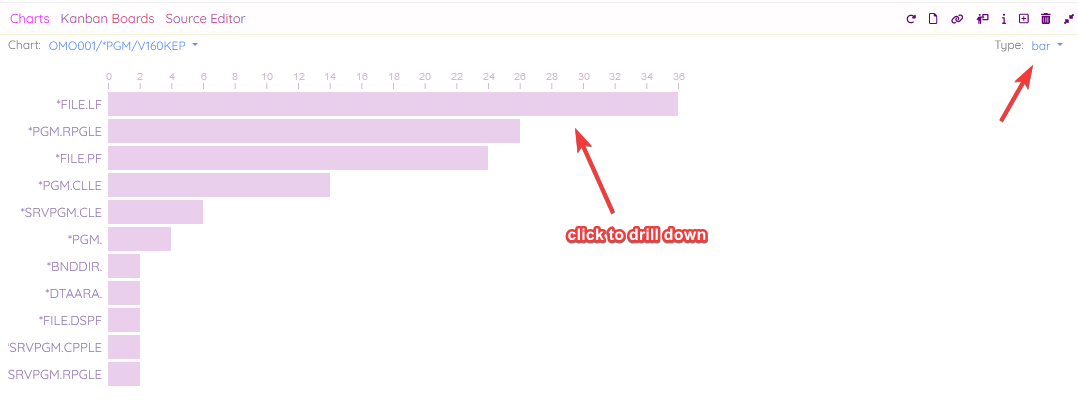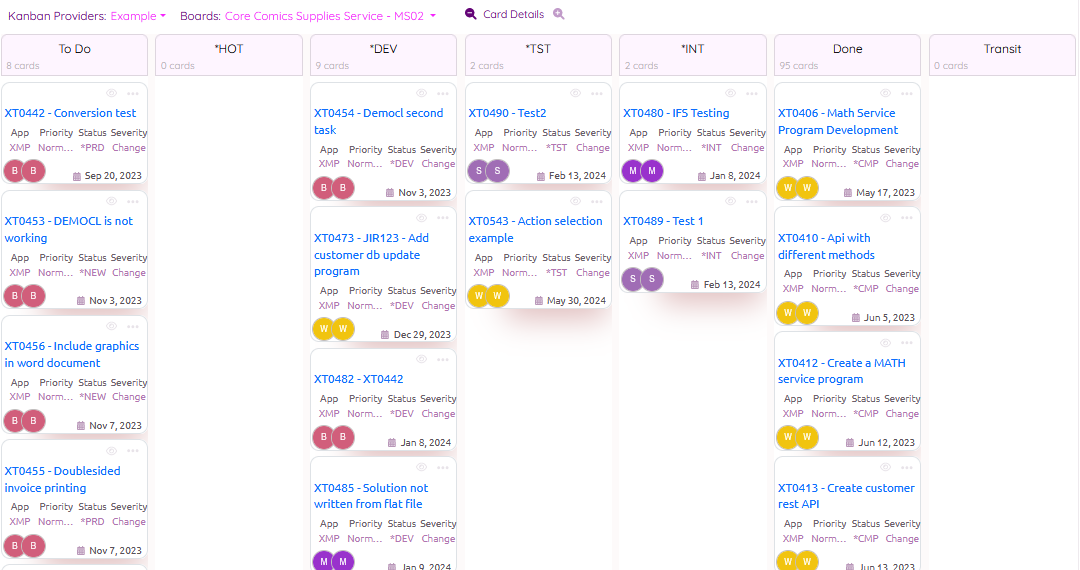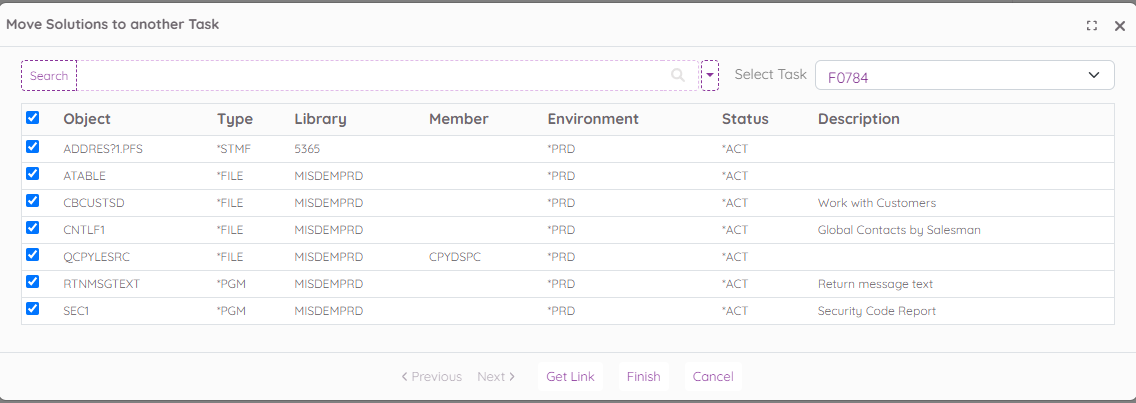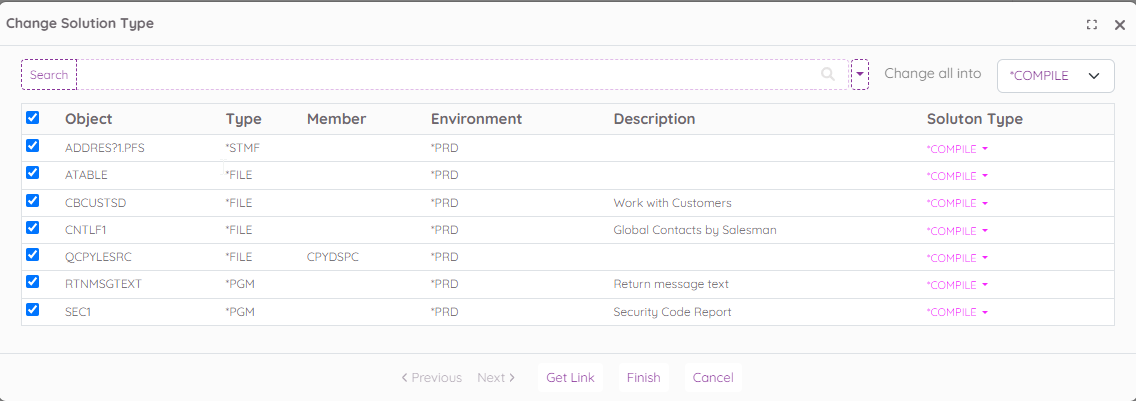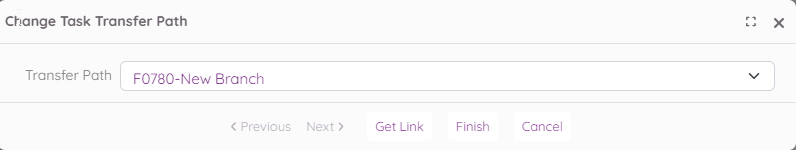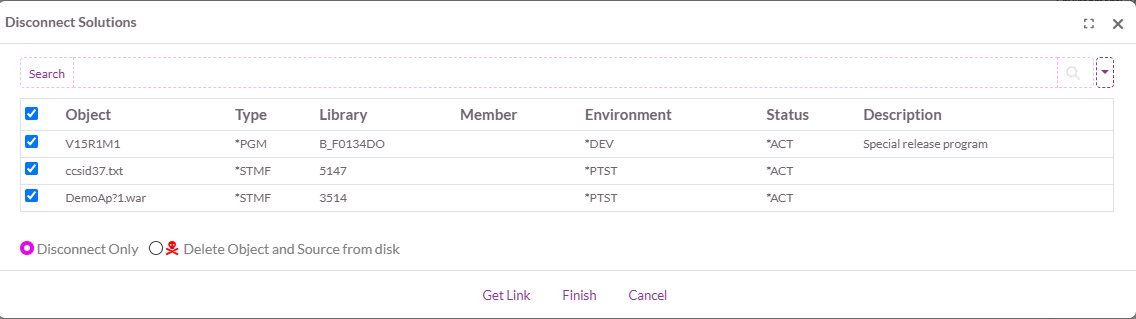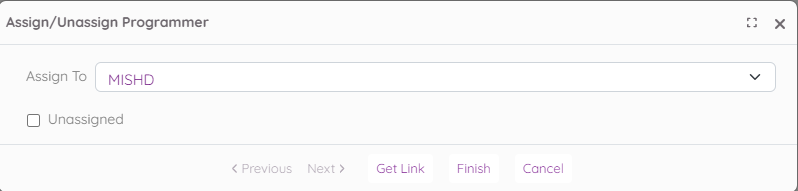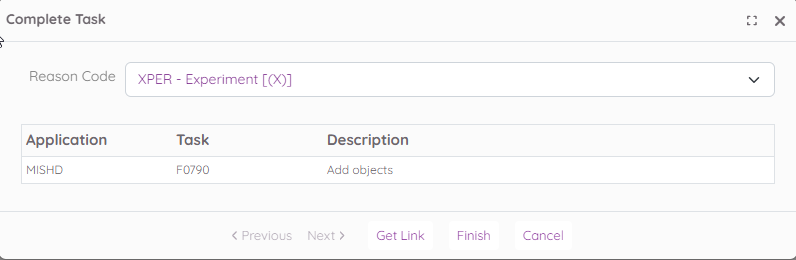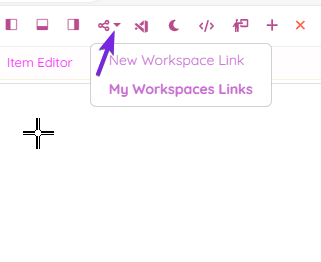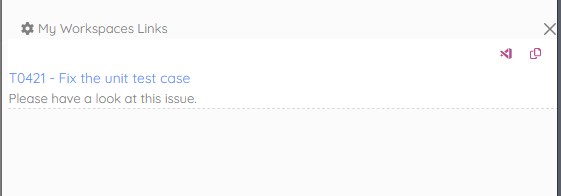ORN:V16.1
In case you do not want to wait for the official milestone build, you may install the nightly builds.
New and Noteworthy in TD/OMS V16.1
| Web Support | Did you know that your favorite change management system now comes with a brand new Web Development environment. Our Web Framework is called Octo and with Octo we are geared towards a zero install development experience.
We still support our rich client and RDi, because these are still the best option for power users. Also the green screen and VSCode are part of the UI mix.
|
|---|
| VSCode Integration | We have officially released our VSCode extension. In order to use it you have to setup your Octo environment. Please reach out to us if you need help.
|
|---|
| I02741 - Allow the creation of SSL rest server instances | The command CFGRESTSRV has been extended to allow SSL configurations. |
|---|
| I02716 - REST API Documentation | The REST API documentation is up to date. For more Information, you can see REST APIs documentation. |
|---|
| New CLI API's | We are moving all TD/OMS business logic into separate programs for our back-end modernization project. These APIs can also be called using a command with the same name. To access additional information about these APIs, please click on the link below. |
|---|
| New REST API's | We have developed a set of new REST APIs. To access additional information about these APIs, please click on the link below. |
|---|
| Dependency Charts | In the Web or VSCode, find the components menu to open the dependency chart.
|
|---|
GUI issues/enhancements resolved
- I02692 - Application interface does not work in collapsed mode in the GUI
- Fixed a bug where the collapsed mode was not showing all correct results in the components view.
- I02710 - Possible duplicate nodes in trees are compared only based on name
- There was a bug where two possible duplicate nodes were compared only by name while now they will be compared based on their object as well.
- 02062 - Compiling with erors
- There was an issue where the compile result view wouldn't open after a compile.
- I02739 - Object types and attributes not updated
- Fixed an issue where the object types and attributes were not saved or were disabled in the libraries in definitions.
- I02720 - Handled null pointer exception on get license end-date
- If back-end licensing is not setup properly, authorization wise, then this would cause the null pointer exception
- T00376 - Create a new Solutions Viewer
- Now the search of the solutions viewer works in a similar way as in the components view, namely to be able to use the * and % characters in search for solutions that start with or end with a string of characters.
- T00338 - Upgrade the definitions view
- Added documentation to the definitions and removed any irrelevant context menu actions from the view.
Server issues/enhancements resolved
- 737 - Move Solution functionality in the ITEM Editor
- We have added the same move solution functionality to the ITEM editor already available in work management.
- I02753 - OMQRNO - Rest API contains the incorrect logic
- API had some incorrect logic which resulted in incorrect response. A change has been added to rectify this.
- 637 - Add to build queue adds objects not in *DEV.
- Now it does not add objects that are not in development.
- I02747 - New Object Rest API does not return the correct error message
- Extra validations have been added to return the correct messages from the API.
- I02751 - Ignore Leading Zero in Job number
- In the fill object REST API, the leading zero of the job number is now ignored.
- I02744 - SpoolFile Rest API Issue
- We can delete all the spool files for a particular user.
- I02733 - Solution Rest API issue
- Added the functionality to delete the object and source when a disconnect action is triggered.
- 727 - Checkout and promote do not work for IFS objects inside the Item Editor.
- It works when we try to check out and promote at the task level, and now it also works when we check out or promote from the Item editor.
- 715 - Checkout and promote is not working for IFS object
- Checkout and promotion are now possible for IFS objects.
- 671 - Checkout is not working properly
- You can now check out objects from the production environment with authorization code 2.
- I02361 - Deprecate old servers
- The OMSOCTO and OMSREST services are removed from TD/OMS. They have been replaced by Octo Server and the Apache rest services.
- 684 - Transfer REST API Issue
- If a task has no solution or has *ANY status, we can either promote it or check it out.
- I02674 - Show completion date for finished tasks
- The "Work with Tasks" screen now displays dynamic dates based on the status of the task. You can see Fix Maintenance documentation for more information.
- Q817 - Not able to connect Lansa objects
- An issue was resolved where an export of a WAM did not take the associated service program in the export. Now the service program is added to the export again.
- 02058 - Usage in modules not recognized when long sql table names are used.
- When long table names were used in modules the reference to the short table were not visible in TD/OMS. For example, assume a table long name BC_CONNECT_BOOKING_JRN, with system name PFBCBU00. If we do a connect with rules for PFBCBU00 then only the programs that use PFBCBU00 were connected to the task. The modules were missing. This issue is fixed
- I02713 - The library name in the action is not correct.
- During the transfer, the correct library is used in the message logs.
- I02723 - STRFOF crashes
- STRFOF no longer crashes due to insufficient authorization.
- I02722 - STRFOF crashes because the application doesn't exist
- STRFOF is not crashing anymore.
- I02708 - RGZOMSF
- The RGZPFM is now executed with KEYFILE *NONE to ensure proper execution when the command defaults have been altered.
- 02050 - We can not compile after upgrade to 16.0M3
- When a selection is defined with a *LIST - on Label, the type code API did not return the correct compile command.
- I02717 - REST API - Retrieve the object information exclusively from the Source API
- In the Source API, setting pageNumber to 0 indicates that we need to retrieve the fundamental details of the object, including the CSSID, the source's editability, the type of source, and the total record count.
New and Noteworthy in OCTO V1.3.0 (1.3.0 Release: July 3, 2024)
| Kanban improvements | The Kanban board has been improved in the following areas
|
|---|
| Move solution to another task | We can move the solutions to another task in VSCode and the Web.
|
|---|
| Change the solution type. | We can change the solution type in VSCode and the Web.
|
|---|
| Change the transfer path. | We can change the task transfer path in VSCode and the Web.
|
|---|
| Disconnect solutions from the task | We can disconnect the solutions (and optionally delete the objects and source from disk) in VSCode and the Web.
|
|---|
| Assign/Unassign Programmer
|
We can assign or unassign the programmer from the task in VSCode and the Web.
|
|---|
| Complete Task
|
We can complete a task in VSCode and the Web.
|
|---|
| Workspaces View
|
We've added a view where you can see and manage all your workspaces links in one place.
|
|---|
OCTO Other issues/enhancements resolved
- 811 - OCTO - Failed to fetch transfer history
- When we attempt to retrieve the transfer history of the solution, it should return the corresponding transfer history records for that solution.
- I02689 - Unable to create a new member
- If a member is already part of the task, we can now create a new member with the same source file and library.
- 737 - Move Solution functionality in the ITEM Editor
- We have added the same move solution functionality to the ITEM editor currently available in work management.
- 733 - Disconnect functionality in the ITEM Editor
- We have added the same disconnect solution functionality to the ITEM editor currently available in work management.
- I02749 - Build queue rest API sometimes works with the wrong user
- In the build queue, users can now only see their objects, not those of other users.
- 623 - Add to build queue does not work when the file is saved
- When we save the source in VS Code, the object is now added to the build queue.
- 633 - Octo VS Code - Add workspace state rebuild support.
- Loading Octo in VS Code should be able to rebuild the current workplace state from memento.
- 635 - Octo client - Add a plugin to handle workspace links.
- A plugin where to view and edit user's own workspace links. It should be available both in web client and VS Code.
- 636 - Add to build queue does not work when the object is already in the build queue.
- The appropriate message is given when the object is already in the build queue.
- 641 - Octo Memento Retains Task Selection Across Configurations.
- When a task is selected within the work management system for a specific configuration in Octo, and subsequently, the user switches to another configuration, the selected task
persists within the Octo memento. However, upon reloading the configuration, an informational alert is displayed indicating that the selected task is not found in the current configuration. This behavior can lead to confusion and inefficiency for users..
- 648 - OCTO - Item Editor Issue
- Identifying which object was designated as either *COMPILE or *TERMINATE has been simplified.
- 649 - Inconsistencies in Promote Wizard Page Display and Grouping Logic
- Upon selecting a sub-environment in the initial wizard page and proceeding to the next step, inconsistencies arise:
- 1. Duplicate Transfer Object Groups: The following wizard page presents two groups with identical transfer objects. This redundancy confuses users and disrupts the workflow.
- 2. Incorrect Grouping by Task Number: Furthermore, the grouping logic on the second page is based on task number rather than sub-environment, which contradicts our intended design and creates confusion among users.
- 650 - Promoting a Solution from Solutions Tab Leads to Full Transfer Overview Instead of Target Object
- Currently, when attempting to promote a solution from the Solutions tab, the system displays the entire transfer overview showcasing all transfer objects related to the task. This results in unnecessary clutter and confusion for users, as they only need to see the object they intend to promote.
- 653 - Implement Link to Open Compare Editor
- Currently, users can access the compare editor via the "Compare with Production" context menu. However, there is no implementation that allows users to open the compare editor directly from a link. This feature would significantly enhance user experience by providing more flexible access to the compare editor.
- 654 - Octo Client - D3js integration
- Integrate the D3.js library charts to be used by Octo plugins.
- 655 - Implement VS Code Source Compare that Opens Dedicated Compare Editor
- This issue proposes implementing a source compare feature in VSCode that functions similarly to the Octo Monaco editor. This would involve opening a dedicated compare editor window when comparing two files.
- 656 - VS Code Octo server setting update does not work anymore
- I've encountered a problem with the VSCode Octo extension. It appears that the server setting update feature is no longer functioning. Upon investigation, it seems that the script file responsible for handling the save action has been removed from the media directory.
- 657 - Create a source compare with revision for Monaco in OCTO
- We implemented a feature that allows users to compare different sources with revisions specifically for Monaco in OCTO.
- 658 - Rename the Object Service to Entity Service
- The Object Service currently performs the same functions as the Entity Service; however, it was named differently. To maintain consistency and clarity within our codebase, the Object Service is renamed to Entity Service.
- 660 - Monaco - Typing is slow
- Every cursor action in the Monaco web editor has a delay. Coding is not nice in the editor.
- 661 - Monaco - When scrolling to the end of the document the editor titles disappear
- When scrolling to the end of the document the editor titles disappear
- 674 - The attribute shouldn't be mandatory during the creation of the panel group
- When creating a panel group in OCTO, the attribute is no longer mandatory.
- 675 - Create a source compare with revision for Monaco in VS Code
- We implemented a feature that allows users to compare different sources with revisions specifically for Monaco in VS Code.
- 676 - Octo Client - Add charts examples plugin
- Add an Octo plugin to illustrate how to use the core chart data providers and types.
- 677 - Replace 'objectAttribute' with 'source type' from SourceReply
- Currently, we use 'objectAttribute' from the solution to define the extension of the source. However, this field doesn't always exist, causing inconsistencies and potential errors. To improve reliability, we need to switch to using the 'source type' that can be retrieved from the SourceReply.
- 680 - OCTO - Disconnect solution issue.
- The sequence of solutions in the disconnect solutions wizard was incorrect.
- 681 - Source saving is not working
- Source saving does not work if the spool is open.
- 682 - Revert Bootstrap to 5.2.3 Due to UI Problems in 5.3.3
- We have recently upgraded Bootstrap from version 5.2.3 to version 5.3.3 in our project. However, this upgrade has introduced several UI problems that are impacting the user experience. These problems were not present in version 5.2.3, which suggests that the new version has introduced changes that are incompatible with our current implementation.
- 683 - Item Editor Optimizations
- When the item editor refreshes, it refreshes all open editors. This can be inefficient and disrupt user workflow. We propose the following optimizations:
Refresh Only Active Editor; When a task is selected, the open item editors should not be refreshed; Don't refresh the spool file component on task selection.
- 685 - Octo client - Plugin reveal with preinstall causes dispatch event issue
- A revealed/automatically installed plugin may get the same event more than once.
- 686 - Octo client - Enable tree chart expansion and collapse
- Make it possible to expand/collapse a tree chart.
- 687 - Octo client - Allow plotting a chart directly from a URL
- Make it possible to draw a chart directly from a URL pointing to some JSON file containing tree data.
- 691 - Octo client - Allow chart data providers to register for URL handling
- An Octo chart data provider may choose to register for URL handling. The core will revive the right data provider to further process and plot the incoming URL.
- 692 - Running men icon disappears in dark mode during task transfer
- When a task transfer is initiated, the running men icon is displayed correctly in light mode. However, if the mode is switched to dark mode, the icon becomes invisible. This issue needs to be resolved to ensure the icon is visible in both light and dark modes.
- 693 - Source Editor Plugin
- We can scroll the title away
- When the mouse pointer is in the header of the view and the source editor is open then using a scroll will scroll the title out of view.
- 694 - Octo client - Automatically dismiss info toasts
- Automatically dismiss info and success toasts after a short given time.
- 696 - Info message "Task not found in Test 16.1M00 " displayed every time.
- Whenever you log in to OCTO or reload the page, the "Task not found: / in Test 16.1M00" message is displayed every time.
- 697 - Components filter does not work for STMF objects
- IFS objects can be filtered
- 698 - Checkout One Object Does Not Work as Expected
- Currently, the checkout functionality is not working as intended. Instead of fetching only the specified object, the system retrieves all objects and the GUI subsequently filters to display the correct one. This results in unnecessary data retrieval and processing.
- 699 - Show the long IFS name in the solutions tab
- 700 - New Object Wizard does not show the correct error message
- The new object wizard now provides the correct error message.
- 701 - Refreshing Browser Shows Login Dialog Briefly for Logged-In Users
- If a user who is already logged in to Octo refreshes the browser, all displayed plugins initially show the first login dialog. After a short period, the login dialog disappears, and the content of the plugins is shown. There is no need to show the login dialog if the user is already authenticated. This behavior can be confusing and disrupts the user experience. The expected behavior is to directly show the plugin content without the login dialog if the user is already logged in.
- 702 - Replace Hardcoded Field Names in OCTO Code with Static Fields
- In the OCTO codebase, there are numerous instances of hardcoded field names. This approach can lead to maintenance challenges and increase the risk of errors. To enhance code maintainability and readability, replace these hardcoded field names with static fields sourced from params or the corresponding entity classes.
- 705 - Build Queue Unresponsive to Save Event in VS Code
- When saving a source file in VS Code, the build queue does not react to the save dispatch event.
- 707 - Add Scrollbar to Task Details in Item Editor
- In the item editor, task details are displayed without a scrollbar when their content exceeds the tile height. Currently, the entire tile scrolls to view all details if all headers are expanded. This makes navigation and usability difficult.
- 708 - Change Hardcoded Fields to Read-Only Fields in VS Code
- In the current implementation of VSCode, there are certain fields that are hardcoded. To enhance flexibility and maintainability, these fields should be converted to read-only fields. This change will ensure that the values can be viewed but not altered directly, improving the overall robustness of the application.
- 709 - Octo client - Opening KanBan via link doesn't work
- Kanban URL API doesn't work correctly.
- 710 - Octo client - Open a chart via a link
- Add URL API support to charting.
- 711 - Octo VS Code - Add support for Octo charting in VS Code
- Enable opening the Octo charts plugin in VS Code.
- 712 - Make selection of multiple environments more clear
When a task contains multiple environments and we attempt to transfer it, the message displayed on the wizard is unclear. Users are not explicitly informed that they must select an environment from the environment selection list. This can lead to confusion and hinder the task transfer process.
- 713 - Wizard doesn't display the message.
- The wizard displays a message when no reason code or transfer path is found for the application.
- 714 - Create New object Template Issue.
- There should be no spaces in the name of the new object wizard when a message is selected.
- 715 - Checkout and promote is not working for IFS object
- Checkout and promotion are now possible for IFS objects.
- 716 - An unnecessary message is displayed
- Unnecessary messages will no longer be displayed in the connection list.
- 717 - CMD Source Type Missing in Source Editor
- The type of the CMD source on the source editor is empty, resulting in the source code not being highlighted. Please update the source type to ensure proper syntax highlighting.
- 718 - Octo client - Transitional page shows up before loading the perspective
- When reloading Octo web client and before loading the perspective, a transitional page indicating there is no perspectives yet is shortly shown when is shouldn't..
- 719 - When pressing refresh, the item editor gives an error
- How to reproduce: Open a task in the item editor > Press F5 > Error (see attachment).
- 722 - Build Queue Message text issue.
- We have shortened the lengthy message text in the build queue.
- 723 - Add Functionality to Delete All Spool Files from Spool File Component
- Implement a feature that allows users to delete all spool files within the spool file component efficiently.
- 724 - Octo client - Plugin addition/removal should be allowed for all org owners
- Any owner of an Octo org should be able to remove/add a plugin within an org perspective.
- 725 - Octo client - Plugin reveal should work regardless of perspective authority
- Plugin reveal should work even if the user can't install the plugin being revealed.
- 726 - Connection list issue
- We can now choose a particular object to remove from the connection list.
- 728 - Error Opening Solution Due to Invalid Page Number
- Opening the solution in the earlier versions does not work.
- 729 - Tasks do not filter on the release field
- We can now filter tasks based on the release field.
- 730 - Access token not found message is displayed each time on configuration switch
- When switching configurations, an error message stating "Access token not found" is consistently displayed. This issue occurs every time a configuration change is made, regardless of the specific configurations being switched.
- 731 - Update 'getJsonWebToken' in the Login Service to Handle Refreshing Token from Old Token
- The current implementation of the getJsonWebToken method in the Login Service does not support the functionality of refreshing an old token to obtain a new one.
- I02750 - Item editor refresh does not refresh ratification
- After activating the ratification, refreshing the ratification tab in the item editor does not retrieve the updated task information.
- 734 - Octo client - Add a TD/OMS chart data provider
- A TD/OMS chart data provider that is registered by the Octo available providers and will be automatically initiated to handle chart URL meant for TDOMS.
- 735 - The displayed file name based on the solution is wrong for a member in VS Code
- When viewing a file associated with a solution member in Visual Studio Code, the displayed file name is incorrect.
- 736 - Source Type Missing When Opening Source from Component
- When opening a source from the component, the source type is not displayed. This issue makes it difficult to identify and categorize the source properly.
- 738 - Mismatch in Source File ID between Item Editor and Components View
- The source file retrieved from the item editor and the components view does not have the same ID. As a result, the file will be opened twice if it is called from both the item editor and the components view. This discrepancy leads to redundancy and potential confusion for users.