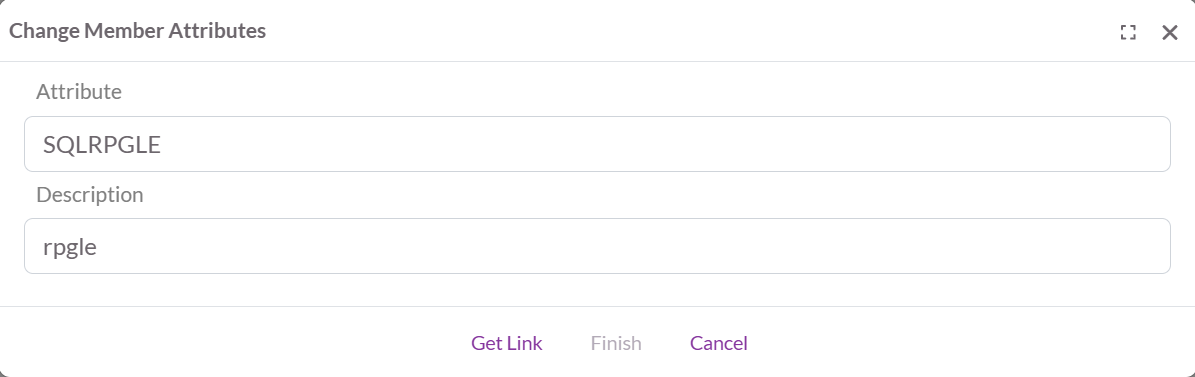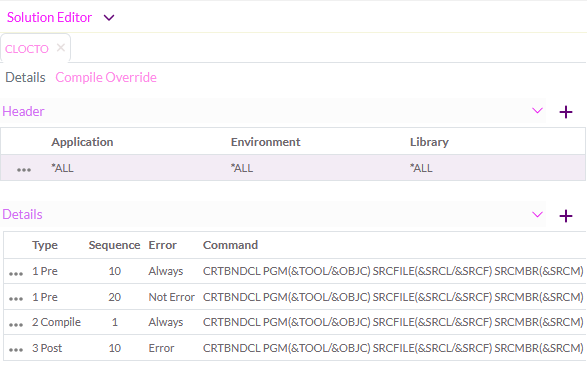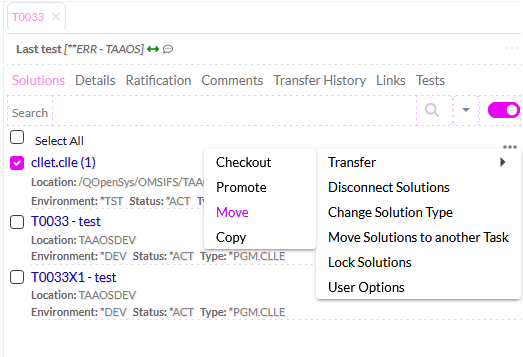ORN:V18.0 Milestone 1/Octo
Jump to navigation
Jump to search
VSCode & Octo WEB
| I03360 - Change Member Attribute | A new wizard has been introduced to streamline changing member attributes. This enhancement simplifies managing member attributes by ensuring changes are limited to relevant solution types and specific object contexts.
Figure: The layout of the wizard for change member attribute.
|
|---|
| T00429 - Add a compile override tab in the solution editor | A tab has been added to the solution editor for the compile overrides of a solution.
Figure: A solution in the solution editor with the compile override tab active.
|
|---|
| I03392 - Implement Move and Copy Transfer | Move and copy transfer functionality is now implemented with a dedicated transfer menu, available in both task and solution contexts, allowing seamless transfers between environments. |
|---|
Minor Issues and Enhancements resolved
VSCode & Octo WEB
- I03575 - OCTO-FE - Components view keeps spinning on checkout
- Fixed various issues on the checkout transfer.
- 963 - VSCode - Errors are not propagated correctly
- In VSCode, the errors, warnings, and information messages displayed in the bottom right popup, are now properly formatted.
- I03544 - OCTO Calendar in Details tab overlaps component plugin header
- When opening the Details tab in the Task Editor, the calendar widget overlaps with the component plugin header.
- I03556 - Replace deprecated JIRA API calls with new ones
- Some REST API end-points like searching issues, count, pagination etc are deprecated in JIRA and they have to be replaced with the new ones. For more info please refer here: https://developer.atlassian.com/changelog/#CHANGE-2046
- I03578 - VSCode Change Solution Type Wizard, Search preloaded with 'Undefined
- When the Change Solution Type Wizard is opened from Work management, the search field is automatically pre-filled with "Undefined".
- I03564 - VSCODE Issues in Create New Object
- The color of dropdown in create new object wizard remained white even in dark mode in VScode
- I03524 - VSCode - Move Solutions Wizard - wizard appears with a white background in dark mode
- In dark mode, the wizard appears with a white background
- I03566 - Tracker does not reload after adding/editing/deleting a server in VSCode
- Refresh the tracker servers after adding/editing/deleting a server and preselecting the one that was added or edited.
- I03479 - Rename 'Item Editor' to 'Task Editor'
- Rename 'Item Editor' to 'Task Editor' and update all corresponding references in the documentation.
- I03533 - Refactoring Search Implementation in Task Editor
- Refactor solution search to be scoped per tab instead of global Problem
- I03480 - Lock item on task and solution is not clickable
- Lock icon on task opens the solutions in the task and filter on *LOCK, Lock icon on solution runs the unlock action
- I03507 - Jira interface failing when fetching issues
- The code has been updated to use the latest available Jira Search API. The fix is available for Octo 1.3.4 and above.
- I03486 - VSCODE issue in filtering of the current user in move solutions Wizard in VSCODE 1.3.4
- Initially when 'my tasks' is checked in VSCode, the wizard does not show any task but when unchecked it showed all tasks.
- I03462 - Solutions multiselect header disappears when scrolling
- The multiselect solutions component header scrolls away with the content instead of staying fixed at the top when scrolling through the list.
- I03492 - VSCODE Issues with move to other task in VSCode 1.3.4
- Fixed issues where 'My tasks' was unchecked by default and the Finish button is disabled until an object is selected.
- I03423 - Refactor Move Solution Wizard with Two-Step Task and Solution Transfer Flow
- Refactor the wizard to enhance user interaction by implementing a two-phase flow.
- I03467 - Unable to use Show errors in source when member has a dot in the name
- Objects with special characters in the name are now supported
- I03465 - Member will not save
- Due to a CGi multiuser issue, a source could sometimes not be saved if a member from the same sourcefile was saved earlier by a different user.
- I03416 - Build Queue Logic and Icon Interaction Update
- Resolved the build queue logic issues in the code and enabled the Compilation failure icon to be clickable from both Work Management and Task Editor
- I03377 - Disable opening source for file with no source from Component Editor
- the option to open source from dependencies is disabled when there is no source
- I03376 - Making Icons clickable to open their respective Tasks
- Making Icons clickable to open their respective Tasks when user clicks on.
- I03377 - Disable opening files for file with no source from Component Editor
- Disable eye icon based on component existence in dependencies tab
- I03374 - Add wildcard search and use reusable options component in Move Solution Wizard
- Implement support for asterisk (*) search in the search options logic to allow wildcard matching.
- I03375 - Add wildcard search and use reusable options component in User Option Wizard
- Implement support for asterisk (*) search in the search options logic to allow wildcard matching.
- I03373 - Add wildcard search and use reusable options component in Change Solution Type Wizard
- Implement support for asterisk (*) search in the search options logic to allow wildcard matching.
- I02927 - New Object Enhancements
- Improved UI behavior for source attribute list when empty — select button is disabled. Changing the category now clears both object code and description. Object code input limited to 10 characters, aligning with source member name restrictions.
- I03362 - Add wildcard search and use reusable options component in CREATE NEW OBJECT Wizard
- Implement support for asterisk (*) search in the Labels search logic to allow wildcard matching.
- I03333 - Transfer gives wrong error
- The system now displays a clear and accurate error message.
- I03351 - IFS object fails to restore after hard refresh
- The restore mechanism now correctly handles IFS objects.
- I03355 - Add wildcard search and use reusable options component in Disconnect Solutions Wizard
- Implement support for asterisk (*) search in the search options logic to allow wildcard matching.
- I03349 - Version Conflict Icon Color turn grey when Search is implemented
- Fixed an issue where Version Conflict Icon Color turn grey when Search is implemented in wizard.
- I03344 - Add wildcard search and use reusable options component in Version Conflicts Wizard
- Implement support for asterisk (*) search in the search options logic to allow wildcard matching.
- I03353 - The search box query contains a field value filter code, which is no longer in use
- The deprecated field value filter code is now fully removed from the search box query logic. All associated components have been cleaned up to eliminate references to the obsolete code, ensuring a leaner and more maintainable implementation.
- I03364 - IFS Object cannot be opened in component editor
- Opening an IFS object in the component editor previously triggered a "not found" error alert. IFS objects now open correctly in the component editor.
- T00426 - Make details tab of solution editor agile
- Now some fields in the details tab of the solution editor are clickable and will direct to other plugins or wizards accordingly, e.g. clicking on the task field will open the task of the solution in the task editor.
- T00427 - Open the component editor from the solution context menu
- An extra option to open the component editor has been added to the open with menu of the solution context menu in the solutions tab of the task editor.
- T00428 - Show the confirmed version conflicts in the details tab of the solution editor
- Now the confirmed version conflicts are also shown under the required and potential ones.
- I03369 - Double-clicking a source from Solution or Component view opens the source twice
- Double-click behavior is now streamlined so that a source file opens only once in the editor, even if the action is triggered rapidly.
- I03356 - Enhanced Multiselect Handling for Large Selections
- Updated the multiselect feature to seamlessly handle selections exceeding 50 solutions. The system now processes selected solutions in batches of 50 within a loop, ensuring smooth execution and also handling potential performance issues or failures.
- I03372 - User Option Action for Multi-Select Solutions
- Introduced the ability to execute User Option actions to multiple selected solutions.
- I03367 - Adjust tracker to reuse the search options dropdown component
- Adjusted the exact match option in JIRA to search for an exact match of an entire phrase and not per word separated by spaces anymore. Also fixed when the tracker is showing issues of the last page and then its opened on another tab where the last page is selected but the issues of the first page are shown.
- I03173 - Generate OCTO model for the program call API
- A new model is now added to OCTO to reflect the structure of the Program Call REST API.
- I03378 - Cannot set initial selected option in search dropdown component
- You can now set an initial selected option for the component. This lets parent components define a default choice when the dropdown loads.
- I03381 - Tracker servers are not saved per user when saved in OCTO server
- Now when a tracker server is saved in the OCTO server its going to be saved per user.
- I03384 - Unify Promote and Checkout Transfer into a Single Implementation
- The promote and checkout transfer functionalities are now unified into a single implementation.
- I03391 - Unify checkout and promote transfer logic by removing copy/move decision difference
- The logic for determining copy vs. move is now unified across checkout and promote transfers.
- I03487 - Fix Wizard Navigation Issue in Checkout
- The wizard navigation logic was updated to ensure that moving backward does not disable forward navigation, allowing users to continue the checkout process without being forced to cancel.
- I03386 - Improve Multiselect Transfer Behavior in Solutions Tab
- Enhanced the multiselect transfer feature in the Solutions tab to properly reset component state after transfer execution, ensuring smoother and more consistent user experience.
- I03393 - Enhance Change Member Attributes Wizard- Improve Error Handling & UI Updates
- Enhanced change member attributes wizard with improved error handling, support for all object types except MSGF type members, and streamlined UI excluding current attribute and description.
- I03400 - Update Clause for Details in Change Member Attributes Wizard
- Adjusted the condition for fetching member attributes of Details.
- I03408 - Change Long Description Value in multiChange
- The Long Description field is now reset to its default value during multiChange operations.
- I03402 - Promote is not working from link
- The promote functionality is now properly loaded when accessed through a direct link in a new tab, and the empty screen issue no longer occurs.
- I03397 - The loading status of solution editor is overridden
- If more than one solutions are loading or saving at the same time, the one that finished first was stopping the loading indicator of the plugin giving the impression that the plugin is not loading anymore while the other solutions are actually still loading.
- I03414 - The loading status of component editor is overridden
- If more than one objects are loading or saving at the same time, the one that finished first was stopping the loading indicator of the plugin giving the impression that the plugin is not loading anymore while the other objects are actually still loading.
- I03431 - The loading status of task editor is overridden
- If more than one tasks are loading or saving at the same time, the one that finished first was stopping the loading indicator of the plugin giving the impression that the plugin is not loading anymore while the other tasks are actually still loading.
- I03395 - Utility for Error Message Text Handling
- Added a utility function to extract structured parts (header, cause, and recovery) from raw error message text, simplifying error parsing and display.
- I03402 - Promote is not working from link
- The promote page now properly initializes when accessed through a direct link, and the empty screen is no longer shown.
- I03411 - Refresh Task, Components and Solution After Actions
- Enhanced all relevant wizards to ensure automatic refresh of tasks, components, and solutions where necessary, maintaining data consistency across views after user actions.
- I03380 - Direct connect is not showing conflict
- Improved the behavior of the conflict wizard for directly connected objects. The wizard will now automatically close when no conflicts are present, avoiding unnecessary or empty displays.
- I03429 - Allow comparing revisions across all applications
- The Compare with Revision feature has been enhanced to support viewing and comparing revisions across all related applications, not just the one currently in use.
- I03430 - Emergency checkout fails from task or solution
- The emergency checkout process now correctly initiates from both task and solution contexts, with proper state updates and error handling where applicable.
- I03404 - Compare with Production not showing correct source
- Resolved an issue where the "Compare with Production" feature did not display differences correctly for certain IFS objects and Members. The comparison now accurately reflects any changes.
- I03436 - Use move and copy actions for horizontal transfer target environments instead of transfer
- Updated the horizontal transfer target environment retrieval process to use move and copy actions instead of transfer.
- I03438 - Improved Field Editing in Change Member Attribute Wizard
- Now, when editing a field, the existing value stays visible while you type, and will only revert to the original if left blank after editing.
- I03440 - Transfer. Confirmable errors are not confirmable
- Fixed the transfer wizard logic to properly recognize when all confirmable errors have been acknowledged, allowing progression to the next page in the promote or checkout process.
- I03442 - Block solution promotion if the related task needs ratification
- Updated the promotion logic to block solution promotion when its related task is pending ratification, ensuring proper workflow integrity.
- I03405 - Compare with Production now hides current source when production is missing
- When comparing with production, a correct warning is shown if the production object is not found and now, the comparison view remains empty in such cases, ensuring clarity.
- I03442 - Block solution promotion if the related task needs ratification
- Implemented a validation check in the promotion process to prevent promotion of solutions whose related tasks are pending ratification, ensuring workflow integrity and consistency.
- I03447 - Connection list only refreshes after dragging outline
- Updated the connection list view logic to trigger automatic refreshes whenever the underlying data changes, eliminating the need for manual UI interactions to see updated information.
- I03444 - VSCode -Labels Not Updating Automatically
- The labels list now updates instantly without needing to click the refresh icon.
- I03446 - Restrict Change Member Attribute Action
- The Change Member Attribute option has been removed from the components plugin. This action is now only available when the source is connected to a task.
- I03448 - VSCode New Task does not show the finish button
- Fixed the wizard logic to properly recognize prefilled application values, ensuring the Finish button is enabled when all required fields are valid, even on repeated task creation.
- I03452 - Response code 400 is not handled in checkout or promote
- Updated the checkout and promote API handling logic to properly process 400 response codes. The system now displays a meaningful error message to the user.
- I03458 - VSCode shows generic error instead of response error on save
- Enhanced the save operation in VSCode to display the actual error message from the response instead of a generic error.
- I03449 - Enhancements on Label Wizard
- Added UI enhancements and improved label updates for a better user experience.
- 1043 - Solution editor and component editor do not open for IFS objects in VSCODE 1.3.4 and in current version
- IFS objects and solutions can now be opened in the component and solution editor respectively.
- I03445 - Unify horizontal transfer wizard and transfer components to remove duplication
- The horizontal transfer wizard and transfer components are now unified into a single implementation, eliminating code duplication and ensuring consistent behavior across both use cases.
- I03464 - Unnecessary error message appears during task transfer promotion
- The logic for task transfer promotion was corrected to prevent unnecessary error messages from appearing when the promotion action succeeds.
- I03473 - Check all local environments for a *SELECT in VSCODE 1.3.4 and in current version
- The transfer wizard is enhanced to allow selecting all local environments at once when the target is *SELECT.
- I03471 - Problems with Compile Override in VSCODE 1.3.4 and in current version
- Resolved multiple issues where newly created headers or overrides were not appearing immediately in VSCode and showed incorrect ordering. Users can now seamlessly create and view new headers and overrides in the expected order.
- I03450 - Checkout and Promote issue for IFS Object in VSCODE 1.3.4
- The Checkout and Promote logic for IFS objects was corrected to ensure proper fetching and handling of IFSPathName entities.
- I03459 - UI refresh missing after actions like Disconnect, Move Solution & ChangeSolution type in VSCode
- UI does now auto-refresh after actions such as Disconnect, Move Solution, or Change Solution Type.
- I03456 - VS Code - Unable to View Member Source from Components
- Fixed an issue where member sources could not be opened from the Components view if they are from same object.
- I03477 - Transfer from task editor doesn't pass solution object to prepare method
- Updated the Task editor transfer logic to ensure the correct solution object is passed to the transferPrepare method, enabling accurate data handling during the transfer.
- I03481 - Improved Member Dependencies in Component Editor
- When opening a member in the Component Editor, the title now correctly shows the library and member name, and the dependencies are displayed in the right section.
- I03484 - Error on the loading state manager of editor plugins
- Fixed various issues related to the calculation of a plugin's total loading status. This was also causing refreshing issues in some plugins and those were rectified as well.
- I03491 - Previous button on the transfer wizard goes to nowhere in VSCODE 1.3.4
- When performing a promote, navigating back from the confirmation screen using the Previous button leads to screen where next and previous both are disabled. This is resolved by blocking to navigate to screen when target is already selected.
- I03482 - Checkout to Hot fix env issue
- Fixed the checkout logic to correctly target the Hot fix environment during the checkout process, ensuring it no longer defaults to the Development environment.
- I03496 - Task View Error Indicator in VSCODE 1.3.4
- The issue where the red error indicator (X) in the Task View did not clear even after compilation errors were resolved has been fixed. The indicator now refreshes correctly once errors are addressed.
- I03463 - Promote does not work with multi-select in VSCODE 1.3.4
- In promotion from VS Code or via "Get Link" only processed one object when multiple objects were selected. This has been fixed — now, all selected objects are promoted correctly, consistent with the Web UI behavior.
- I03500 - Get Link doesn't work for Promote in VSCODE 1.3.4
- The link correctly launches the Promote wizard with the selected content.
- I03483 - Fix Wizard Navigation Issue and No target library list issue in Transfer
- The wizard could get stuck when navigating back. Improved handling of missing target library lists in Transfer for a smoother experience.
- I03504 - Change Solution type *COMPILE to *TERMINATE doesn't work in VSCODE 1.3.4
- The issue which were on switching the solution type from *COMPILE to *TERMINATE kept loading without completing has been fixed. Users can now change the solution type seamlessly.
- I03508 - Compare with Production for IFS objects in VSCODE 1.3.4
- The comparison with production for IFS objects was previously showing incorrect results. This has been corrected to display accurate comparisons.
- I03505 - Not possible to change solution type to *TERMINATE or *COMPILE for member in connection list in VSCode 1.3.4 and current Octo version
- Solution type could not be changed to *TERMINATE or *COMPILE from the connection list for members.
- I03503 - Compare with production
- Resolved incorrect warning messages shown when comparing with production where no source existed.
- I03485 - Refactoring Disconnect Solutions for MultiSelect in VSCode 1.3.4 and current Octo
- Enhanced multi-select disconnect flow to ensure accurate selections, proper refresh, and clearer handling of partial success cases.
- I03461 - The Angular DatePipe does not support all languages
- The date formatting logic was enhanced to support missing locales, ensuring that languages such as Dutch and Arabic are now handled correctly without runtime errors.
- I03509 - Update Jira service for changes in get issues API endpoint
- The Jira service was updated to align with the new get issues API endpoint, ensuring compatibility with the latest Jira API version and restoring proper issue retrieval functionality.
- I03518 - Prevent object transfer when messageId is SRC0013 in 1.3.4
- The transfer logic was updated to block objects with messageId SRC0013, ensuring that these objects cannot be transferred and maintaining correct workflow rules.
- I03516 - Source and Target Environment in transfer wizard not preselected
- The Transfer wizard now automatically preselects the source and target environment, even when multiple targets are available.
- I03520 - Connection List - Selected Task Title Visibility in Dark Mode in VSCode 1.3.4 and current Octo
- The selected task title in the Connection List was barely visible due to dark gray text blending with the dark mode background. The visibility has now been improved for better readability in dark mode.
- I03523 - Disconnect for IFS objects in VSCODE 1.3.4 and current version
- Disconnecting IFS objects did not include complete solution details.
- I03521 - VS Code v1.3.4 and V18M01- Compare with Production Stopped Working for IFS Object and Member
- The compare functionality was restored for IFS objects and members, ensuring the Compare with Production feature works correctly again in VS Code v1.3.4 and V18M01.
- I03531 - Unable to open source in VSCode or compare with revision in versions 1.3.4 and 18M01
- In versions 1.3.4 and 18M01, source files now open correctly in the editor, and the Compare with Revision feature functions as expected.
- I03527 - Programs with SQL statements did not display error listings in VSCode 1.3.4 and current version
- Error listings were not displayed in VSCode when compiling programs with embedded SQL statements.
- I03525 - VS Code v1.3.4 - Compare with Production Allows Editing in Test Environment
- The compare functionality was updated so that editing is disabled in the Test environment when using Compare with Production, ensuring the feature behaves as intended.
- I03510 - Multi Select Deletes Objects that are not selected in VSCode 1.3.4 and current version
- Enhanced multi-select operations with smoother disconnect/reconnect, reliable lock/unlock (with batch support), and progress indicators.
- I03530 - Solution search not working as expected
- Searching with multiple keywords returned results as OR instead of AND. Search now correctly applies AND logic when no preferences are selected.
- I03537 - Change member attributes
- The wizard failed silently on bad requests, showing empty fields instead of an error. Also addressed the problem where empty fields were allowed without restoring original values.
- I03539 - Promote and checkout in VSCode shows blank screen
- The Prepare method was not found during Promote and Checkout, causing a blank screen. The process now works as expected.
- T00437 - Enhance JIRA to search also for issue keys in the search bar
- Adjusted the JIRA search bar to search also issue keys if the space separated values follow the project-number format of an issue key e.g. DESK-1.
- I03538 - Add compile override is not refreshed in the web it is refreshed in VSCode
- Adding a Compile Override header failed to refresh.
- I03546 - Transfer through link button issue
- Navigating back through the link button displayed incorrect page content.
- I03535 - Hold option on transfer scheduling parameters wizard doesn't work
- The wizard was updated so that the Hold option is now enabled and functions correctly, allowing users to place transfers on hold as intended.
- I03547 - Transfer on Task issue
- When promoting a task with source environment more than one, the wizard displayed the environment selection screen but immediately proceeded without allowing the user to choose the from environment.
- I03567 - Move solutions window is too small
- Resolved an issue where the Move Solutions window was too small, causing dropdown lists to be difficult to view. The window size has been adjusted for better usability.
- I03563 - Compilation failure icon disappears on solution
- The compilation failure icon on a solution disappeared unexpectedly. The icon now remains visible as intended.
- I03570 - User Option does multi select
- Selecting global user option no longer auto-selects user-specific User Option when they have same code.
- I03543 - Spool File disappears with multiple clicks on Eye Button
- The behavior of the eye button was corrected so that spool files remain visible and stable, even when clicked multiple times.
- I03574 - New object wizard error on second add
- Error handling for duplicate object names has been fixed. Now, when a new object is created, fields are properly reset, preventing reuse of the same object name.
- I03553 - Move transfer does not refresh
- Earlier, only the solution was refreshed after processing a transfer. Now both task and solution refresh correctly after transfer.
- I03582 - Disable log details and spool file in transfer history when transfer code is empty
- Log details and spool files are now hidden in transfer history lines where no transfer code is present. This avoids showing unnecessary information for status updates.
- I03550 - Transfer gives wrong error
- The error message shown during transfer has been updated to be clearer and consistent with the intended environment permissions.
- I03185 - Source opens in the same tab in VSCode
- The tab handling logic is now updated so that opening sources from different solutions, even if they share the same name, now opens in separate tabs without replacing the previously opened source.
- I03585 - Spool file opened in Source Editor is not retained after a page reload
- Fixed an issue where spool files opened in the Source Editor were not retained after performing a page reload. The spool file state is now preserved.
- I03593 - OCTO- Bug fixes in new object wizard
- Fixed New Object Wizard to validate required fields and hide Source File, Library, and Attribute fields when not applicable.