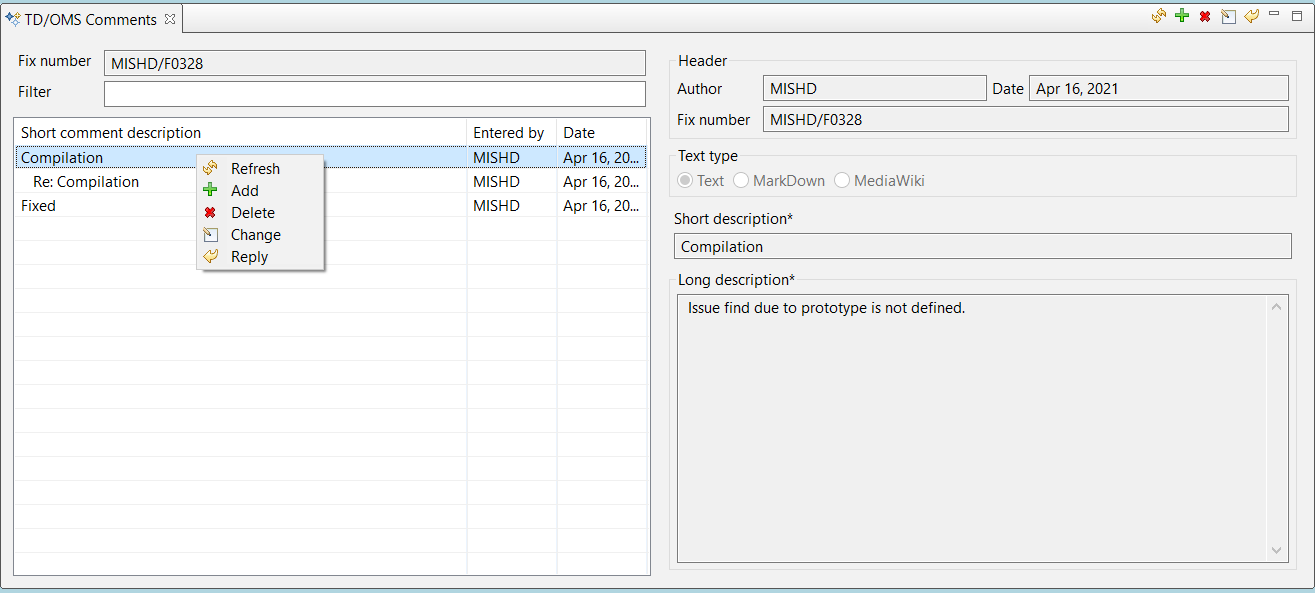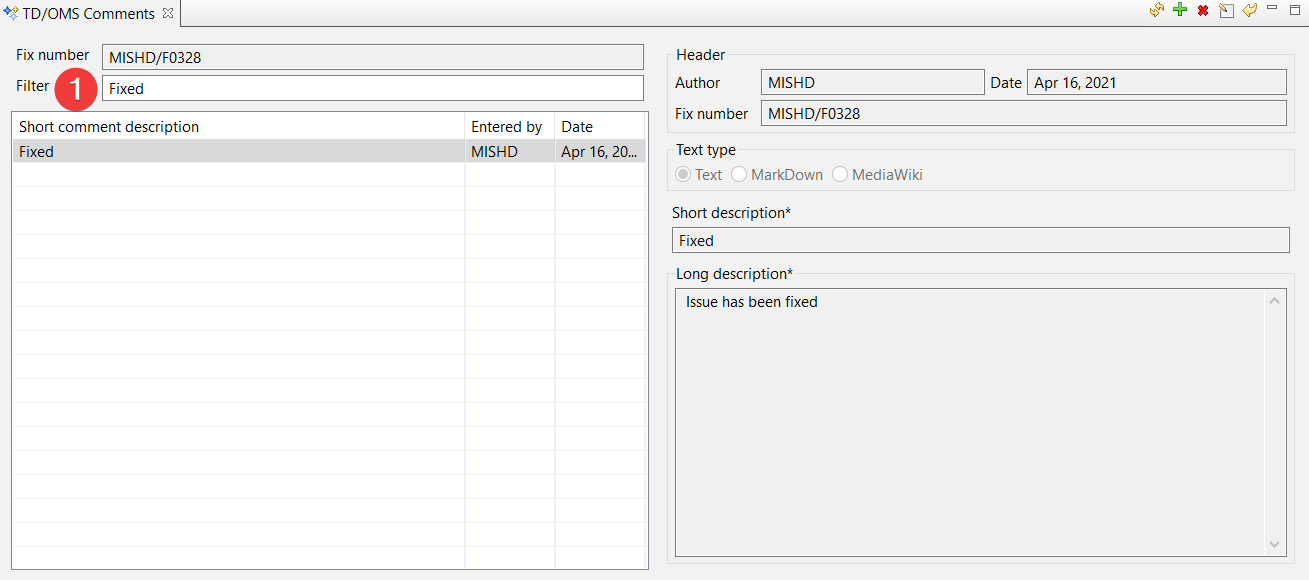EWM:Comments
(Redirected from EWM:Comments)
Jump to navigation
Jump to search
The TD/OMS Comments view shows comments about the item that is currently selected. You may create comments for applications, environments, sub-environments, objects and details, solutions, tasks, and requests.
The TD/OMS Comments View
Opening the comments view can be done by:
- Selecting a Task (or any other of the types mentioned above) and using the Show in .. context menu;
- Using the quick-access box in the toolbar and typing Comments;
Toolbar Items
Use the toolbar to execute below actions.
 Pin the Current Selection
Pin the Current Selection- Click this icon to lock the view for further selection changes. When you select another line, the view will not repopulate.
 Refresh
Refresh- Refresh the comments list.
 Add
Add- Add a new comment.
 Delete
Delete- The selected comment in the list will be removed.
 Change
Change- Change the comment, a comment can only be changed on the same day the comment was entered and by the same user.
 Reply
Reply- Reply to an existing comment or reply.
Finding a comment
You can use the Filter field for quick filtering of the comments in the list. It will find the typed words in the subject of the comment.