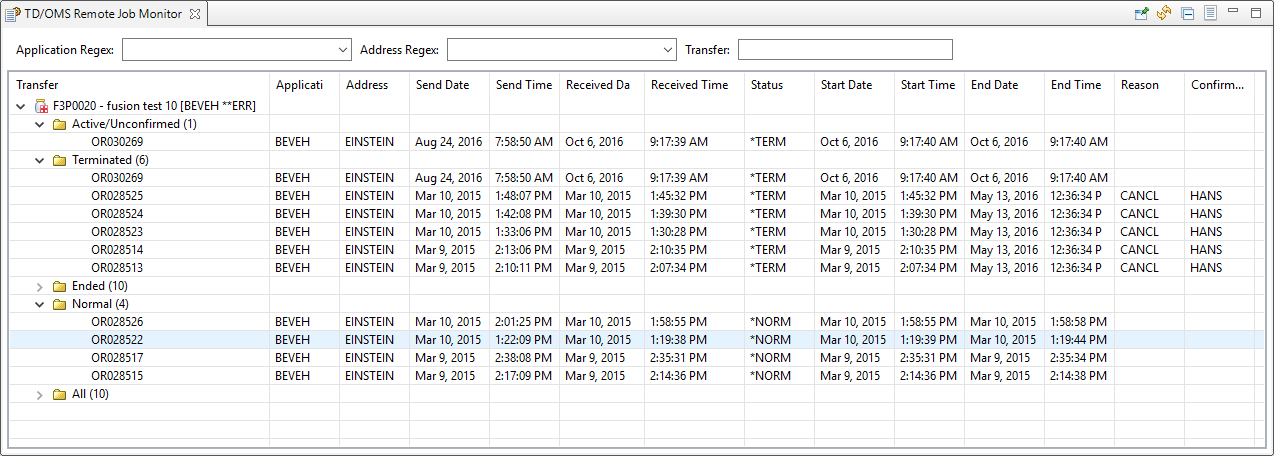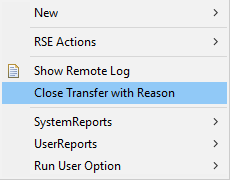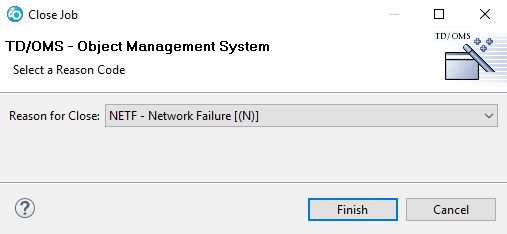EWM:TD/OMS Remote Job Monitor view
TD/OMS Remote Job Monitor view
When you want to see the progress of a deployment or if you want to confirm the failed (![]() ) or pending (
) or pending (![]() ) Tasks you can use this view.
) Tasks you can use this view.
The TD/OMS Remote Job Monitor view supplies an overview regarding the status of jobs distributed to Remote systems. The context depends on the selection made in a related view (e.g. the TD/OMS Work Management view or the TD/OMS Logged Jobs view) or on the selection criteria entered in the header of the view. The fact that a regular expression is supported for application and Address means that the information displayed can be tailored to your specific requirements. Examples of regular expressions are:
DEM: Shows transfer of application named DEM, DEM.*: Shows all applications starting with DEM, .*DEM: Shows all applications ending with DEM, (DEM.*|DOM.*): Shows all applications starting with DEM or DOM
More regular expression syntax can be found here.
A transfer (job distributed to a remote system) is always part of the All group and will be part of 1 of the other groups based on the status of the transfer:
- Active/Unconfirmed --> waiting to be run, running, or errors waiting to be confirmed.
- Terminated --> Completed abnormally
- Ended --> Completed normally or ended abnormally and confirmed
- Normal --> Completed normally
- All --> All Transfers
Terminated jobs and Active jobs for which no more information updates are to be expected (eg because of network issues) need to be confirmed. Confirmation is done from the context menu. Right click and select Close.
Select the appropriate reason code and press Finish to confirm the remote Job.
The Confirmed by column will be updated with your user id and the End date/Time will be set to the system date/time.