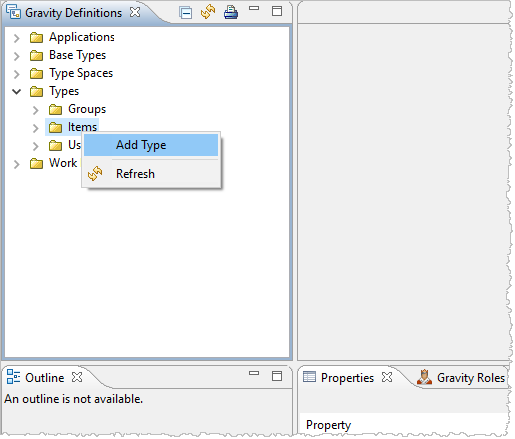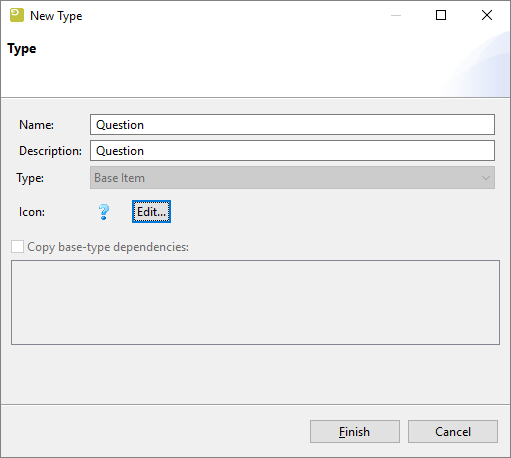GR:Gravity/Definitions/Icons
Managing Icons
You are able to add your own icons to Gravity. Open the Definitions view in the Definitions perspective and open the context menu on the Items tree item under Types and select "Add Type".
In the following dialog there is a button Edit...
Press the Edit.. button to enter the Icon Maintenance dialog.
There is a wonderful free icon set called Fugue which can be downloaded here [1]. In case the link is down here is a zip file File:Fugue.zip with the Fugue icons. Another place to find icons is the icons directory of the "plugins/com.remainsoftware.gravity.icons" directory in your Gravity installation.
Unzip the icons in a directory and press the Add.. button in the Icon Maintenance dialog. This will open the file browser. Browse to the directory where your icons are located. Select the Icons you want to add and press Open. This will add your icons to the Gravity Icons.
Please note to only add 16x16 icons. Other icons will not be added.
After the files are added you are able to select an icon to assign to the Type or to Edit or Remove.