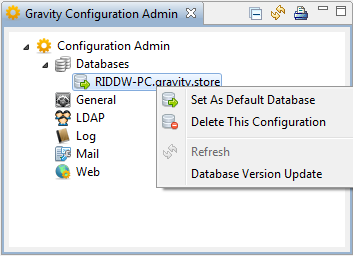GR:Gravity/Views/ConfigurationAdmin/Databases/Default
< GR:Gravity | Views | ConfigurationAdmin | Databases(Redirected from GR:Gravity/Views/ConfigurationAdmin/Databases/Default)
Jump to navigation
Jump to search
 Set Database as Default
Set Database as Default
When you select the context menu of one of the nodes in Databases you can choose to set the database as the default database. This will be the starting database when Gravity starts. A form will be displayed with the progress of the activation. You can deactivate a configuration by setting another database as the default. Note that database that has been configured through the discovery mechanism will automatically become the default database.
You can also double click on the database if you want to make some changes (although a read-only database configuration will not be editable). This will open the database editor.