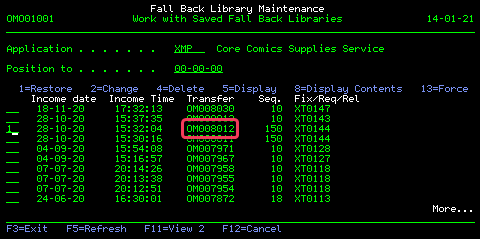HOWTO:Fallback/Restore
< HOWTO:Fallback(Redirected from HOWTO:Fallback/Restore)
Jump to navigation
Jump to search
STEP 2: How To Restore the old objects
During promotion:
- A temporary save library is created
- Old objects are moved into this library
- The library is saved in a save-file
- The save-file is placed in the fallback save library which is defined in the application definition.
Before we can start fallback, the library must be restored. To restore the library enter the command:
STRFBLM
This will show a list of all fallback savefiles. Use your task number and the transfer number to find the correct library to restore.
- Use option 1 to restore
- Remember the Transfer number
A job will be submitted that will restore the library. The library name will always start with OM. The transfer number will start with OR when you are on a Remote machine.