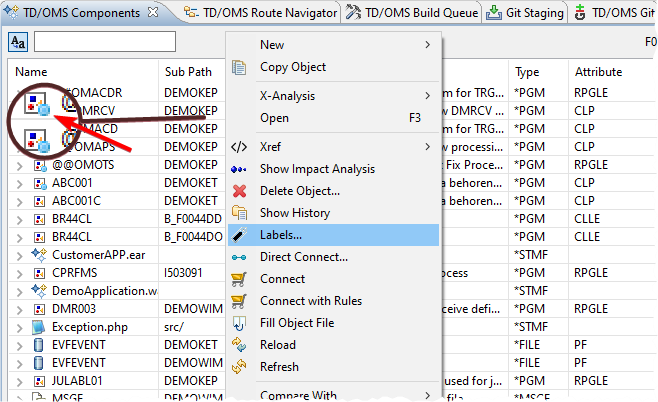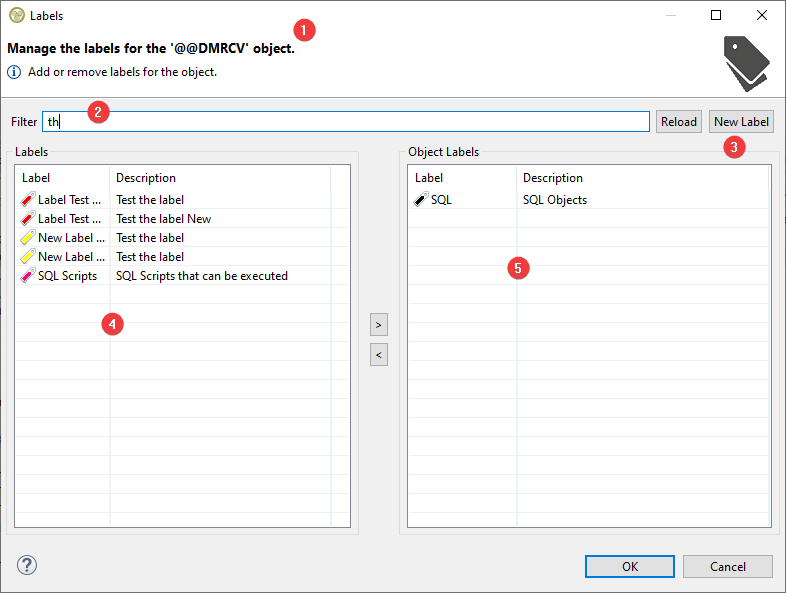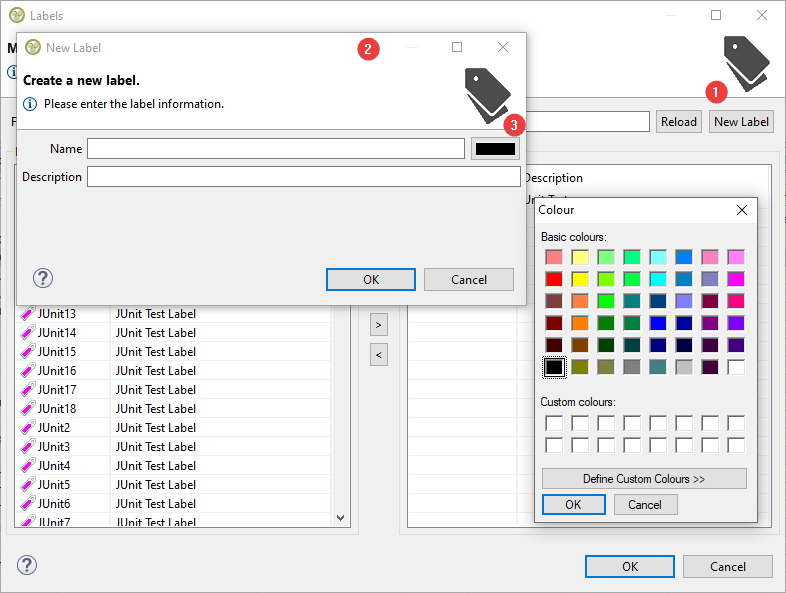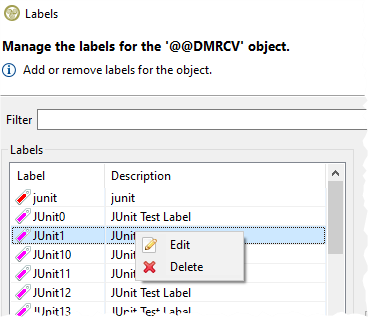HOWTO:Labels/Maintain
< HOWTO:Labels(Redirected from HOWTO:Labels/Maintain)
Jump to navigation
Jump to search
How To Maintain Labels
Labels can be maintained using the Label Dialog. The Label Dialog can be started when you open the context menu on an Object in the Components View or Work Management View. Objects are decorated with a little blue dot in the icon if a Label was already attached to the object.
After choosing the Label... menu option, the following dialog will appear.
- This is the object to be decorated
- This is the Filter of the labels
- This is the Function to create a new Label
- This list contains the filtered items
- This list contains all the Labels that are already applied to the object
Add a Label
To add a label, you can click the "New Label" button. This will open a new dialog where you can enter the label information.
- Press the New Label Function to open the dialog
- This dialog contains the label and the label description
- This button opens the color dialog to assign a color to the label
Change or Delete a Label
A Label can not be deleted if it is assigned to an object or used in the Action, Compile and Location selections.
In the Label dialog. Select Delete or Edit from the context menu.