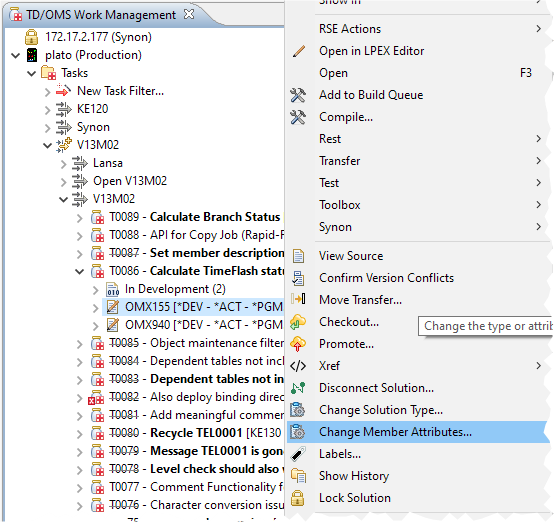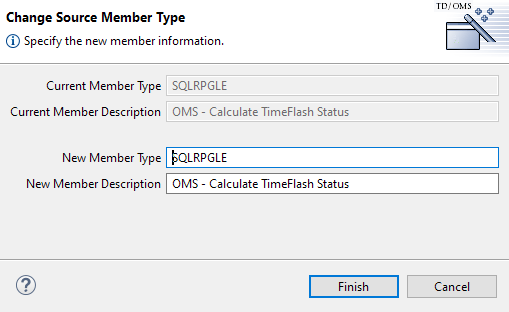Translations:EWM:Context menu actions/27/en
Jump to navigation
Jump to search
Change Member Attributes
To change the description of an object, or to trigger a different compile, sometimes it is needed to change the attributes of a source member.
To start this action, select one Solution from the Work Management view and open the context menu.
The object must be in development, it must be a copy member or an object with a source and it must be a "CHANGE" solution.
From the menu select the option Change Member Attributes.... This will start the following wizard.
Use the text fields to change the member attribute, the member description or both. Then press "Finish".