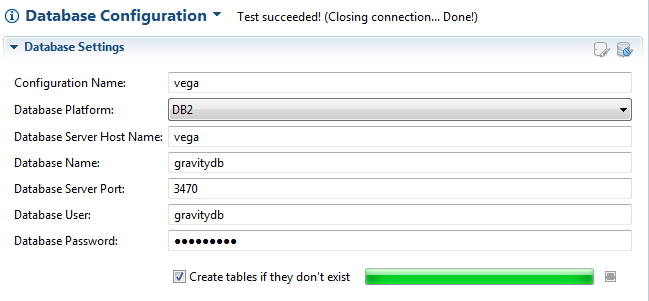Translations:GR:Gravity/Views/ConfigurationAdmin/Databases/Change/1/en
Jump to navigation
Jump to search
 Changing a Database Configuration
Changing a Database Configuration
When you select to add a database from the Databases context menu, a wizard will start that enables you to discover or create a new database. Note that the add database menu option is only available if there are no database configurations currently set so it might be necessary to delete the current configuration to enable this menu option.