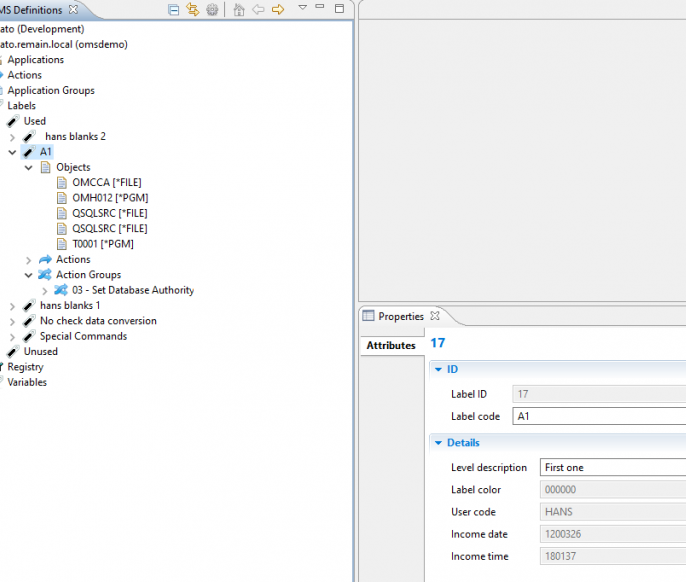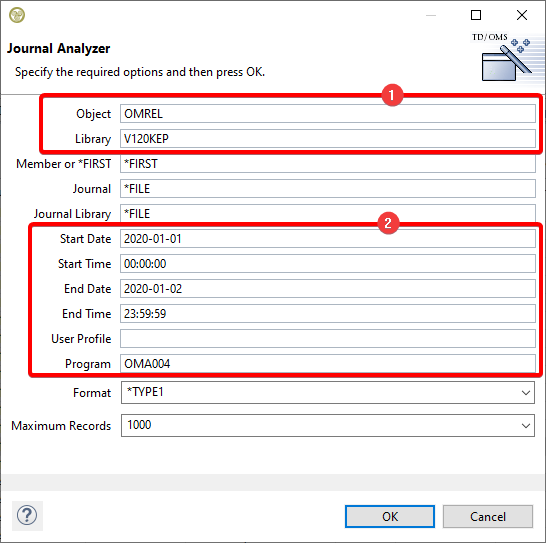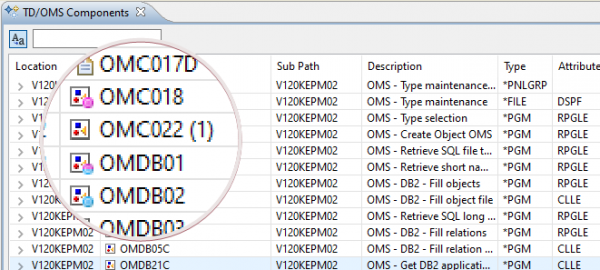Grow With the Flow
With the release of TD/OMS and Gravity Milestone 3, we're delivering enhancements and fixes to continue increasing the intuitiveness of our solutions and boosting efficiency to improve your overall development experience. We continue to make improvements to streamlining the development process with enhancements to Xref, Journal Analyzer and overall flow of the user interface. And the Remain Software team is working diligently on reviewing and finalizing all the enhancements for this coding cycle in preparation for our next annual release, scheduled for June!
It's our pleasure to accompany you on this journey to and through the ever-emerging tech horizon, and we wish you all the best to stay healthy during this time of change.
TD/OMS V12 Milestone 3 Highlights
Want more information?
For these enhancements and more, head now to our TD/OMS V12 Milestone 3 Wiki page and Gravity V5 Milestone 3!
Not yet a customer? Contact us to learn more.
We're prepared for your next step:
Embrace change. Remain in control.