
New Enhancements
- The number of links associated with the item is now visible.
- Browser link menu availability.
- Added user configuration: main menu, login form and footer options.
- LDAP group assign functionality.
- Xref enhancements for grouping and exact-match search.
- So much more!
Number of Item Links
Milestone 1’s enhanced Gravity UI will put more information at your fingertips. You’ll easily see if there are attachments or comments associated with an item by the counter next to the heading. A counter has been added for the number of links, enabling the user to clearly see if there are any links associated with the item and access them readily.
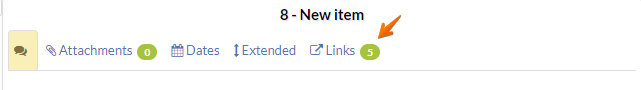
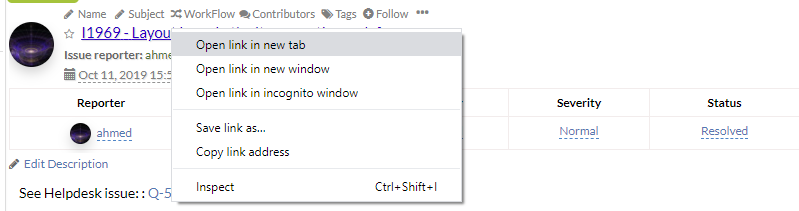
Browser Link Menu
Here we have made it easier for you to copy the link of an item or specify how you want to open the item. We added a dropdown browser menu which displays available link options when you right click on an item.
Hide the “Report a Gravity bug” Link
We have made the footer of the Gravity logon screen configurable. You can now remove the “Report a Gravity bug” option in the footer by updating the Layout in the Settings for Gravity.
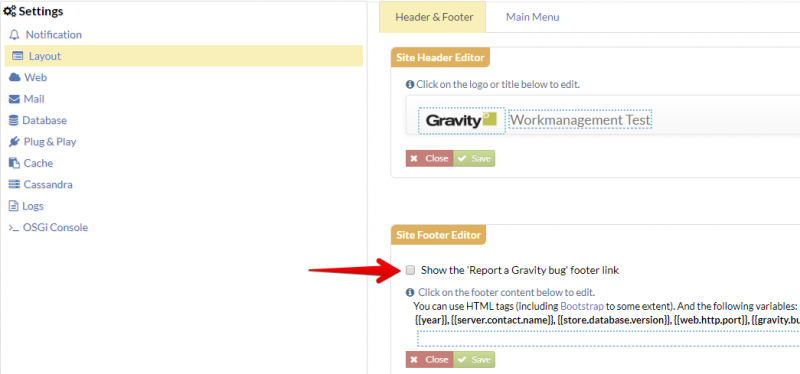
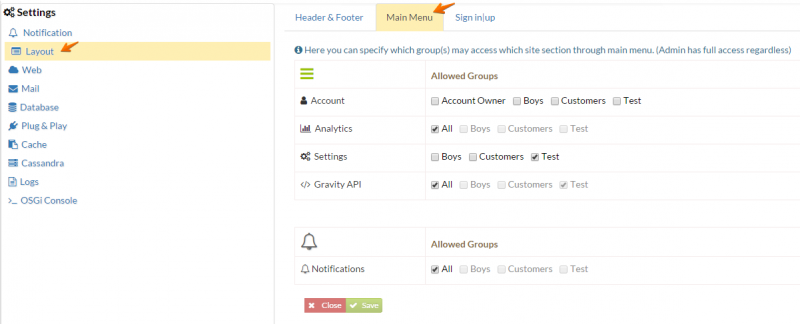
Configurable Main Menu
Not only can you configure the footer on the login page, but you can also configure the main menu. The options on the menu in Gravity are all configurable and can be accessed on the Settings option, then the Main Menu tab. This results in ease for the users, who can only see what they have authority to view. The authorities are configurable for the menu options: Accounts, Analytics, Settings and Gravity API.
Login Form Improvements
We also added the ability for the administrator to configure the following information in the Login Form:
- Configure if the “Keep me signed in” check-box is displayed.
- Configure if the “Forgot your password?” link is displayed.
- Configure if the “Create account” link is displayed.
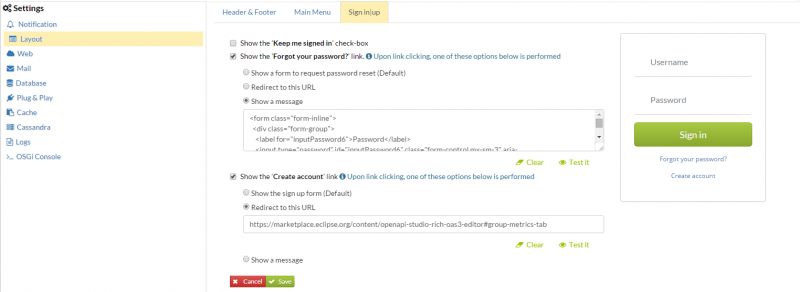
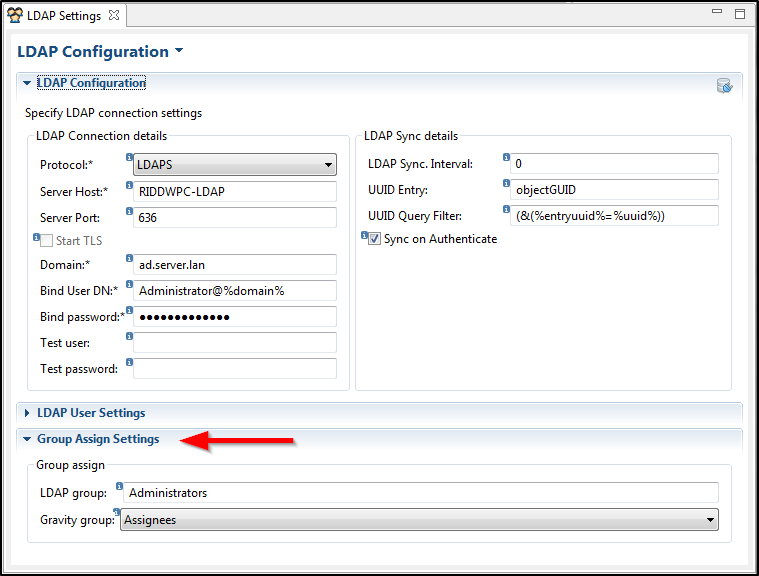
LDAP Group Assign
With the LDAP group assign functionality, it is possible to automatically add a user to a Gravity group based on a set LDAP group (of which the LDAP user must be a member).
GROUP Based Xref
When defining an Xref group, it can contain one or more locations. A group can be created, renamed or deleted from the Xref Configuration view. An Xref group can be selected when running the Advanced Xref wizard or when defining an Xref query definition.
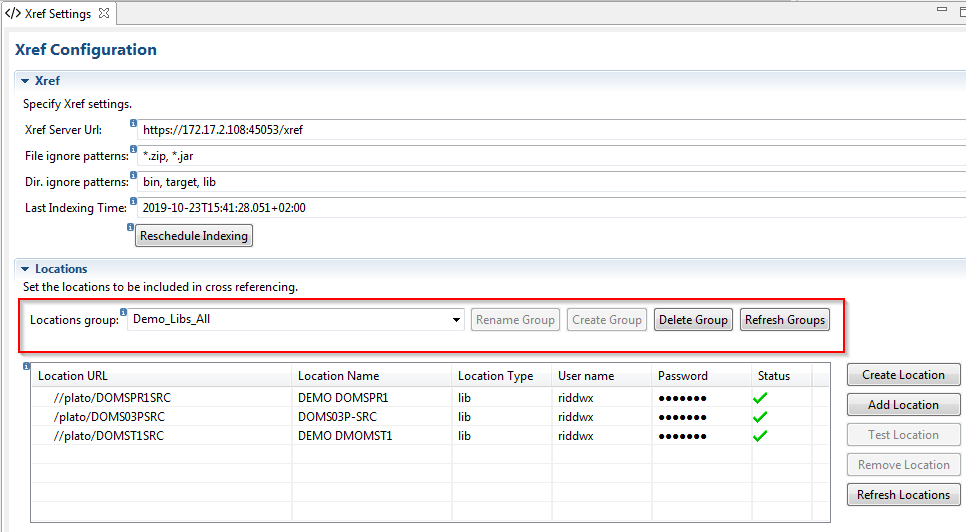
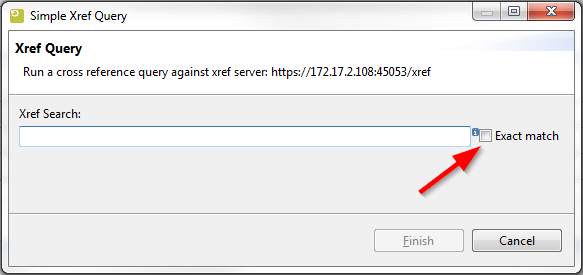
Xref Find with Exact Match
The added ability to search an exact-match option enhances the search to overcome limitations imposed by certain special characters in the text being searched.
For more updates and improvements, please visit Gravity in Remain Wiki