The final release event invitation
Some highlights of the new release are:
OSGi console in Gravity
There are new updates with the OSGi console in Gravity. These updates enable to execute OSGi commands using a web-based console;
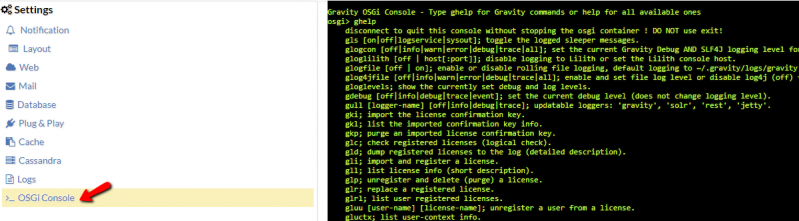
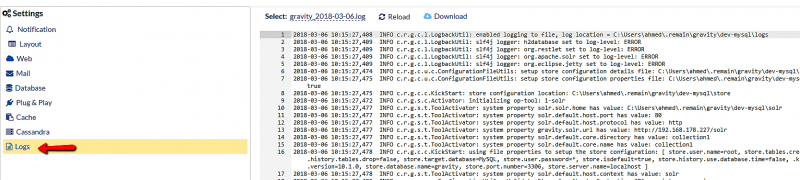
View server log from the web
It is possible to read/download Gravity logs using the web client;
Provide role with basic authorities
Work management basic capabilities can be easily added to a role;
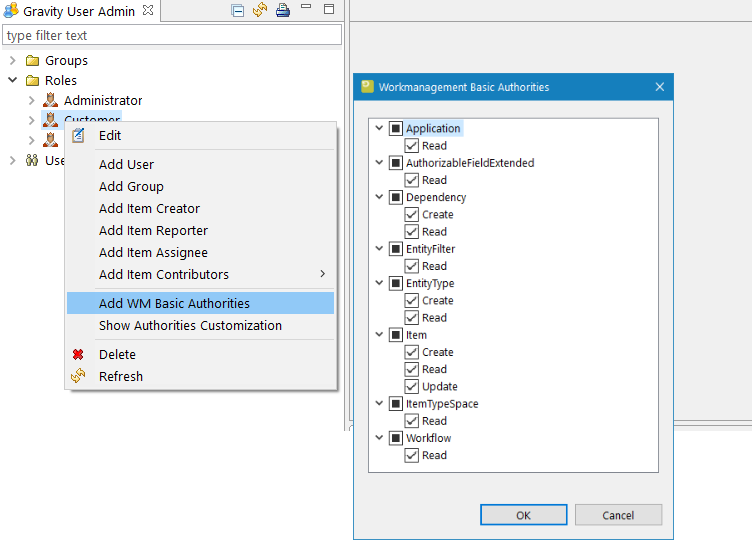
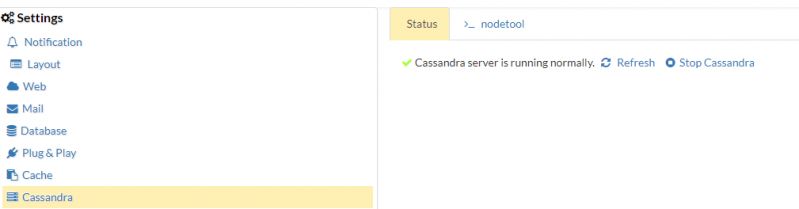
Cassandra web client UI
A web client UI is available to check the Cassandra server status and to stop or start it (Gravity uses Cassandra for its caching system);
From Flash based copy-to-clipboard to HTML5
Moved from Flash-based copy-to-clipboard to native HTML 5. The main reasons are:
- not reliable
- being dropped by major browsers;
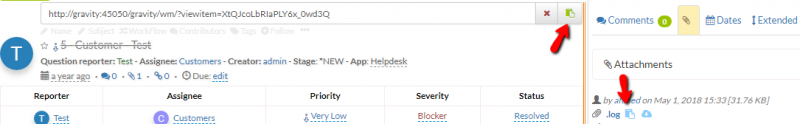
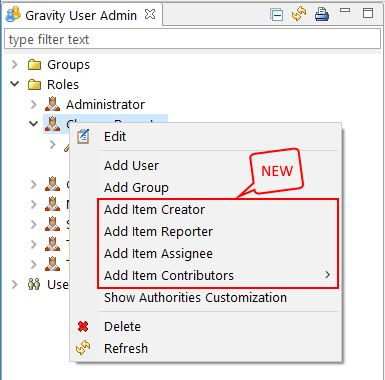
Updated role definitions
The following special users can be assigned to a role:
- Item assignee
- Item creator
- Item reporter
- Item contributors;
Xref
The Xref UI allows a user to query the cross-reference database and see the results of the query in the Xref view (see more information on Xref);
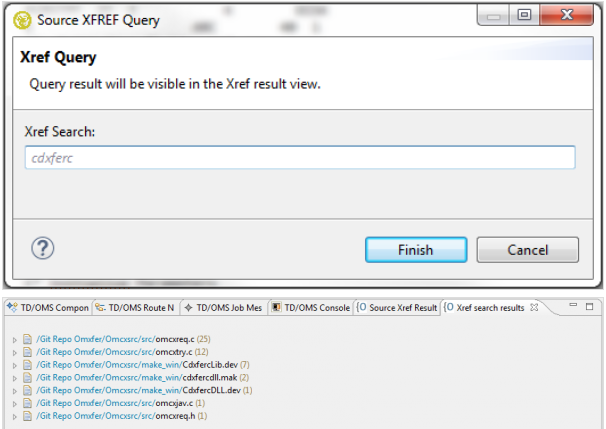
Authority check
Authority check has been moved to Cassandra to improve Gravity user-experience. The manual clearing option has been made available in the Gravity web client;
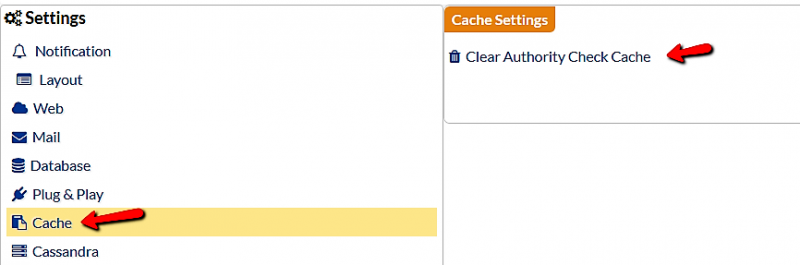
Attachment capabilities
A Role can be provided with the following capabilities:
- add attachment
- read attachment
- update attachment
- update own attachment
- delete attachment
- delete own attachment
WARNING: These capabilities have no default value. This means that you need to assign these capabilities to the required roles otherwise no one is able to work with attachments;
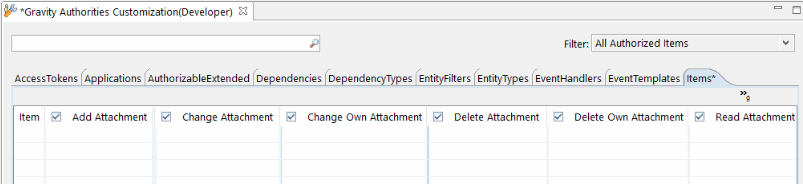
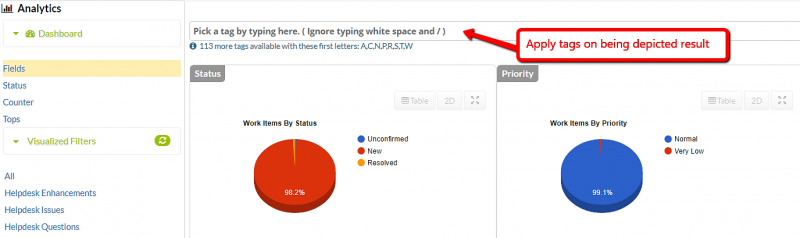
Analytics Tags
- You can use tags in analytics for finer data display
- It is possible to visualize a filter in analytics directly from the filter itself;
Added a button to reload/replace master templates
A button has been added to reload and replace the master event templates without the need for manual deletion and Gravity restart;
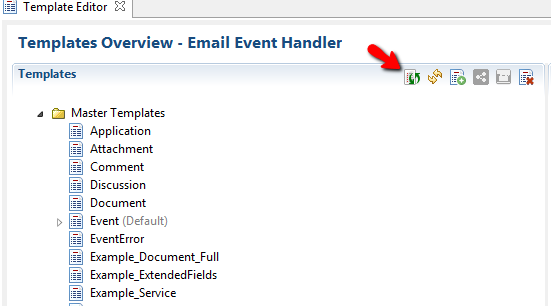
Added a purge action to remove items in batch
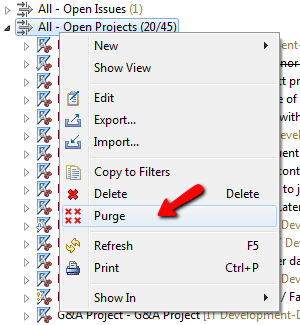
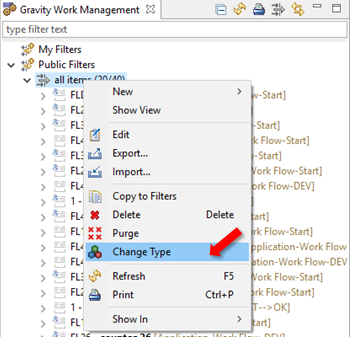
Change the item type
A menu option has been added to change the item type from all items in a filter or some selected items. You must be logged in as admin. This can be used to move items from one type to another;
LDAP synchronization
Additional LDAP configuration settings are introduced to support synchronization. This means that users that are no longer in the LDAP will be discontinued in the Gravity administration automatically;
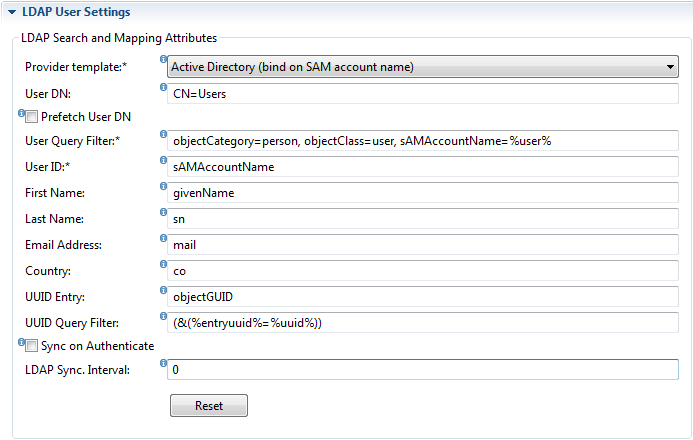
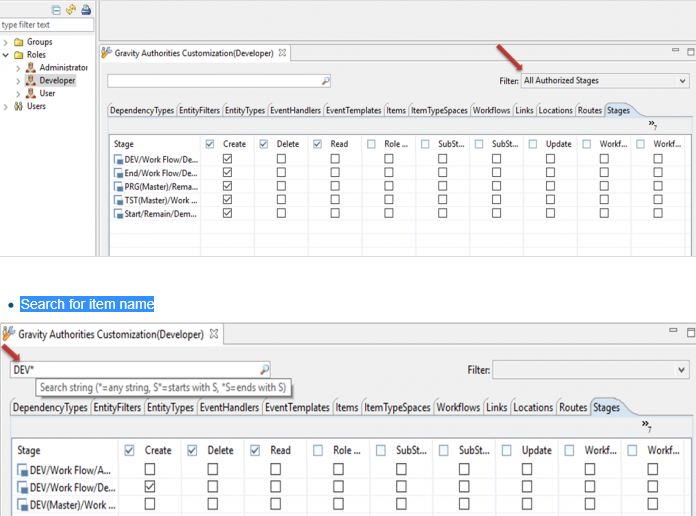
Default Sort on Gravity Authorities
The following changes are added to the authorities view:
- Sort on the item name
- Filter all authorized items
- Search for item name;
Gravity clients are shipped with Java 8
Gravity depends on Java 8 for both client and server installs. When you update the server, make sure that Java 8 is installed and configured correctly on your server;


User actions
The following actions are required:
- If you have already upgraded to version 3.0.1 before the official release, you need to run a forced database update (how can you tell):
- You need to run the Gravity Server and Client with Java 8. This might require installing a licensed program on the IBM i. A description of how to download and install Java 7/8 can be found here
- If you install Gravity in RDi you need to upgrade RDi to version 9.5.1.2
- If you run Gravity on the IBM i you need to install TD/OMS version 10.0.1 or request the Gravity Base savefile from Remain separately
- If you run the Gravity server on the IBM i you need to reinstall the Gravity Base scripts with INZOMSSVR *GRAVITY while the server is down;
For more information about the improvements, see Remain WIKI