One of the major changes introduced with the 6.5 version is a new TD/OMS module called TimeFlash which is an Interface for a third party add-on module, MIMIX Promoter (Vision Solutions), also offered by Remain Software. TimeFlash supports the change management of large data files in a live (production) environment. The TimeFlash module streamlines and speeds up the software change process, significantly decreases downtime caused by updating data files and reduces the amount of time needed for deployment. TimeFlash makes data content copying and the final replacement of a file as fully separated processes, all actual data of the file is copied to a separate duplicate of a newer version of the file and all changes to the file are updated into the duplicate. As soon as the file in process becomes available, the original one is set apart and the duplicate will be transferred to the active location.
The majority of the TimeFlash specific process definitions are performed during the Object Transfer process. The interface module consists of a series of exception functions, which can be implemented as Exception or Action procedures to support a vast amount of implementation strategies. The TD/OMS TimeFlash menu enables access to the TimeFlash interface functions outside of the TD/OMS transfer process.
The Apply TimeFlash copy in TD/OMS transfer command is commonly used to start a data copy of a file in active use as part of an object transfer process.
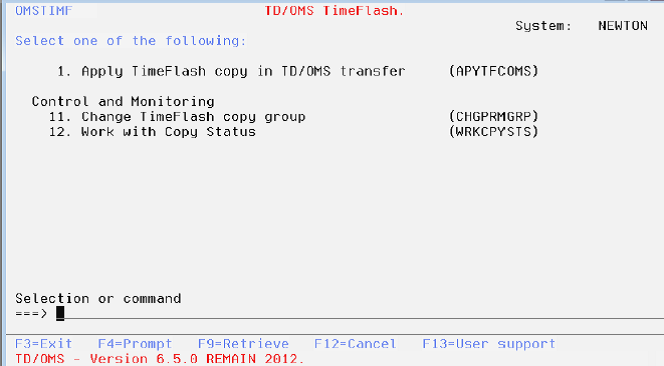
Another significant change in 6.5 TD/OMS version is the new developers function ‘Work with Solution Compile’ which gives access to compiling options that allow creating objects in the system without leaving the TD/OMS Solution Maintenance function.Before execution, default ‘create or compile’ command sets can be defined for different types of objects creation. These pre-defined commands can be started from Solution maintenance or during the Fix transfer process. Once defined compile commands will be used during the transfer process as well.
A separate option in the Work Management menu has a Type code maintenance function where compile command defaults are defined. If a specific object needs a customized compile command then an object specific command set can be defined using the ‘special mode’ display (function key 2) within the Solution maintenance function. This new functionality speeds up internal support for user and makes the compile process easier and faster.
A noteworthy change has been made also to the TD/OMS Kernel module. As of this release, users can define a *USRPRF keyword in the library lists field of the Maintain Environment definition display. It means that TD/OMS will automatically select one or more library lists in the target environment by following the series of conditions; a first match is searched for the Path definition in the library list and one of the following attributes of the job user (the user profile name, the user class, the group profile, the Group profile class or the supplemental group or group class). If in addition the Fix refers to a Path code, a valid target library list resulting from the profile match, must also include that Path code of the Fix. This is an extension of the keyword *PATH selection of a sub-environment.
What’s more, users can also retrieve sub-environment API to retrieve sub-environment (a.k.a. library list) properties, such as keys and attributes of a specified TD/OMS application and environment.
TD/OMS users have been able to work with various machines (IBM I, Windows, MAC, Unix/Linux) for some time now, but latest improvement on TD/OMS Graphical User Interface has made their work even simpler. The 6.5 version now makes it possible togenerate distribution logs on the receiving non IBM i machine. The log of a specific distribution can be opened from the Remote Job Monitor view, which significantly reduces complexity of working on various machines.
The latest product upgrade includes important changes in the CA 2E interface. When loading components information, the registration can include 4GL 2E model objects of the internal system category. In practice, it means that users can easily get information about relations between internal definitions and 2E objects. Also the Fill Object File command for 2E model objects has been enhanced to define a filter for including or excluding 2E model system objects. All information can be presented in a clear way with the graphical impact analysis module.