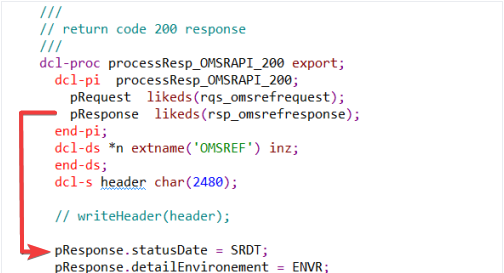Soar to new heights with our Milestone 3: Unveiling our Next-Level DevOps Solutions
As we embark on a new milestone, we are thrilled to present an experience that transcends traditional DevOps solutions. Like visionary inventors pushing the boundaries of invention, we are delving further into our offerings to revolutionize your application development journey, inspired by the boundless potential of AI and ChatGPT.
Join us as we unveil the cutting-edge features and functions designed to keep you one step ahead of your competition. Welcome to the world of Milestone 3: A pioneering shift that propels DevOps into a new era.
Have a look at the new features of Milestone V15.0.3
Read the details here (login required)
- MS3: TD/OMS New and Noteworthy
- MS3: Gravity New and Noteworthy
- MS3: OpenAPI Studio New and Noteworthy
- MS3: Octo New and Noteworthy
- MiWorkplace Version 1.33.0
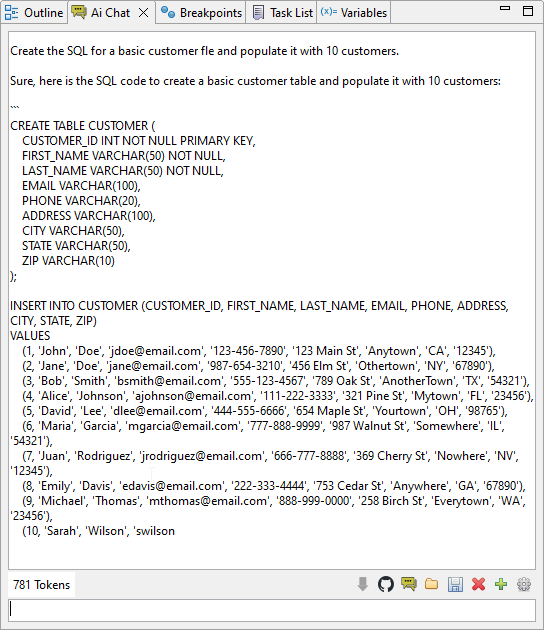
DevOps Meets Ai
We have included an Ai Chat interface to help you develop and perform other tasks. After upgrading to the new milestone, press the chat icon ![]() to open the chat interface.
to open the chat interface.
If you do not have an https://openai.com account, you must create one and create API keys.
If you want to try it, email helpdesk@remainsoftware.com and we will send you some test keys.
Upgraded definitions view
The existing definitions view in the definitions perspective has been enhanced to support more definition related entities and actions. For example now a new application can be created, create or delete environments, copy sub-environments and more without the need to use the green screen anymore. In the future more entities and their actions will be supported. The pictures below show a fraction of the added functionality.
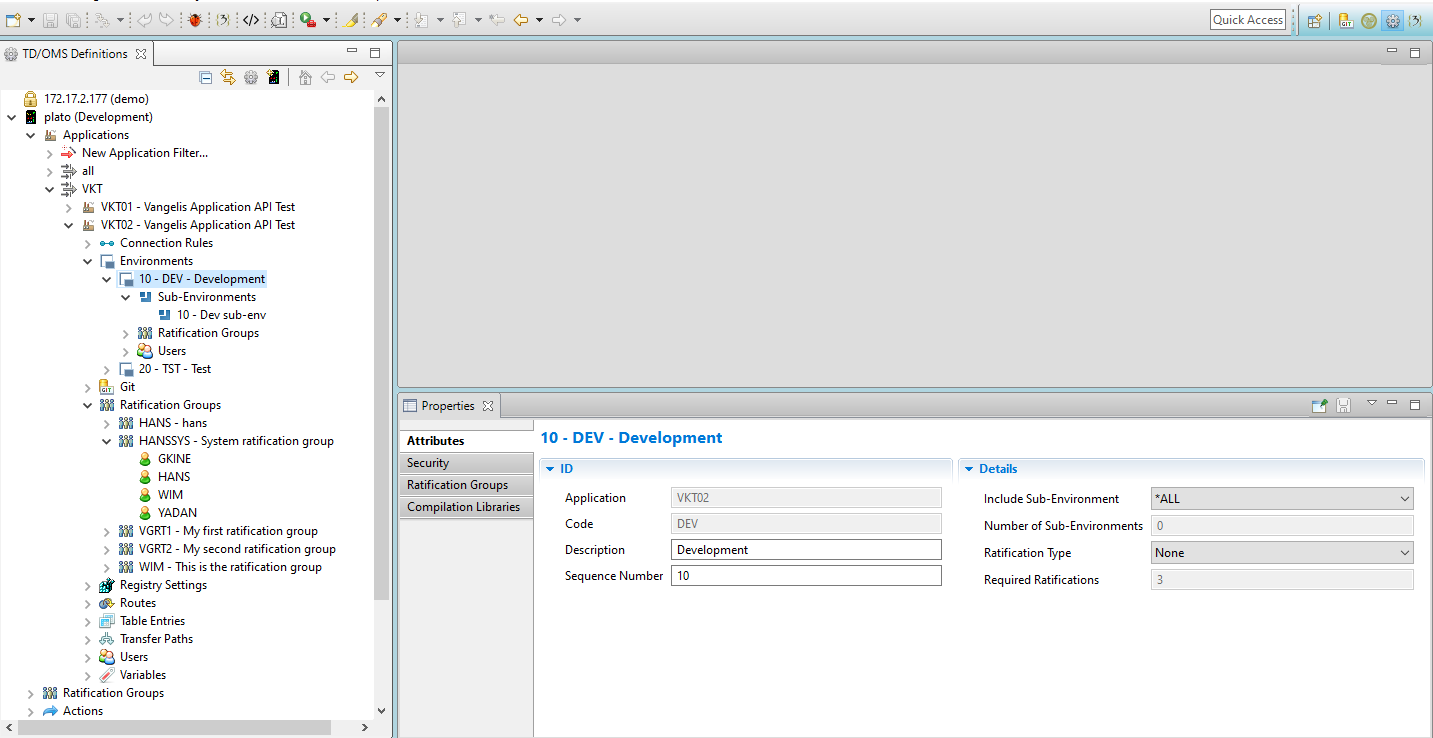
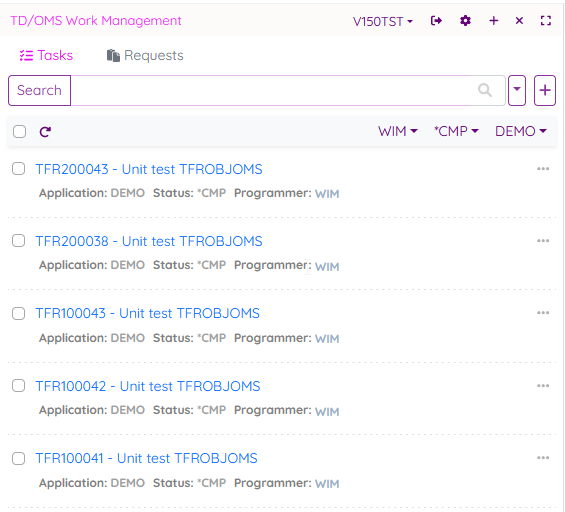
TD/OMS Web Work Management View
The work management view shows tasks and allows filtering by using the search box and task fields such as application, programmer, and status.
Enhanced Task Detail Editor with Task Solution Display for TD/OMS Web
We have enhanced the task detail editor by adding the functionality to display task solutions. Previously unavailable, users can now conveniently view solutions associated with a task directly from the task detail view.
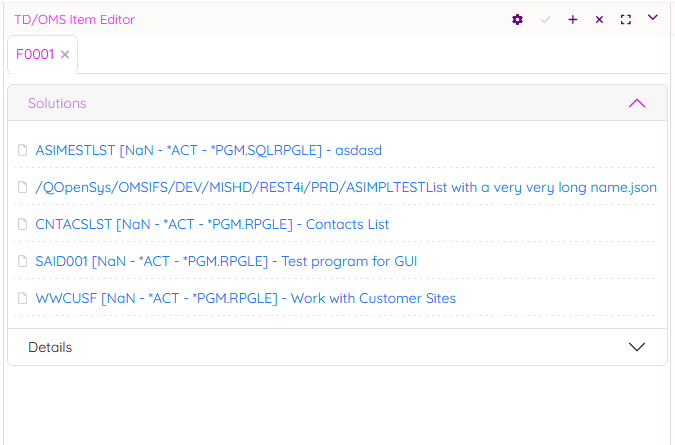
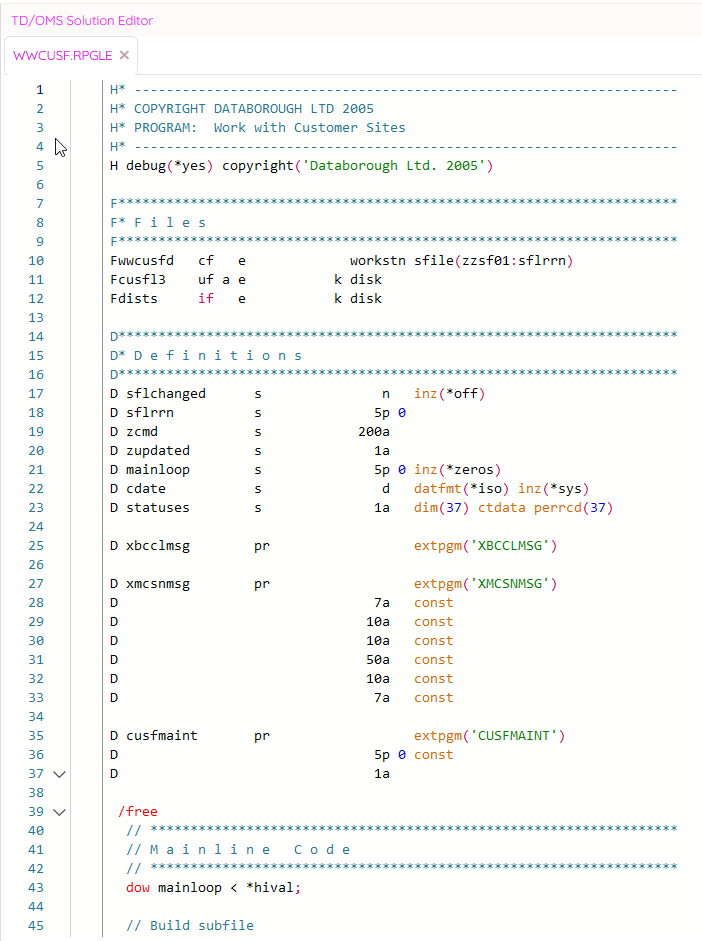
Displaying Task Solution Content on the RPGLE Editor for TD/OMS Web
Now, it is possible to display task solution content on the RPGLE editor in TD/OMS Web and Octo. The RPGLE editor currently provides a user interface for developers to view RPGLE programs stored in source files. Additionally, we have plans for a future release to implement the ability for developers to modify and compile these RPGLE programs directly within the editor.
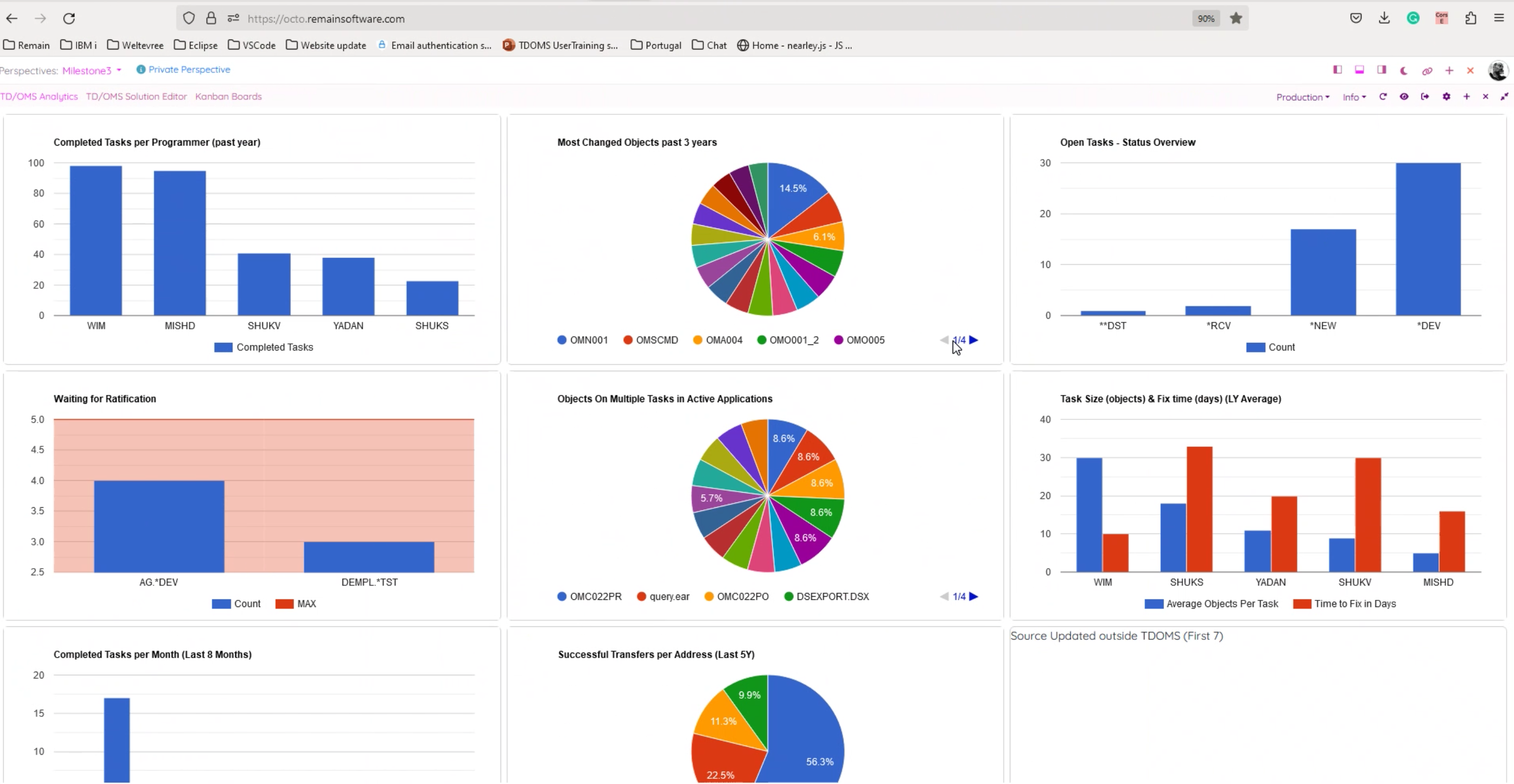
TD/OMS Web and Octo Analytics
The TD/OMS Web platform introduces an exciting addition with the introduction of new analytics pages. These pages are designed to provide users with three levels of analytics: information, warnings, and trends, all presented through visually engaging graphics.
The information level of analytics offers users a comprehensive overview of relevant data and key statistics. It enables users to quickly grasp the current status and performance of the system, providing essential insights at a glance.
OpenAPI Generator Enhancements
Introducing an Array of Software Enhancements: Embedded Industry Standard Claims in Generated Tokens.
In a significant stride towards enhancing security and reliability, the latest software update brings forth a range of notable enhancements. Among the most prominent additions are the inclusion of industry standard claims within the generated tokens.
Add default JWT claims to the payload
The industry standard claims are now added to the generated token:
- "iss" (Issuer): identifies the entity that issued the JWT. It is filled with 'Remain Software'
- "sub" (Subject): identifies the subject of the JWT, usually a user or entity. It is filled with the user.
- "exp" (Expiration Time): specifies the token's expiration time, after which it should not be accepted. It is filled with 24 hours by default.
- "nbf" (Not Before): specifies the earliest time the token should be accepted. It is filled with the time the token was issued.
- "iat" (Issued At): specifies the time the token was issued. It is filled with the time the token was issued.
- "jti" (JWT ID): provides a unique identifier for the session. It is filled with the session ID.
Naming of parameters in generated API
The global variables are used instead of the parameters in generated API (see image right for screen shot).