This mature version will significantly enhance the speed, accuracy and impact by which you develop, test and deliver. You’ll gain freedom and productivity by way of comprehensive cross-team oversight and advanced capabilities within source and version control, project management, IBM i change- and lifecycle-management, DevOps, workflow and more. Notable features include transformational additions and refinements to/within: the Git, Jenkins, WebFOCUS and GeneXus interfaces; internal branching; advanced cross-referencing; our new Remain API Studio; floating-user licensing, and much more.

TD/OMS V11.1: Launch!
In short, we designed V11.1 to advance your development potential and compound the return on your investment of valuable time, attention and commitment to your work. You and your entire organization will realize the ROI in your biggest asset: your enterprise's software.
Our ongoing development is driven by market needs, trends and advancements and a sharp eye on the ever-emerging tech horizon. In the end it advances our ultimate goal: Help you produce better code with speed, ease and an increasingly intuitive and fluid developer-user experience. As always, we thank you for the feedback that helps us to help you.
Enjoy your freedom, and Remain in control of your development destinations! From the entire team, here's to your success ...
NEXT STAGE: TD/OMS V11.1!
What's in it for You?
You've got a mission. We'll provide the wings. Soar with additions and advancements including/to:
- Our new Remain API Studio. (See Milestones 1, 2 and 3)
- Branching. (See Milestones 1 and 2)
- Advanced cross-platform cross-referencing. (See Milestones 1 and 3)
- Super-fast promote and checkout.
- Action filtering.
- Secure FTP installations.
- Parallel compiles.
Find details on the above items and others in the V11 Milestone 1 news page.
- Graphical journal analysis.
- Goodbye, follow/lead; hello, merged!
- Relaxed locking rules.
- Service program signature check.
Find details on the above items and others in the V11 Milestone 2 news page.
- Jenkins interface, including new Jenkins Builds view.
- New, intuitive views for our Git interface.
- Auto-deploy to GeneXus; automated deployments and additional support for WebFOCUS.
- Floating-user license support.
Find details on the above items and others in the V11 Milestone 3 news page.
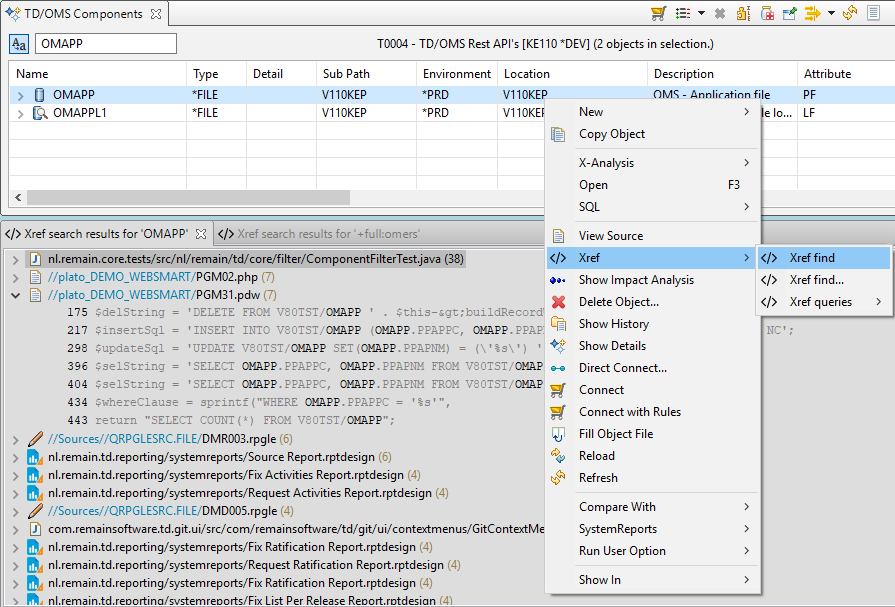
Introducing cross-platform cross-referencing
Gone are the days when we only developed natively on the IBM i. While some of us might still run everything on the IBM i (Websphere, Node, Apache, RPG), others have a multitude of technologies running on a multitude of platforms. Changes on an IBM i database may require coding in Java or Visual Studio. Maybe you have BI tools running that reference this database in an XML file. Maybe you have Jenkins scripts or makefiles that reference code on the IBM or use a Java class.
With this release, Remain Software introduces advanced cross-platform cross-referencing. With one click you can search in SVN and Git repositories no matter where they are defined (GitHub, GitLab, ...). The platform is able to index directories (e.g a scripting directory) on any platform, including the IFS and libraries. It knows the structure of common languages like Java, C#, JavaScript, Python, PHP, Bash, XML, and many others.
If you are like us and use more than just RPG, this tool will help you assess the impact of a change across all of your technologies.
Want to know more? We're here to help. Contact us any time.
Introducing Remain API Studio
Creating and editing fantastic APIs with speed and reliability couldn't be easier! TD/OMS V11.1 includes introduction and ongoing enhancements to our Remain API Studio, a standalone client for creating and managing OpenAPI definitions, including a visual editor.
Explore the possibilities of our Remain API Studio and download it now!
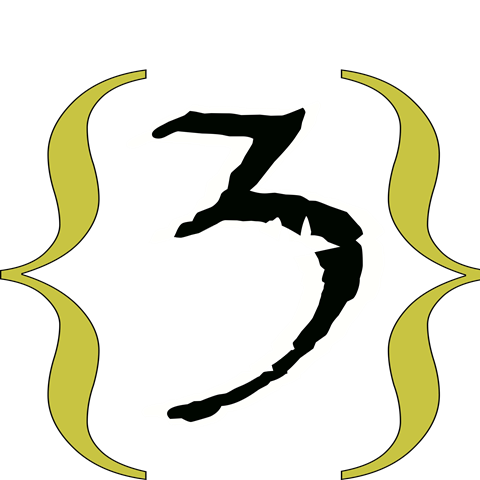
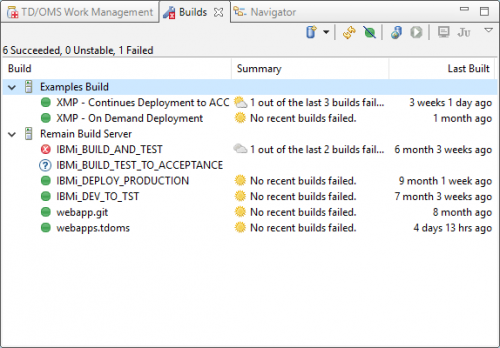
Jenkins Builds view
The addition of the new Jenkins Builds view to the Jenkins interface lets you define which builds you choose to trace in the GUI. If one of them fails, you will be notified.
GeneXus and WebFOCUS support
TD/OMS enables you to perform automated deployments for WebFOCUS V81+. Using the WebFOCUS interface, seamlessly add an exported change-management package from WebFOCUS to a task in TD/OMS to be deployed and imported into the next WebFOCUS environment in the development lifecycle. Auto-deploy to GeneXus V15+ using an automated deployment flow, where a change-management package created in development can be added to a task and then promoted, and the package will be automatically imported to the target GeneXus environment and then automatically built, generated and deployed to the target application server.
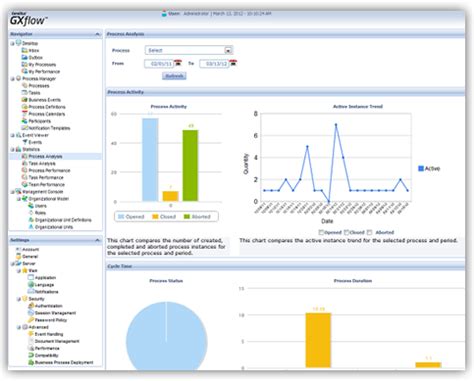
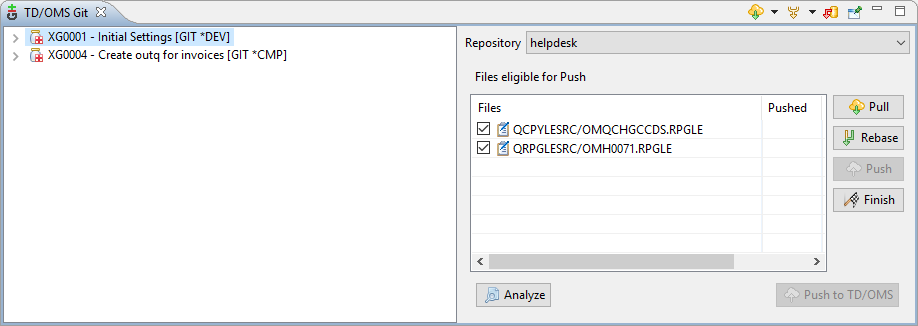
Git Analysis and Synchronize View
The Git interface's new, intuitive Analysis and Synchronize View lets you create and switch branches and analyze the changes you've made into a particular Git branch. The view matches the source you are editing with the actual object in the TD/OMS database. If we cannot find the object (because it is new), then we aid you in creating it on the IBM i. This view also enables you to close a branch and push the sources back to the Git repository.
Branching
What chokes workflow more than bottlenecks that hinder getting changes to production? In the spirit of workflow liberation, we added branching to TD/OMS last year and have since continued to add functions to the branching engine.
A branch in TD/OMS is an isolated work area where a task can be worked on in isolation, without interfering with other work currently underway. By creating branches, developers can isolate development and testing efforts to only the task at hand and push changes into production without impacting what other developers are working on. Developers will be alerted if there are conflicting changes. You'll no longer be blocked by whatever is stuck in test or acceptance environments.
With most recent enhancements, the branching status is updated to reflect the underlying task statuses, and the BRANCH command enables you to create, change and delete branches.
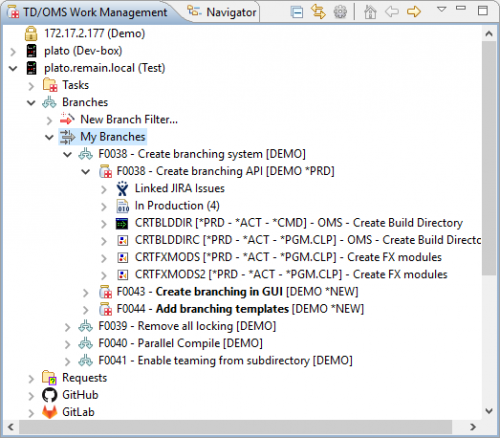
Limits don’t excite us. Possibilities do. And we're proud to help engineer powerful solutions for more freedom as you advance toward your development goals.
There’s more to explore with this annual release. For all the details, head over to the TD/OMS V11.1 wiki page. As always, it's a privilege to accompany you into the ever-evolving future. We'll see you there!
Embrace the freedom. Remain in control. Now, soar! ...

